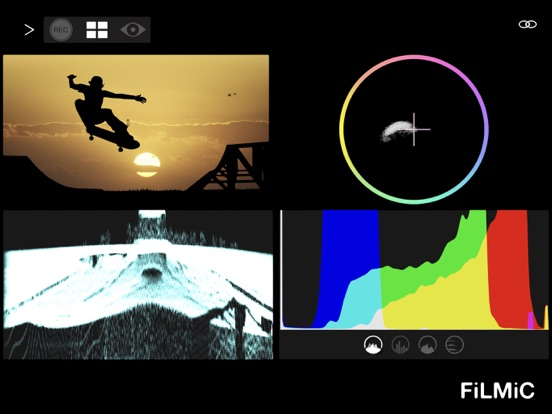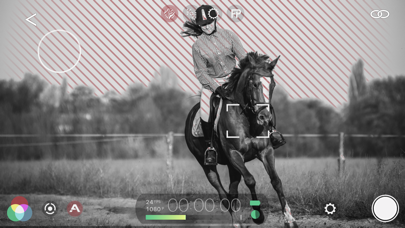3.9
113 Ratings
FiLMiC Inc
Developer
75.7 MB
Size
Jul 20, 2023
Update Date
Photo & Video
Category
4+
Age Rating
Age Rating
Remote Legacy Screenshots
About Remote Legacy
Filmic Remote v3 is now called Remote Legacy. Filmic Remote v4 is now integrated directly into Filmic Pro v7.5.
Remote Legacy is designed for use with Filmic Pro v7.4.2 and earlier (including Filmic Legacy). It offers wireless control and monitoring of your Filmic Pro experience. Filmic Remote puts your spare iOS devices into the production process.
Remote v3 offers three modes of capability: Control, Monitor and Director.
Control mode provides the familiar Filmic Pro interface for complete remote camera control over hard to reach camera placements such as sliders, jib arms, car mounts, microphone stand or other compelling live event camera placements. Set up your Filmic Pro device and then control all settings and recordings from the Remote:
- Start/Stop record functions.
- Focus/exposure reticle placement and locking.
- Dual arc slider manual controls for focus and exposure.
- Pull-to-point focus and exposure pulls.
- Create and load Filmic Pro presets from Filmic Remote.
Monitor mode gives you cinema production capability for a fraction of the cost, offering a four-up display with the following powerful analytics:
- Video preview: Reference video for use with analytics screens.
- Waveform monitor: Visually identifies signal brightness segmented from left to right across a video feed. Used in conjunction with the video preview it can provide a quick snapshot of brightness in your video.
- Vectorscope: Displays color saturation, by channel, across the entire image.
- Histograms: RGB composite, Luminance, Zone and RGB channel.
Director mode provides a clean video preview. This is perfect for providing a director, producer or crew with a device to monitor the production remotely.
You can switch between modes on the fly to check analytics and composition. Remote can also be set up in ‘preview-only’ mode allowing a camera operator to perform all controls from the device running Filmic Pro and allowing the Remote to be used solely for monitoring.
Create your mobile studio today with Filmic Remote!
Notes:
- The use of Filmic Remote on one iOS device requires the simultaneous use of Filmic Pro on an additional device. Both devices must be running iOS 13 or later.
- Filmic Remote connects to Filmic Pro using Wi-Fi either on an established network or using a peer-to-peer network (for using in areas where a Wi-Fi network is not present).
- Filmic Remote can connect to any iPhone or iPad running Filmic Pro and is not cross platform.
Remote Legacy is designed for use with Filmic Pro v7.4.2 and earlier (including Filmic Legacy). It offers wireless control and monitoring of your Filmic Pro experience. Filmic Remote puts your spare iOS devices into the production process.
Remote v3 offers three modes of capability: Control, Monitor and Director.
Control mode provides the familiar Filmic Pro interface for complete remote camera control over hard to reach camera placements such as sliders, jib arms, car mounts, microphone stand or other compelling live event camera placements. Set up your Filmic Pro device and then control all settings and recordings from the Remote:
- Start/Stop record functions.
- Focus/exposure reticle placement and locking.
- Dual arc slider manual controls for focus and exposure.
- Pull-to-point focus and exposure pulls.
- Create and load Filmic Pro presets from Filmic Remote.
Monitor mode gives you cinema production capability for a fraction of the cost, offering a four-up display with the following powerful analytics:
- Video preview: Reference video for use with analytics screens.
- Waveform monitor: Visually identifies signal brightness segmented from left to right across a video feed. Used in conjunction with the video preview it can provide a quick snapshot of brightness in your video.
- Vectorscope: Displays color saturation, by channel, across the entire image.
- Histograms: RGB composite, Luminance, Zone and RGB channel.
Director mode provides a clean video preview. This is perfect for providing a director, producer or crew with a device to monitor the production remotely.
You can switch between modes on the fly to check analytics and composition. Remote can also be set up in ‘preview-only’ mode allowing a camera operator to perform all controls from the device running Filmic Pro and allowing the Remote to be used solely for monitoring.
Create your mobile studio today with Filmic Remote!
Notes:
- The use of Filmic Remote on one iOS device requires the simultaneous use of Filmic Pro on an additional device. Both devices must be running iOS 13 or later.
- Filmic Remote connects to Filmic Pro using Wi-Fi either on an established network or using a peer-to-peer network (for using in areas where a Wi-Fi network is not present).
- Filmic Remote can connect to any iPhone or iPad running Filmic Pro and is not cross platform.
Show More
What's New in the Latest Version 3.7.11
Last updated on Jul 20, 2023
Old Versions
Filmic Remote v3 is now called Remote Legacy. Filmic Remote v4 is now integrated directly into Filmic Pro v7.5.
Remote Legacy is designed for use with Filmic Pro v7.4.2 and earlier (including Filmic Legacy).
Remote Legacy is designed for use with Filmic Pro v7.4.2 and earlier (including Filmic Legacy).
Show More
Version History
3.7.11
Jul 20, 2023
Filmic Remote v3 is now called Remote Legacy. Filmic Remote v4 is now integrated directly into Filmic Pro v7.5.
Remote Legacy is designed for use with Filmic Pro v7.4.2 and earlier (including Filmic Legacy).
Remote Legacy is designed for use with Filmic Pro v7.4.2 and earlier (including Filmic Legacy).
3.7.10
Jul 18, 2023
Filmic Remote v3 is now called Remote Legacy. Filmic Remote v4 is now integrated directly into Filmic Pro v7.5.
Remote Legacy is designed for use with Filmic Pro v7.4.2 and earlier (including Filmic Legacy).
Remote Legacy is designed for use with Filmic Pro v7.4.2 and earlier (including Filmic Legacy).
3.7.9
Nov 22, 2022
v3.7.9 includes minor improvements for a better remote control experience.
3.7.8
Aug 25, 2022
V3.7.8 of FiLMiC Remote improves the quality of live preview when paired with FiLMiC Pro on devices running iOS 15.4 and newer, and also adds support for ProRes LogV3+ selection under the Imaging > Tone Panel.
As always we hope you enjoy this update. If you have any questions you can contact us by writing to support@filmicpro.com — and if you enjoy filming with FiLMiC Remote please leave us a positive review on the App Store.
As always we hope you enjoy this update. If you have any questions you can contact us by writing to support@filmicpro.com — and if you enjoy filming with FiLMiC Remote please leave us a positive review on the App Store.
3.7.7
Aug 15, 2022
V3.7.7 of FiLMiC Remote improves the quality of live preview when paired with FiLMiC Pro on devices running iOS 15.4 and newer, and also adds support for ProRes LogV3+ selection under the Imaging > Tone Panel.
As always we hope you enjoy this update. If you have any questions you can contact us by writing to support@filmicpro.com — and if you enjoy filming with FiLMiC Remote please leave us a positive review on the App Store.
As always we hope you enjoy this update. If you have any questions you can contact us by writing to support@filmicpro.com — and if you enjoy filming with FiLMiC Remote please leave us a positive review on the App Store.
3.7.6
Apr 22, 2022
V3.7.6 of FiLMiC Remote improves the quality of live preview when paired with FiLMiC Pro on devices running iOS 15.4 and newer, and also adds support for ProRes LogV3+ selection under the Imaging > Tone Panel.
As always we hope you enjoy this update. If you have any questions you can contact us by writing to support@filmicpro.com — and if you enjoy filming with FiLMiC Remote please leave us a positive review on the App Store.
As always we hope you enjoy this update. If you have any questions you can contact us by writing to support@filmicpro.com — and if you enjoy filming with FiLMiC Remote please leave us a positive review on the App Store.
3.7.5
Dec 22, 2021
v3.7.5 is a small maintenance release including bug fixes and performance improvements.
If you have any questions, suggestions, or findings please contact us at support@filmicpro.com
If you have any questions, suggestions, or findings please contact us at support@filmicpro.com
3.7.4
Dec 18, 2021
v3.7.4 is a small maintenance release including bug fixes and performance improvements.
If you have any questions, suggestions, or findings please contact us at support@filmicpro.com
If you have any questions, suggestions, or findings please contact us at support@filmicpro.com
3.7.3
Dec 2, 2021
v3.7.3 of FiLMiC Remote resolves the most frequent crasher and is recommended for all filmmakers.
If you have any questions, suggestions or findings please contact us at support@filmicpro.com and if you enjoy shooting with FiLMiC Remote, please consider leaving us a review.
If you have any questions, suggestions or findings please contact us at support@filmicpro.com and if you enjoy shooting with FiLMiC Remote, please consider leaving us a review.
3.7.2
Nov 30, 2021
v3.7.2 of FiLMiC Remote removes our Thanksgiving splash screen and includes assorted minor fixes for a better filming experience.
If you have any questions, suggestions or findings please contact us at support@filmicpro.com and if you enjoy shooting with FiLMiC Remote, please consider leaving us a review.
If you have any questions, suggestions or findings please contact us at support@filmicpro.com and if you enjoy shooting with FiLMiC Remote, please consider leaving us a review.
3.7.1
Nov 25, 2021
v3.7.1 of FiLMiC Remote includes new functionality for an even better remote capture experience:
— New Functionality
• Added support for our brand new Infrared Film Look pack (optional in-app purchase)
• Added support for ProRes formats under the Settings > Resolution menu (requires iPhone 13 as FiLMiC Pro device).
• Added support for Auto/50Hz/60Hz shutter under the Frame Rate menu.
If you have any questions, suggestions or findings please contact us at support@filmicpro.com and if you enjoy shooting with FiLMiC Remote, please consider leaving us a review.
— New Functionality
• Added support for our brand new Infrared Film Look pack (optional in-app purchase)
• Added support for ProRes formats under the Settings > Resolution menu (requires iPhone 13 as FiLMiC Pro device).
• Added support for Auto/50Hz/60Hz shutter under the Frame Rate menu.
If you have any questions, suggestions or findings please contact us at support@filmicpro.com and if you enjoy shooting with FiLMiC Remote, please consider leaving us a review.
3.7.0
Sep 2, 2021
v3.7 of FiLMiC Remote adds full support for film looks which were made available in FiLMiC Pro 6.16.0.
If you have any questions, suggestions or findings please contact us at support@filmicpro.com and if you enjoy shooting with FiLMiC Remote, please consider leaving us a review.
If you have any questions, suggestions or findings please contact us at support@filmicpro.com and if you enjoy shooting with FiLMiC Remote, please consider leaving us a review.
3.6.0
Jun 29, 2021
v3.6.0 of FiLMiC Remote includes new functionality and bug fixes for an even better remote capture experience:
— New Functionality
• Added support for the new ultra-wide selfie camera available on the M1 iPad Pro!
• Added support to select Stereo mics under the Settings > Audio menu.
— Bug Fixes and Performance Improvements
• Fixed a bug in which using the manual arc pull points could cause manual controls to become unresponsive.
• Fixed a bug which could cause the reticle to appear locked when it was unlocked.
• Plenty more under the hood improvements for a better capture experience.
If you have any questions, suggestions or findings please contact us at support@filmicpro.com and if you enjoy shooting with FiLMiC Remote, please consider leaving us a review.
— New Functionality
• Added support for the new ultra-wide selfie camera available on the M1 iPad Pro!
• Added support to select Stereo mics under the Settings > Audio menu.
— Bug Fixes and Performance Improvements
• Fixed a bug in which using the manual arc pull points could cause manual controls to become unresponsive.
• Fixed a bug which could cause the reticle to appear locked when it was unlocked.
• Plenty more under the hood improvements for a better capture experience.
If you have any questions, suggestions or findings please contact us at support@filmicpro.com and if you enjoy shooting with FiLMiC Remote, please consider leaving us a review.
3.5.1
May 29, 2021
v3.5.1 of FiLMiC Remote includes the following feature and performance improvements:
— Ultra-wide selfie lens support for M1 iPad Pros!
— Support for 1.55x anamorphic lenses.
— Reticle interaction has been greatly improved, especially when reticles overlap with each other, or with the manual arcs. You should find these much easier to interact with.
— Horizontal image flip and vertical image flip (35mm lens adapter) can now be enabled concurrently.
— Live analytics no longer available on iPhone 6s/6s+/SEgen1 when in 4K to improve capture reliability. Max frame rate for Flat/Log capture has been reduced to 25fps to improve frame rate adherence.
— Support for iOS 12 has been removed. iOS 13 or newer is now required for FiLMiC Remote.
— Preset settings have been updated to match the new design recently introduced in FiLMIC Pro.
— Lots of minor bug fixes for a smoother shooting experience.
If you have any questions, suggestions or findings please contact us at support@filmicpro.com and if you enjoy shooting with FiLMiC Remote, please consider leaving us a review.
— Ultra-wide selfie lens support for M1 iPad Pros!
— Support for 1.55x anamorphic lenses.
— Reticle interaction has been greatly improved, especially when reticles overlap with each other, or with the manual arcs. You should find these much easier to interact with.
— Horizontal image flip and vertical image flip (35mm lens adapter) can now be enabled concurrently.
— Live analytics no longer available on iPhone 6s/6s+/SEgen1 when in 4K to improve capture reliability. Max frame rate for Flat/Log capture has been reduced to 25fps to improve frame rate adherence.
— Support for iOS 12 has been removed. iOS 13 or newer is now required for FiLMiC Remote.
— Preset settings have been updated to match the new design recently introduced in FiLMIC Pro.
— Lots of minor bug fixes for a smoother shooting experience.
If you have any questions, suggestions or findings please contact us at support@filmicpro.com and if you enjoy shooting with FiLMiC Remote, please consider leaving us a review.
3.5.0
Apr 30, 2021
v3.5.0 of FiLMiC Remote adds full support for the exciting new features introduced in FiLMiC Pro v6.14.0:
— Quick lens picker: You can now switch lenses directly from the main camera UI. No more diving into settings to switch between lenses! We’ve also revamped the camera menu under settings to include more information about each lens including the aperture and 35mm equivalent focal length.
— Advanced CMS support. Under Settings > CMS > you now can access ‘Advanced’ CMS which allows you to adopt a file naming scheme found on traditional cinema cameras. This will help integrate FiLMiC Pro into more traditional workflows. Our previous CMS option is still there, and has just been rebranded as ‘Slate’.
— Plenty of minor bug fixes and performance improvements.
If you have any questions, suggestions or findings please contact us at support@filmicpro.com and if you enjoy shooting with FiLMiC Remote, please consider leaving us a review.
— Quick lens picker: You can now switch lenses directly from the main camera UI. No more diving into settings to switch between lenses! We’ve also revamped the camera menu under settings to include more information about each lens including the aperture and 35mm equivalent focal length.
— Advanced CMS support. Under Settings > CMS > you now can access ‘Advanced’ CMS which allows you to adopt a file naming scheme found on traditional cinema cameras. This will help integrate FiLMiC Pro into more traditional workflows. Our previous CMS option is still there, and has just been rebranded as ‘Slate’.
— Plenty of minor bug fixes and performance improvements.
If you have any questions, suggestions or findings please contact us at support@filmicpro.com and if you enjoy shooting with FiLMiC Remote, please consider leaving us a review.
3.4.1
Apr 7, 2021
v3.4.1 of FiLMiC Remote includes numerous bug fixes, performance enhancements, and new functionality, including:
— You can now mirror your Remote preview only, under ‘Settings’ > ‘Device’ > ‘Mirror Preview Image’. This will not impact the recorded file and is for preview framing purposes only.
— Full frame reticles now auto unlock after engaging them via a double-tap for a snappier auto shooting experience.
— Improvements to the notification HUD in FiLMiC Remote.
— Plenty of minor bugs have been squashed for a smoother remote shooting experience.
If you have any questions, suggestions or findings please contact us at support@filmicpro.com and if you enjoy shooting with FiLMiC Remote, please consider leaving us a review.
— You can now mirror your Remote preview only, under ‘Settings’ > ‘Device’ > ‘Mirror Preview Image’. This will not impact the recorded file and is for preview framing purposes only.
— Full frame reticles now auto unlock after engaging them via a double-tap for a snappier auto shooting experience.
— Improvements to the notification HUD in FiLMiC Remote.
— Plenty of minor bugs have been squashed for a smoother remote shooting experience.
If you have any questions, suggestions or findings please contact us at support@filmicpro.com and if you enjoy shooting with FiLMiC Remote, please consider leaving us a review.
3.4.0
Dec 23, 2020
v.3.4.0 of Remote adds full support for 10-bit capture and LogV3 which was introduced in v6.13.0 of FiLMiC Pro.
If you have any questions, suggestions or findings please contact us at support@filmicpro.com - and if you enjoy shooting with FiLMiC Pro, please consider leaving us a review. Happy filming!
If you have any questions, suggestions or findings please contact us at support@filmicpro.com - and if you enjoy shooting with FiLMiC Pro, please consider leaving us a review. Happy filming!
3.3.2
Nov 18, 2020
v3.2.2 of FiLMiC Remote includes better support for iPhone 12 series devices, and adds Russian and Korean localizations.
If you have any questions, suggestions or findings, please contact us at support@filmicpro.com
If you have any questions, suggestions or findings, please contact us at support@filmicpro.com
3.3.1
Oct 20, 2020
v3.3.1 of FiLMiC Remote includes multiple bug fixes and performance enhancements for a smoother remote control shooting experience, and is recommended for all filmmakers.
If you have any questions, suggestions or findings, please contact us at support@filmicpro.com
If you have any questions, suggestions or findings, please contact us at support@filmicpro.com
3.3.0
Sep 21, 2020
FiLMiC Remote v3.3.0 adds support for iOS 14.
If you have any questions, suggestions, or findings please contact us at support@filmicpro.com
If you have any questions, suggestions, or findings please contact us at support@filmicpro.com
3.2.2
Sep 9, 2020
v3.2.2 of Remote includes bug fixes and performance improvements and is recommended for all filmmakers.
If you have any questions, suggestions or findings please contact us at support@filmicpro.com
If you have any questions, suggestions or findings please contact us at support@filmicpro.com
3.2.1
Jan 3, 2020
v3.2.1 of FiLMiC Remote includes further stability improvements and performance optimizations and is recommend for all filmmakers.
If you have any questions, suggestions or findings please contact us at support@filmicpro.com
If you have any questions, suggestions or findings please contact us at support@filmicpro.com
3.2
Dec 19, 2019
v3.2 of FiLMiC Remote includes numerous performance and stability improvements and is recommended for all filmmakers:
- Connection reliability has been improved.
- All known crashes have been resolved.
- White balance controls restored during recording in Remote.
- Support for manual exposure control of ultra wide lens on iPhone 11/11 Pro devices.
If you have any questions, suggestions or findings please contact us at support@filmicpro.com
- Connection reliability has been improved.
- All known crashes have been resolved.
- White balance controls restored during recording in Remote.
- Support for manual exposure control of ultra wide lens on iPhone 11/11 Pro devices.
If you have any questions, suggestions or findings please contact us at support@filmicpro.com
3.1
Mar 29, 2019
v3.1 includes performance optimizations and bug fixes for FiLMiC Remote. It resolves an issue that prevented the zebra live analytic from displaying.
3.0.1
Dec 21, 2017
Bug fixes and performance improvements
Remote Legacy Price
Today:
Free
Lowest:
Free
Highest:
$9.99
Remote Legacy FAQ
Click here to learn how to download Remote Legacy in restricted country or region.
Check the following list to see the minimum requirements of Remote Legacy.
iPhone
Requires iOS 14.1 or later.
iPad
Requires iPadOS 14.1 or later.
iPod touch
Requires iOS 14.1 or later.
Remote Legacy supports English, French, German, Italian, Japanese, Korean, Portuguese, Russian, Simplified Chinese, Spanish, Traditional Chinese