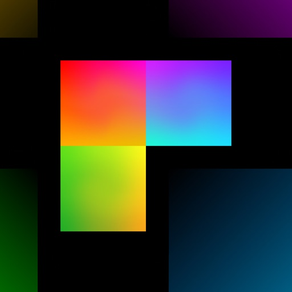
Find: A Modern Photo Manager
Search and organize photos
Free
4.0.2for iPhone, iPad
9.1
125 Ratings
Find App, Inc.
Developer
37.7 MB
Size
Jan 30, 2023
Update Date
Photo & Video
Category
4+
Age Rating
Age Rating
Find: A Modern Photo Manager Screenshots
About Find: A Modern Photo Manager
A modern photo manager that runs offline.
• Organize photos with Smart Albums
• Use Machine Learning to group photos together
• Search by date, objects, metadata, text, and more
• Add searchable tags and custom notes to photos
• Customize how your photos are displayed with pro-level settings
• Free with no ads or subscriptions
Visit getfind.app to learn more.
• Organize photos with Smart Albums
• Use Machine Learning to group photos together
• Search by date, objects, metadata, text, and more
• Add searchable tags and custom notes to photos
• Customize how your photos are displayed with pro-level settings
• Free with no ads or subscriptions
Visit getfind.app to learn more.
Show More
What's New in the Latest Version 4.0.2
Last updated on Jan 30, 2023
Old Versions
3 new filters!
• File Size - find the largest photos in your photo library
• File Type - sort by screenshots, live photos, etc
• File Format - search for RAW photos, GIFs, PNGs
• Upgraded troubleshooting screen
• Touched up the photo gallery layout
• Redesigned Aspect Ratio filter with fine-tuned control
• More intuitive gestures in the Smart Albums filter editor
• Photo info sheet now shows the file extension
For a complete list, check out getfind.app/whatsnew
• File Size - find the largest photos in your photo library
• File Type - sort by screenshots, live photos, etc
• File Format - search for RAW photos, GIFs, PNGs
• Upgraded troubleshooting screen
• Touched up the photo gallery layout
• Redesigned Aspect Ratio filter with fine-tuned control
• More intuitive gestures in the Smart Albums filter editor
• Photo info sheet now shows the file extension
For a complete list, check out getfind.app/whatsnew
Show More
Version History
4.0.2
Jan 30, 2023
3 new filters!
• File Size - find the largest photos in your photo library
• File Type - sort by screenshots, live photos, etc
• File Format - search for RAW photos, GIFs, PNGs
• Upgraded troubleshooting screen
• Touched up the photo gallery layout
• Redesigned Aspect Ratio filter with fine-tuned control
• More intuitive gestures in the Smart Albums filter editor
• Photo info sheet now shows the file extension
For a complete list, check out getfind.app/whatsnew
• File Size - find the largest photos in your photo library
• File Type - sort by screenshots, live photos, etc
• File Format - search for RAW photos, GIFs, PNGs
• Upgraded troubleshooting screen
• Touched up the photo gallery layout
• Redesigned Aspect Ratio filter with fine-tuned control
• More intuitive gestures in the Smart Albums filter editor
• Photo info sheet now shows the file extension
For a complete list, check out getfind.app/whatsnew
4.0.1
Dec 25, 2022
Introducing: Messaging!
• Share photos with your friends
• Automatically search by locations, dates, aspect ratios, and more
• Smaller app size
• Fixes a layout issue with the keyboard
• Share photos with your friends
• Automatically search by locations, dates, aspect ratios, and more
• Smaller app size
• Fixes a layout issue with the keyboard
4.0.0
Dec 25, 2022
Introducing: Messaging!
• Share photos with your friends
• Automatically search by locations, dates, aspect ratios, and more
• Smaller app size
For a complete list, check out https://getfind.app/whatsnew
• Share photos with your friends
• Automatically search by locations, dates, aspect ratios, and more
• Smaller app size
For a complete list, check out https://getfind.app/whatsnew
3.0.6
Dec 21, 2022
• 20+ new date filters! Includes dynamic dates, relative ranges, and more.
• Filter sharing! Import and export your filters via a URL.
• Batch selection in Filters. Makes organization even easier.
• Smart Album suggestions. Just tap to add to your collection.
• Enhanced debugging menu for Scanning.
• More consistent layout margins across devices.
• Fixes a crash when scanning for colors.
• Fixes an issue in Filters where the number of favorites was out of date.
For a complete list, check out https://getfind.app/whatsnew
• Filter sharing! Import and export your filters via a URL.
• Batch selection in Filters. Makes organization even easier.
• Smart Album suggestions. Just tap to add to your collection.
• Enhanced debugging menu for Scanning.
• More consistent layout margins across devices.
• Fixes a crash when scanning for colors.
• Fixes an issue in Filters where the number of favorites was out of date.
For a complete list, check out https://getfind.app/whatsnew
3.0.5
Dec 4, 2022
• Double-tap to zoom photos
• New Turbo Mode design
• Toggle High Contrast mode for accent colors
• Fixes adding photos to Favorites
• New debugging tools for photo scanning
For a full list, check out https://getfind.app/whatsnew
• New Turbo Mode design
• Toggle High Contrast mode for accent colors
• Fixes adding photos to Favorites
• New debugging tools for photo scanning
For a full list, check out https://getfind.app/whatsnew
3.0.4
Nov 28, 2022
This update fixes a crash on startup.
• Color search! Find photos by hex code.
• Save and name custom colors
• See what colors are in a photo
• Customizable album sort settings
• Up to 2x faster scanning
• Redesigned Smart Album filters editor
• Color search! Find photos by hex code.
• Save and name custom colors
• See what colors are in a photo
• Customizable album sort settings
• Up to 2x faster scanning
• Redesigned Smart Album filters editor
3.0.3
Nov 27, 2022
A couple new features and improvements in this update.
• Color search! Find photos by hex code.
• Save and name custom colors
• See what colors are in a photo
• Customizable album sort settings
• Up to 2x faster scanning
• Color search! Find photos by hex code.
• Save and name custom colors
• See what colors are in a photo
• Customizable album sort settings
• Up to 2x faster scanning
3.0.2
Nov 15, 2022
Big news! The old version of Find (with the camera and Lists) is now available as a separate app, OpenFind. It's open source!
Here's what's new in 3.0.2:
• Smoother photo loading
• Photo info sheet now shows dimensions and file size
• Fixed a bug where themes wouldn't load correctly
Here's what's new in 3.0.2:
• Smoother photo loading
• Photo info sheet now shows dimensions and file size
• Fixed a bug where themes wouldn't load correctly
3.0.1
Oct 18, 2022
• Themes! Featuring 10+ colors to choose from.
• 2 new app icons
• New scanning preview
• New language, Chinese (Simplified)
• Improvements in Search
• Fixed a bug where photos wouldn’t show up in the gallery
v3 is Find’s biggest update ever by far. Check out all the new stuff at https://getfind.app/whatsnew
• 2 new app icons
• New scanning preview
• New language, Chinese (Simplified)
• Improvements in Search
• Fixed a bug where photos wouldn’t show up in the gallery
v3 is Find’s biggest update ever by far. Check out all the new stuff at https://getfind.app/whatsnew
3.0.0
Oct 9, 2022
v3 is here! This is by far Find’s biggest update ever.
• Smart Albums
• Object recognition
• Saved filters
• Custom gallery layout
• Cascading search
• Tags
• And much, much more — see https://getfind.app/whatsnew
• Smart Albums
• Object recognition
• Saved filters
• Custom gallery layout
• Cascading search
• Tags
• And much, much more — see https://getfind.app/whatsnew
2.0.7
Jun 2, 2022
Introducing… photo notes! Add custom, searchable labels to your photos, keeping everything organized. This version also comes with some other updates:
• Instant results when searching for notes.
• Video stabilization in the camera.
• More settings to customize.
• Smoother animations.
• Performance improvements.
• Instant results when searching for notes.
• Video stabilization in the camera.
• More settings to customize.
• Smoother animations.
• Performance improvements.
2.0.6
May 22, 2022
Version 2.0 is Find’s biggest update yet!
• Photos. The algorithm now delivers results instantly.
• Camera. Now with zoom, panning, and landscape support.
• Lists. Completely redesigned from the ground up.
• Search bar. Add multiple bars and filter lists automatically.
• Settings. Manage preferences in a brand-new interface.
• Landscape mode. Use the app in any orientation.
• Launch time. Find now launches almost 2x faster.
• iCloud support. Download and search for photos stored in the cloud.
• And much, much more — see https://getfind.app/whatsnew
This version also adds support for Display Zoom.
• Photos. The algorithm now delivers results instantly.
• Camera. Now with zoom, panning, and landscape support.
• Lists. Completely redesigned from the ground up.
• Search bar. Add multiple bars and filter lists automatically.
• Settings. Manage preferences in a brand-new interface.
• Landscape mode. Use the app in any orientation.
• Launch time. Find now launches almost 2x faster.
• iCloud support. Download and search for photos stored in the cloud.
• And much, much more — see https://getfind.app/whatsnew
This version also adds support for Display Zoom.
2.0.5
May 20, 2022
Version 2.0 is Find’s biggest update yet!
• Photos. The algorithm now delivers results instantly.
• Camera. Now with zoom, panning, and landscape support.
• Lists. Completely redesigned from the ground up.
• Search bar. Add multiple bars and filter lists automatically.
• Settings. Manage preferences in a brand-new interface.
• Landscape mode. Use the app in any orientation.
• Launch time. Find now launches almost 2x faster.
• iCloud support. Download and search for photos stored in the cloud.
• And much, much more — see https://getfind.app/whatsnew
This version comes with more optimization for large photo libraries.
• Photos. The algorithm now delivers results instantly.
• Camera. Now with zoom, panning, and landscape support.
• Lists. Completely redesigned from the ground up.
• Search bar. Add multiple bars and filter lists automatically.
• Settings. Manage preferences in a brand-new interface.
• Landscape mode. Use the app in any orientation.
• Launch time. Find now launches almost 2x faster.
• iCloud support. Download and search for photos stored in the cloud.
• And much, much more — see https://getfind.app/whatsnew
This version comes with more optimization for large photo libraries.
2.0.4
May 14, 2022
Version 2.0 is Find’s biggest update yet!
• Photos. The algorithm now delivers results instantly.
• Camera. Now with zoom, panning, and landscape support.
• Lists. Completely redesigned from the ground up.
• Search bar. Add multiple bars and filter lists automatically.
• Settings. Manage preferences in a brand-new interface.
• Landscape mode. Use the app in any orientation.
• Launch time. Find now launches almost 2x faster.
• iCloud support. Download and search for photos stored in the cloud.
• And much, much more — see https://getfind.app/whatsnew
This version also adds support for huge photo libraries (10k+) and recognizes text in almost all orientations.
• Photos. The algorithm now delivers results instantly.
• Camera. Now with zoom, panning, and landscape support.
• Lists. Completely redesigned from the ground up.
• Search bar. Add multiple bars and filter lists automatically.
• Settings. Manage preferences in a brand-new interface.
• Landscape mode. Use the app in any orientation.
• Launch time. Find now launches almost 2x faster.
• iCloud support. Download and search for photos stored in the cloud.
• And much, much more — see https://getfind.app/whatsnew
This version also adds support for huge photo libraries (10k+) and recognizes text in almost all orientations.
2.0.3
Apr 27, 2022
Version 2.0 is Find’s biggest update yet!
• Photos. The algorithm now delivers results instantly.
• Camera. Now with zoom, panning, and landscape support.
• Lists. Completely redesigned from the ground up.
• Search bar. Add multiple bars and filter lists automatically.
• Settings. Manage preferences in a brand-new interface.
• Landscape mode. Use the app in any orientation.
• Launch time. Find now launches almost 2x faster.
• iCloud support. Download and search for photos stored in the cloud.
• And much, much more — see https://getfind.app/whatsnew
This version also fixes a crash when editing lists on iPad.
• Photos. The algorithm now delivers results instantly.
• Camera. Now with zoom, panning, and landscape support.
• Lists. Completely redesigned from the ground up.
• Search bar. Add multiple bars and filter lists automatically.
• Settings. Manage preferences in a brand-new interface.
• Landscape mode. Use the app in any orientation.
• Launch time. Find now launches almost 2x faster.
• iCloud support. Download and search for photos stored in the cloud.
• And much, much more — see https://getfind.app/whatsnew
This version also fixes a crash when editing lists on iPad.
2.0.2
Apr 25, 2022
Version 2.0 is Find’s biggest update yet!
• Photos. The algorithm now delivers results instantly.
• Camera. Now with zoom, panning, and landscape support.
• Lists. Completely redesigned from the ground up.
• Search bar. Add multiple bars and filter lists automatically.
• Settings. Manage preferences in a brand-new interface.
• Landscape mode. Use the app in any orientation.
• Launch time. Find now launches almost 2x faster.
• iCloud support. Download and search for photos stored in the cloud.
• And much, much more — see https://getfind.app/whatsnew
• Photos. The algorithm now delivers results instantly.
• Camera. Now with zoom, panning, and landscape support.
• Lists. Completely redesigned from the ground up.
• Search bar. Add multiple bars and filter lists automatically.
• Settings. Manage preferences in a brand-new interface.
• Landscape mode. Use the app in any orientation.
• Launch time. Find now launches almost 2x faster.
• iCloud support. Download and search for photos stored in the cloud.
• And much, much more — see https://getfind.app/whatsnew
2.0.1
Apr 24, 2022
Version 2.0 is Find’s biggest update yet!
• Photos. The algorithm now delivers results instantly.
• Camera. Now with zoom, panning, and landscape mode.
• Lists. Check out the completely redesigned editor with sharing support.
• Search bar. Add multiple bars and filter lists automatically.
• Settings. Manage preferences in a brand-new interface.
• Landscape mode. Use the app in any orientation.
• Launch time. Find now launches almost 2x faster.
• And much, much more — see https://getfind.app/whatsnew
• Photos. The algorithm now delivers results instantly.
• Camera. Now with zoom, panning, and landscape mode.
• Lists. Check out the completely redesigned editor with sharing support.
• Search bar. Add multiple bars and filter lists automatically.
• Settings. Manage preferences in a brand-new interface.
• Landscape mode. Use the app in any orientation.
• Launch time. Find now launches almost 2x faster.
• And much, much more — see https://getfind.app/whatsnew
2.0.0
Apr 22, 2022
Version 2.0 is Find’s biggest update yet!
• Photos. The algorithm now delivers results instantly.
• Camera. Now with zoom, panning, and landscape mode.
• Lists. Check out the completely redesigned editor with sharing support.
• Search bar. Add multiple bars and filter lists automatically.
• Settings. Manage preferences in a brand-new interface.
• Landscape mode. Use the app in any orientation.
• Launch time. Find now launches almost 2x faster.
• And much, much more.
• Photos. The algorithm now delivers results instantly.
• Camera. Now with zoom, panning, and landscape mode.
• Lists. Check out the completely redesigned editor with sharing support.
• Search bar. Add multiple bars and filter lists automatically.
• Settings. Manage preferences in a brand-new interface.
• Landscape mode. Use the app in any orientation.
• Launch time. Find now launches almost 2x faster.
• And much, much more.
1.2.10
Sep 29, 2021
A couple bug fixes to make sure Find looks great on iOS 15.
• Fixed - Transparent navigation bar when viewing photos
• Fixed - Results too large when finding from photos
• Fixed - Dark status bar when finding from photos
• Fixed - Text too large in Settings
Let us know what you think at getfind.app/feedback!
• Fixed - Transparent navigation bar when viewing photos
• Fixed - Results too large when finding from photos
• Fixed - Dark status bar when finding from photos
• Fixed - Text too large in Settings
Let us know what you think at getfind.app/feedback!
1.2.9
Jun 17, 2021
Check out the enhanced camera! Photos that you take are now always clear and produce incredibly accurate results. Let us know what you think at getfind.app/feedback!
1.2.8
Jun 9, 2021
A couple features to make Find even more useful.
• 7 new text recognition languages!
◦ French, Italian, German, Spanish, Portuguese, Chinese (Simplified), and Chinese (Traditional)
• Redesigned photos slider!
◦ Multi-filter support
◦ New screenshots category
• And bug fixes, of course.
As always, let us know what you think at getfind.app/feedback!
• 7 new text recognition languages!
◦ French, Italian, German, Spanish, Portuguese, Chinese (Simplified), and Chinese (Traditional)
• Redesigned photos slider!
◦ Multi-filter support
◦ New screenshots category
• And bug fixes, of course.
As always, let us know what you think at getfind.app/feedback!
1.2.7
Apr 2, 2021
Thank you, everyone, for your amazing feedback! A lot of your feature requests are included in this update, with the main focus being Accessibility:
• Full VoiceOver support
• Comprehensive spoken descriptions for highlights
• Choose pitches to substitute colors
• Explore text transcript with your finger
• Browse photos by swiping up and down
• Speak how many detected results there are
Here’s some other new stuff:
• Improved rendering algorithm for faster results
• 2 new shutter styles - check them out in Settings!
And the bug fixes:
• What’s New screen in Chinese on some devices
• Conflicting gestures when finding from photos
As always, let us know what you think at getfind.app/feedback!
• Full VoiceOver support
• Comprehensive spoken descriptions for highlights
• Choose pitches to substitute colors
• Explore text transcript with your finger
• Browse photos by swiping up and down
• Speak how many detected results there are
Here’s some other new stuff:
• Improved rendering algorithm for faster results
• 2 new shutter styles - check them out in Settings!
And the bug fixes:
• What’s New screen in Chinese on some devices
• Conflicting gestures when finding from photos
As always, let us know what you think at getfind.app/feedback!
1.2.6
Mar 13, 2021
A couple bug fixes:
• Screen fades to black when dismissing photos
• Placeholder text when requesting photo permissions
• Stats screen not updating
• Outdated contact information
---
It’s 2021, so we added 21 new features! This is Find’s biggest update yet.
1. Redesigned navigation - instead of a weird floating button, you now get a nice, clean tab bar.
2. Photos, Camera, and Lists each get their own tab - and you can swipe between them.
3. Complete user interface overhaul.
This time, we mainly focused on improving Photos.
4. Syncing - Photos is now linked to the built-in Photos app on your phone. This means that you can find from all your existing photos, and not just the ones saved from Find.
5. Filters - we added a slider where you can switch between the different types of photos, which are:
• Local - photos saved from Find
• Starred - photos that you’ve starred (do this for the ones that you view the most)
• Cached - cached photos, which churn out results instantly when you find from them
• All - all your photos
6. Refreshed gallery view - photos are now grouped by month instead of day, and displayed in a 4 column layout to take advantage of all available space
7. Resumable finding - you can now switch between the gallery view and the finding sheet without losing your place.
8. Cleaner finding - we polished up all the little shadows and corner radiuses... but also rethought the interaction, so everything is much easier to use.
9. Universal icons - photos will now have the Star or Cache icon everywhere, whether that’s in the gallery view, or the finding sheet.
10. Info sheet - shows the date taken and origin of a photo. Also, for cached photos, you can now copy their transcripts.
There’s even more, but let’s get to Camera.
11. Cleaner layout - gone are the popup and rings from 1.1. Now, the shutter button springs out from the tab bar, supported by 2 buttons at the corners. That animation took quite a while to make!
12. Shutter - we made a bunch of improvements here. Back in 1.1, all it did was take photos. But we realized that people would rather pause the preview, so that’s what it does now.
13. But that’s not all. When you pause the preview, the tab bar is replaced with the Save and Cache buttons.
14. Press Save to take a photo and save it to the photo library (we actually didn’t remove this feature!)
15. You can now also cache directly in the paused preview, getting you faster and more accurate results.
We redesigned Settings too!
16. More modern interface - redesigned to contrast beautifully with the camera, it now has an awesome dark theme.
17. More settings - we added levels for haptic feedback, so you aren’t stuck with just ON or OFF. There’s now also an option to turn off “Swipe to Navigate” if you don’t want to swipe between tabs.
18. Better help center - we’re now using SupportDocs, which is an open-source project of ours.
And finally, Lists.
19. We brought the design refresh to Lists, too - you’ll get more vivid colors and a more fluid experience.
20. The icon gallery view now has 8 columns, making it easier to pick the one you want. We’ve also made the header sticky, so you always know which category you’re browsing.
21. Code-level improvements - Lists in the previous version had a lot of redundant code. We’ve optimized it for a faster and more efficient program.
Well, that’s pretty much all! And Find is still completely free with no ads, even almost a year later. Enjoy, and keep the reviews coming!
• Screen fades to black when dismissing photos
• Placeholder text when requesting photo permissions
• Stats screen not updating
• Outdated contact information
---
It’s 2021, so we added 21 new features! This is Find’s biggest update yet.
1. Redesigned navigation - instead of a weird floating button, you now get a nice, clean tab bar.
2. Photos, Camera, and Lists each get their own tab - and you can swipe between them.
3. Complete user interface overhaul.
This time, we mainly focused on improving Photos.
4. Syncing - Photos is now linked to the built-in Photos app on your phone. This means that you can find from all your existing photos, and not just the ones saved from Find.
5. Filters - we added a slider where you can switch between the different types of photos, which are:
• Local - photos saved from Find
• Starred - photos that you’ve starred (do this for the ones that you view the most)
• Cached - cached photos, which churn out results instantly when you find from them
• All - all your photos
6. Refreshed gallery view - photos are now grouped by month instead of day, and displayed in a 4 column layout to take advantage of all available space
7. Resumable finding - you can now switch between the gallery view and the finding sheet without losing your place.
8. Cleaner finding - we polished up all the little shadows and corner radiuses... but also rethought the interaction, so everything is much easier to use.
9. Universal icons - photos will now have the Star or Cache icon everywhere, whether that’s in the gallery view, or the finding sheet.
10. Info sheet - shows the date taken and origin of a photo. Also, for cached photos, you can now copy their transcripts.
There’s even more, but let’s get to Camera.
11. Cleaner layout - gone are the popup and rings from 1.1. Now, the shutter button springs out from the tab bar, supported by 2 buttons at the corners. That animation took quite a while to make!
12. Shutter - we made a bunch of improvements here. Back in 1.1, all it did was take photos. But we realized that people would rather pause the preview, so that’s what it does now.
13. But that’s not all. When you pause the preview, the tab bar is replaced with the Save and Cache buttons.
14. Press Save to take a photo and save it to the photo library (we actually didn’t remove this feature!)
15. You can now also cache directly in the paused preview, getting you faster and more accurate results.
We redesigned Settings too!
16. More modern interface - redesigned to contrast beautifully with the camera, it now has an awesome dark theme.
17. More settings - we added levels for haptic feedback, so you aren’t stuck with just ON or OFF. There’s now also an option to turn off “Swipe to Navigate” if you don’t want to swipe between tabs.
18. Better help center - we’re now using SupportDocs, which is an open-source project of ours.
And finally, Lists.
19. We brought the design refresh to Lists, too - you’ll get more vivid colors and a more fluid experience.
20. The icon gallery view now has 8 columns, making it easier to pick the one you want. We’ve also made the header sticky, so you always know which category you’re browsing.
21. Code-level improvements - Lists in the previous version had a lot of redundant code. We’ve optimized it for a faster and more efficient program.
Well, that’s pretty much all! And Find is still completely free with no ads, even almost a year later. Enjoy, and keep the reviews coming!
1.2.5
Mar 7, 2021
We made a bunch of improvements to the camera.
• Studying at night? No problem - Find can now use the flashlight!
• Tap anywhere on the screen to focus
• New full screen mode
• Faster launching
Bug Fixes:
• Camera shutter sometimes not tappable
• Camera freezes after coming back from the App Switcher
• Settings icon not visible in older iOS versions
• Photo controls sometimes missing
---
It’s 2021, so we added 21 new features! This is Find’s biggest update yet.
1. Redesigned navigation - instead of a weird floating button, you now get a nice, clean tab bar.
2. Photos, Camera, and Lists each get their own tab - and you can swipe between them.
3. Complete user interface overhaul.
This time, we mainly focused on improving Photos.
4. Syncing - Photos is now linked to the built-in Photos app on your phone. This means that you can find from all your existing photos, and not just the ones saved from Find.
5. Filters - we added a slider where you can switch between the different types of photos, which are:
• Local - photos saved from Find
• Starred - photos that you’ve starred (do this for the ones that you view the most)
• Cached - cached photos, which churn out results instantly when you find from them
• All - all your photos
6. Refreshed gallery view - photos are now grouped by month instead of day, and displayed in a 4 column layout to take advantage of all available space
7. Resumable finding - you can now switch between the gallery view and the finding sheet without losing your place.
8. Cleaner finding - we polished up all the little shadows and corner radiuses... but also rethought the interaction, so everything is much easier to use.
9. Universal icons - photos will now have the Star or Cache icon everywhere, whether that’s in the gallery view, or the finding sheet.
10. Info sheet - shows the date taken and origin of a photo. Also, for cached photos, you can now copy their transcripts.
There’s even more, but let’s get to Camera.
11. Cleaner layout - gone are the popup and rings from 1.1. Now, the shutter button springs out from the tab bar, supported by 2 buttons at the corners. That animation took quite a while to make!
12. Shutter - we made a bunch of improvements here. Back in 1.1, all it did was take photos. But we realized that people would rather pause the preview, so that’s what it does now.
13. But that’s not all. When you pause the preview, the tab bar is replaced with the Save and Cache buttons.
14. Press Save to take a photo and save it to the photo library (we actually didn’t remove this feature!)
15. You can now also cache directly in the paused preview, getting you faster and more accurate results.
We redesigned Settings too!
16. More modern interface - redesigned to contrast beautifully with the camera, it now has an awesome dark theme.
17. More settings - we added levels for haptic feedback, so you aren’t stuck with just ON or OFF. There’s now also an option to turn off “Swipe to Navigate” if you don’t want to swipe between tabs.
18. Better help center - we’re now using SupportDocs, which is an open-source project of ours.
And finally, Lists.
19. We brought the design refresh to Lists, too - you’ll get more vivid colors and a more fluid experience.
20. The icon gallery view now has 8 columns, making it easier to pick the one you want. We’ve also made the header sticky, so you always know which category you’re browsing.
21. Code-level improvements - Lists in the previous version had a lot of redundant code. We’ve optimized it for a faster and more efficient program.
Well, that’s pretty much all! And Find is still completely free with no ads, even almost a year later. Enjoy, and keep the reviews coming!
• Studying at night? No problem - Find can now use the flashlight!
• Tap anywhere on the screen to focus
• New full screen mode
• Faster launching
Bug Fixes:
• Camera shutter sometimes not tappable
• Camera freezes after coming back from the App Switcher
• Settings icon not visible in older iOS versions
• Photo controls sometimes missing
---
It’s 2021, so we added 21 new features! This is Find’s biggest update yet.
1. Redesigned navigation - instead of a weird floating button, you now get a nice, clean tab bar.
2. Photos, Camera, and Lists each get their own tab - and you can swipe between them.
3. Complete user interface overhaul.
This time, we mainly focused on improving Photos.
4. Syncing - Photos is now linked to the built-in Photos app on your phone. This means that you can find from all your existing photos, and not just the ones saved from Find.
5. Filters - we added a slider where you can switch between the different types of photos, which are:
• Local - photos saved from Find
• Starred - photos that you’ve starred (do this for the ones that you view the most)
• Cached - cached photos, which churn out results instantly when you find from them
• All - all your photos
6. Refreshed gallery view - photos are now grouped by month instead of day, and displayed in a 4 column layout to take advantage of all available space
7. Resumable finding - you can now switch between the gallery view and the finding sheet without losing your place.
8. Cleaner finding - we polished up all the little shadows and corner radiuses... but also rethought the interaction, so everything is much easier to use.
9. Universal icons - photos will now have the Star or Cache icon everywhere, whether that’s in the gallery view, or the finding sheet.
10. Info sheet - shows the date taken and origin of a photo. Also, for cached photos, you can now copy their transcripts.
There’s even more, but let’s get to Camera.
11. Cleaner layout - gone are the popup and rings from 1.1. Now, the shutter button springs out from the tab bar, supported by 2 buttons at the corners. That animation took quite a while to make!
12. Shutter - we made a bunch of improvements here. Back in 1.1, all it did was take photos. But we realized that people would rather pause the preview, so that’s what it does now.
13. But that’s not all. When you pause the preview, the tab bar is replaced with the Save and Cache buttons.
14. Press Save to take a photo and save it to the photo library (we actually didn’t remove this feature!)
15. You can now also cache directly in the paused preview, getting you faster and more accurate results.
We redesigned Settings too!
16. More modern interface - redesigned to contrast beautifully with the camera, it now has an awesome dark theme.
17. More settings - we added levels for haptic feedback, so you aren’t stuck with just ON or OFF. There’s now also an option to turn off “Swipe to Navigate” if you don’t want to swipe between tabs.
18. Better help center - we’re now using SupportDocs, which is an open-source project of ours.
And finally, Lists.
19. We brought the design refresh to Lists, too - you’ll get more vivid colors and a more fluid experience.
20. The icon gallery view now has 8 columns, making it easier to pick the one you want. We’ve also made the header sticky, so you always know which category you’re browsing.
21. Code-level improvements - Lists in the previous version had a lot of redundant code. We’ve optimized it for a faster and more efficient program.
Well, that’s pretty much all! And Find is still completely free with no ads, even almost a year later. Enjoy, and keep the reviews coming!
1.2.4
Feb 25, 2021
Improvements:
• Slide to select multiple photos quickly
• Smoother transition when pausing the preview
• New morphing animation in the Stats button
• Cleaner interface for the Lists Builder
Bug Fixes:
• Some colors would turn white in dark mode
• Crash when loading the thumbnail of an animated image
• Highlights would sometimes not disappear
• Haptic feedback was off by default
• Status bar would not hide when viewing photos in full-screen
---
It’s 2021, so we added 21 new features! This is Find’s biggest update yet.
1. Redesigned navigation - instead of a weird floating button, you now get a nice, clean tab bar.
2. Photos, Camera, and Lists each get their own tab - and you can swipe between them.
3. Complete user interface overhaul.
This time, we mainly focused on improving Photos.
4. Syncing - Photos is now linked to the built-in Photos app on your phone. This means that you can find from all your existing photos, and not just the ones saved from Find.
5. Filters - we added a slider where you can switch between the different types of photos, which are:
• Local - photos saved from Find
• Starred - photos that you’ve starred (do this for the ones that you view the most)
• Cached - cached photos, which churn out results instantly when you find from them
• All - all your photos
6. Refreshed gallery view - photos are now grouped by month instead of day, and displayed in a 4 column layout to take advantage of all available space
7. Resumable finding - you can now switch between the gallery view and the finding sheet without losing your place.
8. Cleaner finding - we polished up all the little shadows and corner radiuses... but also rethought the interaction, so everything is much easier to use.
9. Universal icons - photos will now have the Star or Cache icon everywhere, whether that’s in the gallery view, or the finding sheet.
10. Info sheet - shows the date taken and origin of a photo. Also, for cached photos, you can now copy their transcripts.
There’s even more, but let’s get to Camera.
11. Cleaner layout - gone are the popup and rings from 1.1. Now, the shutter button springs out from the tab bar, supported by 2 buttons at the corners. That animation took quite a while to make!
12. Shutter - we made a bunch of improvements here. Back in 1.1, all it did was take photos. But we realized that people would rather pause the preview, so that’s what it does now.
13. But that’s not all. When you pause the preview, the tab bar is replaced with the Save and Cache buttons.
14. Press Save to take a photo and save it to the photo library (we actually didn’t remove this feature!)
15. You can now also cache directly in the paused preview, getting you faster and more accurate results.
We redesigned Settings too!
16. More modern interface - redesigned to contrast beautifully with the camera, it now has an awesome dark theme.
17. More settings - we added levels for haptic feedback, so you aren’t stuck with just ON or OFF. There’s now also an option to turn off “Swipe to Navigate” if you don’t want to swipe between tabs.
18. Better help center - we’re now using SupportDocs, which is an open-source project of ours.
And finally, Lists.
19. We brought the design refresh to Lists, too - you’ll get more vivid colors and a more fluid experience.
20. The icon gallery view now has 8 columns, making it easier to pick the one you want. We’ve also made the header sticky, so you always know which category you’re browsing.
21. Code-level improvements - Lists in the previous version had a lot of redundant code. We’ve optimized it for a faster and more efficient program.
Well, that’s pretty much all! And Find is still completely free with no ads, even almost a year later. Enjoy, and keep the reviews coming!
• Slide to select multiple photos quickly
• Smoother transition when pausing the preview
• New morphing animation in the Stats button
• Cleaner interface for the Lists Builder
Bug Fixes:
• Some colors would turn white in dark mode
• Crash when loading the thumbnail of an animated image
• Highlights would sometimes not disappear
• Haptic feedback was off by default
• Status bar would not hide when viewing photos in full-screen
---
It’s 2021, so we added 21 new features! This is Find’s biggest update yet.
1. Redesigned navigation - instead of a weird floating button, you now get a nice, clean tab bar.
2. Photos, Camera, and Lists each get their own tab - and you can swipe between them.
3. Complete user interface overhaul.
This time, we mainly focused on improving Photos.
4. Syncing - Photos is now linked to the built-in Photos app on your phone. This means that you can find from all your existing photos, and not just the ones saved from Find.
5. Filters - we added a slider where you can switch between the different types of photos, which are:
• Local - photos saved from Find
• Starred - photos that you’ve starred (do this for the ones that you view the most)
• Cached - cached photos, which churn out results instantly when you find from them
• All - all your photos
6. Refreshed gallery view - photos are now grouped by month instead of day, and displayed in a 4 column layout to take advantage of all available space
7. Resumable finding - you can now switch between the gallery view and the finding sheet without losing your place.
8. Cleaner finding - we polished up all the little shadows and corner radiuses... but also rethought the interaction, so everything is much easier to use.
9. Universal icons - photos will now have the Star or Cache icon everywhere, whether that’s in the gallery view, or the finding sheet.
10. Info sheet - shows the date taken and origin of a photo. Also, for cached photos, you can now copy their transcripts.
There’s even more, but let’s get to Camera.
11. Cleaner layout - gone are the popup and rings from 1.1. Now, the shutter button springs out from the tab bar, supported by 2 buttons at the corners. That animation took quite a while to make!
12. Shutter - we made a bunch of improvements here. Back in 1.1, all it did was take photos. But we realized that people would rather pause the preview, so that’s what it does now.
13. But that’s not all. When you pause the preview, the tab bar is replaced with the Save and Cache buttons.
14. Press Save to take a photo and save it to the photo library (we actually didn’t remove this feature!)
15. You can now also cache directly in the paused preview, getting you faster and more accurate results.
We redesigned Settings too!
16. More modern interface - redesigned to contrast beautifully with the camera, it now has an awesome dark theme.
17. More settings - we added levels for haptic feedback, so you aren’t stuck with just ON or OFF. There’s now also an option to turn off “Swipe to Navigate” if you don’t want to swipe between tabs.
18. Better help center - we’re now using SupportDocs, which is an open-source project of ours.
And finally, Lists.
19. We brought the design refresh to Lists, too - you’ll get more vivid colors and a more fluid experience.
20. The icon gallery view now has 8 columns, making it easier to pick the one you want. We’ve also made the header sticky, so you always know which category you’re browsing.
21. Code-level improvements - Lists in the previous version had a lot of redundant code. We’ve optimized it for a faster and more efficient program.
Well, that’s pretty much all! And Find is still completely free with no ads, even almost a year later. Enjoy, and keep the reviews coming!
Find: A Modern Photo Manager FAQ
Click here to learn how to download Find: A Modern Photo Manager in restricted country or region.
Check the following list to see the minimum requirements of Find: A Modern Photo Manager.
iPhone
Requires iOS 16.0 or later.
iPad
Requires iPadOS 16.0 or later.
Find: A Modern Photo Manager supports English, Dutch, French, German, Indonesian, Italian, Romanian, Russian, Simplified Chinese, Spanish, Traditional Chinese, Turkish

































