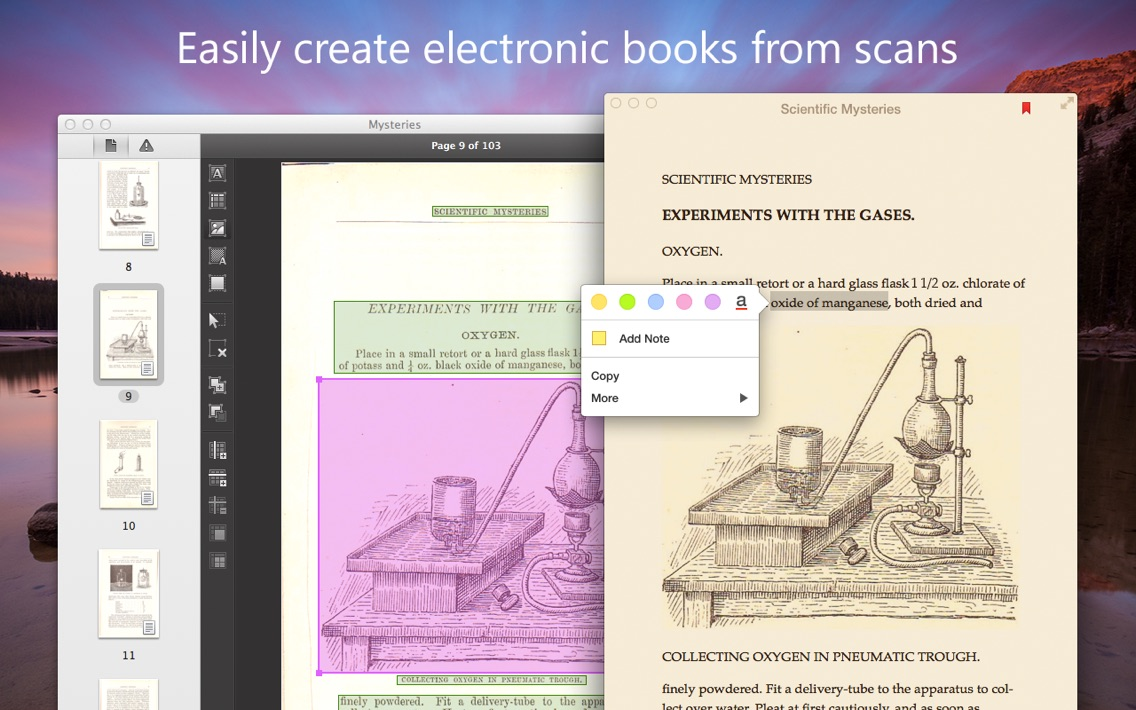Age Rating
FineReader OCR Pro Screenshots
About FineReader OCR Pro
Easily turn documents of virtually any origin into information you can edit, quote, archive, search or share! ABBYY FineReader Pro complements the hassle-free efficiency of your computer by transforming paper documents, PDFs and digital photos of text into editable and searchable files. Say goodbye to time-consuming retyping and reformatting of documents – FineReader’s unmatched text recognition accuracy, language coverage and conversion features retain your original’s text, layout and formatting. It’s OCR the easy way – just as it should be!
********************
PCMag says:
"FineReader Pros' OCR engine outclasses anything else available, and its overall design is clean, efficient, and fast. It's our no-contest Editors' Choice for OCR under OS X."
*******************
With just a few clicks you can:
- Update documents with text corrections, date changes, modified conditions, links to other documents and more
- Instantly pull quotes from text and extract data
- Create searchable PDF files for archiving and sharing
- Make documents accessible for text-to-voice and more
KEY PRODUCTIVITY FEATURES:
- Scans and converts documents and images into a wide variety of popular electronic formats including: DOCX, ODT, RTF, XSLX, PDF and PDF/A, PPTX, HTML, EPUB and FB2
- Automates conversion tasks, processes batches of documents, and provides the ability to schedule OCR processing with the help of newly added Automator actions and AppleScript commands support;
- Accurately reconstructs document structure, layout and formatting across multiple pages – including headers/footers, footnotes, table of contents, page numbering, captions, etc.
- Creates editable, searchable and secure PDFs that are perfect for archiving and sharing
- Creates e-books in EPUB and FB2 formats for tablets and portable readers
- Performs image and photo pre-processing using ABBYY’s Advanced Digital Camera OCR technology
- Applies advanced OCR features to complex conversion tasks
YOUR ADVANTAGES WITH ABBYY OCR TECHNOLOGY INCLUDE:
- Professional OCR results with up to 99.8% character recognition accuracy
- Widest language support in the industry: 189 recognition languages (including Asian languages) in any combination of languages
- Multi-channel document input enables you to scan paper documents for processing or convert scanned images, PDFs and digital photos of text
- User-friendly interface with pre-defined Quick Tasks makes using FineReader easy and intuitive and provides Section 508 compliancy
* According to internal ABBYY testing. Accuracy and formatting results can vary depending on factors such as document quality and scanner settings.
********************
PCMag says:
"FineReader Pros' OCR engine outclasses anything else available, and its overall design is clean, efficient, and fast. It's our no-contest Editors' Choice for OCR under OS X."
*******************
With just a few clicks you can:
- Update documents with text corrections, date changes, modified conditions, links to other documents and more
- Instantly pull quotes from text and extract data
- Create searchable PDF files for archiving and sharing
- Make documents accessible for text-to-voice and more
KEY PRODUCTIVITY FEATURES:
- Scans and converts documents and images into a wide variety of popular electronic formats including: DOCX, ODT, RTF, XSLX, PDF and PDF/A, PPTX, HTML, EPUB and FB2
- Automates conversion tasks, processes batches of documents, and provides the ability to schedule OCR processing with the help of newly added Automator actions and AppleScript commands support;
- Accurately reconstructs document structure, layout and formatting across multiple pages – including headers/footers, footnotes, table of contents, page numbering, captions, etc.
- Creates editable, searchable and secure PDFs that are perfect for archiving and sharing
- Creates e-books in EPUB and FB2 formats for tablets and portable readers
- Performs image and photo pre-processing using ABBYY’s Advanced Digital Camera OCR technology
- Applies advanced OCR features to complex conversion tasks
YOUR ADVANTAGES WITH ABBYY OCR TECHNOLOGY INCLUDE:
- Professional OCR results with up to 99.8% character recognition accuracy
- Widest language support in the industry: 189 recognition languages (including Asian languages) in any combination of languages
- Multi-channel document input enables you to scan paper documents for processing or convert scanned images, PDFs and digital photos of text
- User-friendly interface with pre-defined Quick Tasks makes using FineReader easy and intuitive and provides Section 508 compliancy
* According to internal ABBYY testing. Accuracy and formatting results can vary depending on factors such as document quality and scanner settings.
Show More
What's New in the Latest Version 12.1.14
Last updated on Feb 7, 2020
Old Versions
Bugfix. Searchable PDFs created with FineReader 12.1.13 on macOS 10.15 were displayed as image-only in Preview.
Show More
Version History
12.1.14
Feb 7, 2020
Bugfix. Searchable PDFs created with FineReader 12.1.13 on macOS 10.15 were displayed as image-only in Preview.
12.1.13
Oct 4, 2019
Fixed issues:
- while scanning from ADF images are added in correct order
- images could be sent to FineReader from context menu
- export to CSV through Automator is fixed
To launch FineReader through Automator, please, save Application of Folder Action first. More information is available in the article https://support.abbyy.com/hc/en-us/articles/360009444340
- while scanning from ADF images are added in correct order
- images could be sent to FineReader from context menu
- export to CSV through Automator is fixed
To launch FineReader through Automator, please, save Application of Folder Action first. More information is available in the article https://support.abbyy.com/hc/en-us/articles/360009444340
12.1.12
Dec 10, 2018
Fixed image distortion issue that might happen to PDF documents during image preprocessing
General bugfix
General bugfix
12.1.11
May 29, 2018
Updated privacy settings options for customers and users provided within the product.
End-User License Agreement (EULA) updates.
End-User License Agreement (EULA) updates.
12.1.10
Sep 28, 2017
Support or MacOS 10.13 High Sierra and bugfix
12.1.7
Aug 2, 2017
This update contains bugfixes.
12.1.6
Sep 22, 2016
Supported macOS 10.12 Sierra.
12.1.5
Jun 10, 2016
Some startup bugs are fixed.
12.1.4
Nov 9, 2015
- Supported OS X 10.11 El Capitan;
- Added new interface language - Danish;
- Some more bug fixing and improvements.
We strive to make our application better and more convenient with each update. If you have suggestions for improvements or faced any issues working with the application, please send us your feedback via “FineReader” > “Provide FineReader feedback" option of the product menu.
- Added new interface language - Danish;
- Some more bug fixing and improvements.
We strive to make our application better and more convenient with each update. If you have suggestions for improvements or faced any issues working with the application, please send us your feedback via “FineReader” > “Provide FineReader feedback" option of the product menu.
12.1.3
Jun 26, 2015
- Added new interface languages - Dutch, Chinese (Traditional and Simplified), Korean, and Brazilian (Portuguese);
- Solved issues with ADF scanners;
- Solved issues related to copying text from text area;
- Some more bug fixing and improvements.
We strive to make our application better and more convenient with each update. If you have suggestions for improvements or faced any issues working with the application, please send us your feedback via “FineReader” > “Provide FineReader feedback" option of the product menu.
- Solved issues with ADF scanners;
- Solved issues related to copying text from text area;
- Some more bug fixing and improvements.
We strive to make our application better and more convenient with each update. If you have suggestions for improvements or faced any issues working with the application, please send us your feedback via “FineReader” > “Provide FineReader feedback" option of the product menu.
12.1.2
Feb 27, 2015
Problem with failure at startup was fixed.
12.1.1
Nov 19, 2014
- Automator actions and AppleScript commands support are added;
- Fixed the bug when importing files with square brackets and other non-character symbols in a file name;
- Fixed the problem with undeleted temporary files from system libraries;
- Overall application performance improvement;
- Other bug fixing and improvements.
- Fixed the bug when importing files with square brackets and other non-character symbols in a file name;
- Fixed the problem with undeleted temporary files from system libraries;
- Overall application performance improvement;
- Other bug fixing and improvements.
12.0.7
Oct 21, 2014
- Fixed crashes on Mac OS X 10.10 Yosemite with internal program error;
- Other bug fixing and improvements.
- Other bug fixing and improvements.
12.0.6
Jun 25, 2014
- New interface language added - Japanese
- Some other bug fixes and improvements
- Some other bug fixes and improvements
12.0.5
May 21, 2014
- Fixed cropping parts of PDF files
- Fixed the issue with disabled Arial and Times New Roman fonts
- New interface languages added - French, Spanish, Italian
- Some other bug fixes and improvements
- Fixed the issue with disabled Arial and Times New Roman fonts
- New interface languages added - French, Spanish, Italian
- Some other bug fixes and improvements
12.0.4
Feb 24, 2014
- Some bug fixing
12.0.3
Dec 4, 2013
Some functionality improvements
12.0.1
Oct 24, 2013
FineReader OCR Pro Price
Today:
$119.99
Lowest:
$54.99
Highest:
$119.99
FineReader OCR Pro FAQ
Click here to learn how to download FineReader OCR Pro in restricted country or region.
Check the following list to see the minimum requirements of FineReader OCR Pro.
iPhone
FineReader OCR Pro supports Chinese, Danish, Dutch, English, French, German, Italian, Japanese, Korean, Portuguese, Russian, Spanish