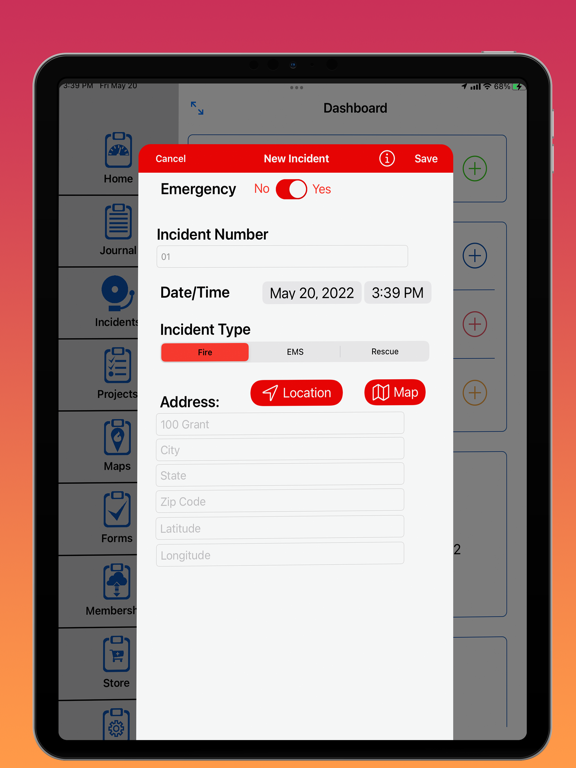Fire Journal
Free
5.0.0.6for iPhone, iPad and more
1.9
1 Ratings
PureCommand, LLC
Developer
138.2 MB
Size
Sep 1, 2022
Update Date
Productivity
Category
4+
Age Rating
Age Rating
Fire Journal Screenshots
About Fire Journal
If you’re in the fire service, you need Fire Journal. Completely rewritten from the ground up - taking advantage of Apple’s latest development tools, Fire Journal is fast, accurate, and reliable. In today’s complex first responder world, keepinhg track of your career has become a vital function for accountability, as well as memories.
Fire Journal is a FREE APP - and it offers tremendous value for both career and volunteer firefighters. You’ll be up and running within just a few minutes. Start each shift/tour by completing relief, and start the day with your schedule or however you like to manage your activities.
KEY CAPABILITIES:
- Unlimited Journal entries
- Journal entry categories, including Station, Community, Members, and Training
- Unlimited incident entries
- Categorize incidents by Fire, EMS, or Rescue
- Add local incident types and NFIRS incident types
- Detailed incident mapping (show your incident history on a map)
- Does not require Internet access to enter data
- Offers Journals, Incidents, and special projects (such as promotion study or tracking)
- Tags provides detailed customization (unlimited tags)
- Shows daily calls for service totals, by response category
- Tracks calls for service by date and month
- Shows current local weather
- Entries are time stamped for journaling accountability
Fire Journal offers a firefighter reporting membership as well. This in-app subscription adds value with additional reporting, trending, and career tracking. Graphic reports on fires, EMS, rescues, and journal entries - even broken down by category. Add certifications, create ICS-214 forms for export, and see how your responses and journal entries track over time. Automatically sync your data, so even if you swap devices, or lose one, all of your data remains safe and secure.
SUPPORT:
Includes FREE 24/7/365 online support for iOS devices, iPadOS devices, and Cloud services
PRICING:
Fire Journal is a FREE application
Fire Journal Membership is an In-App subscription (see below)
DEVICE REQUIREMENTS:
Any 64-bit Apple iPhone or iPad with at least 8MB of available memory, and able to run iOS 15 or newer (or iPadOS 15 or newer)
Cloud services require any modern web browser on a Mac or PC with at least 8MB of available memory
WHO USES FIRE JOURNAL?
Career firefighters
Volunteer firefighters
EMTs
Paramedics
Fire Inspectors
Fire Officers
FIRE JOURNAL MEMBERSHIP:
In-App Subscription
Add advanced capabilities to Fire Journal using an inexpensive and capable PREMIUM reporting and tracking solution.
The first 60 days of your Fire Journal Membership subscription service will be FREE. Your ongoing use of Fire Journal Membership beyond the initial 60 day period requires a subscription (monthly or annual), and is auto-renewing. You may cancel your subscription at any time. The subscription fee will be charged to your iTunes account on confirmation of purchase. By completing your purchase, you are agreeing to our Terms of Service, https://purecommand.com/terms/ and our privacy policy, https://www.purecommand.com/privacy/ - Note that your Fire Journal Membership subscription will renew at the end of each subscription period unless you turn auto-renew OFF at least 24 hours prior to the end of the subscription period in force. Auto-renewal may be turned off in your Account Settings in iTunes after your purchase has been completed. No cancellation of the in-force subscription is permitted during an active subscription period.
IN-APP SUBSCRIPTION:
All MEMBERSHIP subscription options include a FREE90-Day trial - and you may cancel at any time.
Monthly SILVER PLAN: $7.99 per month (paid monthly)
Annually GOLD PLAN: $3.33 per month (paid as a single annual payment)
The total annual subscription for the GOLD PLAN is $39.99. You may upgrade a SILVER PLAN to a GOLD PLAN at any time. Remember - the first 60 days are FREE, then automatically charged to your iTunes account.
Fire Journal is a FREE APP - and it offers tremendous value for both career and volunteer firefighters. You’ll be up and running within just a few minutes. Start each shift/tour by completing relief, and start the day with your schedule or however you like to manage your activities.
KEY CAPABILITIES:
- Unlimited Journal entries
- Journal entry categories, including Station, Community, Members, and Training
- Unlimited incident entries
- Categorize incidents by Fire, EMS, or Rescue
- Add local incident types and NFIRS incident types
- Detailed incident mapping (show your incident history on a map)
- Does not require Internet access to enter data
- Offers Journals, Incidents, and special projects (such as promotion study or tracking)
- Tags provides detailed customization (unlimited tags)
- Shows daily calls for service totals, by response category
- Tracks calls for service by date and month
- Shows current local weather
- Entries are time stamped for journaling accountability
Fire Journal offers a firefighter reporting membership as well. This in-app subscription adds value with additional reporting, trending, and career tracking. Graphic reports on fires, EMS, rescues, and journal entries - even broken down by category. Add certifications, create ICS-214 forms for export, and see how your responses and journal entries track over time. Automatically sync your data, so even if you swap devices, or lose one, all of your data remains safe and secure.
SUPPORT:
Includes FREE 24/7/365 online support for iOS devices, iPadOS devices, and Cloud services
PRICING:
Fire Journal is a FREE application
Fire Journal Membership is an In-App subscription (see below)
DEVICE REQUIREMENTS:
Any 64-bit Apple iPhone or iPad with at least 8MB of available memory, and able to run iOS 15 or newer (or iPadOS 15 or newer)
Cloud services require any modern web browser on a Mac or PC with at least 8MB of available memory
WHO USES FIRE JOURNAL?
Career firefighters
Volunteer firefighters
EMTs
Paramedics
Fire Inspectors
Fire Officers
FIRE JOURNAL MEMBERSHIP:
In-App Subscription
Add advanced capabilities to Fire Journal using an inexpensive and capable PREMIUM reporting and tracking solution.
The first 60 days of your Fire Journal Membership subscription service will be FREE. Your ongoing use of Fire Journal Membership beyond the initial 60 day period requires a subscription (monthly or annual), and is auto-renewing. You may cancel your subscription at any time. The subscription fee will be charged to your iTunes account on confirmation of purchase. By completing your purchase, you are agreeing to our Terms of Service, https://purecommand.com/terms/ and our privacy policy, https://www.purecommand.com/privacy/ - Note that your Fire Journal Membership subscription will renew at the end of each subscription period unless you turn auto-renew OFF at least 24 hours prior to the end of the subscription period in force. Auto-renewal may be turned off in your Account Settings in iTunes after your purchase has been completed. No cancellation of the in-force subscription is permitted during an active subscription period.
IN-APP SUBSCRIPTION:
All MEMBERSHIP subscription options include a FREE90-Day trial - and you may cancel at any time.
Monthly SILVER PLAN: $7.99 per month (paid monthly)
Annually GOLD PLAN: $3.33 per month (paid as a single annual payment)
The total annual subscription for the GOLD PLAN is $39.99. You may upgrade a SILVER PLAN to a GOLD PLAN at any time. Remember - the first 60 days are FREE, then automatically charged to your iTunes account.
Show More
What's New in the Latest Version 5.0.0.6
Last updated on Sep 1, 2022
Old Versions
Ran into some merge issues between the internet and the devices. This has been resolved.
Show More
Version History
5.0.0.6
Sep 1, 2022
Ran into some merge issues between the internet and the devices. This has been resolved.
5.0.0.5
Aug 31, 2022
Put out a few bugs affecting iPhone 8
5.0.04
Aug 25, 2022
ICS 214 Forms have been updated.
The Incident Driven Form and FEMA, Strike Team, and Other Driven Forms are easier to navigate.
With a Subscription, you'll be able to share your ICS 214 form as a pdf. Updating the effort name will update all additional forms added to the master form.
Crew resources can be added for each form and deleted when necessary. In the form, long tapping on a resource listed in the resource list will bring up the ability to delete or edit the resource. The deletion of a resource crew member from a form will not delete a crew member added to your default list.
Notable activities have been updated so that entries can be deleted or updated in the same manner as crew resources. Allowing the user to update the date/time of the log entry, updated the log note, or delete from the form.
Name, ICS Position, Home Agency will auto-fill once the first form after this update has been filled out.
ICS 214 preparer signature has been updated.
ICS 214 Forms that need to be deleted can be deleted and will delete additional forms added to the form.
Adding additional forms to a form will update the effort name with the count of additional forms.
Arson on Incident Form has been changed to Arson Investigation
The Incident Driven Form and FEMA, Strike Team, and Other Driven Forms are easier to navigate.
With a Subscription, you'll be able to share your ICS 214 form as a pdf. Updating the effort name will update all additional forms added to the master form.
Crew resources can be added for each form and deleted when necessary. In the form, long tapping on a resource listed in the resource list will bring up the ability to delete or edit the resource. The deletion of a resource crew member from a form will not delete a crew member added to your default list.
Notable activities have been updated so that entries can be deleted or updated in the same manner as crew resources. Allowing the user to update the date/time of the log entry, updated the log note, or delete from the form.
Name, ICS Position, Home Agency will auto-fill once the first form after this update has been filled out.
ICS 214 preparer signature has been updated.
ICS 214 Forms that need to be deleted can be deleted and will delete additional forms added to the form.
Adding additional forms to a form will update the effort name with the count of additional forms.
Arson on Incident Form has been changed to Arson Investigation
5.0.03
Jul 24, 2022
Added Your Data to Settings - where you manage your data for Fire Journal
On the dashboard, incident reporting is now driven by shift instead of by the month
CRR Smoke Alarm Inspection Form entry has been updated to allow for better form creation.
Fixed some bugs.
On the dashboard, incident reporting is now driven by shift instead of by the month
CRR Smoke Alarm Inspection Form entry has been updated to allow for better form creation.
Fixed some bugs.
5.0.02
Jun 14, 2022
A few minor bugs were removed.
A few design modifications.
A few design modifications.
5.0.01
May 30, 2022
New Shift Management for firefighters
New projects journal
Updated user settings
Updated Store experience
Updated in-app subscription process
Updated weather display
Fixed bugs and included performance upgrades
New projects journal
Updated user settings
Updated Store experience
Updated in-app subscription process
Updated weather display
Fixed bugs and included performance upgrades
4.5.7
Feb 23, 2021
Added to Maps the ability to load the form that is connected with the incident, ics214, and CRR form by clicking on the pin.
Stomped out a few bugs
Stomped out a few bugs
4.5.6
Feb 2, 2021
Added the ability to share the ICS-214 Unit Log as pdf.
Added the ability to share the Community Risk Reduction Smoke Alarm Inspection Form as pdf.
Fixed multiple small issues.
Added the ability to share the Community Risk Reduction Smoke Alarm Inspection Form as pdf.
Fixed multiple small issues.
4.5.5
Oct 30, 2020
The Smoke Alarm Installation Form has been completely rebuilt in Fire Journal. Counts for installed Carbon Monoxide Detectors have been added and residence type.
The bugs in Fire Station Resources edit have been fixed.
Incremental changes have been made in each form.
The bugs in Fire Station Resources edit have been fixed.
Incremental changes have been made in each form.
4.5.4
Aug 6, 2020
This update includes a complete reworking of the ICS 214 form's functionality within Fire Journal. The ICS-214 has been updated to utilize the same framework and user experience as the rest of the app. It properly integrates with journals, incidents, and shift management. We’ve improved and simplified the way in which it works with your contacts list - useful when you’re building a crew for your ICS-214 form.
Other improvements include:
• On the iPhone the list of ICS 214 and CRR forms are accessible from the form, no longer will you be sent back to the home menu when dismissing a form.
• You may now create a new Incident in the New ICS 214 form with the same interface that is used in the Dashboard, including Fire/EMS Resources.
• Campaigns can be closed and all of the associated campaign forms will be closed and marked in the menu list with the From and To Dates.
Remember, we want to hear from you. Stay in touch with us and visit us online at www.purecommand.com
Other improvements include:
• On the iPhone the list of ICS 214 and CRR forms are accessible from the form, no longer will you be sent back to the home menu when dismissing a form.
• You may now create a new Incident in the New ICS 214 form with the same interface that is used in the Dashboard, including Fire/EMS Resources.
• Campaigns can be closed and all of the associated campaign forms will be closed and marked in the menu list with the From and To Dates.
Remember, we want to hear from you. Stay in touch with us and visit us online at www.purecommand.com
4.5.3
Jun 20, 2020
Fixed:
Bug in Settings - My Fire Station Resources, adding information into a Resources info was causing the app to crash, this has been fixed.
Bug adding a custom Resource in Settings - Fire/EMS Resources was not saving into the group and not being added to My Fire Station Resources list, this has been fixed.
Bug in Settings - My Fire Station Resources, adding information into a Resources info was causing the app to crash, this has been fixed.
Bug adding a custom Resource in Settings - Fire/EMS Resources was not saving into the group and not being added to My Fire Station Resources list, this has been fixed.
4.5.2
Jun 5, 2020
Added:
Now able to delete in Settings from My Fire Station Resources.
Added a new button on the Incident Form. After the incident is created, you may need to add Additional Station Apparatus to your Fire/EMS Resources this is now available
On the iPhone, the return button on Incident and Journal will take you to the list of Journal entries or Incidents.
Updated:
All info buttons have been updated with new information
Removed:
The move-up switch was removed from Update Shift
Fixed:
Creating a new incident from the incident list was not putting the newest in the main window
Stamped out a few bugs
Now able to delete in Settings from My Fire Station Resources.
Added a new button on the Incident Form. After the incident is created, you may need to add Additional Station Apparatus to your Fire/EMS Resources this is now available
On the iPhone, the return button on Incident and Journal will take you to the list of Journal entries or Incidents.
Updated:
All info buttons have been updated with new information
Removed:
The move-up switch was removed from Update Shift
Fixed:
Creating a new incident from the incident list was not putting the newest in the main window
Stamped out a few bugs
4.5.1
May 23, 2020
Fixed:
iPhone updates allow for 1st Incident and Personal Journal entries from the navigation menu.
The Update Shift supervisor is now carried over from Start Shift and can be updated with a new supervisor.
Updated the Journal Entry for Update Shift to include the supervisor in its report.
Onboarding checks if the user has used the app before.
Changed the way the Current Weather displays Wind, wind direction with speed mph.
iPhone updates allow for 1st Incident and Personal Journal entries from the navigation menu.
The Update Shift supervisor is now carried over from Start Shift and can be updated with a new supervisor.
Updated the Journal Entry for Update Shift to include the supervisor in its report.
Onboarding checks if the user has used the app before.
Changed the way the Current Weather displays Wind, wind direction with speed mph.
4.5
May 17, 2020
New:
The Dashboard's design has changed.
We've added a detailed view on each shift, start, update, and end shifts to the dashboard.
A visual representation of the Fire/EMS Resources for the station was added to the dashboard, showing the status of each resource, Front Line, Reserve, or Out of Service.
A report of the shifts Incidents has been added to the dashboard, showing totals of Fire, EMS, and Rescue, plus a summary of each incident for that shift, incident number, address, alarm, arrival, controlled and last unit times, plus a listing of the resources used on that incident.
Weather information for the fire station is now available on the dashboard.
The total incident status box shows a count for all incidents, fire, EMS, and rescue that have been entered in Fire Journal. Each month is available, with the previous month's and year's totals available.
Fire Journal's navigation menu has changed in design.
Fire Journal's settings have changed, additional information about each setting has been updated.
The new Incident modal has changed, we've added the Fire/EMS Resources for designating which resource is being used for the incident.
Fixed:
The bug where trying to change the time in Arrival, Controlled and Last Unit Standing has been fixed.
The bug where the contacts list would only load one name has been resolved.
The start shift supervisor will show up in the update supervisor position unless changed.
The Dashboard's design has changed.
We've added a detailed view on each shift, start, update, and end shifts to the dashboard.
A visual representation of the Fire/EMS Resources for the station was added to the dashboard, showing the status of each resource, Front Line, Reserve, or Out of Service.
A report of the shifts Incidents has been added to the dashboard, showing totals of Fire, EMS, and Rescue, plus a summary of each incident for that shift, incident number, address, alarm, arrival, controlled and last unit times, plus a listing of the resources used on that incident.
Weather information for the fire station is now available on the dashboard.
The total incident status box shows a count for all incidents, fire, EMS, and rescue that have been entered in Fire Journal. Each month is available, with the previous month's and year's totals available.
Fire Journal's navigation menu has changed in design.
Fire Journal's settings have changed, additional information about each setting has been updated.
The new Incident modal has changed, we've added the Fire/EMS Resources for designating which resource is being used for the incident.
Fixed:
The bug where trying to change the time in Arrival, Controlled and Last Unit Standing has been fixed.
The bug where the contacts list would only load one name has been resolved.
The start shift supervisor will show up in the update supervisor position unless changed.
4.3.3
Apr 4, 2020
Updates:
Adjusted the Home length on the iPhone
Fixed reported bugs
Adjusted the Home length on the iPhone
Fixed reported bugs
4.3.2
Apr 3, 2020
New
1. Start, Update, and End Shift have been rebuilt to include the Station Apparatus Status. Each day start your shift by deciding which Apparatus is Front Line, Reserve or Out of Service, so when you start a new Incident you only have to look at those Fire/EMS Resources that are Front Line. The journal entry made by each shift entry now includes a listing of your Resources, Address, Latitude, and Longitude. Supervisor, Relieve and Relieved By are now connected to the team list and Contacts.
2. The Maps have a new legend area - easily click to your location, to your fire station location or click the search button to bring up an interface where you can change the map view from satellite, hybrid or street, and filter the map for displaying all incidents, all fire incidents, all EMS incidents, all rescue incidents, all ICS 214's, and all ARC forms.
Updates
1. ARC Smoke Alarm Inspection Form has been updated. Signatures are working.
2. Added Year of Manufacture to the My Fire Station Resources, expanded Manufacturer with larger text field for longer names and made the display easier to read.
3. In the modal popovers for NFIRSIncidentType and ActionsTaken, now render the complete text for each entry.
4. Text in dark mode has been updated with new colors for easier reading.
5. Timestamp clocks on Journal were misfiring and are now working.
6. Added a marker on the listings for Journal, Incident, Personal Journal, Maps, ICS-214, and ARC CRR to designate where you are on the list.
7. Fixed reported bugs.
1. Start, Update, and End Shift have been rebuilt to include the Station Apparatus Status. Each day start your shift by deciding which Apparatus is Front Line, Reserve or Out of Service, so when you start a new Incident you only have to look at those Fire/EMS Resources that are Front Line. The journal entry made by each shift entry now includes a listing of your Resources, Address, Latitude, and Longitude. Supervisor, Relieve and Relieved By are now connected to the team list and Contacts.
2. The Maps have a new legend area - easily click to your location, to your fire station location or click the search button to bring up an interface where you can change the map view from satellite, hybrid or street, and filter the map for displaying all incidents, all fire incidents, all EMS incidents, all rescue incidents, all ICS 214's, and all ARC forms.
Updates
1. ARC Smoke Alarm Inspection Form has been updated. Signatures are working.
2. Added Year of Manufacture to the My Fire Station Resources, expanded Manufacturer with larger text field for longer names and made the display easier to read.
3. In the modal popovers for NFIRSIncidentType and ActionsTaken, now render the complete text for each entry.
4. Text in dark mode has been updated with new colors for easier reading.
5. Timestamp clocks on Journal were misfiring and are now working.
6. Added a marker on the listings for Journal, Incident, Personal Journal, Maps, ICS-214, and ARC CRR to designate where you are on the list.
7. Fixed reported bugs.
4.3.1
Feb 23, 2020
Signatures used in ICS-214 Activity Log and CRR Smoke Alarm Inspection Form are now working correctly
My Fire Station Resources has been added to Settings. This new module helps the user keep track of resources used in the Fire Station, attaching to the resource, Shop Number, Manufacturer, ID, Apparatus Type, Specialties, Number of Crew Member Positions and Description
My Fire Station Resources has been added to Settings. This new module helps the user keep track of resources used in the Fire Station, attaching to the resource, Shop Number, Manufacturer, ID, Apparatus Type, Specialties, Number of Crew Member Positions and Description
4.3.0
Jan 25, 2020
Changes made to the Station Apparatus Status interface.
Found an error in Fire/EMS Resources that was causing multiple of each Resource, especially custom Resources.
Fixed other small bugs.
Found an error in Fire/EMS Resources that was causing multiple of each Resource, especially custom Resources.
Fixed other small bugs.
4.2.9
Dec 21, 2019
Fire Journal now supports Dark Mode for iPad and iPhone.
Large text areas are now self sizing to fit your text.
Minor bugs have been fixed.
Large text areas are now self sizing to fit your text.
Minor bugs have been fixed.
4.2.8
Nov 28, 2019
Made some stylistic changes to the settings page.
Added latitude and longitude to new Incident report.
Bugs reported on were fixed.
Added latitude and longitude to new Incident report.
Bugs reported on were fixed.
4.2.7
Oct 19, 2019
1. Home "Incident Status" changed to "Total Incident Status
2. Incidents - The Incident Info change area had a bug where you couldn't change separate fields. Fixed
3. My Profile - Changing Fire Station or Address caused the app to crash. Fixed
4. FDIDs search parameter was tightened up so that only cities close to your city name come up
5. Changed "FD Resources" to "Fire/EMS Resources"
6. New under Settings: Fire/EMS Resources:
Choose up to 10 Fire/EMS Resources.
7. New Start Shift and Update Shift:
The chosen Fire/EMS Resources from Settings will appear listed under Station Apparatus Settings. Here you can set up the status of your apparatus, by tapping on each apparatus' edit button. When tapped, you can designate Front Line (Green), Reserve (Yellow) or Out of Service (Black) to the apparatus.
If you have not set up your Fire/EMS Resources (chose at least 1 in Settings), you will see the following in Start Shift and Incidents:
"To set up your station's apparatus, you'll need to go into Settings, under Fire/EMS Resources and choose up to 10 Fire/EMS Resources to be your base Station Apparatus. Once created, you can manage your Fire/EMS Resources with Front Line, Reserve, and Out of Service modes."
8. New Incident Form:
The Fire/EMS Resources you designated as Front Line will be available for each New Incident. You tap those Fire/EMS Resources you want to use for the incident. A checkmark will indicate those Fire/EMS Resources you've chosen for the incident.
9. Incident Form:
The Fire/EMS Resources chosen during the setting up of the Incident will show up under Fire/EMS Resources.
10. Added the ability to use on the New Incident to use audio to enter the Address into the address area of the app and then the map button will take you to the address instead of having to search the map for your incident address.
11. The store has a new cleaner look
12. Changed how the Platoons are presented.
13. Some bugs were found and stomped out.
2. Incidents - The Incident Info change area had a bug where you couldn't change separate fields. Fixed
3. My Profile - Changing Fire Station or Address caused the app to crash. Fixed
4. FDIDs search parameter was tightened up so that only cities close to your city name come up
5. Changed "FD Resources" to "Fire/EMS Resources"
6. New under Settings: Fire/EMS Resources:
Choose up to 10 Fire/EMS Resources.
7. New Start Shift and Update Shift:
The chosen Fire/EMS Resources from Settings will appear listed under Station Apparatus Settings. Here you can set up the status of your apparatus, by tapping on each apparatus' edit button. When tapped, you can designate Front Line (Green), Reserve (Yellow) or Out of Service (Black) to the apparatus.
If you have not set up your Fire/EMS Resources (chose at least 1 in Settings), you will see the following in Start Shift and Incidents:
"To set up your station's apparatus, you'll need to go into Settings, under Fire/EMS Resources and choose up to 10 Fire/EMS Resources to be your base Station Apparatus. Once created, you can manage your Fire/EMS Resources with Front Line, Reserve, and Out of Service modes."
8. New Incident Form:
The Fire/EMS Resources you designated as Front Line will be available for each New Incident. You tap those Fire/EMS Resources you want to use for the incident. A checkmark will indicate those Fire/EMS Resources you've chosen for the incident.
9. Incident Form:
The Fire/EMS Resources chosen during the setting up of the Incident will show up under Fire/EMS Resources.
10. Added the ability to use on the New Incident to use audio to enter the Address into the address area of the app and then the map button will take you to the address instead of having to search the map for your incident address.
11. The store has a new cleaner look
12. Changed how the Platoons are presented.
13. Some bugs were found and stomped out.
4.2.6
Aug 12, 2019
We've added to Incidents, the ability to change the Incident header of the Incident Entry. An edit button has been added to the Incident header, which when tapped will allow you to change or submit an Incident Number, change the Incident Date/Time and the address.
The Discussion, Next Steps, and Summary Notes are of Journal have been updated to handle the time stamp correctly.
We've added to Incident Entries under Incident Notes the ability to add support notes. These notes are removed from the Incident and held in the Personal Journal area. These notes are for your personal take on the Incident. Use Incident Notes for public notes referencing the Incident and use the Support Notes for any comments or notes that should be independent and confidential from an incident you’re responding to. For reference, a small red edit image will show up next to support notes when there are support notes related to that specific Incident.
Found some bugs in the data being captured and removed.
The Discussion, Next Steps, and Summary Notes are of Journal have been updated to handle the time stamp correctly.
We've added to Incident Entries under Incident Notes the ability to add support notes. These notes are removed from the Incident and held in the Personal Journal area. These notes are for your personal take on the Incident. Use Incident Notes for public notes referencing the Incident and use the Support Notes for any comments or notes that should be independent and confidential from an incident you’re responding to. For reference, a small red edit image will show up next to support notes when there are support notes related to that specific Incident.
Found some bugs in the data being captured and removed.
4.2.5
Jul 24, 2019
Some adjustments have been made to the New Incident Entry and Incident Entry.
The NFIRS Incident Type field has been changed to work without swapping in the list of types if you know the NFIRS Incident Type Number Code.
If you type in the correct code number (100-911) in the field it will auto-populate with the correct text.
Made changes to the Settings FD Resources.
To set up your Resources for Incidents and Start Shift you can go into Settings FD Resources, and choose 10 Resources to be your default resource list. Then in Start Shift and in your Incident Entry, you’ll only have those FD Resources available for use.
If you need to add or remove certain FD Resources you can always go back into Setting FD Resources and deselect or select FD Resources.
The NFIRS Incident Type field has been changed to work without swapping in the list of types if you know the NFIRS Incident Type Number Code.
If you type in the correct code number (100-911) in the field it will auto-populate with the correct text.
Made changes to the Settings FD Resources.
To set up your Resources for Incidents and Start Shift you can go into Settings FD Resources, and choose 10 Resources to be your default resource list. Then in Start Shift and in your Incident Entry, you’ll only have those FD Resources available for use.
If you need to add or remove certain FD Resources you can always go back into Setting FD Resources and deselect or select FD Resources.
4.2.4
Jul 12, 2019
We tackled the map section of Fire Journal this week:
Made sure all of the filtering buttons show up on the screen
Added a filter button that shows the Fire Station that has been set up in Settings
When each filter button is tapped, the list will change to the filtered entries
Clicking on entries in the list will cause the map to center over that entries pin and show information tied to that pin
We added to the ICS214 Master Form address capturing so that it's location can be used on Maps when using the ICS214 form for Strike Team, FEMA Task Force or Other. This address was also added to the Journal entry tied to the ICS214 entry. ICS214 forms that are tied to Incident entries are already tied to the location of the incident.
Made sure all of the filtering buttons show up on the screen
Added a filter button that shows the Fire Station that has been set up in Settings
When each filter button is tapped, the list will change to the filtered entries
Clicking on entries in the list will cause the map to center over that entries pin and show information tied to that pin
We added to the ICS214 Master Form address capturing so that it's location can be used on Maps when using the ICS214 form for Strike Team, FEMA Task Force or Other. This address was also added to the Journal entry tied to the ICS214 entry. ICS214 forms that are tied to Incident entries are already tied to the location of the incident.
4.2.3
Jul 1, 2019
Personal Journal time stamp bug fixed.
Map List bug detected and fixed.
Changed Resources to Fire Department Resources.
Updated Contacts on Settings, Start Shift, ICS214 to load Contacts List quicker and smoother.
Dashboard update added the correct Icon to match the type of shift chosen, titles are on two lines now easier to read.
Dashboard update added icon to Smoke Alarms.
Dashboard update added icon to ICS 214 Status.
Dashboard update added icon for Incident Status.
New Incident form changed placeholder text color so as not to be confused with actual Incident entry text.
The Map interface was crashing on some forms, the bug is fixed.
Smoothed out some issues with data saving.
Map List bug detected and fixed.
Changed Resources to Fire Department Resources.
Updated Contacts on Settings, Start Shift, ICS214 to load Contacts List quicker and smoother.
Dashboard update added the correct Icon to match the type of shift chosen, titles are on two lines now easier to read.
Dashboard update added icon to Smoke Alarms.
Dashboard update added icon to ICS 214 Status.
Dashboard update added icon for Incident Status.
New Incident form changed placeholder text color so as not to be confused with actual Incident entry text.
The Map interface was crashing on some forms, the bug is fixed.
Smoothed out some issues with data saving.
Fire Journal FAQ
Click here to learn how to download Fire Journal in restricted country or region.
Check the following list to see the minimum requirements of Fire Journal.
iPhone
Requires iOS 15.0 or later.
iPad
Requires iPadOS 15.0 or later.
iPod touch
Requires iOS 15.0 or later.
Fire Journal supports English
Related Videos
Latest introduction video of Fire Journal on iPhone