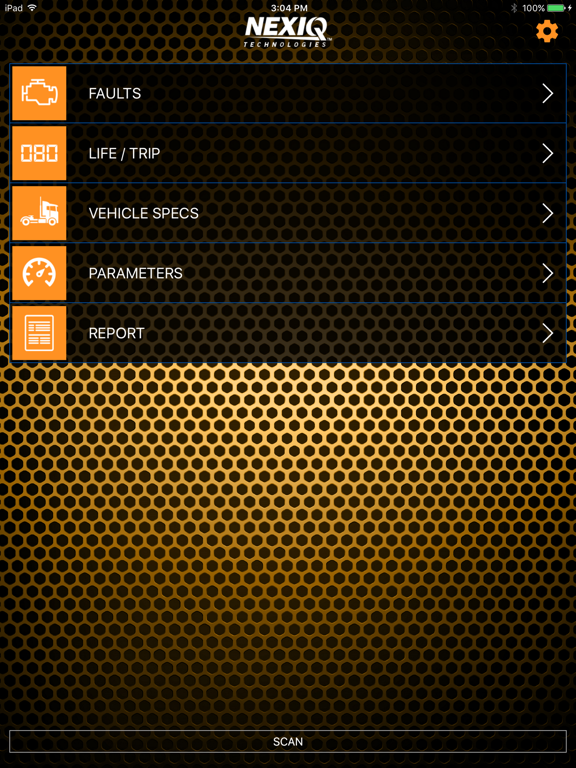First-Link™
Free
1.3.3.6for iPhone, iPad and more
Age Rating
First-Link™ Screenshots
About First-Link™
NEXIQ First-Link™ is an application that provides important features to the drivers and service technicians of commercial vehicles and equipment. These features help the driver connect the mobile device to the diagnostic port; they also monitor the vehicle's health status and increase the vehicle's uptime. If a Check Engine Light is illuminated, the application assists the driver to understand the cause so that he can seek assistance (i.e., service and repair), if needed. Service technicians can utilize the information gathered by the application to aid in vehicle service and repair.
Features include:
• Faults – Active and Inactive fault codes present at the time of connection are displayed.
• Vehicle Specs – Vehicle information including VIN, ECU software and hardware information is displayed.
• Life / Trip – Displays trip-specific information related to fuel usage, miles, maximum speed, cruise control speed, hours of operation, etc.
• Parameters – Displays parameters specific to the modules on the vehicle (e.g., engine, transmission, etc.)
• Report – Generates a session-specific report containing vehicle information (i.e., faults, vehicle specs, parameters, and life/trip information); can be uploaded to the cloud, emailed, etc.
• Sharing - Enables the driver to share vehicle information gathered to dispatch, service providers, etc.
• OnCommand® Support - Optional feature to allow users to upload health reports to the OnCommand® servers.
• Blue-Link Mini firmware update to v1.09, if the adapter has older firmware.
Features include:
• Faults – Active and Inactive fault codes present at the time of connection are displayed.
• Vehicle Specs – Vehicle information including VIN, ECU software and hardware information is displayed.
• Life / Trip – Displays trip-specific information related to fuel usage, miles, maximum speed, cruise control speed, hours of operation, etc.
• Parameters – Displays parameters specific to the modules on the vehicle (e.g., engine, transmission, etc.)
• Report – Generates a session-specific report containing vehicle information (i.e., faults, vehicle specs, parameters, and life/trip information); can be uploaded to the cloud, emailed, etc.
• Sharing - Enables the driver to share vehicle information gathered to dispatch, service providers, etc.
• OnCommand® Support - Optional feature to allow users to upload health reports to the OnCommand® servers.
• Blue-Link Mini firmware update to v1.09, if the adapter has older firmware.
Show More
What's New in the Latest Version 1.3.3.6
Last updated on Jun 13, 2023
Old Versions
Added support for USB-Link 3
Added support for Blue-Link 2
Added support for Blue-Link 2
Show More
Version History
1.3.3.6
Jun 13, 2023
Added support for USB-Link 3
Added support for Blue-Link 2
Added support for Blue-Link 2
1.2.4
Mar 3, 2020
Updated to address the White on Gray parameters on iOS 13+
1.2.3
Jul 29, 2019
Added a passcode entry screen for Upload to RushCare Cloud setting.
Upload to RushCare will be set to On only after a correct passcode is entered.
Upload to RushCare will be set to On only after a correct passcode is entered.
1.2.2
May 6, 2019
Added the Auto Reconnect feature for Blue-Link and Blue-Link Mini adapters.
Added support to update the Blue-Link and Blue-Link Mini firmware to v1.0.0.0.10 if the adapter has older firmware.
Added support to upload the vehicle health report to Rush Care Cloud if the Upload to Rush Cloud setting in the Settings screen is on.
Added support to update the Blue-Link and Blue-Link Mini firmware to v1.0.0.0.10 if the adapter has older firmware.
Added support to upload the vehicle health report to Rush Care Cloud if the Upload to Rush Cloud setting in the Settings screen is on.
1.1.3
Feb 6, 2019
Updated to support more modules and faster load time for OnCommand report uploading.
Added support to update Blue-Link Mini firmware to version v1.09 if the adapter has older firmware.
Added support to update Blue-Link Mini firmware to version v1.09 if the adapter has older firmware.
1.1.0
Dec 21, 2018
This version of First-Link™ includes the ability to upload health reports to OnCommand® servers.
To enable go to Settings (Gear Icon) -> Health Report Upload -> OnCommand® Connection. This sends you to the "Terms of Service" page.
If upload is enabled, when the app is launched a notification will be at the bottom of the main screen indicating that OnCommand® Upload is Enabled . After scanning the vehicle the notification on the main screen will indicate that the VHR has been uploaded.
To enable go to Settings (Gear Icon) -> Health Report Upload -> OnCommand® Connection. This sends you to the "Terms of Service" page.
If upload is enabled, when the app is launched a notification will be at the bottom of the main screen indicating that OnCommand® Upload is Enabled . After scanning the vehicle the notification on the main screen will indicate that the VHR has been uploaded.
1.0.2
Jun 14, 2018
Added support for trailer brakes.
1.0.1
Jun 19, 2017
Bug fixes
1.0.0
Apr 23, 2017
First-Link™ FAQ
Click here to learn how to download First-Link™ in restricted country or region.
Check the following list to see the minimum requirements of First-Link™.
iPhone
Requires iOS 11.0 or later.
iPad
Requires iPadOS 11.0 or later.
iPod touch
Requires iOS 11.0 or later.