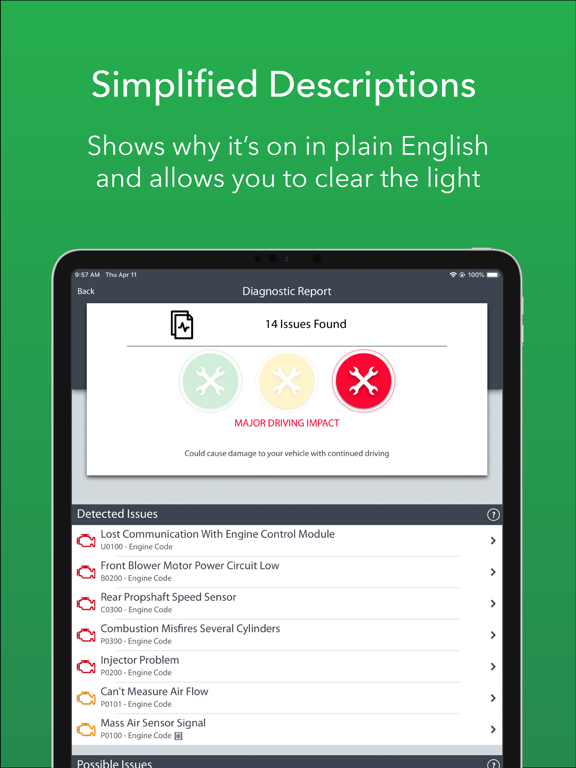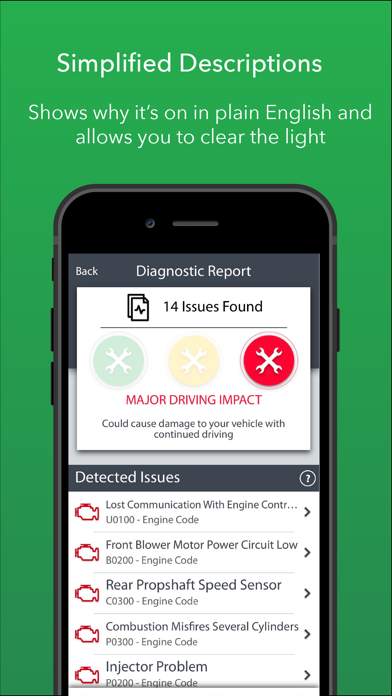FIXD OBD2 Scanner
Clear Your Check Engine Light
FreeOffers In-App Purchases
24.15for iPhone, iPad
9.1
3K+ Ratings
FIXD Automotive Inc
Developer
30.1 MB
Size
Apr 16, 2024
Update Date
Utilities
Category
4+
Age Rating
Age Rating
FIXD OBD2 Scanner Screenshots
About FIXD OBD2 Scanner
FIXD translates your car problems into simple understandable terms. Whenever you run into a problem, FIXD will give you the severity of the issue and the consequences of continued driving. FIXD also reminds you when your car needs maintenance to help extend the life of your vehicle.
New feature: FIXD Premium! Need additional help diagnosing an issue? Call our hotline for help from a certified mechanic! Also includes: Emissions Pre-Check, Issue Forecast, Issue frequency, and more! Subscriptions to FIXD Premium are available for $8.99/month for 1 Month FIXD Premium, or $69.99/year for 1 Year FIXD Premium.
FIXD Premium is an In-App-Purchase Charged to your iTunes account after your free trial expires, auto-renewing (renew price same as original purchase) 24h prior to expiry, managed in iTunes account settings, renewals must be canceled 24h before end of period. Unused free-trial period forfeit upon purchase.
https://www.fixdapp.com/terms-of-service
https://www.fixdapp.com/fixd-privacy-policy
New feature: FIXD Premium! Need additional help diagnosing an issue? Call our hotline for help from a certified mechanic! Also includes: Emissions Pre-Check, Issue Forecast, Issue frequency, and more! Subscriptions to FIXD Premium are available for $8.99/month for 1 Month FIXD Premium, or $69.99/year for 1 Year FIXD Premium.
FIXD Premium is an In-App-Purchase Charged to your iTunes account after your free trial expires, auto-renewing (renew price same as original purchase) 24h prior to expiry, managed in iTunes account settings, renewals must be canceled 24h before end of period. Unused free-trial period forfeit upon purchase.
https://www.fixdapp.com/terms-of-service
https://www.fixdapp.com/fixd-privacy-policy
Show More
What's New in the Latest Version 24.15
Last updated on Apr 16, 2024
Old Versions
24.15:
- Improved UI for VINless flow vehicle picker
- Fixed several rare issues & performance problems on the maintenance page
- Improved UI for VINless flow vehicle picker
- Fixed several rare issues & performance problems on the maintenance page
Show More
Version History
24.15
Apr 16, 2024
24.15:
- Improved UI for VINless flow vehicle picker
- Fixed several rare issues & performance problems on the maintenance page
- Improved UI for VINless flow vehicle picker
- Fixed several rare issues & performance problems on the maintenance page
24.14
Apr 10, 2024
24.14:
- Upgraded AI Mechanic: Harder, Better, Faster, Stronger!
- Fixed user message text alignment issue in AI Mechanic chat that could occur for longer messages
- Upgraded AI Mechanic: Harder, Better, Faster, Stronger!
- Fixed user message text alignment issue in AI Mechanic chat that could occur for longer messages
24.13
Apr 6, 2024
24.13:
- Improved deep linking in response to a push notification if the app was suspended
- VIN Camera Scanner: Improved sampling logic to collect values over a longer time period to increase accuracy
- VIN Camera Scanner: Enabled high frame rate tracking for iOS17 users
- Fixed issue that could cause the app to process a deep link if it received a push while the app was already open without being tapped
- Improved deep linking in response to a push notification if the app was suspended
- VIN Camera Scanner: Improved sampling logic to collect values over a longer time period to increase accuracy
- VIN Camera Scanner: Enabled high frame rate tracking for iOS17 users
- Fixed issue that could cause the app to process a deep link if it received a push while the app was already open without being tapped
24.12
Apr 5, 2024
24.12:
- Improved push notification management
- Improvements to the VIN Camera Scanner
- Fixed broken footer in the FIXD Mechanic Hotline UI
- Improved push notification management
- Improvements to the VIN Camera Scanner
- Fixed broken footer in the FIXD Mechanic Hotline UI
24.11
Mar 27, 2024
24.11:
- Fixed typos
- Fixed typos
24.10
Mar 26, 2024
24.10:
- Improvements & Optimizations
- Improvements & Optimizations
24.09
Mar 14, 2024
24.09:
- New & improved incident history report!
- Optimizations and improvements
- New & improved incident history report!
- Optimizations and improvements
24.08
Mar 2, 2024
24.08:
- Typo fixes & cleanup
- Improved currency localization
- Typo fixes & cleanup
- Improved currency localization
24.07
Feb 20, 2024
24.07:
- Improved performance
- Improved performance
24.06
Feb 9, 2024
24.06:
- Optimizations and improvements
- Optimizations and improvements
24.05
Feb 1, 2024
24.05:
- Typo fixes & cleanup
- Typo fixes & cleanup
24.04
Jan 27, 2024
24.04:
- Upgraded AI Mechanic!
- Improved Live Data UI
- Increased some timeouts to improve reliability on poor network connections
- Fixed issue that could incorrectly present an other-error as “network error”
- Upgraded AI Mechanic!
- Improved Live Data UI
- Increased some timeouts to improve reliability on poor network connections
- Fixed issue that could incorrectly present an other-error as “network error”
24.03
Jan 25, 2024
24.03:
- Improved feedback system
- Fixed issue with kilometer mode for Issue Forecast V2
- Improved feedback system
- Fixed issue with kilometer mode for Issue Forecast V2
24.02
Jan 21, 2024
24.02:
- Issue Forecast v2.0 is here! This complete overhaul now provides more detailed and useful information
- Issue Forecast v2.0 is here! This complete overhaul now provides more detailed and useful information
24.01
Jan 10, 2024
24.01:
- Initial Apple Vision support
- Optimizations & Improvements
- Fixed issue with live data drag and drop potentially breaking the list
- Initial Apple Vision support
- Optimizations & Improvements
- Fixed issue with live data drag and drop potentially breaking the list
23.86
Dec 21, 2023
23.86:
- Fixed broken button in the setup flow
- Fixed broken button in the setup flow
23.85
Dec 20, 2023
23.85:
- Improved user feedback system
- Improved user feedback system
23.84
Dec 16, 2023
23.84:
- New feature! Live Data Logging allows you to record OBDII PIDs, sensor, GPS, Compass, and even accelerometer data! You can then export these recordings in a convenient csv format for visualization in your preferred software.
- Upgraded AI Mechanic: Smarter, faster, stronger!
- You can now copy text in the AI Mechanic chat UI
- Improved Live Data full screen mode: Once enabled you can now tap anywhere to exit
- Fixed typo in Live Data picker UI
- Fixed several UI issues in AI Mechanic chat interface
- Fixed several minor issues in the LiveData UI
- New feature! Live Data Logging allows you to record OBDII PIDs, sensor, GPS, Compass, and even accelerometer data! You can then export these recordings in a convenient csv format for visualization in your preferred software.
- Upgraded AI Mechanic: Smarter, faster, stronger!
- You can now copy text in the AI Mechanic chat UI
- Improved Live Data full screen mode: Once enabled you can now tap anywhere to exit
- Fixed typo in Live Data picker UI
- Fixed several UI issues in AI Mechanic chat interface
- Fixed several minor issues in the LiveData UI
23.83
Dec 12, 2023
23.83:
- Improved customer feedback UI
- Polished & improved the overall flow of the vehicle creation UI to make setup a breeze
- Live Data improvements for vehicles that do not support VIN via OBDII
- Vehicle Creation: Tapping an MMY picker with the keyboard open from the VIN input form will no longer compress the UI, and instead dismiss the keyboard
- Improved customer feedback UI
- Polished & improved the overall flow of the vehicle creation UI to make setup a breeze
- Live Data improvements for vehicles that do not support VIN via OBDII
- Vehicle Creation: Tapping an MMY picker with the keyboard open from the VIN input form will no longer compress the UI, and instead dismiss the keyboard
23.81
Dec 6, 2023
23.81:
- Further polish and feature enhancements for first-time user setup
- Scan Page: Added new status bar mode for new sensor setup
- Improved deep linking
- Fixed incorrect error text appearing in the generic vehicle picker UI
- Fixed issue with scheduling service that would allow switching service vehicles when scheduling service for a specific set of issues for a specific car
- Schedule service hint text now correctly says “Full Name” instead of “First Name”
- Schedule service UI will now dismiss an active keyboard if you tap the date picker with the keyboard open, which could over-compress the UI
- Further polish and feature enhancements for first-time user setup
- Scan Page: Added new status bar mode for new sensor setup
- Improved deep linking
- Fixed incorrect error text appearing in the generic vehicle picker UI
- Fixed issue with scheduling service that would allow switching service vehicles when scheduling service for a specific set of issues for a specific car
- Schedule service hint text now correctly says “Full Name” instead of “First Name”
- Schedule service UI will now dismiss an active keyboard if you tap the date picker with the keyboard open, which could over-compress the UI
23.80
Dec 5, 2023
23.80:
- Improved first-time setup flow
- Fixed issue that could break scans if a VIN was unreadable due to a CAN error
- Improved first-time setup flow
- Fixed issue that could break scans if a VIN was unreadable due to a CAN error
23.79
Dec 1, 2023
23.79:
- Improvements to the login flow
- Saving your ZIP code in the settings UI will now provide feedback if the input was invalid, instead of silently failing to save
- Optimized vehicle creation to front-load network calls, reducing network load during a scan.
- The live data UI will now display which vehicle you are currently connected to
- Fixed issue that could break scans for first-time scanning of vehicles that do not supply VIN via OBDII
- Fixed multiple cases of invalid TLDs making it past the local email validator
- Fixed email prefill bug if you changed it between entering and exiting the verify page
- Improvements to the login flow
- Saving your ZIP code in the settings UI will now provide feedback if the input was invalid, instead of silently failing to save
- Optimized vehicle creation to front-load network calls, reducing network load during a scan.
- The live data UI will now display which vehicle you are currently connected to
- Fixed issue that could break scans for first-time scanning of vehicles that do not supply VIN via OBDII
- Fixed multiple cases of invalid TLDs making it past the local email validator
- Fixed email prefill bug if you changed it between entering and exiting the verify page
23.78
Nov 28, 2023
23.78:
- Improved OTP login flow: Invalid codes will now be automatically cleared from the UI so you don’t accidentally submit it twice
- Improved resend-code instructions to be more clear
- OTP codes that are expired will now produce a special popup that will assist you in requesting a new code, as well as clear the invalid code and error from the UI
- Fixed improper scaling for the “warning” condition in the Battery resting voltage test
- Improved OTP login flow: Invalid codes will now be automatically cleared from the UI so you don’t accidentally submit it twice
- Improved resend-code instructions to be more clear
- OTP codes that are expired will now produce a special popup that will assist you in requesting a new code, as well as clear the invalid code and error from the UI
- Fixed improper scaling for the “warning” condition in the Battery resting voltage test
23.77
Nov 26, 2023
23.77:
- Further optimized the app by moving most network operations off the main thread
- Further optimized the app by moving most network operations off the main thread
23.76
Nov 22, 2023
23.76:
- Improvements to first time vehicle setup
- Fixed tap zone issue on the scan report page
- VINs rejected as invalid by the server will now display “Invalid VIN” in-app, instead of “Unknown error”
- Updating VIN text in the vehicle creation UI will now update the next attempt when you hit “Retry”, if for example you got a network error.
- Improvements to first time vehicle setup
- Fixed tap zone issue on the scan report page
- VINs rejected as invalid by the server will now display “Invalid VIN” in-app, instead of “Unknown error”
- Updating VIN text in the vehicle creation UI will now update the next attempt when you hit “Retry”, if for example you got a network error.
FIXD OBD2 Scanner FAQ
Click here to learn how to download FIXD OBD2 Scanner in restricted country or region.
Check the following list to see the minimum requirements of FIXD OBD2 Scanner.
iPhone
Requires iOS 16.0 or later.
iPad
Requires iPadOS 16.0 or later.
FIXD OBD2 Scanner supports English, Dutch, French, German, Italian, Polish, Portuguese, Spanish
FIXD OBD2 Scanner contains in-app purchases. Please check the pricing plan as below:
Yearly FIXD Premium
$99.99
Monthly FIXD Premium
$12.99
Weekly FIXD Premium
$7.99