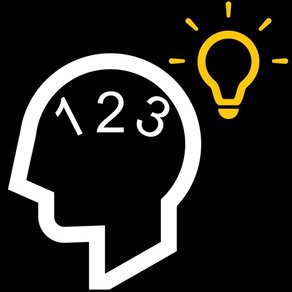
Flash Brain Training Game
Brain Training to be genius.
Free
2.3.0for iPhone, iPad and more
Age Rating
Flash Brain Training Game Screenshots
About Flash Brain Training Game
How to play "Flash Push Button".
1. Set game setting.
Button Num :This means the number of displayed button.
Speed : This means switching speed for displayed button
2. Select "Start!!"
3. Displaying a button at random by above setting.
Press displayed button.
4. Show result.
If you want to exit the game, you select "Exit" button. And then, back to game setting.
if you want to retry the game, you select "Retry" button. And then, displaying a button by same setting.
How to play "Flash Mental Arithmetic".
1. Set game setting.
Figure : The number of figures. If 1 is set on this, the displayed number is either of 1 ~ 9.
Item :This means the number of data.
Speed : This means switching speed for the number
2. Select "Start!!"
3. Displaying the number by above setting.
You must add displaying the number.
4. Input you answer.
5. Show result.
If you want to exit the game, you select "Exit" button. And then, total result is showed.
if you want to continue the game, you select "Next" button. And then, displaying the number by same setting.
1. Set game setting.
Button Num :This means the number of displayed button.
Speed : This means switching speed for displayed button
2. Select "Start!!"
3. Displaying a button at random by above setting.
Press displayed button.
4. Show result.
If you want to exit the game, you select "Exit" button. And then, back to game setting.
if you want to retry the game, you select "Retry" button. And then, displaying a button by same setting.
How to play "Flash Mental Arithmetic".
1. Set game setting.
Figure : The number of figures. If 1 is set on this, the displayed number is either of 1 ~ 9.
Item :This means the number of data.
Speed : This means switching speed for the number
2. Select "Start!!"
3. Displaying the number by above setting.
You must add displaying the number.
4. Input you answer.
5. Show result.
If you want to exit the game, you select "Exit" button. And then, total result is showed.
if you want to continue the game, you select "Next" button. And then, displaying the number by same setting.
Show More
What's New in the Latest Version 2.3.0
Last updated on Jul 4, 2023
Old Versions
Added new mode on "Flash Mental Arithmetic" to enjoy this game with every level.
Show More
Version History
2.3.0
Jul 4, 2023
Added new mode on "Flash Mental Arithmetic" to enjoy this game with every level.
2.2.1
Nov 17, 2022
Changed the style of screen transition.
2.2.0
Sep 19, 2022
Added the description about how to play each of mode on game setting view.
Modified the internal behavior of mode 2.
Modified the internal behavior of mode 2.
2.1.0
Sep 15, 2022
Updated the UI design for setting view on each of game modes.
2.0.5
Sep 6, 2022
Modified internal behavior to show advertisement.
2.0.4
Mar 6, 2021
Handled app tracking transparency for ads.
2.0.3
Nov 21, 2020
Changed main view design.
2.0.2
Apr 21, 2020
Fixed internal bug.
2.0.1
Oct 30, 2019
Changed screen transition.
2.0.0
Jan 10, 2019
Added new game mode.
1.3.1
Jan 2, 2019
Supported iPad
1.3.0
Dec 14, 2018
I modified a problem when same number was displayed.
1.2.0
Nov 15, 2018
Support iOS 11.
If answer was incorrect, this app shows expected value.
If answer was incorrect, this app shows expected value.
1.1.0
Nov 11, 2018
I have localized in English.
1.0.0
Nov 8, 2018
Flash Brain Training Game FAQ
Click here to learn how to download Flash Brain Training Game in restricted country or region.
Check the following list to see the minimum requirements of Flash Brain Training Game.
iPhone
Requires iOS 14.0 or later.
iPad
Requires iPadOS 14.0 or later.
iPod touch
Requires iOS 14.0 or later.
Flash Brain Training Game supports English, Japanese



















