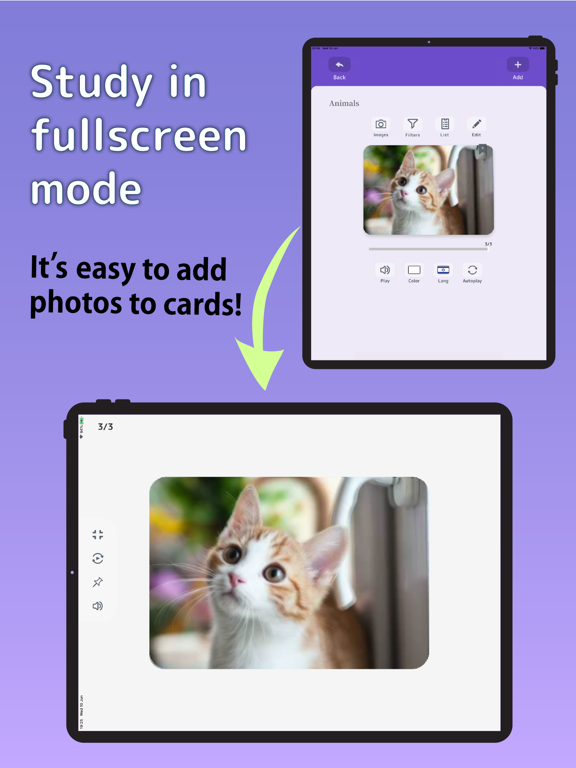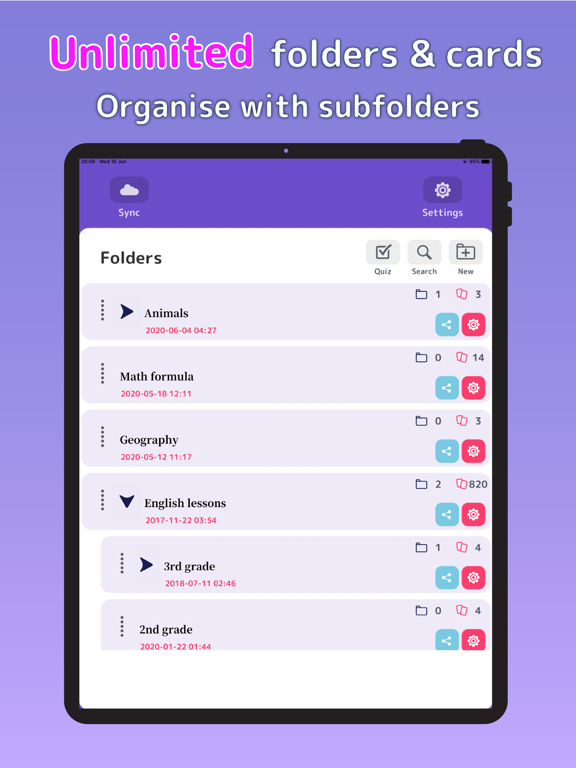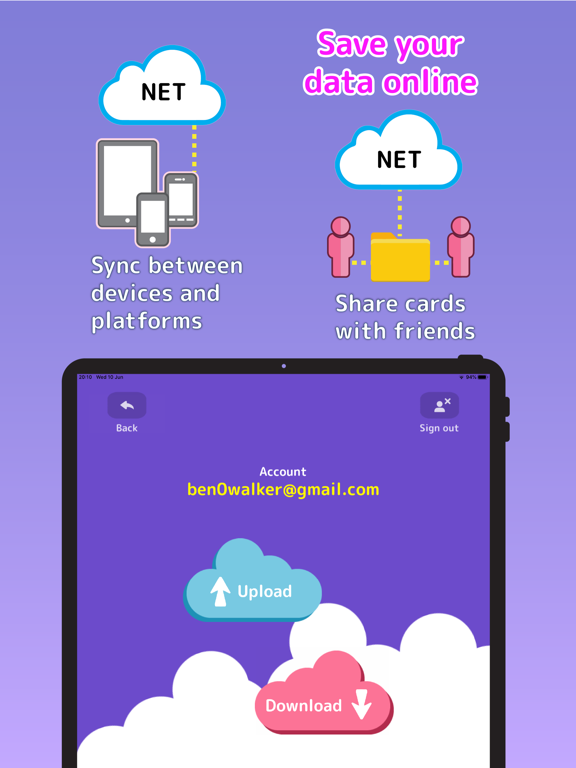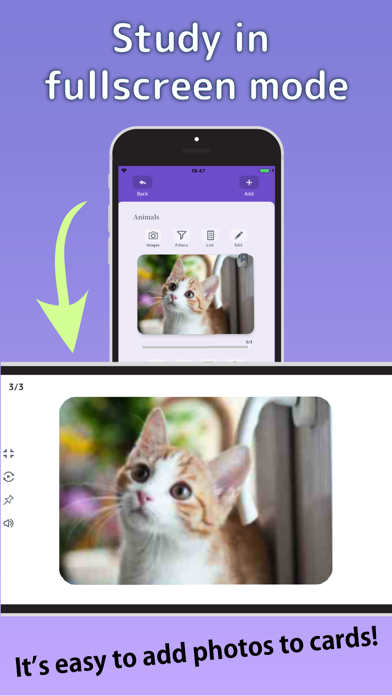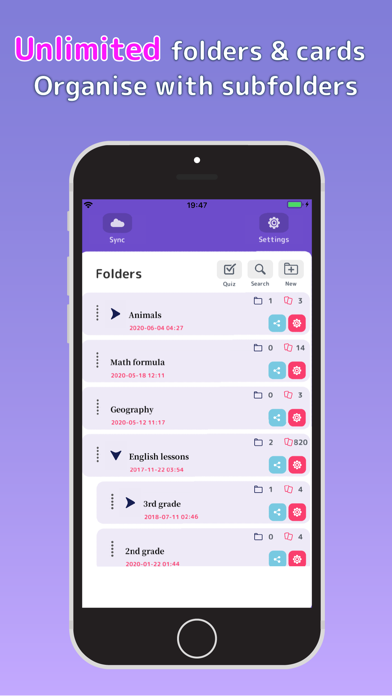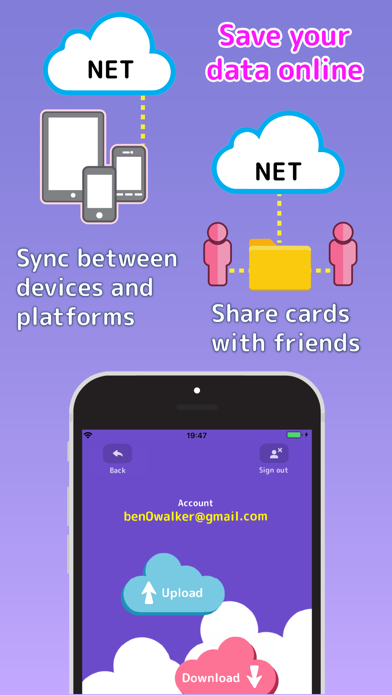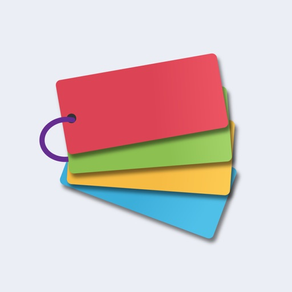
Flashcards Maker
Stylish, simple learning tool
FreeOffers In-App Purchases
1.4.3for iPhone, iPad and more
Age Rating
Flashcards Maker Screenshots
About Flashcards Maker
Create flash cards on the go with this amazing, free, easy-to-use flash card maker app. Perfect for students of any age.
Create a new flashcard with a single click, edit and save. You'll soon be on your way to remembering all those wonderful and exciting things you could possibly imagine, and all at your fingers-tips wherever you may be.
Add bookmarks to those cards you still haven't quite remembered yet, and choose to display only bookmarked cards in the options panel. When you feel you've remembered the card, simply un-bookmark it. Easy!
Challenge your memory by shuffling cards, and play them all back using the auto-play feature. Just sit back, relax and study at your own pace!
Featuring a clean and stylish, unobstructed, easy to read design, there is just no wonder we have received encouraging feedback from our users. We are sure this app will become a part of your learning arsenal too.
Features:
- text-to-speech support for 30 languages
- quiz feature to check your progress
- created unlimited cards and folders
- easily organize your cards with filters, colors and subfolders
- add images to cards in just a few taps
- intuitive using swipe and tap controls
- share folders and cards with friends
- bulk card editing and folder wide settings features
- clean, easy to use, simple design
- shuffle and filter features
- bookmarks and comments/memo features
- autoplay with or without sound (TTS/read aloud) features
- conveniently display card backs only, or card fronts only, or both!
- word list to view all your cards in one place
- create an account, back-up your data, and sync between platforms and devices
- save memos for each card individually up 1000 characters long!
- and more!
There's just so much about Flashcards Maker that you'll find useful.
So what are you waiting for? Download and start remembering the easy way!
Subscriptions :
Subscriptions will be charged to your credit card through your iTunes account. Your subscription will automatically renew unless cancelled at least 24 hours before the end of the current period. Payments cannot be reimbursed. Manage your subscription in Account Settings after purchase.
Terms of Service : https://ubacoda.com/terms-of-service.html
Privacy Policy : https://ubacoda.com/privacy-policy.html
Create a new flashcard with a single click, edit and save. You'll soon be on your way to remembering all those wonderful and exciting things you could possibly imagine, and all at your fingers-tips wherever you may be.
Add bookmarks to those cards you still haven't quite remembered yet, and choose to display only bookmarked cards in the options panel. When you feel you've remembered the card, simply un-bookmark it. Easy!
Challenge your memory by shuffling cards, and play them all back using the auto-play feature. Just sit back, relax and study at your own pace!
Featuring a clean and stylish, unobstructed, easy to read design, there is just no wonder we have received encouraging feedback from our users. We are sure this app will become a part of your learning arsenal too.
Features:
- text-to-speech support for 30 languages
- quiz feature to check your progress
- created unlimited cards and folders
- easily organize your cards with filters, colors and subfolders
- add images to cards in just a few taps
- intuitive using swipe and tap controls
- share folders and cards with friends
- bulk card editing and folder wide settings features
- clean, easy to use, simple design
- shuffle and filter features
- bookmarks and comments/memo features
- autoplay with or without sound (TTS/read aloud) features
- conveniently display card backs only, or card fronts only, or both!
- word list to view all your cards in one place
- create an account, back-up your data, and sync between platforms and devices
- save memos for each card individually up 1000 characters long!
- and more!
There's just so much about Flashcards Maker that you'll find useful.
So what are you waiting for? Download and start remembering the easy way!
Subscriptions :
Subscriptions will be charged to your credit card through your iTunes account. Your subscription will automatically renew unless cancelled at least 24 hours before the end of the current period. Payments cannot be reimbursed. Manage your subscription in Account Settings after purchase.
Terms of Service : https://ubacoda.com/terms-of-service.html
Privacy Policy : https://ubacoda.com/privacy-policy.html
Show More
What's New in the Latest Version 1.4.3
Last updated on Jun 21, 2023
Old Versions
The following features have been added:
-- Adds 'dark mode'. Can be set on the app settings panel or via the folder screen toggle (top left of folder view).
-- In 'List' view, tap the bookmark icon (star) to directly set the bookmark without needing to enter the 'Card view'.
-- In 'List' view, tap the memo icon (drawing pin) to directly view the memo for that card without needing to enter the 'Card view'.
-- Adds the marvelous Ukrainian language to the Text-to-Speech (TTS) roster for those studying Ukrainian.
-- Adds fullscreen landscape mode for tablet devices (handheld mobile phone devices do not benefit due to small screen size, therefore this is a 'tablet only' addition).
-- Adds the ability for users to delete their own account (found via the sync screen upon login).
-- Subfolders are now automatically displayed when dragged into another folder, so that users don't mistakenly think folders are going missing.
-- and multiple bug fixes:
Once again, thank you for using my app. There are still many new features planned!
Contact me at ben@ubacoda.com with feedback and suggestions. Happy studies!
-- Adds 'dark mode'. Can be set on the app settings panel or via the folder screen toggle (top left of folder view).
-- In 'List' view, tap the bookmark icon (star) to directly set the bookmark without needing to enter the 'Card view'.
-- In 'List' view, tap the memo icon (drawing pin) to directly view the memo for that card without needing to enter the 'Card view'.
-- Adds the marvelous Ukrainian language to the Text-to-Speech (TTS) roster for those studying Ukrainian.
-- Adds fullscreen landscape mode for tablet devices (handheld mobile phone devices do not benefit due to small screen size, therefore this is a 'tablet only' addition).
-- Adds the ability for users to delete their own account (found via the sync screen upon login).
-- Subfolders are now automatically displayed when dragged into another folder, so that users don't mistakenly think folders are going missing.
-- and multiple bug fixes:
Once again, thank you for using my app. There are still many new features planned!
Contact me at ben@ubacoda.com with feedback and suggestions. Happy studies!
Show More
Version History
1.4.3
Jun 21, 2023
The following features have been added:
-- Adds 'dark mode'. Can be set on the app settings panel or via the folder screen toggle (top left of folder view).
-- In 'List' view, tap the bookmark icon (star) to directly set the bookmark without needing to enter the 'Card view'.
-- In 'List' view, tap the memo icon (drawing pin) to directly view the memo for that card without needing to enter the 'Card view'.
-- Adds the marvelous Ukrainian language to the Text-to-Speech (TTS) roster for those studying Ukrainian.
-- Adds fullscreen landscape mode for tablet devices (handheld mobile phone devices do not benefit due to small screen size, therefore this is a 'tablet only' addition).
-- Adds the ability for users to delete their own account (found via the sync screen upon login).
-- Subfolders are now automatically displayed when dragged into another folder, so that users don't mistakenly think folders are going missing.
-- and multiple bug fixes:
Once again, thank you for using my app. There are still many new features planned!
Contact me at ben@ubacoda.com with feedback and suggestions. Happy studies!
-- Adds 'dark mode'. Can be set on the app settings panel or via the folder screen toggle (top left of folder view).
-- In 'List' view, tap the bookmark icon (star) to directly set the bookmark without needing to enter the 'Card view'.
-- In 'List' view, tap the memo icon (drawing pin) to directly view the memo for that card without needing to enter the 'Card view'.
-- Adds the marvelous Ukrainian language to the Text-to-Speech (TTS) roster for those studying Ukrainian.
-- Adds fullscreen landscape mode for tablet devices (handheld mobile phone devices do not benefit due to small screen size, therefore this is a 'tablet only' addition).
-- Adds the ability for users to delete their own account (found via the sync screen upon login).
-- Subfolders are now automatically displayed when dragged into another folder, so that users don't mistakenly think folders are going missing.
-- and multiple bug fixes:
Once again, thank you for using my app. There are still many new features planned!
Contact me at ben@ubacoda.com with feedback and suggestions. Happy studies!
1.4.2
Mar 18, 2023
Bug fix for searching with alphabetical filter enabled
1.4.1
Aug 7, 2021
Bug fixes and improvements
1.4.0
Jul 17, 2021
- Fixes possible crash when deleting cards with filters turned on
- Adds new 'shake to shuffle' feature. On the card view, simply shake your device to shuffle cards. Shake again to unshuffle.
This feature can also be turned off in the app settings.
Contact ben@ubacoda.com with any feature request or feedback
- Adds new 'shake to shuffle' feature. On the card view, simply shake your device to shuffle cards. Shake again to unshuffle.
This feature can also be turned off in the app settings.
Contact ben@ubacoda.com with any feature request or feedback
1.2.9
Jun 4, 2021
- Adds search filter to allow individual folder search results (see search filters).
- Folder names can now be set when creating a new folder.
- Multiple cards can now be selected and moved after a specified card in the List view (see 'Move After' in the actions menu).
- Card filter settings are now stored individually for each folder and remembered by the app.
- Fixes the folder creation date & time (UTC to local).
- Turning off the bookmark icon on cards no longer moves focus to the beginning of the folder.
- Other minor improvements and internal changes.
- Folder names can now be set when creating a new folder.
- Multiple cards can now be selected and moved after a specified card in the List view (see 'Move After' in the actions menu).
- Card filter settings are now stored individually for each folder and remembered by the app.
- Fixes the folder creation date & time (UTC to local).
- Turning off the bookmark icon on cards no longer moves focus to the beginning of the folder.
- Other minor improvements and internal changes.
1.2.7
Sep 1, 2020
-Bug fixes and improvements
-Add restore purchases button in the settings panel
Contact support anytime at ben@ubacoda.com with questions and feedback.
-Add restore purchases button in the settings panel
Contact support anytime at ben@ubacoda.com with questions and feedback.
1.2.6
Jul 13, 2020
- adds alphabetical order filter (see filters panel)
- adds bar to fullscreen side menu that allows the menu to be collapsed
- adds new search filter : ignore capitalization whereby lowercase and uppercase letters are considered
- fixes password reset button not responding
- fixes scroll issue for folder list
- fixes the list view having not displaying card backs ui in list view when the 'Backs first' filter is on,
- and more
Contact me anytime at ben@ubacoda.com with questions and feedback. Thank you
- adds bar to fullscreen side menu that allows the menu to be collapsed
- adds new search filter : ignore capitalization whereby lowercase and uppercase letters are considered
- fixes password reset button not responding
- fixes scroll issue for folder list
- fixes the list view having not displaying card backs ui in list view when the 'Backs first' filter is on,
- and more
Contact me anytime at ben@ubacoda.com with questions and feedback. Thank you
1.2.5
Jun 24, 2020
- Adds 'read aloud' button to quiz panel.
- Centers fullscreen mode text slightly.
- Adds color to comment icon when comment is not empty
- Search now displays if card has photo attached
- Centers fullscreen mode text slightly.
- Adds color to comment icon when comment is not empty
- Search now displays if card has photo attached
1.2.4
Jun 18, 2020
- Adds automatic speech in settings; text-to-speech will now play when cards are swiped and flipped if this setting is on
- The number of questions can now be selected in the quiz (5,10 or 15 questions)
- Minor bug fixes and localization improvements
This update comes just a few days after 1.2.3. Many new feature were added so please check the app version history for details
Please contact me at ben@ubacoda.com with any questions or suggestions. I'm always happy to hear feedback.
Enjoy!
- The number of questions can now be selected in the quiz (5,10 or 15 questions)
- Minor bug fixes and localization improvements
This update comes just a few days after 1.2.3. Many new feature were added so please check the app version history for details
Please contact me at ben@ubacoda.com with any questions or suggestions. I'm always happy to hear feedback.
Enjoy!
1.2.3
Jun 15, 2020
- Adds new quiz feature to test your memory!
- Introduces an all new, cleaner, sleeker design and layout
- Auto orientation into fullscreen (see app settings)
- New text-to-speech languages added : (HKG) Cantonese, (ISR) Hebrew!
- Adds support for Mincho (Serif) font (see app settings)
- Adds new autoplay features: display card fronts only / card backs only
- Choose to display card backs in the word list view
- Includes many bug fixes and improvements
Please contact me at ben@ubacoda.com with any questions or suggestions. I'm always happy to hear feedback.
Enjoy!
- Introduces an all new, cleaner, sleeker design and layout
- Auto orientation into fullscreen (see app settings)
- New text-to-speech languages added : (HKG) Cantonese, (ISR) Hebrew!
- Adds support for Mincho (Serif) font (see app settings)
- Adds new autoplay features: display card fronts only / card backs only
- Choose to display card backs in the word list view
- Includes many bug fixes and improvements
Please contact me at ben@ubacoda.com with any questions or suggestions. I'm always happy to hear feedback.
Enjoy!
1.2.2
Feb 9, 2020
- Fix for Arabic folder names
- Fix for missing Thai font in iOS 13
- Adds support page to settings
- Adds Mexican Spanish to language selection panel
- more to come...
- Fix for missing Thai font in iOS 13
- Adds support page to settings
- Adds Mexican Spanish to language selection panel
- more to come...
1.2.1
Dec 29, 2019
Here's what's been added this time round:
- Photos added to fullscreen mode.
- Multiple card duplicate and delete features now available
(Go to card list view, select->action, and choose from move, duplicate and delete).
- Front and back of card can now be seen and directly selected in the card list view.
- List view performance improved.
- other minor improvements.
- Photos added to fullscreen mode.
- Multiple card duplicate and delete features now available
(Go to card list view, select->action, and choose from move, duplicate and delete).
- Front and back of card can now be seen and directly selected in the card list view.
- List view performance improved.
- other minor improvements.
1.2.0
Nov 23, 2019
Bug fixes
1.1.9
Nov 19, 2019
This version adds:
- photos can now be added to cards
- bug fix for search
- premium features including removal of ads
- stability improvements
- photos can now be added to cards
- bug fix for search
- premium features including removal of ads
- stability improvements
1.1.8
Sep 3, 2019
This release include:
- Adds Brazilian Portuguese text-to-speech support
- folder-wide settings are now saved and used for newly created cards
- autoplay speed settings now affects text-to-speech playback speed
- bug fixes
- fix to solve sync issues (if you still seeing issues, please contact support at ben@ubacoda.com)
- Adds Brazilian Portuguese text-to-speech support
- folder-wide settings are now saved and used for newly created cards
- autoplay speed settings now affects text-to-speech playback speed
- bug fixes
- fix to solve sync issues (if you still seeing issues, please contact support at ben@ubacoda.com)
1.1.6
Dec 13, 2018
- Saves are much faster, especially for those with lots of cards.
- New Save and Add button in the card editor!
- New autoplay UI controls and moves them directly into the card view.
- Settings are now accessible from the folder and card views.
- New settings icons and UI layout.
- Folder creation date can now be turned on / off in the settings
- Data sync feature now shows 'Connecting' screen during calls to the server.
More to come.
- New Save and Add button in the card editor!
- New autoplay UI controls and moves them directly into the card view.
- Settings are now accessible from the folder and card views.
- New settings icons and UI layout.
- Folder creation date can now be turned on / off in the settings
- Data sync feature now shows 'Connecting' screen during calls to the server.
More to come.
1.1.5
Dec 11, 2018
- Saves are much faster, especially for those with lots of cards.
- New Save and Add button in the card editor!
- New autoplay UI controls and moves them directly into the card view.
- Settings are now accessible from the folder and card views.
- New settings icons and UI layout.
- Folder creation date can now be turned on / off in the settings
- Data sync feature now shows 'Connecting' screen during calls to the server.
More to come.
- New Save and Add button in the card editor!
- New autoplay UI controls and moves them directly into the card view.
- Settings are now accessible from the folder and card views.
- New settings icons and UI layout.
- Folder creation date can now be turned on / off in the settings
- Data sync feature now shows 'Connecting' screen during calls to the server.
More to come.
1.1.4
Dec 5, 2018
- Individual folders can now be shared with yourself or other people using a ‘share code’.
- Adds folders settings panel - now able to set colors and languages in one go.
- Moves folder delete and rename functionality into the new 'Folder Settings' screen in hopes of making things easier.
- Introduces a new folder layout to make things a little easier to read.
- Adds further support for diacritics (for Vietnamese, Cyrillic-based, etc)
- Harakat & tashkeel visible for Arabic if typed.
- Fixes
- Adds folders settings panel - now able to set colors and languages in one go.
- Moves folder delete and rename functionality into the new 'Folder Settings' screen in hopes of making things easier.
- Introduces a new folder layout to make things a little easier to read.
- Adds further support for diacritics (for Vietnamese, Cyrillic-based, etc)
- Harakat & tashkeel visible for Arabic if typed.
- Fixes
1.1.2e
Oct 21, 2018
What's new?
- fullscreen mode!
- font to support Cyrillic characters
- Hebrew RTL support
- editing a card no longer causes reshuffling of cards (per request)
- color filters are now turned after searching allowing for hidden cards to be found correctly
- slightly updated app icon
- adds fix for moving shuffled cards
- many minor fixes
- fullscreen mode!
- font to support Cyrillic characters
- Hebrew RTL support
- editing a card no longer causes reshuffling of cards (per request)
- color filters are now turned after searching allowing for hidden cards to be found correctly
- slightly updated app icon
- adds fix for moving shuffled cards
- many minor fixes
1.1.2
Oct 19, 2018
What's new?
- fullscreen mode!
- font to support Cyrillic characters
- Hebrew RTL support
- editing a card no longer causes reshuffling of cards (per request)
- color filters are now turned after searching allowing for hidden cards to be found correctly
- slightly updated app icon
- adds fix for moving shuffled cards
- many minor fixes
- fullscreen mode!
- font to support Cyrillic characters
- Hebrew RTL support
- editing a card no longer causes reshuffling of cards (per request)
- color filters are now turned after searching allowing for hidden cards to be found correctly
- slightly updated app icon
- adds fix for moving shuffled cards
- many minor fixes
1.1.1
Sep 25, 2018
- adds support for Middle Eastern (right-to-left) language input such as Farsi/Persian
- removes scroll for Text-to-speech language select which stopped it displaying on some devices
- fixes list view not reloading when show card back first setting is in use
- adds fix to set correct language setting for card backs when using the card search bar
- other minor fixes
- removes scroll for Text-to-speech language select which stopped it displaying on some devices
- fixes list view not reloading when show card back first setting is in use
- adds fix to set correct language setting for card backs when using the card search bar
- other minor fixes
1.1.0
Sep 13, 2018
- adds new card search feature and search filters
- bug fixes
- ui updates
- subfolders now available without SNS
- bug fixes
- ui updates
- subfolders now available without SNS
1.0.9
Sep 7, 2018
- Adds the ability to select and move multiple cards all at once!
- Bug fixes and corrections
- Bug fixes and corrections
1.0.8
Aug 28, 2018
New in this update:
・Text-to-speech support for 26 languages!
・An '!' mark is shown for cards that have comments
・Added Korean and Vietnamese localizations. (more to come)
・Bug fixes
・Text-to-speech support for 26 languages!
・An '!' mark is shown for cards that have comments
・Added Korean and Vietnamese localizations. (more to come)
・Bug fixes
1.0.7
Jul 20, 2018
Bug fixes
Flashcards Maker FAQ
Click here to learn how to download Flashcards Maker in restricted country or region.
Check the following list to see the minimum requirements of Flashcards Maker.
iPhone
Requires iOS 12.0 or later.
iPad
Requires iPadOS 12.0 or later.
iPod touch
Requires iOS 12.0 or later.
Flashcards Maker supports English, Japanese
Flashcards Maker contains in-app purchases. Please check the pricing plan as below:
フラッシュカードプレミアム
$1.99