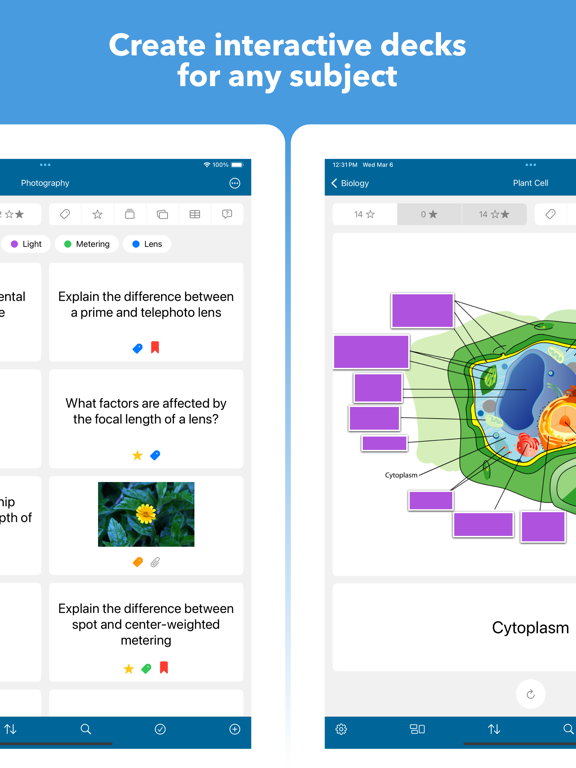Mighty Flashcards
Interactive Decks & Quizzes!
$9.99
8.0.0for iPhone, iPad
9.3
83 Ratings
DANIEL M DUARTE JR
Developer
4.4 MB
Size
Mar 7, 2024
Update Date
Education
Category
4+
Age Rating
Age Rating
Mighty Flashcards Screenshots
About Mighty Flashcards
Packed with smart, powerful, and convenient features to help you learn anything!
• Use the "Smart" order to study cards based on your active quiz and self-graded study performance.
• Take dynamic quizzes from your cards (spelling, multiple choice, fill in the blank, typing, matching, ordering, true or false, drawing, audio, tap the visual area, quick review, and self-graded).
• Configure your quizzes to include the number of questions, card side (front, back, random), card order (smart, random, custom), time limit, star filter, tags, answer options (similar, random, tags), autoplay (questions, answers, responses), and redo quiz (all, same, missed, correct).
• Transform your images into dynamic visual decks with custom-defined touch areas for interactive learning.
• Add rich text, images, audio, videos, drawings, links, lists, hints, and media captions to your cards.
• Easily and quickly create cards from images, videos, and PDFs using the 'Extractor' tool.
• Built-in drawing/annotation/grid tools, audio recorder, and highlighter (multiple colors).
• Add multiple customizable tags to cards and organize them into configurable playlists.
• Autoplay mode for convenient hands-free learning that automatically plays text, audio, video, and fullscreen images.
• Seamlessly manage settings (formatting, autoplay, slideshow, text-to-speech) using a hierarchical scheme and reusable templates.
• Export subjects, decks, and cards to backup or share as study guides with friends (delimited text files, PDF, Mighty, images, audio, video).
• Import subjects, decks, and cards as text, images, audio, and video.
• Conveniently import delimited text files by configuring the encoding, delimiter, header, and column map.
• Study a custom selection of decks using stacks.
• Star and filter your learned cards.
• Move, copy, combine, and split your subjects, stacks, decks, and cards.
• Sort by name, date (added, updated, viewed), study progress, count (cards, decks), or custom.
• Search for subjects, stacks, decks, cards, descriptions, tags, and hints.
• Bookmark your subjects, stacks, decks, and cards for quick access.
• Add descriptions to your subjects, stacks, and decks.
• Use external keyboard shortcuts to quickly navigate, create, and edit your cards.
• Drag & drop text or images directly onto a deck to quickly create cards (via iPad Multitasking).
---
Contact & Support: mighty.flashcards@gmail.com
• Use the "Smart" order to study cards based on your active quiz and self-graded study performance.
• Take dynamic quizzes from your cards (spelling, multiple choice, fill in the blank, typing, matching, ordering, true or false, drawing, audio, tap the visual area, quick review, and self-graded).
• Configure your quizzes to include the number of questions, card side (front, back, random), card order (smart, random, custom), time limit, star filter, tags, answer options (similar, random, tags), autoplay (questions, answers, responses), and redo quiz (all, same, missed, correct).
• Transform your images into dynamic visual decks with custom-defined touch areas for interactive learning.
• Add rich text, images, audio, videos, drawings, links, lists, hints, and media captions to your cards.
• Easily and quickly create cards from images, videos, and PDFs using the 'Extractor' tool.
• Built-in drawing/annotation/grid tools, audio recorder, and highlighter (multiple colors).
• Add multiple customizable tags to cards and organize them into configurable playlists.
• Autoplay mode for convenient hands-free learning that automatically plays text, audio, video, and fullscreen images.
• Seamlessly manage settings (formatting, autoplay, slideshow, text-to-speech) using a hierarchical scheme and reusable templates.
• Export subjects, decks, and cards to backup or share as study guides with friends (delimited text files, PDF, Mighty, images, audio, video).
• Import subjects, decks, and cards as text, images, audio, and video.
• Conveniently import delimited text files by configuring the encoding, delimiter, header, and column map.
• Study a custom selection of decks using stacks.
• Star and filter your learned cards.
• Move, copy, combine, and split your subjects, stacks, decks, and cards.
• Sort by name, date (added, updated, viewed), study progress, count (cards, decks), or custom.
• Search for subjects, stacks, decks, cards, descriptions, tags, and hints.
• Bookmark your subjects, stacks, decks, and cards for quick access.
• Add descriptions to your subjects, stacks, and decks.
• Use external keyboard shortcuts to quickly navigate, create, and edit your cards.
• Drag & drop text or images directly onto a deck to quickly create cards (via iPad Multitasking).
---
Contact & Support: mighty.flashcards@gmail.com
Show More
What's New in the Latest Version 8.0.0
Last updated on Mar 7, 2024
Old Versions
• Easily and quickly create cards from images, videos, and PDFs using the 'Extractor' tool.
• Add multiple customizable tags to cards and organize them into configurable playlists.
• Seamlessly manage settings (formatting, autoplay, slideshow, text-to-speech) using a hierarchical scheme and reusable templates.
• Import and export text-formatting (bold, italics, underline, highlights) in delimited text files.
• Add captions to image, audio, and video attachments.
• Show a preview of a cards hint when studying cards.
• Setting to merge autoplay of text or audio with images.
• Choose the side to show on the cover of cards in collections.
• Show the current star filter on the cover of decks in collections.
• Hide icon counts (e.g, tags, attachments) on the cover of cards in collections.
• Choose the side to autoplay when an area is tapped in visual deck layouts.
• Choose the side to show on the preview card in visual deck layouts.
• Updated and expanded visual deck editor.
• View choices as a list in 'Multiple Choice'.
• Use a countdown timer for 'Order' and 'Match' quizzes.
• Star cards and autoplay tapped covers in 'Quick Review'.
• Autoplay cards in 'Quick Review' & 'Order Cards'.
• Autoplay choices with no visuals in 'True & False'.
• Automatically 'Draw an Answer' or 'Record an Answer' after autoplay.
• Option to view images with 'Auto' size.
• Updated and expanded 'Help' section.
• Design, usability, and stability improvements.
Please note that settings will be reset with this update but can quickly and easily be reconfigured using the new settings scheme. Email mighty.flashcards@gmail.com or leave a review on the App Store with any comments, questions, or feedback!
• Add multiple customizable tags to cards and organize them into configurable playlists.
• Seamlessly manage settings (formatting, autoplay, slideshow, text-to-speech) using a hierarchical scheme and reusable templates.
• Import and export text-formatting (bold, italics, underline, highlights) in delimited text files.
• Add captions to image, audio, and video attachments.
• Show a preview of a cards hint when studying cards.
• Setting to merge autoplay of text or audio with images.
• Choose the side to show on the cover of cards in collections.
• Show the current star filter on the cover of decks in collections.
• Hide icon counts (e.g, tags, attachments) on the cover of cards in collections.
• Choose the side to autoplay when an area is tapped in visual deck layouts.
• Choose the side to show on the preview card in visual deck layouts.
• Updated and expanded visual deck editor.
• View choices as a list in 'Multiple Choice'.
• Use a countdown timer for 'Order' and 'Match' quizzes.
• Star cards and autoplay tapped covers in 'Quick Review'.
• Autoplay cards in 'Quick Review' & 'Order Cards'.
• Autoplay choices with no visuals in 'True & False'.
• Automatically 'Draw an Answer' or 'Record an Answer' after autoplay.
• Option to view images with 'Auto' size.
• Updated and expanded 'Help' section.
• Design, usability, and stability improvements.
Please note that settings will be reset with this update but can quickly and easily be reconfigured using the new settings scheme. Email mighty.flashcards@gmail.com or leave a review on the App Store with any comments, questions, or feedback!
Show More
Version History
8.0.0
Mar 7, 2024
• Easily and quickly create cards from images, videos, and PDFs using the 'Extractor' tool.
• Add multiple customizable tags to cards and organize them into configurable playlists.
• Seamlessly manage settings (formatting, autoplay, slideshow, text-to-speech) using a hierarchical scheme and reusable templates.
• Import and export text-formatting (bold, italics, underline, highlights) in delimited text files.
• Add captions to image, audio, and video attachments.
• Show a preview of a cards hint when studying cards.
• Setting to merge autoplay of text or audio with images.
• Choose the side to show on the cover of cards in collections.
• Show the current star filter on the cover of decks in collections.
• Hide icon counts (e.g, tags, attachments) on the cover of cards in collections.
• Choose the side to autoplay when an area is tapped in visual deck layouts.
• Choose the side to show on the preview card in visual deck layouts.
• Updated and expanded visual deck editor.
• View choices as a list in 'Multiple Choice'.
• Use a countdown timer for 'Order' and 'Match' quizzes.
• Star cards and autoplay tapped covers in 'Quick Review'.
• Autoplay cards in 'Quick Review' & 'Order Cards'.
• Autoplay choices with no visuals in 'True & False'.
• Automatically 'Draw an Answer' or 'Record an Answer' after autoplay.
• Option to view images with 'Auto' size.
• Updated and expanded 'Help' section.
• Design, usability, and stability improvements.
Please note that settings will be reset with this update but can quickly and easily be reconfigured using the new settings scheme. Email mighty.flashcards@gmail.com or leave a review on the App Store with any comments, questions, or feedback!
• Add multiple customizable tags to cards and organize them into configurable playlists.
• Seamlessly manage settings (formatting, autoplay, slideshow, text-to-speech) using a hierarchical scheme and reusable templates.
• Import and export text-formatting (bold, italics, underline, highlights) in delimited text files.
• Add captions to image, audio, and video attachments.
• Show a preview of a cards hint when studying cards.
• Setting to merge autoplay of text or audio with images.
• Choose the side to show on the cover of cards in collections.
• Show the current star filter on the cover of decks in collections.
• Hide icon counts (e.g, tags, attachments) on the cover of cards in collections.
• Choose the side to autoplay when an area is tapped in visual deck layouts.
• Choose the side to show on the preview card in visual deck layouts.
• Updated and expanded visual deck editor.
• View choices as a list in 'Multiple Choice'.
• Use a countdown timer for 'Order' and 'Match' quizzes.
• Star cards and autoplay tapped covers in 'Quick Review'.
• Autoplay cards in 'Quick Review' & 'Order Cards'.
• Autoplay choices with no visuals in 'True & False'.
• Automatically 'Draw an Answer' or 'Record an Answer' after autoplay.
• Option to view images with 'Auto' size.
• Updated and expanded 'Help' section.
• Design, usability, and stability improvements.
Please note that settings will be reset with this update but can quickly and easily be reconfigured using the new settings scheme. Email mighty.flashcards@gmail.com or leave a review on the App Store with any comments, questions, or feedback!
7.2.1
Mar 22, 2022
• Removed auto-correction from typing quizzes.
7.2.0
Mar 15, 2022
• Autoplay quiz questions & answers.
• Navigate an autoplay slideshow manually or via timer.
• Choose the sides to play while viewing a slideshow.
• Customize the autoplay content type order.
• Automatically play the first matched content type.
• Specify the number of multiple choice options.
• Specify if cards have duplicate answers in quizzes.
• Study sessions from a selection of decks while in select mode.
• Import specific groups of settings.
• Link to Instagram profile.
• Usability, stability, & design improvements.
Note: The 'Spelling' and 'Type the Answer' quizzes have been merged into the latter with a setting to type the question.
We love feedback! Help us stay mighty by leaving a review on the App Store or sending an email to mighty.flashcards@gmail.com.
• Navigate an autoplay slideshow manually or via timer.
• Choose the sides to play while viewing a slideshow.
• Customize the autoplay content type order.
• Automatically play the first matched content type.
• Specify the number of multiple choice options.
• Specify if cards have duplicate answers in quizzes.
• Study sessions from a selection of decks while in select mode.
• Import specific groups of settings.
• Link to Instagram profile.
• Usability, stability, & design improvements.
Note: The 'Spelling' and 'Type the Answer' quizzes have been merged into the latter with a setting to type the question.
We love feedback! Help us stay mighty by leaving a review on the App Store or sending an email to mighty.flashcards@gmail.com.
7.1.0
Dec 16, 2021
• Import files and media from inside the app (images, audio, video, delimited text, Mighty).
• Improved autoplay mode with option to play all text, images, and media on cards.
• Option to use color tag as answer for 'Multiple Choice' and 'True or False' quizzes.
• Setting to play answer and recording for 'Record an Answer' quiz.
• Setting to choose a cover action for 'Tap the Area' quiz.
• Setting to automatically convert image-to-text for new visual deck cards.
• Setting to automatically edit new visual deck cards when added.
• Swap the front and back of cards.
• Usability, stability, and design improvements.
• Improved autoplay mode with option to play all text, images, and media on cards.
• Option to use color tag as answer for 'Multiple Choice' and 'True or False' quizzes.
• Setting to play answer and recording for 'Record an Answer' quiz.
• Setting to choose a cover action for 'Tap the Area' quiz.
• Setting to automatically convert image-to-text for new visual deck cards.
• Setting to automatically edit new visual deck cards when added.
• Swap the front and back of cards.
• Usability, stability, and design improvements.
7.0.0
Oct 26, 2021
• Group and categorize cards using color tags.
• CSV import improvements (auto column map, help/contact section, more detailed errors).
• Configure quiz results PDF.
• Search for descriptions and hints.
• Setting to show and use card navigation buttons.
• Setting to select card side for autoplay modes.
• Setting to select image display size on cards.
• Setting to auto reset visual deck covers.
• Setting to show visual deck covers for 'Tap the Area' quiz.
• Setting to include bookmark indicators for CSVs and PDFs.
• Setting to use deck filters for quizzes and exports.
• Usability, stability, and design improvements.
• CSV import improvements (auto column map, help/contact section, more detailed errors).
• Configure quiz results PDF.
• Search for descriptions and hints.
• Setting to show and use card navigation buttons.
• Setting to select card side for autoplay modes.
• Setting to select image display size on cards.
• Setting to auto reset visual deck covers.
• Setting to show visual deck covers for 'Tap the Area' quiz.
• Setting to include bookmark indicators for CSVs and PDFs.
• Setting to use deck filters for quizzes and exports.
• Usability, stability, and design improvements.
6.1.0
Jun 20, 2021
• Study a custom number of cards in a single deck.
• Usability, stability, & design improvements.
• Usability, stability, & design improvements.
6.0.0
Jun 10, 2021
• App name change, we are now Mighty Flashcards!
• Support for Dark Mode.
• Customizable import & export options.
• Study a custom selection of decks using stacks.
• Move bookmarks within subjects, stacks, & decks.
• View subject, stack, deck, & card information.
• Select the area to process for Image-to-Text.
• Additional drawing canvas aspect ratios.
• Split cards into multiple decks.
• Setting to open the last viewed deck.
• Setting to show shadows for visual deck items.
• Setting to choose a grid layout for visual decks.
• Setting to go to the first bookmarked card in a deck.
• Setting to select the max cards per deck to quiz or study.
• Setting to select which side to speak for the 'Spelling' quiz.
• Setting to speak the question for the 'Fill in the blank' quiz.
• Setting to include 'None of the Above' for the 'Multiple choice' quiz.
• Setting to save copies of images, drawings, & videos to Photos.
• Setting to choose a display date for subjects & decks.
• Setting to choose the card transition style.
• Usability, stability, & design improvements.
• Support for Dark Mode.
• Customizable import & export options.
• Study a custom selection of decks using stacks.
• Move bookmarks within subjects, stacks, & decks.
• View subject, stack, deck, & card information.
• Select the area to process for Image-to-Text.
• Additional drawing canvas aspect ratios.
• Split cards into multiple decks.
• Setting to open the last viewed deck.
• Setting to show shadows for visual deck items.
• Setting to choose a grid layout for visual decks.
• Setting to go to the first bookmarked card in a deck.
• Setting to select the max cards per deck to quiz or study.
• Setting to select which side to speak for the 'Spelling' quiz.
• Setting to speak the question for the 'Fill in the blank' quiz.
• Setting to include 'None of the Above' for the 'Multiple choice' quiz.
• Setting to save copies of images, drawings, & videos to Photos.
• Setting to choose a display date for subjects & decks.
• Setting to choose the card transition style.
• Usability, stability, & design improvements.
5.0.0
May 6, 2020
- Study and quiz multiple decks (via the quick actions menu or select mode).
- Speech-to-Text for audio up to 60 seconds (requires an active network connection).
- Image-to-Text for photos and drawings.
- Usability and stability improvements.
- Speech-to-Text for audio up to 60 seconds (requires an active network connection).
- Image-to-Text for photos and drawings.
- Usability and stability improvements.
4.11.0
Jul 6, 2019
- External keyboard shortcuts (see the 'Help' section for details).
- Adjust timed pauses in auto text-to-speech mode.
- Adjust timed pauses in auto text-to-speech mode.
4.10.0
Feb 15, 2019
- New "Spelling" quiz.
- Export review and quiz results to PDF.
- Export review and quiz results to PDF.
4.9.0
Jan 28, 2019
- Quick actions for all subjects, decks, and cards (swipe left or right on an item to bring up the actions).
- New "Tap the Visual Area" quiz for visual decks.
- Change the deck layout to either a grid or list.
- Stability improvements.
- New "Tap the Visual Area" quiz for visual decks.
- Change the deck layout to either a grid or list.
- Stability improvements.
4.8.0
Dec 13, 2018
- New audio recorder layout (see and flip the card while recording audio).
- Audio and video play automatically when tapped for quizzes and study modes.
- Add text or image thumbnails to audio and video recordings.
- Audio and video play automatically when tapped for quizzes and study modes.
- Add text or image thumbnails to audio and video recordings.
4.7.0
Nov 21, 2018
- Interactive visual decks.
- Import CSV options (choose delimiter, skip first row).
- Import options for subjects and decks (duplicate, replace).
- Restore option when importing subjects.
- Updated 'Help' section.
- Usability and stability improvements.
- Import CSV options (choose delimiter, skip first row).
- Import options for subjects and decks (duplicate, replace).
- Restore option when importing subjects.
- Updated 'Help' section.
- Usability and stability improvements.
4.6.0
Sep 25, 2018
- Configure slideshow duration in deck settings.
- Batch apply slideshow duration to all decks.
- Stability improvements.
- Batch apply slideshow duration to all decks.
- Stability improvements.
4.5.0
Sep 19, 2018
- Show similar answer options for multiple choice and true/false quizzes.
- Quickly study your flashcards using the "Review" mode.
- Batch apply settings (sort, card display, text-to-speech).
- Import settings from another deck.
- Stability improvements.
- Quickly study your flashcards using the "Review" mode.
- Batch apply settings (sort, card display, text-to-speech).
- Import settings from another deck.
- Stability improvements.
4.4.0
Aug 1, 2018
- Drawing Improvements (smaller stroke, smoother lines)
- Bookmark entries show deck and/or subject names.
- Updated 'Help' documentation.
- Bookmark entries show deck and/or subject names.
- Updated 'Help' documentation.
4.3.0
Jul 4, 2018
- 'Smart' order mode.
- Toggle cards starred in the grade results.
- Card counts shown on the deck star filter.
- Toggle items bookmarked in select mode.
- Bookmarks are sorted alphabetically.
- Drawing enhancements (add grid lines, change canvas size, export).
- Expanded 'Help' section.
- Toggle cards starred in the grade results.
- Card counts shown on the deck star filter.
- Toggle items bookmarked in select mode.
- Bookmarks are sorted alphabetically.
- Drawing enhancements (add grid lines, change canvas size, export).
- Expanded 'Help' section.
4.2.1
Jun 8, 2018
- Import stability improvements.
4.2.0
Jun 3, 2018
- Add videos to your cards.
- Drag & drop text or images directly into a deck to quickly create cards (via iPad Multitasking).
- Edit subject/deck descriptions by tapping on the text.
- Stability improvements.
- Drag & drop text or images directly into a deck to quickly create cards (via iPad Multitasking).
- Edit subject/deck descriptions by tapping on the text.
- Stability improvements.
4.1.1
May 25, 2018
- Improved CSV import stability
4.1.0
May 21, 2018
- New 'Smart' quiz order that adapts to your quiz performance and shows you the most challenging cards first.
- New 'Manual' quiz (self-graded).
- Performance, stability, & usability improvements.
- New 'Manual' quiz (self-graded).
- Performance, stability, & usability improvements.
4.0.0
May 13, 2018
*** IMPORTANT ***
If you are updating from a previous version of Studium then please be sure to select "Restore" when prompted about purchasing the quizzes.
- New self-graded quiz (type an answer).
- "None of the Above" option for multiple choice quizzes.
- Add bookmarks to subjects, decks, & cards.
- Add an optional description to subjects & decks.
- Quiz & drawing settings are saved per deck.
- Import stability improvements.
If you are updating from a previous version of Studium then please be sure to select "Restore" when prompted about purchasing the quizzes.
- New self-graded quiz (type an answer).
- "None of the Above" option for multiple choice quizzes.
- Add bookmarks to subjects, decks, & cards.
- Add an optional description to subjects & decks.
- Quiz & drawing settings are saved per deck.
- Import stability improvements.
3.2.0
Apr 28, 2018
- Choose the number of questions/cards per quiz.
- Simplified quiz setup options.
- Import stability improvements.
- Simplified quiz setup options.
- Import stability improvements.
3.1.0
Jan 25, 2018
- Improved CSV import and help documentation.
- Performance, stability, and bug fixes.
Please let me know how Studium can be improved by sending feedback to studium.flashcards@gmail.com or by leaving a review on the App Store. Thank you for using Studium!
- Performance, stability, and bug fixes.
Please let me know how Studium can be improved by sending feedback to studium.flashcards@gmail.com or by leaving a review on the App Store. Thank you for using Studium!
3.0.0
Dec 8, 2017
- Take quizzes from your decks!
- Copy subjects, decks, and cards.
- Search within subjects and decks.
- Study your cards in fullscreen (pinch in/out on a card to toggle).
- Shuffle and card face options available while studying.
- New sort options (study progress, date viewed).
- Study progress shown on decks.
- Move/copy cards while editing.
- Toggle selected cards starred.
- Change the drawing stroke size.
- Number of attachments shown on cards.
- Copy subjects, decks, and cards.
- Search within subjects and decks.
- Study your cards in fullscreen (pinch in/out on a card to toggle).
- Shuffle and card face options available while studying.
- New sort options (study progress, date viewed).
- Study progress shown on decks.
- Move/copy cards while editing.
- Toggle selected cards starred.
- Change the drawing stroke size.
- Number of attachments shown on cards.
Mighty Flashcards FAQ
Click here to learn how to download Mighty Flashcards in restricted country or region.
Check the following list to see the minimum requirements of Mighty Flashcards.
iPhone
Requires iOS 17.4 or later.
iPad
Requires iPadOS 17.4 or later.
Mighty Flashcards supports English