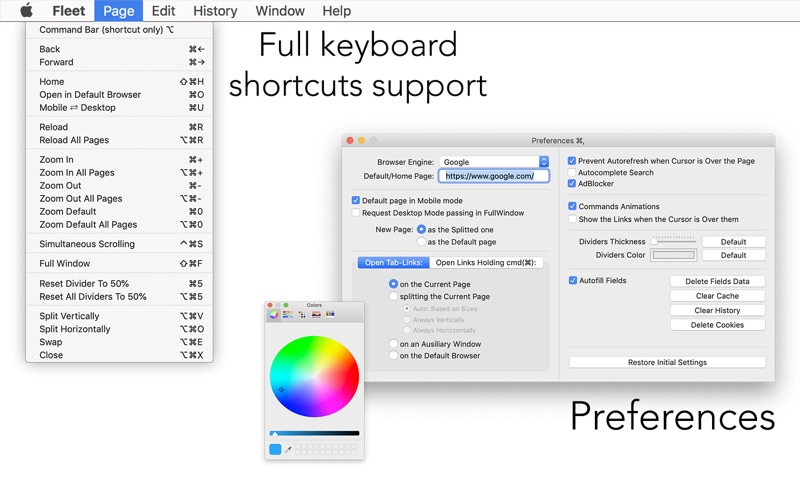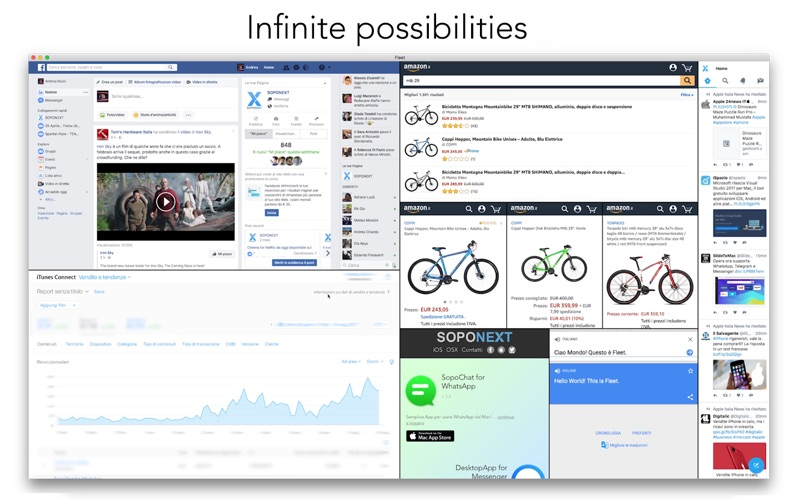Fleet: The Multibrowser
$8.99
3.1.5for Mac
Age Rating
Fleet: The Multibrowser Screenshots
About Fleet: The Multibrowser
Save Time with Fleet. Try the feeling to have the Total Control.
Watch it in action on SOPONEXT.com. (direct link https://youtu.be/ZgDDfi7P5sM)
With Fleet you can control and compare multiple web pages at the same time without wasting time or space.
You don't need to select a page, or refresh it. It's all in front of you, and web pages self-refresh.
And now, If you need, they can scroll simultaneously.
Arrange your best configuration today.
The Power of Fleet:
● Exclusive Page Arrangement System with Splitting feature and Resizable Edges.
● Magic Command Bar that appares\disappares pressing one key: the Alt on the left.
● Automatic Refresh with Customizable Time Interval.
● Customizable Page Layout Zoom.
● Mobile/Desktop Switch.
● Simultaneous Scrolling available! (Thanks to the Eugene feedback)
● Drag&Drop Links from Page to Page. (useful for divide the engine results)
● FullWindow Mode (for a single page quick look)
● Pages order Swappable.
● Automatic Filling Fields Supported.
● No Edit mode needed, you can use and edit anything at the same time.
● Little ADBlocker.
● Very thin window title bar to save pace.
● Refresh All Pages Command.
Other reasons why you will love it:
● Option: Start new pages in Mobile.
● Option: Open Tab-Link in Default Browser.
● Option: Open All Link in Default Browser.
● Customizable Dividers Color.
● Customizable Dividers Thickness.
● Back/Forward Gesture for Mouse/Trackpad.
● Clean: no borders, no tall static bars.
● Common browser items, like: back, forward, reload, home, search/address bar.
● FullScreen Mode supported.
● SpletScreen Mode supported. (very useful to put Fleet near your default Browser)
● History and related clear button supported.
● Configuration Auto Savable.
● Upload supported.
● Download supported.
● Selectable Search Engine.
● Customizable Home Page.
● Full Keyboard shortcuts support. (Hold Alt to show the All-Pages commands)
● Web Inspector (for web developers - right click on the page).
● Low RAM usage.
● Only 2.0MB required.
How to arrange:
The system is based on the space splitting.
Every page space can be splitted in 2, through 2 buttons: Split Vertically & Split Horizontally.
With this simple system you can create INFINITE POSSIBILITIES.
Remember:
-Using the actions on the menu "Page", they will impact on the page pointed by the cursor, alternatively on the last focused page.
-Fleet is a friend of your default browser, it doesn't replace it. They can work together.
-Some websites use a responsive layout, it means that they change interface when you resize the page. So they don't change interface when you switch between Mobile Mode and Desktop Mode.
-The refresh time is set on purpose as 20% longer or shorter than the set timing (example: 100 seconds could become 80 or 120). This system prevents websites from blocking your IP.
-Obviously, no extension are available, but we have developed a little ADBlocker.
Why only surfing the web when you can navigate on it with a Fleet?
Start today to Save Time. Create your perfect Arrangement!
Please, leave 5 stars and a positive feedback if you like our app.
But support us reporting suggestions or bugs to: info@soponext.com.
Enjoy.
-SOPONEXT
Watch it in action on SOPONEXT.com. (direct link https://youtu.be/ZgDDfi7P5sM)
With Fleet you can control and compare multiple web pages at the same time without wasting time or space.
You don't need to select a page, or refresh it. It's all in front of you, and web pages self-refresh.
And now, If you need, they can scroll simultaneously.
Arrange your best configuration today.
The Power of Fleet:
● Exclusive Page Arrangement System with Splitting feature and Resizable Edges.
● Magic Command Bar that appares\disappares pressing one key: the Alt on the left.
● Automatic Refresh with Customizable Time Interval.
● Customizable Page Layout Zoom.
● Mobile/Desktop Switch.
● Simultaneous Scrolling available! (Thanks to the Eugene feedback)
● Drag&Drop Links from Page to Page. (useful for divide the engine results)
● FullWindow Mode (for a single page quick look)
● Pages order Swappable.
● Automatic Filling Fields Supported.
● No Edit mode needed, you can use and edit anything at the same time.
● Little ADBlocker.
● Very thin window title bar to save pace.
● Refresh All Pages Command.
Other reasons why you will love it:
● Option: Start new pages in Mobile.
● Option: Open Tab-Link in Default Browser.
● Option: Open All Link in Default Browser.
● Customizable Dividers Color.
● Customizable Dividers Thickness.
● Back/Forward Gesture for Mouse/Trackpad.
● Clean: no borders, no tall static bars.
● Common browser items, like: back, forward, reload, home, search/address bar.
● FullScreen Mode supported.
● SpletScreen Mode supported. (very useful to put Fleet near your default Browser)
● History and related clear button supported.
● Configuration Auto Savable.
● Upload supported.
● Download supported.
● Selectable Search Engine.
● Customizable Home Page.
● Full Keyboard shortcuts support. (Hold Alt to show the All-Pages commands)
● Web Inspector (for web developers - right click on the page).
● Low RAM usage.
● Only 2.0MB required.
How to arrange:
The system is based on the space splitting.
Every page space can be splitted in 2, through 2 buttons: Split Vertically & Split Horizontally.
With this simple system you can create INFINITE POSSIBILITIES.
Remember:
-Using the actions on the menu "Page", they will impact on the page pointed by the cursor, alternatively on the last focused page.
-Fleet is a friend of your default browser, it doesn't replace it. They can work together.
-Some websites use a responsive layout, it means that they change interface when you resize the page. So they don't change interface when you switch between Mobile Mode and Desktop Mode.
-The refresh time is set on purpose as 20% longer or shorter than the set timing (example: 100 seconds could become 80 or 120). This system prevents websites from blocking your IP.
-Obviously, no extension are available, but we have developed a little ADBlocker.
Why only surfing the web when you can navigate on it with a Fleet?
Start today to Save Time. Create your perfect Arrangement!
Please, leave 5 stars and a positive feedback if you like our app.
But support us reporting suggestions or bugs to: info@soponext.com.
Enjoy.
-SOPONEXT
Show More
What's New in the Latest Version 3.1.5
Last updated on May 18, 2019
Old Versions
● Fixed the Titlebar Texts in certain cases.
● Fixed the app Launch for El Capitan.
● Fixed the History at Launch.
● Fixed some Texts in English.
● Removed unuseful appended strings to urls during the mobile/desktop changing.
● Now the CommandBar is permanent during clicks on the buttons holding Alt pressed.
● New you can set 0px (invisible) for Dividers Thickness.
● Fixed the updating of the History
● Fixed the Reload animation for the desktop mode
● Fixed the app Launch for El Capitan.
● Fixed the History at Launch.
● Fixed some Texts in English.
● Removed unuseful appended strings to urls during the mobile/desktop changing.
● Now the CommandBar is permanent during clicks on the buttons holding Alt pressed.
● New you can set 0px (invisible) for Dividers Thickness.
● Fixed the updating of the History
● Fixed the Reload animation for the desktop mode
Show More
Version History
3.1.5
May 18, 2019
● Fixed the Titlebar Texts in certain cases.
● Fixed the app Launch for El Capitan.
● Fixed the History at Launch.
● Fixed some Texts in English.
● Removed unuseful appended strings to urls during the mobile/desktop changing.
● Now the CommandBar is permanent during clicks on the buttons holding Alt pressed.
● New you can set 0px (invisible) for Dividers Thickness.
● Fixed the updating of the History
● Fixed the Reload animation for the desktop mode
● Fixed the app Launch for El Capitan.
● Fixed the History at Launch.
● Fixed some Texts in English.
● Removed unuseful appended strings to urls during the mobile/desktop changing.
● Now the CommandBar is permanent during clicks on the buttons holding Alt pressed.
● New you can set 0px (invisible) for Dividers Thickness.
● Fixed the updating of the History
● Fixed the Reload animation for the desktop mode
Fleet: The Multibrowser FAQ
Click here to learn how to download Fleet: The Multibrowser in restricted country or region.
Check the following list to see the minimum requirements of Fleet: The Multibrowser.
Mac
Requires macOS 10.11 or later.