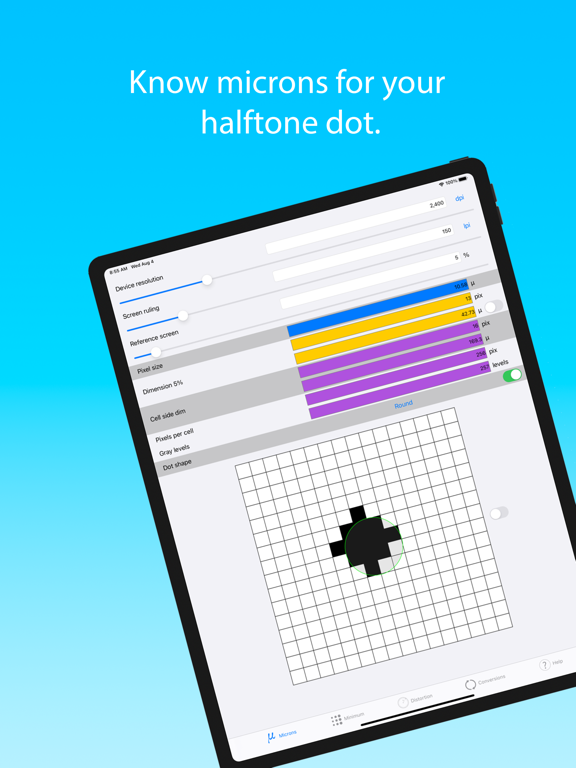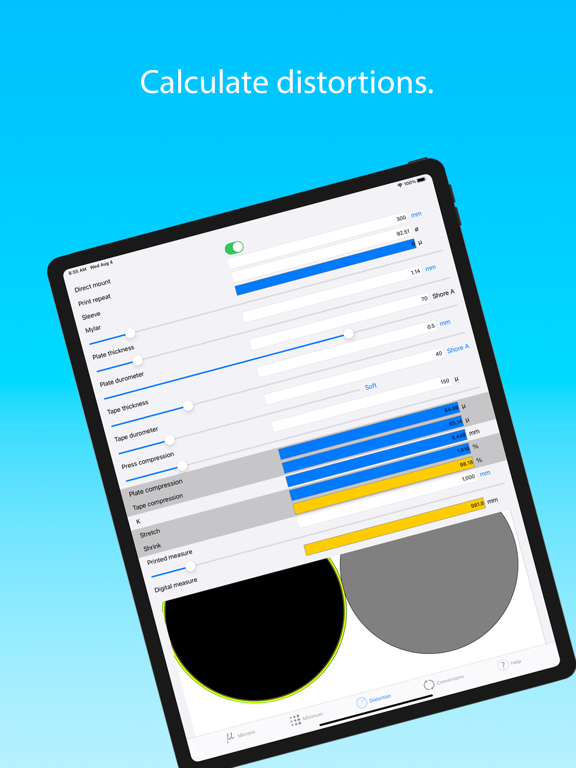FlexoCalculator
mobile
$2.99
1.3.6for iPhone, iPad and more
9.9
2 Ratings
Mauro Lussignoli
Developer
20.3 MB
Size
Jan 11, 2024
Update Date
Utilities
Category
4+
Age Rating
Age Rating
FlexoCalculator Screenshots
About FlexoCalculator
FlexoCalculator was born from the need to aggregate into a single iOS native tool, many useful features for flexo prepress operators.
FlexoCalculator lets you to calculate your screen dimension in microns, to let you know if your printed minimum will be affected by "dipping", if and how much the plate compressione will distort your prints. Flexocalculator will let you convert units from metric to imperial standards and viceversa.
The benefits of using FlexoCalculator are: it is a unique tool for all your computing and conversion needs, is brand free, could be tailored to your specific implementation requests.
FlexoCalculator lets you to calculate your screen dimension in microns, to let you know if your printed minimum will be affected by "dipping", if and how much the plate compressione will distort your prints. Flexocalculator will let you convert units from metric to imperial standards and viceversa.
The benefits of using FlexoCalculator are: it is a unique tool for all your computing and conversion needs, is brand free, could be tailored to your specific implementation requests.
Show More
What's New in the Latest Version 1.3.6
Last updated on Jan 11, 2024
Old Versions
Added support for iPhone 15 series.
Added support for iOS 17.x.
Distortion tab: added Press-repeat/Sleeve mode selector. This button allows you to keep sleeve size fixed while you calculate press-repeat size.
Added support for iOS 17.x.
Distortion tab: added Press-repeat/Sleeve mode selector. This button allows you to keep sleeve size fixed while you calculate press-repeat size.
Show More
Version History
1.3.6
Jan 11, 2024
Added support for iPhone 15 series.
Added support for iOS 17.x.
Distortion tab: added Press-repeat/Sleeve mode selector. This button allows you to keep sleeve size fixed while you calculate press-repeat size.
Added support for iOS 17.x.
Distortion tab: added Press-repeat/Sleeve mode selector. This button allows you to keep sleeve size fixed while you calculate press-repeat size.
1.3.5
Oct 19, 2023
Distortion: updated default values for slide and unit conversion.
Distortion: Fixed press impression calculation.
Distortion: Fixed press impression calculation.
1.3.4
Oct 13, 2023
Distortion: fixed Press repeat - Sleeve conversion. Now Sleeve diameter is driving Press repeat length. Calculation update.
1.3.3
Oct 12, 2023
Distortion: fixed Press repeat - Sleeve conversion. Now Sleeve diameter is driving Press repeat length.
1.3.2
Sep 23, 2023
Fixed distortion calculation for all plate thickness.
1.3.1
Mar 29, 2023
Added speed m/min - ft/min conversion.
1.3.0
Jan 2, 2023
Improved Distortion tab. Now distortion takes in consideration mylar thickness. Direct mount supports standard and twin mode. Now circumference calculation takes in consideration polyester and cushion too.
Added support for iPhone 14 series.
Added support for iOS 16.x.
Added support for iPhone 14 series.
Added support for iOS 16.x.
1.2.9
Feb 10, 2022
Fixed a bug on Distortion tab.
Fixed German translation.
Fixed German translation.
1.2.8
Jan 7, 2022
Added support for iPhone 13 series.
Distortion tab: added twin mode for direct mount.
Distortion tab: added twin mode for direct mount.
1.2.7
Sep 29, 2021
Added direct and indirect mount-type in distortion calculation.
-Direct mount type is used for film or paper press machines.
-Indirect mount type is used for corrugated press machines.
-Direct mount type is used for film or paper press machines.
-Indirect mount type is used for corrugated press machines.
1.2.6
Aug 6, 2021
Distortion tab:
-added automatic sleeve calculation. If you enter print repeat, sleeve diameter is calculated form print repeat. Viceversa if you enter sleeve diameter, print repeat is calculated from sleeve diameter.
-added cushion tape hardness selector.
-added mm/inch selector for plate thickness
-added mm/inch selector for cushion tape thickness
-added mm/inch selector for K
-implemented polyester thickness in distortion calculation
All tabs:
-now FlexoCalculator remembers your inputs, even if you close then restart the app. Shake the device for a reset to default action.
https://www.youtube.com/watch?v=uQQLcu-aaR0
-added automatic sleeve calculation. If you enter print repeat, sleeve diameter is calculated form print repeat. Viceversa if you enter sleeve diameter, print repeat is calculated from sleeve diameter.
-added cushion tape hardness selector.
-added mm/inch selector for plate thickness
-added mm/inch selector for cushion tape thickness
-added mm/inch selector for K
-implemented polyester thickness in distortion calculation
All tabs:
-now FlexoCalculator remembers your inputs, even if you close then restart the app. Shake the device for a reset to default action.
https://www.youtube.com/watch?v=uQQLcu-aaR0
1.2.5
Apr 20, 2021
Added double-cell and open-cell anilox types on minimum tab.
Added Shore A - Shore OO conversion on distortion tab.
UI now supports device rotation view change.
Added Shore A - Shore OO conversion on distortion tab.
UI now supports device rotation view change.
1.2.4
Mar 1, 2021
Added dynamic impression preview on distortion tab.
On-line help updated.
On-line help updated.
1.2.3
Feb 1, 2021
Added dynamic anilox preview in minimum tab.
Added "Quick NX Exposure Time Finder" feature in conversion tab.
Added "Quick NX Exposure Time Finder" feature in conversion tab.
1.2.2
Jan 2, 2021
Added dynamic dot shapes on microns tab. Available shapes: Round, Diamond, Square, Linear and legacy Round 2400dpi @ 150lpi.
Added dynamic dot shapes & legacy compare mode on microns tab.
Restyled UI for bumps on minimum tab.
New features for time conversion & calculations on conversions tab.
Added support for iPhone 12 family.
Added dynamic dot shapes & legacy compare mode on microns tab.
Restyled UI for bumps on minimum tab.
New features for time conversion & calculations on conversions tab.
Added support for iPhone 12 family.
1.2.1
Dec 2, 2020
Added French localization.
1.2.0
Nov 2, 2020
UI restyled.
New angle-set for angle conversion.
Now Volume conversion suggests relative Anilox#.
New angle-set for angle conversion.
Now Volume conversion suggests relative Anilox#.
1.1.7
Oct 1, 2020
Improved Angle conversion.
1.1.6
Sep 25, 2020
Added iOS14 support.
Added Angle navigational / Angle cartesian conversion.
Added Angle navigational / Angle cartesian conversion.
1.1.5
May 2, 2020
Removed UIWebView
Improved UI layout.
Added mJ/mW/secs conversion.
Improved UI layout.
Added mJ/mW/secs conversion.
1.1.4
Apr 15, 2020
Added viscosity conversion.
On-line help updated.
On-line help updated.
1.1.3
Mar 30, 2020
Added support for iOS 13.
Added support for Dark Mode.
Added support for iPhone 11.
On-line help updated.
Added support for Dark Mode.
Added support for iPhone 11.
On-line help updated.
1.1.2
Feb 26, 2020
On-line help updated.
Added Circumference/Diameter conversion.
Added Liter/Gallons conversion.
Added Kilo/Pounds conversion.
Minimum printable dot is now shown in pix and microns.
Added Circumference/Diameter conversion.
Added Liter/Gallons conversion.
Added Kilo/Pounds conversion.
Minimum printable dot is now shown in pix and microns.
1.1.1
Feb 1, 2019
On-line help updated.
Simplified Help page.
Added 1/4 Inch conversion.
Added Celsius conversion.
Added Fahrenheit conversion.
Added Kelvin conversion.
Simplified Help page.
Added 1/4 Inch conversion.
Added Celsius conversion.
Added Fahrenheit conversion.
Added Kelvin conversion.
1.1.0
Dec 6, 2018
New optimized and more intuitive UI.
New conversion from seconds to hh : mm : ss and viceversa.
New conversion from seconds to hh : mm : ss and viceversa.
FlexoCalculator FAQ
Click here to learn how to download FlexoCalculator in restricted country or region.
Check the following list to see the minimum requirements of FlexoCalculator.
iPhone
Requires iOS 12.0 or later.
iPad
Requires iPadOS 12.0 or later.
iPod touch
Requires iOS 12.0 or later.
FlexoCalculator supports English, French, German, Italian, Spanish