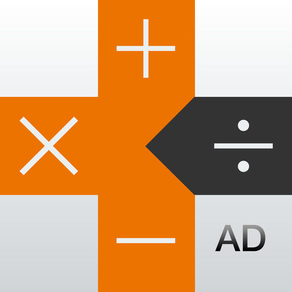
Flick+Calc AD(Free version)World’s simplest and most unique Flick calculator
Free
1.0for iPhone
Age Rating
Flick+Calc AD(Free version)World’s simplest and most unique Flick calculator Screenshots
About Flick+Calc AD(Free version)World’s simplest and most unique Flick calculator
Flick+Calc | World’s simplest and most unique Flick calculator
Simple Calculator App [Flick+Calc]. Make simple calculations in a unique way.
Designed to calculate with the smallest of motions, the Flick+Calc app provides a new way to meet everyday math needs in a smart, speedy, and unique way.
Use the ordinary Flick to enter a calculation formula (+-×÷), and Swipe Up/Down for Equal (=) and Undo.
Who knew calculating could be so entertaining?
We hope you will enjoy our unique way of making everyday calculations fun.
【How to use Flick+Calc】
- Press the Flick+Calc icon to start up the app.
- Input the numbers by tapping.
- The calculation formula (+-×÷) is input with a Flick over any number.
[Cross Flick] Press and Hold over the number to enter the calculation formula.
[Speed Flick] Flick over the number to enter the calculation formula.
- How to enter Equal (=) and Undo
[Equal] Swipe Down to enter Equal (=).
[Undo] Swipe Up to Undo.
[Color Customize] Flick the edge of screen to the left or right to choose either Black or White.
【Calculation Example】
1+1=2 (Flick 1, choose +, tap 1. Swipe Down for Equal.)
[Paid version]
https://itunes.apple.com/us/app/flick+calc/id797439316?l=ja&ls=1&mt=8
Simple Calculator App [Flick+Calc]. Make simple calculations in a unique way.
Designed to calculate with the smallest of motions, the Flick+Calc app provides a new way to meet everyday math needs in a smart, speedy, and unique way.
Use the ordinary Flick to enter a calculation formula (+-×÷), and Swipe Up/Down for Equal (=) and Undo.
Who knew calculating could be so entertaining?
We hope you will enjoy our unique way of making everyday calculations fun.
【How to use Flick+Calc】
- Press the Flick+Calc icon to start up the app.
- Input the numbers by tapping.
- The calculation formula (+-×÷) is input with a Flick over any number.
[Cross Flick] Press and Hold over the number to enter the calculation formula.
[Speed Flick] Flick over the number to enter the calculation formula.
- How to enter Equal (=) and Undo
[Equal] Swipe Down to enter Equal (=).
[Undo] Swipe Up to Undo.
[Color Customize] Flick the edge of screen to the left or right to choose either Black or White.
【Calculation Example】
1+1=2 (Flick 1, choose +, tap 1. Swipe Down for Equal.)
[Paid version]
https://itunes.apple.com/us/app/flick+calc/id797439316?l=ja&ls=1&mt=8
Show More
What's New in the Latest Version 1.0
Last updated on Aug 3, 2015
Version History
1.0
Aug 3, 2015
Flick+Calc AD(Free version)World’s simplest and most unique Flick calculator FAQ
Click here to learn how to download Flick+Calc AD(Free version)World’s simplest and most unique Flick calculator in restricted country or region.
Check the following list to see the minimum requirements of Flick+Calc AD(Free version)World’s simplest and most unique Flick calculator.
iPhone
Flick+Calc AD(Free version)World’s simplest and most unique Flick calculator supports English


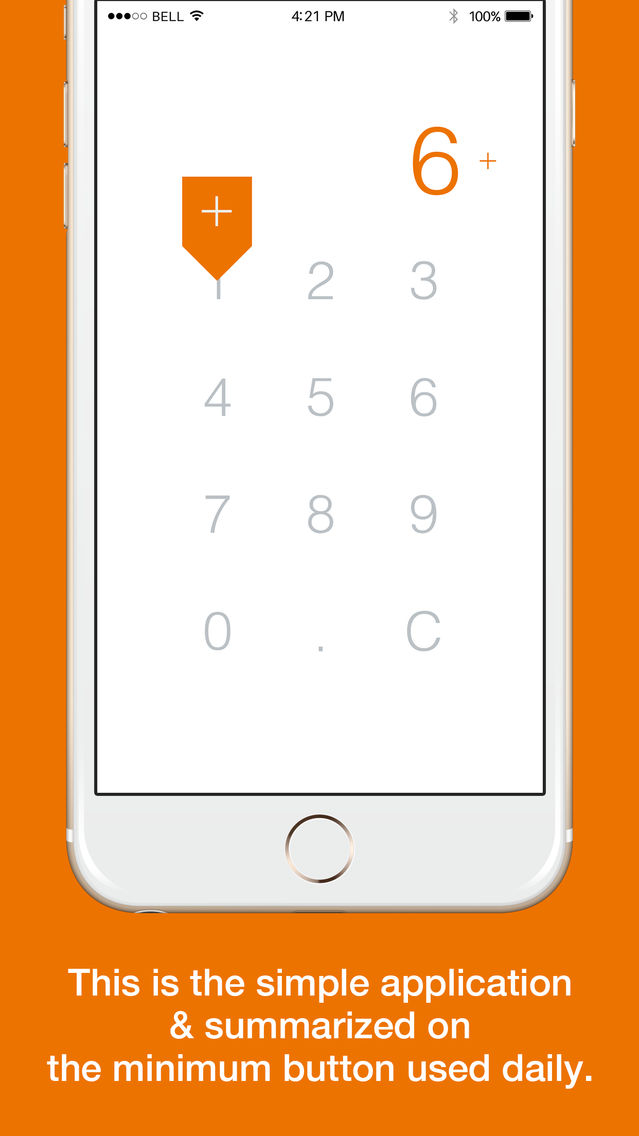

















![music player [dlive] Let`s enjoy safety&comfortable drive with music!](https://image.winudf.com/v2/image1/MjIyNzI0NjRfMTY4MjE2NjI1NF8wNTk/screen-0.png?fakeurl=1&type=png&w=106)
![music player[dlive AD] Let`s enjoy safety&comfortable drive with music!](https://image.winudf.com/v2/image1/MjIzNjkyODNfMTY4MjE2NTQ4OV8wNDE/screen-0.png?fakeurl=1&type=png&w=106)



