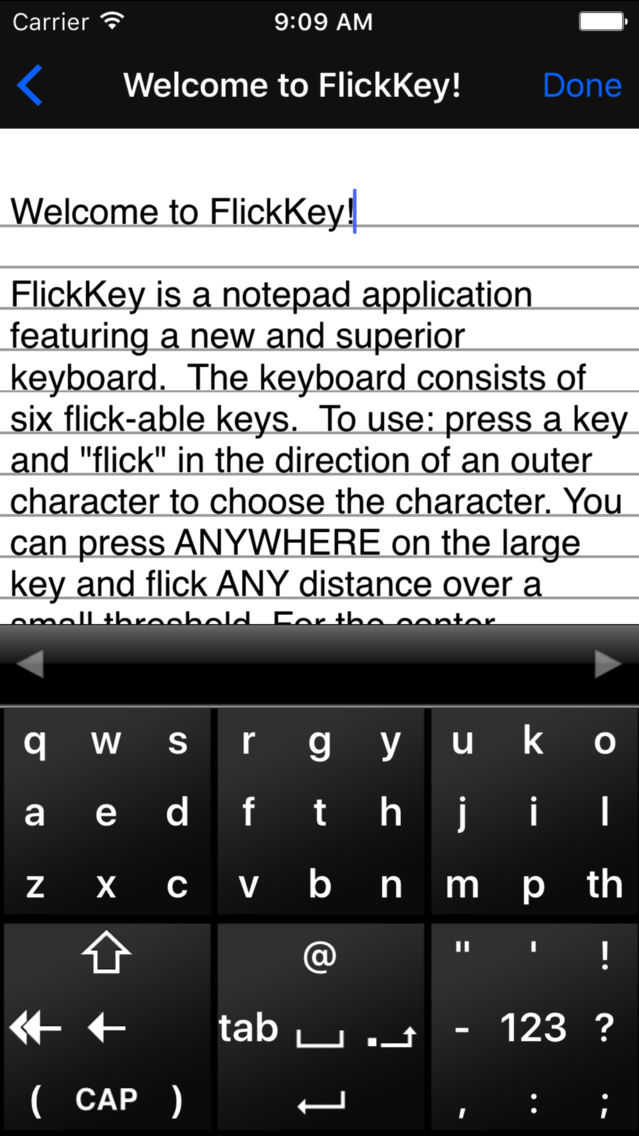FlickKey Keyboard Notes
Six-key flick-able keyboard
Free
1.9.1for iPhone
Age Rating
FlickKey Keyboard Notes Screenshots
About FlickKey Keyboard Notes
FlickKey is a notepad application featuring the fast and efficient FlickKey keyboard. FlickKey keyboard consists of just six flick-able keys. Each large key lets you access 9 characters. To use: press a key and “flick” in the direction of an outer character to choose that character. You can press ANYWHERE on the large key and flick ANY direction toward the letter you want. If you want the center character, simply press and release the center key, just like a standard key.
The FlickKey keys are so large that they are not hard to hit, they are hard to miss! An experienced user should expect to be able to touch type with FlickKey. That’s nearly impossible with a standard mobile keyboard. With FlickKey you can keep your eyes on your message.
FlickKey does NOT work like Swype! It is different - different for a reason. FlickKey's basic input method is more accurate than conventional typing methods. FlickKey maintains its accuracy on very small screens, such as smartwatches.
FlickKey is a notepad app that let’s you compose messages and then let’s you paste them into other applications. FlickKey can be used with any program that supports the standard paste function. You may also compose an email, SMS text, or search the Web directly from FlickKey.
This version of FlickKey is both a usable app and a demonstration of the pure FlickKey concept. Let FlickKey know if you would like to see a full system IME keyboard version. For your next smartwatch?
FlickKey includes popup flick-able keys containing whole words, plus a finishing space, that can be entered by choosing the word with two little flicks of the screen. Common words can be entered with ease and unmatched speed.
FlickKey features:
◆ Only six super large ‘hard to miss’ flick-able keys on the screen at a time.
◆ Popup flick-able keys so you can type common words uncommonly fast.
◆ More common punctuation characters on the main keyboard screen :-)
◆ Only two screens for all the alphanumeric and numeric characters.
◆ Email, SMS text, and search the Web directly from FlickKey.
◆ Standard copy and paste functions.
◆ Choose your font and font size. Forgot your glasses, set a large font size!
◆ FlickKey is fast! Speed up your texting or twittering. Or, enjoy writing longer messages again with email or social networking.
+ FlickKey does NOT ADVERTISE to you!
+ FlickKey does not gather information about you, or target you in any way!
+ FlickKey respects your privacy.
If you have any problems with FlickKey, please contact support@flickkey.com before leaving any feedback.
FlickKey has an English keyboard layout, a generic International keyboard layout for Latin based languages (look in the popup keys for the accented characters), and a few basic layouts for French/Belgian, German, Russian, Ukrainian, and Greek – for now.
The FlickKey keys are so large that they are not hard to hit, they are hard to miss! An experienced user should expect to be able to touch type with FlickKey. That’s nearly impossible with a standard mobile keyboard. With FlickKey you can keep your eyes on your message.
FlickKey does NOT work like Swype! It is different - different for a reason. FlickKey's basic input method is more accurate than conventional typing methods. FlickKey maintains its accuracy on very small screens, such as smartwatches.
FlickKey is a notepad app that let’s you compose messages and then let’s you paste them into other applications. FlickKey can be used with any program that supports the standard paste function. You may also compose an email, SMS text, or search the Web directly from FlickKey.
This version of FlickKey is both a usable app and a demonstration of the pure FlickKey concept. Let FlickKey know if you would like to see a full system IME keyboard version. For your next smartwatch?
FlickKey includes popup flick-able keys containing whole words, plus a finishing space, that can be entered by choosing the word with two little flicks of the screen. Common words can be entered with ease and unmatched speed.
FlickKey features:
◆ Only six super large ‘hard to miss’ flick-able keys on the screen at a time.
◆ Popup flick-able keys so you can type common words uncommonly fast.
◆ More common punctuation characters on the main keyboard screen :-)
◆ Only two screens for all the alphanumeric and numeric characters.
◆ Email, SMS text, and search the Web directly from FlickKey.
◆ Standard copy and paste functions.
◆ Choose your font and font size. Forgot your glasses, set a large font size!
◆ FlickKey is fast! Speed up your texting or twittering. Or, enjoy writing longer messages again with email or social networking.
+ FlickKey does NOT ADVERTISE to you!
+ FlickKey does not gather information about you, or target you in any way!
+ FlickKey respects your privacy.
If you have any problems with FlickKey, please contact support@flickkey.com before leaving any feedback.
FlickKey has an English keyboard layout, a generic International keyboard layout for Latin based languages (look in the popup keys for the accented characters), and a few basic layouts for French/Belgian, German, Russian, Ukrainian, and Greek – for now.
Show More
What's New in the Latest Version 1.9.1
Last updated on Aug 30, 2017
Old Versions
Update to 64 bit
Show More
Version History
1.9.1
Aug 30, 2017
Update to 64 bit
1.9
May 25, 2014
Support for iOS 7 and wide screens
Fixed Magnifying Glass problem in iOS 7
Fixed Magnifying Glass problem in iOS 7
1.8
Jun 14, 2012
The Popup Flick-keys have now been expanded to eight selections. Please note that not all languages have been updated yet.
Emoticons have been added to the Popups for the “;” and “:” keys. PLEASE NOTE that the graphical icons will only display correctly on iOS devices. So DO NOT use them in messages to non-iOS users! They will not display correctly.
Common Questions and Exclamations have been added to the Popup’s for the “?” and “!” keys. Also, look at the Popups for the “@” keys, and for the numbers keys for more additions.
Emoticons have been added to the Popups for the “;” and “:” keys. PLEASE NOTE that the graphical icons will only display correctly on iOS devices. So DO NOT use them in messages to non-iOS users! They will not display correctly.
Common Questions and Exclamations have been added to the Popup’s for the “?” and “!” keys. Also, look at the Popups for the “@” keys, and for the numbers keys for more additions.
1.7
Apr 27, 2012
What’s New!
→ The backspace key now repeats when you hold it down.
→ A Greek keyboard layout has been added
→ Better flick detection
→ Tested on iOS 5.1.
For more information, or if you have problems with FlickKey, please visit www.flickkey.com or contact support@flickkey.com.
Please give FlickKey a good rating!
→ The backspace key now repeats when you hold it down.
→ A Greek keyboard layout has been added
→ Better flick detection
→ Tested on iOS 5.1.
For more information, or if you have problems with FlickKey, please visit www.flickkey.com or contact support@flickkey.com.
Please give FlickKey a good rating!
1.6
Nov 19, 2011
What’s New!
◆ The keyboard layout can now be changed on the Setting screen. You may switch between the default 'Temple' keyboard layout and a conventional layout. (Except for the "P" character, which remains on the bottom of the right key.) Tuning the "Temple Key Layout" switch to off will switch to a QWERTY, QWERTZ, or AZERTY keyboard layout depending on the default language.
◆ Common endings has been added for English. Flick to a corner of the center bottom key and pause. You will then see common endings in the popup flick-keys. (The dash means that choosing these will backspace over a space, if present, to the left of the cursor.
◆ Bug Fixes.
For more information, or if you have problems with FlickKey, please visit www.flickkey.com or contact support@flickkey.com.
◆ The keyboard layout can now be changed on the Setting screen. You may switch between the default 'Temple' keyboard layout and a conventional layout. (Except for the "P" character, which remains on the bottom of the right key.) Tuning the "Temple Key Layout" switch to off will switch to a QWERTY, QWERTZ, or AZERTY keyboard layout depending on the default language.
◆ Common endings has been added for English. Flick to a corner of the center bottom key and pause. You will then see common endings in the popup flick-keys. (The dash means that choosing these will backspace over a space, if present, to the left of the cursor.
◆ Bug Fixes.
For more information, or if you have problems with FlickKey, please visit www.flickkey.com or contact support@flickkey.com.
1.5.5
Oct 18, 2011
★ Now iOS 5.0 compatible!
★ Other small bug fixes too.
★ Other small bug fixes too.
1.5.1
Sep 28, 2011
What’s New!
◆ Bug Fixes.
◆ Improved German keyboard layout. (Thank you Marco Kleiner for you input!)
For more information, or if you have problems with FlickKey, please visit www.flickkey.com or contact support@flickkey.com.
◆ Bug Fixes.
◆ Improved German keyboard layout. (Thank you Marco Kleiner for you input!)
For more information, or if you have problems with FlickKey, please visit www.flickkey.com or contact support@flickkey.com.
1.5
Sep 12, 2011
What’s New!
◆ Autocorrect / Auto-completion Bar
◆ Better flick detection
◆ New keyboard layouts for a select few languages.
◆ Autocorrect / Auto-completion Bar
◆ Better flick detection
◆ New keyboard layouts for a select few languages.
1.3.1
Jun 28, 2011
Bug fix: Fixes Postscript editing crash.
1.3
Jun 23, 2011
What’s New!
◆ The position of three keys has been swapped to make backspacing much easier. Further, the ‘double headed’ arrow to the left of the backspace will backspace over the previous word. Additionally, you may now swipe the text area, to the left, to also backspace a word at a time.
◆ The “?” and “!” keys on the main screen now operate like the period+space+shift key. A period is added and the Shift is turned on. The “?” and “!” keys on the numeric screen remain the same as they were. Also, the ‘return key’ now turns Shift on.
◆ Additional popup keys have been added to the English version. For instance: mathematical symbols have been added into some of the popups on the Numeric screen. See the web site for ore details.
For more information, or if you have problems with FlickKey, please visit www.flickkey.com or contact support@flickkey.com before leaving any feedback, please.
◆ The position of three keys has been swapped to make backspacing much easier. Further, the ‘double headed’ arrow to the left of the backspace will backspace over the previous word. Additionally, you may now swipe the text area, to the left, to also backspace a word at a time.
◆ The “?” and “!” keys on the main screen now operate like the period+space+shift key. A period is added and the Shift is turned on. The “?” and “!” keys on the numeric screen remain the same as they were. Also, the ‘return key’ now turns Shift on.
◆ Additional popup keys have been added to the English version. For instance: mathematical symbols have been added into some of the popups on the Numeric screen. See the web site for ore details.
For more information, or if you have problems with FlickKey, please visit www.flickkey.com or contact support@flickkey.com before leaving any feedback, please.
1.2.1
Mar 30, 2011
What’s New!
◆ International keyboard layout for iOS devices that are set to non-English language country codes. (See embedded note: “Using FlickKey”)
Coming soon: Autocorrect.
For more information, or if you have problems with FlickKey, please visit www.flickkey.com or contact support@flickkey.com.
◆ International keyboard layout for iOS devices that are set to non-English language country codes. (See embedded note: “Using FlickKey”)
Coming soon: Autocorrect.
For more information, or if you have problems with FlickKey, please visit www.flickkey.com or contact support@flickkey.com.
1.2
Mar 16, 2011
What’s New!
◆ More accurate flick detection. (About a 30% reduction in the typing error rate. Of course, this depends on your own typing style.)
Coming soon: Autocorrect and International Characters.
For more information, or if you have problems with FlickKey, please visit www.flickkey.com or contact: support@flickkey.com
◆ More accurate flick detection. (About a 30% reduction in the typing error rate. Of course, this depends on your own typing style.)
Coming soon: Autocorrect and International Characters.
For more information, or if you have problems with FlickKey, please visit www.flickkey.com or contact: support@flickkey.com
1.1
Feb 18, 2011
What’s New! (See embedded notes for a full description.)
◆ A combination character “th” replaces the single period that was on the upper right flick-able key.
◆ New in version 1.1 is an email “Signature” feature. It is a editable postscript that is added on to the end of an email sent directly from FlickKey.
For more information, or if you have problems, please visit www.flickkey.com or contact support@flickkey.com.
◆ A combination character “th” replaces the single period that was on the upper right flick-able key.
◆ New in version 1.1 is an email “Signature” feature. It is a editable postscript that is added on to the end of an email sent directly from FlickKey.
For more information, or if you have problems, please visit www.flickkey.com or contact support@flickkey.com.
1.0
Dec 6, 2010
FlickKey Keyboard Notes FAQ
Click here to learn how to download FlickKey Keyboard Notes in restricted country or region.
Check the following list to see the minimum requirements of FlickKey Keyboard Notes.
iPhone
FlickKey Keyboard Notes supports Afrikaans, Akan, Albanian, Amharic, Arabic, Armenian, Assamese, Azerbaijani, Bambara, Bangla, Basque, Belarusian, Bulgarian, Catalan, Chinese, Cornish, Croatian, Czech, Danish, Dutch, English, Esperanto, Estonian, Ewe, Faroese, Finnish, French, Fulah, Galician, Ganda, Georgian, German, Greek, Gujarati, Hausa, Hebrew, Hindi, Hungarian, Icelandic, Igbo, Indonesian, Irish, Italian, Japanese, Kalaallisut, Kannada, Kazakh, Khmer, Kikuyu, Kinyarwanda, Korean, Latvian, Lithuanian, Macedonian, Malagasy, Malay, Malayalam, Maltese, Manx, Marathi, Nepali, North Ndebele, Norwegian Bokmål, Norwegian Nynorsk, Odia, Oromo, Pashto, Persian, Polish, Portuguese, Punjabi, Romanian, Romansh, Russian, Sango, Serbian, Shona, Sichuan Yi, Sinhala, Slovak, Slovenian, Somali, Spanish, Swahili, Swedish, Tamil, Telugu, Thai, Tibetan, Tigrinya, Tongan, Turkish, Ukrainian, Urdu, Uzbek, Vietnamese, Welsh, Yoruba