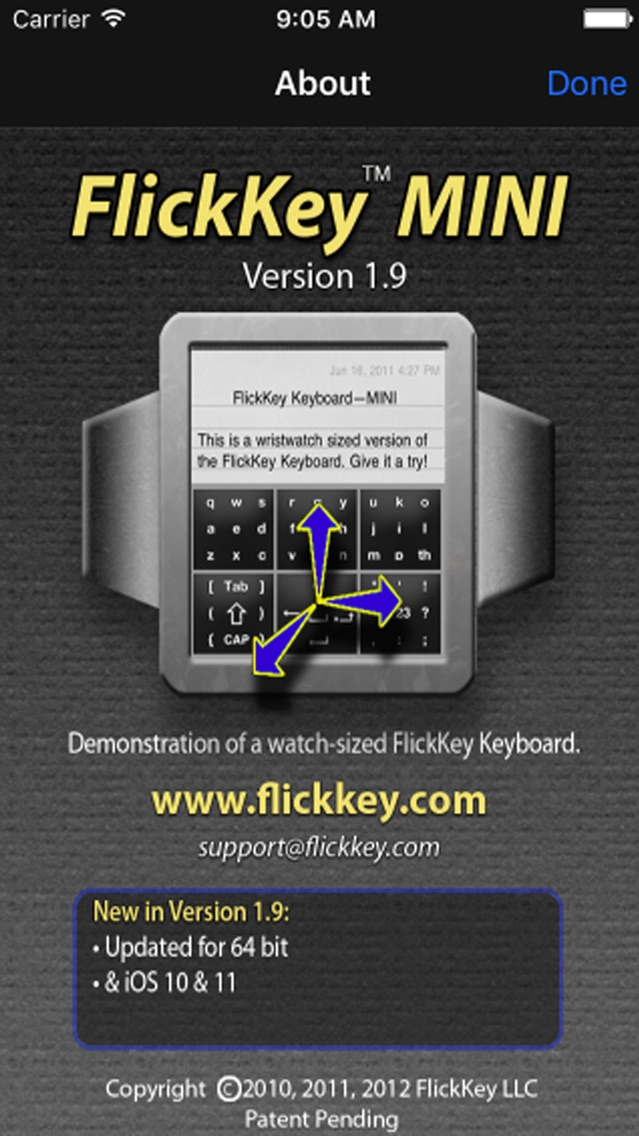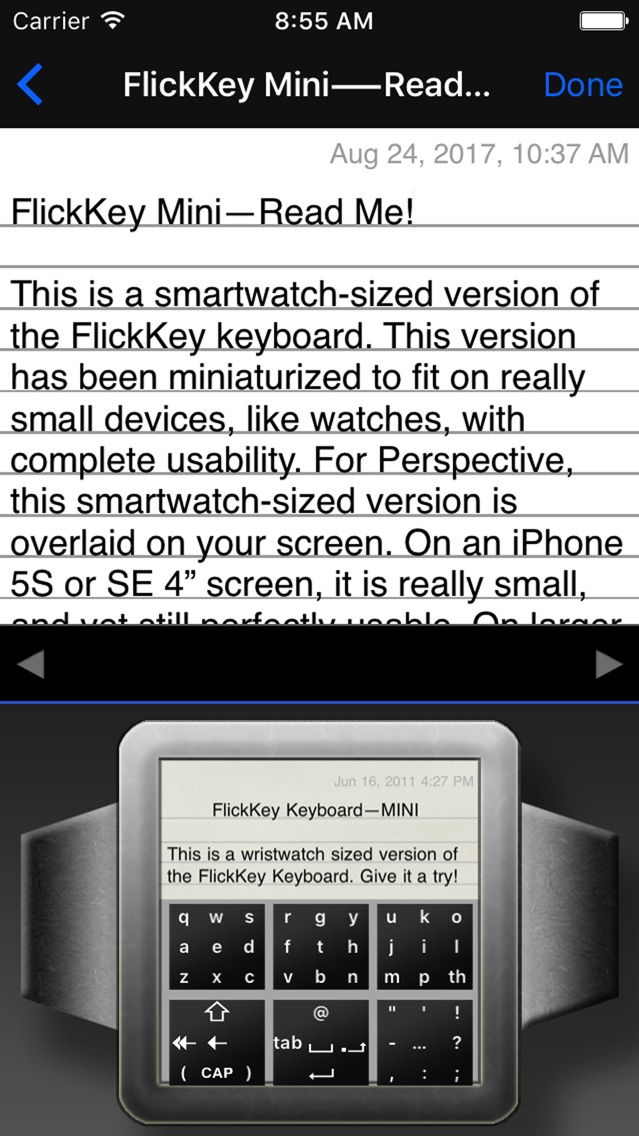FlickKey Mini Watch-sized Keyboard (Email & SMS)
Free
1.9for iPhone
Age Rating
FlickKey Mini Watch-sized Keyboard (Email & SMS) Screenshots
About FlickKey Mini Watch-sized Keyboard (Email & SMS)
Try a smartwatched-sized version of the FlickKey Keyboard on your iPhone. In this version of FlickKey, the keyboard has been miniaturized and is displayed on a simulated smartwatch. Yet even at this small size, FlickKey still performs.
On an iPhone 5S or SE 4” screen, it is really small, and yet still perfectly usable. On larger screens, like the 6 or 7 Plus, it is considerably larger. But rest assured, FlickKey provides unrivaled basic accuracy and speed at really small sizes.
If you have mastered FlickKey, then give this small version a try. It is quite amusing to see just how well you can type with such a small keyboard! Have fun with it.
If you are new to FlickKey, please read the included notes, or watch the videos on YouTube, or go to www.flickkey.com. (Search for "flickkey".) You may not 'get' FlickKey right off, as FlickKey uses a new concept - flickable keys. I recommend trying the regular version of FlickKey first, available in the iTunes App Store.
Each large key lets you access 9 characters. To use: press a key and “flick”, or “swipe,” in the direction of an outer character to choose that character. You can press ANYWHERE on the large key and flick ANY direction toward the letter you want. If you want the center character, simply press and release the center key, just like a standard key.
(Note: FlickKey does NOT work like Swype!)
FlickKey is a notepad app that let’s you compose messages and then let’s you paste them into other applications. FlickKey can be used with any program that supports the standard paste function. You may also compose an email, SMS text, or search the Web directly from FlickKey.
FlickKey includes popup flick-able keys containing whole words, plus a finishing space, that can be entered by choosing the word with two little flicks of the screen. Common words can be entered with ease and unmatched speed.
FlickKey features:
◆ Only six flick-able keys on the screen at a time.
◆ Popup flick-able keys so you can type common words uncommonly fast.
◆ More common punctuation characters on the main keyboard screen :-)
◆ Only two screens for all the alphanumeric and numeric characters.
◆ Email, SMS text, and search the Web directly from FlickKey.
◆ Standard copy and paste functions.
◆ Choose your font and font size.
What FlickKey does not do:
* FlickKey does NOT ADVERTISE to you!
* FlickKey does not gather information about you, or target you in any way!
* FlickKey does not use location services.
* FlickKey respects your privacy.
Let your friends know about FlickKey!
If you have any problems with FlickKey, please contact support@flickkey.com before leaving any feedback. Please keep in mind, that this app is provided for the fun of seeing how well you can type on a really small keyboard.
Requirements: FlickKey works on iPhone and iPod Touch iOS 4.0 and above. For now, FlickKey has only an English layout, and an International Latin layout. (Other languages coming soon.)
On an iPhone 5S or SE 4” screen, it is really small, and yet still perfectly usable. On larger screens, like the 6 or 7 Plus, it is considerably larger. But rest assured, FlickKey provides unrivaled basic accuracy and speed at really small sizes.
If you have mastered FlickKey, then give this small version a try. It is quite amusing to see just how well you can type with such a small keyboard! Have fun with it.
If you are new to FlickKey, please read the included notes, or watch the videos on YouTube, or go to www.flickkey.com. (Search for "flickkey".) You may not 'get' FlickKey right off, as FlickKey uses a new concept - flickable keys. I recommend trying the regular version of FlickKey first, available in the iTunes App Store.
Each large key lets you access 9 characters. To use: press a key and “flick”, or “swipe,” in the direction of an outer character to choose that character. You can press ANYWHERE on the large key and flick ANY direction toward the letter you want. If you want the center character, simply press and release the center key, just like a standard key.
(Note: FlickKey does NOT work like Swype!)
FlickKey is a notepad app that let’s you compose messages and then let’s you paste them into other applications. FlickKey can be used with any program that supports the standard paste function. You may also compose an email, SMS text, or search the Web directly from FlickKey.
FlickKey includes popup flick-able keys containing whole words, plus a finishing space, that can be entered by choosing the word with two little flicks of the screen. Common words can be entered with ease and unmatched speed.
FlickKey features:
◆ Only six flick-able keys on the screen at a time.
◆ Popup flick-able keys so you can type common words uncommonly fast.
◆ More common punctuation characters on the main keyboard screen :-)
◆ Only two screens for all the alphanumeric and numeric characters.
◆ Email, SMS text, and search the Web directly from FlickKey.
◆ Standard copy and paste functions.
◆ Choose your font and font size.
What FlickKey does not do:
* FlickKey does NOT ADVERTISE to you!
* FlickKey does not gather information about you, or target you in any way!
* FlickKey does not use location services.
* FlickKey respects your privacy.
Let your friends know about FlickKey!
If you have any problems with FlickKey, please contact support@flickkey.com before leaving any feedback. Please keep in mind, that this app is provided for the fun of seeing how well you can type on a really small keyboard.
Requirements: FlickKey works on iPhone and iPod Touch iOS 4.0 and above. For now, FlickKey has only an English layout, and an International Latin layout. (Other languages coming soon.)
Show More
What's New in the Latest Version 1.9
Last updated on Aug 28, 2017
Version History
1.9
Aug 28, 2017
FlickKey Mini Watch-sized Keyboard (Email & SMS) FAQ
Click here to learn how to download FlickKey Mini Watch-sized Keyboard (Email & SMS) in restricted country or region.
Check the following list to see the minimum requirements of FlickKey Mini Watch-sized Keyboard (Email & SMS).
iPhone
FlickKey Mini Watch-sized Keyboard (Email & SMS) supports Afrikaans, Akan, Albanian, Amharic, Arabic, Armenian, Assamese, Azerbaijani, Bambara, Bangla, Basque, Belarusian, Bulgarian, Catalan, Chinese, Cornish, Croatian, Czech, Danish, Dutch, English, Esperanto, Estonian, Ewe, Faroese, Finnish, French, Fulah, Galician, Ganda, Georgian, German, Greek, Gujarati, Hausa, Hebrew, Hindi, Hungarian, Icelandic, Igbo, Indonesian, Irish, Italian, Japanese, Kalaallisut, Kannada, Kazakh, Khmer, Kikuyu, Kinyarwanda, Korean, Latvian, Lithuanian, Macedonian, Malagasy, Malay, Malayalam, Maltese, Manx, Marathi, Nepali, North Ndebele, Norwegian Bokmål, Norwegian Nynorsk, Odia, Oromo, Pashto, Persian, Polish, Portuguese, Punjabi, Romanian, Romansh, Russian, Sango, Serbian, Shona, Sichuan Yi, Sinhala, Slovak, Slovenian, Somali, Spanish, Swahili, Swedish, Tamil, Telugu, Thai, Tibetan, Tigrinya, Tongan, Turkish, Ukrainian, Urdu, Uzbek, Vietnamese, Welsh, Yoruba