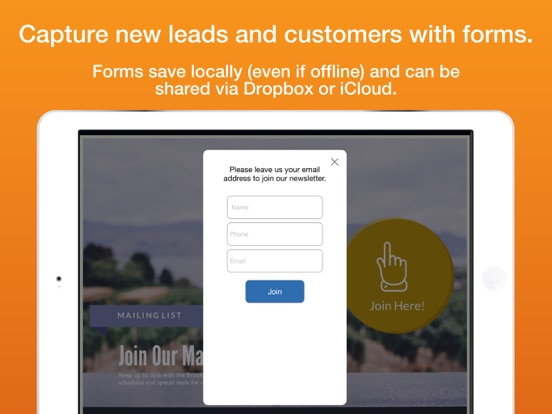Flow Kiosk
Offline and Secure Kiosk
FreeOffers In-App Purchases
2.60for iPad
Age Rating
Flow Kiosk Screenshots
About Flow Kiosk
Flow Kiosk is the easiest way to create, deploy and manage interactive iPad kiosks.
With Flow Kiosk, you quickly and easily create secure, interactive kiosks to engage, inform and transact with your visitors. No programmer needed -- #nocode
Flow Kiosk is NOT a web browser experience, but you can link to web pages via our 'inApp' web browser. Flow Kiosk is a native iPad app that is super responsive and engaging and does not need an Internet connection to work. Works offline!
Create:
- Start with more than a dozen professionally designed templates or create from scratch.
- Customize with your text, photos, videos, PDFs, sounds, and more.
- Add links/buttons with custom transitions.
- You are in complete control of the canvas with layers, shapes, transparent images and much more.
- Add links to web sites and even link to other Flow Kiosk/FlowVella presentations.
- Create right on the iPad or via the FlowVella Mac app.
- Add media from Dropbox, iCloud, Google Search and more. You can even drag and drop photos, videos, PDFs, and sounds from any app.
Secure:
- Launch into ‘Kiosk Mode’ to secure your presentations
- When in Kiosk Mode, visitors can’t exit your presentation
- Checks to see if your iPad is in 'Guided Access' so remain in Flow Kiosk only
Engage:
- Use autoplaying, looping video to attract visitors to your Flow (presentation)
- Add eye popping images, text, and even animated GIFs
Inform:
- Create real interactive content experiences with videos, photo galleries, text, sound and PDFs
- Allow visitors to email PDFs to themselves
- Use links to allow visitors to dive deeper into the content
Transact:
- Collect leads and customer information with our forms
- Drive traffic to your own web site
iPad Kiosk Mode:
- Switch on or off with custom PIN code
- Adjustable inactivity timer reset from 1 to 15 minutes. When visitors walk away, Flow Kiosk resets to the front page
- Allow looping videos
- Allow users to visit websites within Flow Kiosk without the ability to visit other websites or open other apps
Offline:
- All content works without an Internet connection (except web sites and YouTube videos)
- Videos, photos, and PDFs are downloaded and saved to the device
Cloud manage:
- Update and manage right in the Flow Kiosk iPad app or via the FlowVella Mac app
- Have multiple devices on one account and update their content remotely
- Coming soon -- full remote management of a fleet of iPads
Track:
- Track usage of your kiosk with number of screens viewed
- Reports of video, PDF and more coming soon
Templates include:
- Trade show kiosk, vineyard, video, digital sign kiosk, event kiosk, museum history kiosk, gallery kiosk, product kiosk, company kiosk, retail kiosk, menu kiosk and more.
Support:
- Comes with the best customer support you’ve ever had
- Live web chat M-F 9-6 Pacific
Join the Party:
Trusted worldwide by hundreds of companies, museums, libraries, non-profits, restaurants, schools, and growing. Customers include: Dolby, The Smithsonian, Massey Ferguson, NY Historical Society, Desktop Metal, Museum Fine Arts - Houston, Wells Fargo, Saint Cobain, Sabian and many more.
Flow Kiosk is free to download and you start a FREE 7 day Kiosk PRO trial. Kiosk PRO is available through an auto-renewing subscription for $19.99/month or $199.99/year. You can use one iPad per account and add additional devices to your account.
Subscriptions will be charged to your credit card through your iTunes account. Your subscription will automatically renew unless cancelled at least 24-hours before the end of the current period. You will not be able to cancel a subscription during the active period. Manage your subscriptions in Account Settings after purchase.
Flow Kiosk Terms: http://bit.ly/FK-TOS
Flow Kiosk grew out of the demand of FlowVella customers who wanted and needed a dedicated and focused iPad kiosk application.
We love our customers!
With Flow Kiosk, you quickly and easily create secure, interactive kiosks to engage, inform and transact with your visitors. No programmer needed -- #nocode
Flow Kiosk is NOT a web browser experience, but you can link to web pages via our 'inApp' web browser. Flow Kiosk is a native iPad app that is super responsive and engaging and does not need an Internet connection to work. Works offline!
Create:
- Start with more than a dozen professionally designed templates or create from scratch.
- Customize with your text, photos, videos, PDFs, sounds, and more.
- Add links/buttons with custom transitions.
- You are in complete control of the canvas with layers, shapes, transparent images and much more.
- Add links to web sites and even link to other Flow Kiosk/FlowVella presentations.
- Create right on the iPad or via the FlowVella Mac app.
- Add media from Dropbox, iCloud, Google Search and more. You can even drag and drop photos, videos, PDFs, and sounds from any app.
Secure:
- Launch into ‘Kiosk Mode’ to secure your presentations
- When in Kiosk Mode, visitors can’t exit your presentation
- Checks to see if your iPad is in 'Guided Access' so remain in Flow Kiosk only
Engage:
- Use autoplaying, looping video to attract visitors to your Flow (presentation)
- Add eye popping images, text, and even animated GIFs
Inform:
- Create real interactive content experiences with videos, photo galleries, text, sound and PDFs
- Allow visitors to email PDFs to themselves
- Use links to allow visitors to dive deeper into the content
Transact:
- Collect leads and customer information with our forms
- Drive traffic to your own web site
iPad Kiosk Mode:
- Switch on or off with custom PIN code
- Adjustable inactivity timer reset from 1 to 15 minutes. When visitors walk away, Flow Kiosk resets to the front page
- Allow looping videos
- Allow users to visit websites within Flow Kiosk without the ability to visit other websites or open other apps
Offline:
- All content works without an Internet connection (except web sites and YouTube videos)
- Videos, photos, and PDFs are downloaded and saved to the device
Cloud manage:
- Update and manage right in the Flow Kiosk iPad app or via the FlowVella Mac app
- Have multiple devices on one account and update their content remotely
- Coming soon -- full remote management of a fleet of iPads
Track:
- Track usage of your kiosk with number of screens viewed
- Reports of video, PDF and more coming soon
Templates include:
- Trade show kiosk, vineyard, video, digital sign kiosk, event kiosk, museum history kiosk, gallery kiosk, product kiosk, company kiosk, retail kiosk, menu kiosk and more.
Support:
- Comes with the best customer support you’ve ever had
- Live web chat M-F 9-6 Pacific
Join the Party:
Trusted worldwide by hundreds of companies, museums, libraries, non-profits, restaurants, schools, and growing. Customers include: Dolby, The Smithsonian, Massey Ferguson, NY Historical Society, Desktop Metal, Museum Fine Arts - Houston, Wells Fargo, Saint Cobain, Sabian and many more.
Flow Kiosk is free to download and you start a FREE 7 day Kiosk PRO trial. Kiosk PRO is available through an auto-renewing subscription for $19.99/month or $199.99/year. You can use one iPad per account and add additional devices to your account.
Subscriptions will be charged to your credit card through your iTunes account. Your subscription will automatically renew unless cancelled at least 24-hours before the end of the current period. You will not be able to cancel a subscription during the active period. Manage your subscriptions in Account Settings after purchase.
Flow Kiosk Terms: http://bit.ly/FK-TOS
Flow Kiosk grew out of the demand of FlowVella customers who wanted and needed a dedicated and focused iPad kiosk application.
We love our customers!
Show More
What's New in the Latest Version 2.60
Last updated on Mar 8, 2024
Old Versions
By customer request, a new 'kiosk mode' setting that secures the 'inApp' web browser by deleting all data each session. In this case, the kiosk is in a public setting and links to a login web page. With this setting turned on, the username, password or any other information is saved into the browser beyond the current session.
Bug fixes and optimizations.
Under the hood, working on some new stuff, but not yet out nor available.
Thank you for your continued support!
Bug fixes and optimizations.
Under the hood, working on some new stuff, but not yet out nor available.
Thank you for your continued support!
Show More
Version History
2.60
Mar 8, 2024
By customer request, a new 'kiosk mode' setting that secures the 'inApp' web browser by deleting all data each session. In this case, the kiosk is in a public setting and links to a login web page. With this setting turned on, the username, password or any other information is saved into the browser beyond the current session.
Bug fixes and optimizations.
Under the hood, working on some new stuff, but not yet out nor available.
Thank you for your continued support!
Bug fixes and optimizations.
Under the hood, working on some new stuff, but not yet out nor available.
Thank you for your continued support!
2.59
Aug 15, 2023
Fixed an edge case issue when a non autoplaying video was closed before it ended.
2.57
Jun 2, 2023
Fixed an intermittent issue when audio from a closed video would persist. [Things are moving fast here to quickly rush out a feature for a customer]
From 2.56
Added on another new video playback feature while in kiosk mode and when the video controls are visible, if the user pauses the video, automatically restart after 5 seconds. (We may change this in the future with more feedback)
From 2.56
Added on another new video playback feature while in kiosk mode and when the video controls are visible, if the user pauses the video, automatically restart after 5 seconds. (We may change this in the future with more feedback)
2.56
Jun 1, 2023
Added on another new video playback feature while in kiosk mode and when the video controls are visible, if the user pauses the video, automatically restart after 5 seconds. (We may change this in the future with more feedback)
2.55
May 30, 2023
A customer found an issue with iOS 16.4 and newer where videos that are NOT set to autoplay and while in kiosk mode, video controls are visible, the video controls did not automatically disappear - we built a feature that closely resembles how it used to work in prior versions of iOS.
Fixed a server side issue with the QR Code remote control.
Fixed a server side issue with the QR Code remote control.
2.53
Jan 8, 2023
Fixed an issue with PDF viewing in 'linked' flows after closing them.
2.52
Jan 4, 2023
Fixed a couple of issues with iOS16 iPads viewing and closing PDFs.
Other performance updates.
Other performance updates.
2.51
Sep 8, 2022
Fixed an edge case video issue where videos stopped playing intermittently.
Other general performance updates.
Other general performance updates.
2.50
Jun 25, 2022
Updated the Form creator to work better in all iPad sizes.
Fixed an issue with QR Code remote.
Now supporting universal links.
Other performance improvements.
Fixed an issue with QR Code remote.
Now supporting universal links.
Other performance improvements.
2.42
Apr 13, 2022
Couple of new bug fixes on certain sized iPads in viewing mode.
Updates to the design of kiosk mode features/settings incorporating the QR Code Remote into the main kiosk mode settings.
Other fixes and tweaks.
From 2.41 Version:
Based on customer feedback and request, we made some changes in the kiosk mode settings.
1 - The timer reset for activity now starts at 30 seconds and still goes to 15 minutes.
2 - We have a new on/off switch that allows a video to finish playing before the timer fires - for example, the timer is set for 1 minute, but there is a video on a screen that is autoplay and a user visited, or is a video they launched and it is longer than 1 minute, the video will finish playing, and then the timer will fire.
3 - When the reset timer is fired, we now use a 'fade in' transition to the front page.
4 - We changed the layout on the 'Night Mode' screen - this is a cosmetic change.
We love getting feedback and requests from our users, please visit flowkiosk.com and reach out to us if you have any specific requests.
We appreciate your business and we are building the best iPad kiosk app to engage with audiences at events, exhibits, museums, trade shows, conferences, retail, and more.
From Version 2.40
Fixes:
Bluetooth keyboards and presentation remotes like AirTurn were not working on iOS/iPadOS 15 iPhones and iPads and now are working as intended.
Within the Team Flows tab, for our PRO users, flows were not updating properly after an update was posted. This is fixed. And you can also pull to tap and pull down to check for the latest off the server.
Updates to the design of kiosk mode features/settings incorporating the QR Code Remote into the main kiosk mode settings.
Other fixes and tweaks.
From 2.41 Version:
Based on customer feedback and request, we made some changes in the kiosk mode settings.
1 - The timer reset for activity now starts at 30 seconds and still goes to 15 minutes.
2 - We have a new on/off switch that allows a video to finish playing before the timer fires - for example, the timer is set for 1 minute, but there is a video on a screen that is autoplay and a user visited, or is a video they launched and it is longer than 1 minute, the video will finish playing, and then the timer will fire.
3 - When the reset timer is fired, we now use a 'fade in' transition to the front page.
4 - We changed the layout on the 'Night Mode' screen - this is a cosmetic change.
We love getting feedback and requests from our users, please visit flowkiosk.com and reach out to us if you have any specific requests.
We appreciate your business and we are building the best iPad kiosk app to engage with audiences at events, exhibits, museums, trade shows, conferences, retail, and more.
From Version 2.40
Fixes:
Bluetooth keyboards and presentation remotes like AirTurn were not working on iOS/iPadOS 15 iPhones and iPads and now are working as intended.
Within the Team Flows tab, for our PRO users, flows were not updating properly after an update was posted. This is fixed. And you can also pull to tap and pull down to check for the latest off the server.
2.41
Apr 7, 2022
Based on customer feedback and request, we made some changes in the kiosk mode settings.
1 - The timer reset for activity now starts at 30 seconds and still goes to 15 minutes.
2 - We have a new on/off switch that allows a video to finish playing before the timer fires - for example, the timer is set for 1 minute, but there is a video on a screen that is autoplay and a user visited, or is a video they launched and it is longer than 1 minute, the video will finish playing, and then the timer will fire.
3 - When the reset timer is fired, we now use a 'fade in' transition to the front page.
4 - We changed the layout on the 'Night Mode' screen - this is a cosmetic change.
We love getting feedback and requests from our users, please visit flowkiosk.com and reach out to us if you have any specific requests.
We appreciate your business and we are building the best iPad kiosk app to engage with audiences at events, exhibits, museums, trade shows, conferences, retail, and more.
From Version 2.40
Fixes:
Bluetooth keyboards and presentation remotes like AirTurn were not working on iOS/iPadOS 15 iPhones and iPads and now are working as intended.
Within the Team Flows tab, for our PRO users, flows were not updating properly after an update was posted. This is fixed. And you can also pull to tap and pull down to check for the latest off the server.
1 - The timer reset for activity now starts at 30 seconds and still goes to 15 minutes.
2 - We have a new on/off switch that allows a video to finish playing before the timer fires - for example, the timer is set for 1 minute, but there is a video on a screen that is autoplay and a user visited, or is a video they launched and it is longer than 1 minute, the video will finish playing, and then the timer will fire.
3 - When the reset timer is fired, we now use a 'fade in' transition to the front page.
4 - We changed the layout on the 'Night Mode' screen - this is a cosmetic change.
We love getting feedback and requests from our users, please visit flowkiosk.com and reach out to us if you have any specific requests.
We appreciate your business and we are building the best iPad kiosk app to engage with audiences at events, exhibits, museums, trade shows, conferences, retail, and more.
From Version 2.40
Fixes:
Bluetooth keyboards and presentation remotes like AirTurn were not working on iOS/iPadOS 15 iPhones and iPads and now are working as intended.
Within the Team Flows tab, for our PRO users, flows were not updating properly after an update was posted. This is fixed. And you can also pull to tap and pull down to check for the latest off the server.
2.40
Mar 30, 2022
We are continuing to to make Flow Kiosk better with performance updates, bug fixes and new features. This version fixes a couple of issues and improves performance.
Fixes:
Bluetooth keyboards and presentation remotes like AirTurn were not working on iOS/iPadOS 15 iPhones and iPads and now are working as intended.
Within the Team Flows tab, for our PRO users, flows were not updating properly after an update was posted. This is fixed. And you can also pull to tap and pull down to check for the latest off the server.
Fixes:
Bluetooth keyboards and presentation remotes like AirTurn were not working on iOS/iPadOS 15 iPhones and iPads and now are working as intended.
Within the Team Flows tab, for our PRO users, flows were not updating properly after an update was posted. This is fixed. And you can also pull to tap and pull down to check for the latest off the server.
2.13
Feb 13, 2022
Made some changes to the display of the form.
Fixed an issue with some transitions on wide presentations.
Other performance fixes.
Fixed an issue with some transitions on wide presentations.
Other performance fixes.
2.1
Jan 5, 2022
Several enhancements and new feature to the "Form" object.
- Now can add a custom question, and multiple choice answers.
- Now can add a custom question, and multiple choice answers.
2.0
Aug 4, 2021
Major update with big design changes and a bunch of amazing new features and upgrades.
Complete design overhaul, dark and light modes, new screen designs, rearchitected app for performance.
Flow Kiosk is now the QR Code Kiosk app with integrated QR Code Remote and QR Code sharing.
List of Key New Features:
- QR Code ‘touchless’ remote control - allows users to interact with the iPad without touching it. Scan the QR Code, launch mobile browser that controls the iPad
- Touchless remote via bluetooth keyboard/partner AirTurn pedal remotes
- Markup feature - write up presentation screen(s) with Pencil
- ColorWell color picker
- Dark Mode/Light enabled
- Complete redesign of most screens, interactions, and icons
- Huge performance updates
Complete design overhaul, dark and light modes, new screen designs, rearchitected app for performance.
Flow Kiosk is now the QR Code Kiosk app with integrated QR Code Remote and QR Code sharing.
List of Key New Features:
- QR Code ‘touchless’ remote control - allows users to interact with the iPad without touching it. Scan the QR Code, launch mobile browser that controls the iPad
- Touchless remote via bluetooth keyboard/partner AirTurn pedal remotes
- Markup feature - write up presentation screen(s) with Pencil
- ColorWell color picker
- Dark Mode/Light enabled
- Complete redesign of most screens, interactions, and icons
- Huge performance updates
1.65
Dec 4, 2020
Lots of fixes and optimizations for iOS 14.
Fixed issues with YouTube searching.
Fixed an issue where a YouTube could continue to play even when you closed that screen.
Fixed issues with YouTube searching.
Fixed an issue where a YouTube could continue to play even when you closed that screen.
1.62
Oct 15, 2019
1.62 - Optimize the linking between flows. Fixed an issue with YouTube videos.
1.61 - This update is for iOS 13.1.2 and above where the iOS Guided Access bug was resolved.
This is the first Flow Kiosk update for iOS 13. This update is about our continued drive for better quality and dependability, a future version will have more iOS 13 specific features. We make it a priority to listen to our customers' feature requests to ensure that Flow Kiosk is the best iPad kiosk solution on the market and we have built two new features driven by these requests.
Updates and fixes
New Features
- Added two *NEW* kiosk mode features
- Ability to *TURN OFF VIDEO CONTROLS* in full screen videos. The "Kevin D." of the Gates Foundation feature. This feature was requested because while in kiosk mode and 'guided access', viewers were able to adjust volume while videos were playing. Now, when this is enabled, there are no controls, the video plays and when it's finished, it returns to the previous screen.
- Added benefit of this feature is that in iOS 13, you can now pinch or swipe down on a video to stop it, but when the video controls are removed, users won't be able to do this, thus keeping them in the video until it finishes playing.
- *NIGHT MODE* - this allows you to set a timer for when the screen turns black and turns off any looping video that may be on the first screen of a flow. You also set a time to restart. This is great for both museums/galleries and trade shows and a feature that has been requested for some time.
- Better 'inter flow' linking, downloading and working offline. The ability to link one flow to another is one of the key differentiators of FlowVella and Flow Kiosk. Prior to this release, opening a linked flow that hadn't been opened before was cumbersome and offline linking was unreliable. Now, when attempting to open a 'linked' flow, the download and load process is streamlined, you do NOT need to load the flow beforehand. Opening linked flows that are already downloaded now works flawlessly (according to our tests).
- If PRO user, app will preload all media including videos and PDFs
NOTE - We are seeing a bug with iOS 13 where the iPad is not aware if 'Guided Access' is activated. This affects our feature that checks 'guided access' and pushes the user to put the app into Guided Access.
Fixes:
- Form editing was not working properly in iPad Pros that were larger than 9.7 inches.
- Placement of auto advance timer is fixed for flows in and out of Kiosk Mode.
- When an inactivity reset timer is fired, and in a linked flow, in a gallery or video, now resets properly.
- Smoother animation when closing a linked flow.
- Update kiosk instructions depending on IOS software version and iPad model
- Lots of other small fixes.
Known issues: in iOS 13, grabbing preview images from a video is not working yet, needs to be rebuilt for iOS 13.
1.61 - This update is for iOS 13.1.2 and above where the iOS Guided Access bug was resolved.
This is the first Flow Kiosk update for iOS 13. This update is about our continued drive for better quality and dependability, a future version will have more iOS 13 specific features. We make it a priority to listen to our customers' feature requests to ensure that Flow Kiosk is the best iPad kiosk solution on the market and we have built two new features driven by these requests.
Updates and fixes
New Features
- Added two *NEW* kiosk mode features
- Ability to *TURN OFF VIDEO CONTROLS* in full screen videos. The "Kevin D." of the Gates Foundation feature. This feature was requested because while in kiosk mode and 'guided access', viewers were able to adjust volume while videos were playing. Now, when this is enabled, there are no controls, the video plays and when it's finished, it returns to the previous screen.
- Added benefit of this feature is that in iOS 13, you can now pinch or swipe down on a video to stop it, but when the video controls are removed, users won't be able to do this, thus keeping them in the video until it finishes playing.
- *NIGHT MODE* - this allows you to set a timer for when the screen turns black and turns off any looping video that may be on the first screen of a flow. You also set a time to restart. This is great for both museums/galleries and trade shows and a feature that has been requested for some time.
- Better 'inter flow' linking, downloading and working offline. The ability to link one flow to another is one of the key differentiators of FlowVella and Flow Kiosk. Prior to this release, opening a linked flow that hadn't been opened before was cumbersome and offline linking was unreliable. Now, when attempting to open a 'linked' flow, the download and load process is streamlined, you do NOT need to load the flow beforehand. Opening linked flows that are already downloaded now works flawlessly (according to our tests).
- If PRO user, app will preload all media including videos and PDFs
NOTE - We are seeing a bug with iOS 13 where the iPad is not aware if 'Guided Access' is activated. This affects our feature that checks 'guided access' and pushes the user to put the app into Guided Access.
Fixes:
- Form editing was not working properly in iPad Pros that were larger than 9.7 inches.
- Placement of auto advance timer is fixed for flows in and out of Kiosk Mode.
- When an inactivity reset timer is fired, and in a linked flow, in a gallery or video, now resets properly.
- Smoother animation when closing a linked flow.
- Update kiosk instructions depending on IOS software version and iPad model
- Lots of other small fixes.
Known issues: in iOS 13, grabbing preview images from a video is not working yet, needs to be rebuilt for iOS 13.
1.61
Oct 9, 2019
1.61 - This update is for iOS 13.1.2 and above where the iOS Guided Access bug was resolved.
This is the first Flow Kiosk update for iOS 13. This update is about our continued drive for better quality and dependability, a future version will have more iOS 13 specific features. We make it a priority to listen to our customers' feature requests to ensure that Flow Kiosk is the best iPad kiosk solution on the market and we have built two new features driven by these requests.
Updates and fixes
New Features
- Added two *NEW* kiosk mode features
- Ability to *TURN OFF VIDEO CONTROLS* in full screen videos. The "Kevin D." of the Gates Foundation feature. This feature was requested because while in kiosk mode and 'guided access', viewers were able to adjust volume while videos were playing. Now, when this is enabled, there are no controls, the video plays and when it's finished, it returns to the previous screen.
- Added benefit of this feature is that in iOS 13, you can now pinch or swipe down on a video to stop it, but when the video controls are removed, users won't be able to do this, thus keeping them in the video until it finishes playing.
- *NIGHT MODE* - this allows you to set a timer for when the screen turns black and turns off any looping video that may be on the first screen of a flow. You also set a time to restart. This is great for both museums/galleries and trade shows and a feature that has been requested for some time.
- Better 'inter flow' linking, downloading and working offline. The ability to link one flow to another is one of the key differentiators of FlowVella and Flow Kiosk. Prior to this release, opening a linked flow that hadn't been opened before was cumbersome and offline linking was unreliable. Now, when attempting to open a 'linked' flow, the download and load process is streamlined, you do NOT need to load the flow beforehand. Opening linked flows that are already downloaded now works flawlessly (according to our tests).
- If PRO user, app will preload all media including videos and PDFs
NOTE - We are seeing a bug with iOS 13 where the iPad is not aware if 'Guided Access' is activated. This affects our feature that checks 'guided access' and pushes the user to put the app into Guided Access.
Fixes:
- Form editing was not working properly in iPad Pros that were larger than 9.7 inches.
- Placement of auto advance timer is fixed for flows in and out of Kiosk Mode.
- When an inactivity reset timer is fired, and in a linked flow, in a gallery or video, now resets properly.
- Smoother animation when closing a linked flow.
- Update kiosk instructions depending on IOS software version and iPad model
- Lots of other small fixes.
Known issues: in iOS 13, grabbing preview images from a video is not working yet, needs to be rebuilt for iOS 13.
This is the first Flow Kiosk update for iOS 13. This update is about our continued drive for better quality and dependability, a future version will have more iOS 13 specific features. We make it a priority to listen to our customers' feature requests to ensure that Flow Kiosk is the best iPad kiosk solution on the market and we have built two new features driven by these requests.
Updates and fixes
New Features
- Added two *NEW* kiosk mode features
- Ability to *TURN OFF VIDEO CONTROLS* in full screen videos. The "Kevin D." of the Gates Foundation feature. This feature was requested because while in kiosk mode and 'guided access', viewers were able to adjust volume while videos were playing. Now, when this is enabled, there are no controls, the video plays and when it's finished, it returns to the previous screen.
- Added benefit of this feature is that in iOS 13, you can now pinch or swipe down on a video to stop it, but when the video controls are removed, users won't be able to do this, thus keeping them in the video until it finishes playing.
- *NIGHT MODE* - this allows you to set a timer for when the screen turns black and turns off any looping video that may be on the first screen of a flow. You also set a time to restart. This is great for both museums/galleries and trade shows and a feature that has been requested for some time.
- Better 'inter flow' linking, downloading and working offline. The ability to link one flow to another is one of the key differentiators of FlowVella and Flow Kiosk. Prior to this release, opening a linked flow that hadn't been opened before was cumbersome and offline linking was unreliable. Now, when attempting to open a 'linked' flow, the download and load process is streamlined, you do NOT need to load the flow beforehand. Opening linked flows that are already downloaded now works flawlessly (according to our tests).
- If PRO user, app will preload all media including videos and PDFs
NOTE - We are seeing a bug with iOS 13 where the iPad is not aware if 'Guided Access' is activated. This affects our feature that checks 'guided access' and pushes the user to put the app into Guided Access.
Fixes:
- Form editing was not working properly in iPad Pros that were larger than 9.7 inches.
- Placement of auto advance timer is fixed for flows in and out of Kiosk Mode.
- When an inactivity reset timer is fired, and in a linked flow, in a gallery or video, now resets properly.
- Smoother animation when closing a linked flow.
- Update kiosk instructions depending on IOS software version and iPad model
- Lots of other small fixes.
Known issues: in iOS 13, grabbing preview images from a video is not working yet, needs to be rebuilt for iOS 13.
1.60
Oct 1, 2019
This is the first Flow Kiosk update for iOS 13. This update is about our continued drive for better quality and dependability, a future version will have more iOS 13 specific features. We make it a priority to listen to our customers' feature requests to ensure that Flow Kiosk is the best iPad kiosk solution on the market and we have built two new features driven by these requests.
Updates and fixes
New Features
- Added two *NEW* kiosk mode features
- Ability to *TURN OFF VIDEO CONTROLS* in full screen videos. The "Kevin D." of the Gates Foundation feature. This feature was requested because while in kiosk mode and 'guided access', viewers were able to adjust volume while videos were playing. Now, when this is enabled, there are no controls, the video plays and when it's finished, it returns to the previous screen.
- Added benefit of this feature is that in iOS 13, you can now pinch or swipe down on a video to stop it, but when the video controls are removed, users won't be able to do this, thus keeping them in the video until it finishes playing.
- *NIGHT MODE* - this allows you to set a timer for when the screen turns black and turns off any looping video that may be on the first screen of a flow. You also set a time to restart. This is great for both museums/galleries and trade shows and a feature that has been requested for some time.
- Better 'inter flow' linking, downloading and working offline. The ability to link one flow to another is one of the key differentiators of FlowVella and Flow Kiosk. Prior to this release, opening a linked flow that hadn't been opened before was cumbersome and offline linking was unreliable. Now, when attempting to open a 'linked' flow, the download and load process is streamlined, you do NOT need to load the flow beforehand. Opening linked flows that are already downloaded now works flawlessly (according to our tests).
- If PRO user, app will preload all media including videos and PDFs
NOTE - We are seeing a bug with iOS 13 where the iPad is not aware if 'Guided Access' is activated. This affects our feature that checks 'guided access' and pushes the user to put the app into Guided Access.
Fixes:
- Form editing was not working properly in iPad Pros that were larger than 9.7 inches.
- Placement of auto advance timer is fixed for flows in and out of Kiosk Mode.
- When an inactivity reset timer is fired, and in a linked flow, in a gallery or video, now resets properly.
- Smoother animation when closing a linked flow.
- Update kiosk instructions depending on IOS software version and iPad model
- Lots of other small fixes.
Known issues: in iOS 13, grabbing preview images from a video is not working yet, needs to be rebuilt for iOS 13.
Updates and fixes
New Features
- Added two *NEW* kiosk mode features
- Ability to *TURN OFF VIDEO CONTROLS* in full screen videos. The "Kevin D." of the Gates Foundation feature. This feature was requested because while in kiosk mode and 'guided access', viewers were able to adjust volume while videos were playing. Now, when this is enabled, there are no controls, the video plays and when it's finished, it returns to the previous screen.
- Added benefit of this feature is that in iOS 13, you can now pinch or swipe down on a video to stop it, but when the video controls are removed, users won't be able to do this, thus keeping them in the video until it finishes playing.
- *NIGHT MODE* - this allows you to set a timer for when the screen turns black and turns off any looping video that may be on the first screen of a flow. You also set a time to restart. This is great for both museums/galleries and trade shows and a feature that has been requested for some time.
- Better 'inter flow' linking, downloading and working offline. The ability to link one flow to another is one of the key differentiators of FlowVella and Flow Kiosk. Prior to this release, opening a linked flow that hadn't been opened before was cumbersome and offline linking was unreliable. Now, when attempting to open a 'linked' flow, the download and load process is streamlined, you do NOT need to load the flow beforehand. Opening linked flows that are already downloaded now works flawlessly (according to our tests).
- If PRO user, app will preload all media including videos and PDFs
NOTE - We are seeing a bug with iOS 13 where the iPad is not aware if 'Guided Access' is activated. This affects our feature that checks 'guided access' and pushes the user to put the app into Guided Access.
Fixes:
- Form editing was not working properly in iPad Pros that were larger than 9.7 inches.
- Placement of auto advance timer is fixed for flows in and out of Kiosk Mode.
- When an inactivity reset timer is fired, and in a linked flow, in a gallery or video, now resets properly.
- Smoother animation when closing a linked flow.
- Update kiosk instructions depending on IOS software version and iPad model
- Lots of other small fixes.
Known issues: in iOS 13, grabbing preview images from a video is not working yet, needs to be rebuilt for iOS 13.
1.53
Jul 12, 2019
New for 1.53 - Added a new feature where Flow Kiosk can auto restart into a Flow, or presentation, on app launch. This feature was requested by a customer and currently can be enabled by going into the main Settings app under Flow Kiosk.
From 1.50 -> New object - Webview:
- You can embed a webview aka web page into a slide/screen. When viewed, and online, the app will populate the web page with live content. If you tap the webview, you can then interact with it, like any other web page.
4K Video:
- Our customer, Dolby, asked us if we could support higher fidelity video within FlowVella’s video player. They sent us a couple samples, we ran them through our new 4K compression and they approved it. (Requires new KioskPROPlus plan).
1 GB uploads:
- To go along with 4K video, in the last year or so we have received more requests to increase our file upload limit. It was 500mb, but now it can go up to 1GB (Requires new KioskPROPlus plan)
So Many Fixes
- We’re doubling down on quality and in this 1.5 version, there are a ton of fixes. Speed increases, transition animations fixed, open flow via URL fixed and so much more are fixed in the version. We are committed to quality, so please let us know if you find any bugs and we will look into and address asap.
Thanks for all your support and please do give us a rating and review if you're having a good experience with Flow Kiosk!
- Brent and team
From 1.50 -> New object - Webview:
- You can embed a webview aka web page into a slide/screen. When viewed, and online, the app will populate the web page with live content. If you tap the webview, you can then interact with it, like any other web page.
4K Video:
- Our customer, Dolby, asked us if we could support higher fidelity video within FlowVella’s video player. They sent us a couple samples, we ran them through our new 4K compression and they approved it. (Requires new KioskPROPlus plan).
1 GB uploads:
- To go along with 4K video, in the last year or so we have received more requests to increase our file upload limit. It was 500mb, but now it can go up to 1GB (Requires new KioskPROPlus plan)
So Many Fixes
- We’re doubling down on quality and in this 1.5 version, there are a ton of fixes. Speed increases, transition animations fixed, open flow via URL fixed and so much more are fixed in the version. We are committed to quality, so please let us know if you find any bugs and we will look into and address asap.
Thanks for all your support and please do give us a rating and review if you're having a good experience with Flow Kiosk!
- Brent and team
1.52
Jul 11, 2019
New for 1.52 - Added a new feature where Flow Kiosk can auto restart into a Flow, or presentation, on app launch. This feature was requested by a customer and currently can be enabled by going into the main Settings app under Flow Kiosk.
From 1.50 -> New object - Webview:
- You can embed a webview aka web page into a slide/screen. When viewed, and online, the app will populate the web page with live content. If you tap the webview, you can then interact with it, like any other web page.
4K Video:
- Our customer, Dolby, asked us if we could support higher fidelity video within FlowVella’s video player. They sent us a couple samples, we ran them through our new 4K compression and they approved it. (Requires new KioskPROPlus plan).
1 GB uploads:
- To go along with 4K video, in the last year or so we have received more requests to increase our file upload limit. It was 500mb, but now it can go up to 1GB (Requires new KioskPROPlus plan)
So Many Fixes
- We’re doubling down on quality and in this 1.5 version, there are a ton of fixes. Speed increases, transition animations fixed, open flow via URL fixed and so much more are fixed in the version. We are committed to quality, so please let us know if you find any bugs and we will look into and address asap.
Thanks for all your support and please do give us a rating and review if you're having a good experience with Flow Kiosk!
- Brent and team
From 1.50 -> New object - Webview:
- You can embed a webview aka web page into a slide/screen. When viewed, and online, the app will populate the web page with live content. If you tap the webview, you can then interact with it, like any other web page.
4K Video:
- Our customer, Dolby, asked us if we could support higher fidelity video within FlowVella’s video player. They sent us a couple samples, we ran them through our new 4K compression and they approved it. (Requires new KioskPROPlus plan).
1 GB uploads:
- To go along with 4K video, in the last year or so we have received more requests to increase our file upload limit. It was 500mb, but now it can go up to 1GB (Requires new KioskPROPlus plan)
So Many Fixes
- We’re doubling down on quality and in this 1.5 version, there are a ton of fixes. Speed increases, transition animations fixed, open flow via URL fixed and so much more are fixed in the version. We are committed to quality, so please let us know if you find any bugs and we will look into and address asap.
Thanks for all your support and please do give us a rating and review if you're having a good experience with Flow Kiosk!
- Brent and team
1.51
Jul 10, 2019
New for 1.51 - Added a new feature where Flow Kiosk can auto restart into a Flow, or presentation, on app launch. This feature was requested by a customer and currently can be enabled by going into the main Settings app under Flow Kiosk.
From 1.50 -> New object - Webview:
- You can embed a webview aka web page into a slide/screen. When viewed, and online, the app will populate the web page with live content. If you tap the webview, you can then interact with it, like any other web page.
4K Video:
- Our customer, Dolby, asked us if we could support higher fidelity video within FlowVella’s video player. They sent us a couple samples, we ran them through our new 4K compression and they approved it. (Requires new KioskPROPlus plan).
1 GB uploads:
- To go along with 4K video, in the last year or so we have received more requests to increase our file upload limit. It was 500mb, but now it can go up to 1GB (Requires new KioskPROPlus plan)
So Many Fixes
- We’re doubling down on quality and in this 1.5 version, there are a ton of fixes. Speed increases, transition animations fixed, open flow via URL fixed and so much more are fixed in the version. We are committed to quality, so please let us know if you find any bugs and we will look into and address asap.
Thanks for all your support and please do give us a rating and review if you're having a good experience with Flow Kiosk!
- Brent and team
From 1.50 -> New object - Webview:
- You can embed a webview aka web page into a slide/screen. When viewed, and online, the app will populate the web page with live content. If you tap the webview, you can then interact with it, like any other web page.
4K Video:
- Our customer, Dolby, asked us if we could support higher fidelity video within FlowVella’s video player. They sent us a couple samples, we ran them through our new 4K compression and they approved it. (Requires new KioskPROPlus plan).
1 GB uploads:
- To go along with 4K video, in the last year or so we have received more requests to increase our file upload limit. It was 500mb, but now it can go up to 1GB (Requires new KioskPROPlus plan)
So Many Fixes
- We’re doubling down on quality and in this 1.5 version, there are a ton of fixes. Speed increases, transition animations fixed, open flow via URL fixed and so much more are fixed in the version. We are committed to quality, so please let us know if you find any bugs and we will look into and address asap.
Thanks for all your support and please do give us a rating and review if you're having a good experience with Flow Kiosk!
- Brent and team
1.50
Jun 4, 2019
New object - Webview:
- You can embed a webview aka web page into a slide/screen. When viewed, and online, the app will populate the web page with live content. If you tap the webview, you can then interact with it, like any other web page.
4K Video:
- Our customer, Dolby, asked us if we could support higher fidelity video within FlowVella’s video player. They sent us a couple samples, we ran them through our new 4K compression and they approved it. (Requires new KioskPROPlus plan).
1 GB uploads:
- To go along with 4K video, in the last year or so we have received more requests to increase our file upload limit. It was 500mb, but now it can go up to 1GB (Requires new KioskPROPlus plan)
So Many Fixes
- We’re doubling down on quality and in this 1.5 version, there are a ton of fixes. Speed increases, transition animations fixed, open flow via URL fixed and so much more are fixed in the version. We are committed to quality, so please let us know if you find any bugs and we will look into and address asap.
Thanks for all your support and please do give us a rating and review if you're having a good experience with Flow Kiosk!
- Brent and team
- You can embed a webview aka web page into a slide/screen. When viewed, and online, the app will populate the web page with live content. If you tap the webview, you can then interact with it, like any other web page.
4K Video:
- Our customer, Dolby, asked us if we could support higher fidelity video within FlowVella’s video player. They sent us a couple samples, we ran them through our new 4K compression and they approved it. (Requires new KioskPROPlus plan).
1 GB uploads:
- To go along with 4K video, in the last year or so we have received more requests to increase our file upload limit. It was 500mb, but now it can go up to 1GB (Requires new KioskPROPlus plan)
So Many Fixes
- We’re doubling down on quality and in this 1.5 version, there are a ton of fixes. Speed increases, transition animations fixed, open flow via URL fixed and so much more are fixed in the version. We are committed to quality, so please let us know if you find any bugs and we will look into and address asap.
Thanks for all your support and please do give us a rating and review if you're having a good experience with Flow Kiosk!
- Brent and team
1.25
Mar 4, 2019
Fresh for the new iPad Pros - optimized for the new large screens.
New black background design.
Optimizations and bug fixes.
Removed Pro Team Feed.
1.22 -- Fixed a pesky bug that now fixed resolves a number of issues.
1.23 -- More performance improvements and bug fixes. Fixed issue where reported wrong number of active devices.
1.24 -- Fixed an issue that caused some specific Flows to not launch properly.
1.25 -- More performance improvements and bug fixes. Fixed an issue where if the 'timer reset' went off while a PDF was open, it could cause an issue in the app.
New black background design.
Optimizations and bug fixes.
Removed Pro Team Feed.
1.22 -- Fixed a pesky bug that now fixed resolves a number of issues.
1.23 -- More performance improvements and bug fixes. Fixed issue where reported wrong number of active devices.
1.24 -- Fixed an issue that caused some specific Flows to not launch properly.
1.25 -- More performance improvements and bug fixes. Fixed an issue where if the 'timer reset' went off while a PDF was open, it could cause an issue in the app.
1.24
Jan 16, 2019
Fresh for the new iPad Pros - optimized for the new large screens.
New black background design.
Optimizations and bug fixes.
Removed Pro Team Feed.
1.22 -- Fixed a pesky bug that now fixed resolves a number of issues.
1.23 -- More performance improvements and bug fixes. Fixed issue where reported wrong number of active devices.
1.24 -- Fixed an issue that caused some specific Flows to not launch properly.
New black background design.
Optimizations and bug fixes.
Removed Pro Team Feed.
1.22 -- Fixed a pesky bug that now fixed resolves a number of issues.
1.23 -- More performance improvements and bug fixes. Fixed issue where reported wrong number of active devices.
1.24 -- Fixed an issue that caused some specific Flows to not launch properly.
Flow Kiosk FAQ
Click here to learn how to download Flow Kiosk in restricted country or region.
Check the following list to see the minimum requirements of Flow Kiosk.
iPad
Requires iPadOS 11.0 or later.
Flow Kiosk supports English, French, German, Italian, Japanese, Portuguese, Simplified Chinese, Spanish
Flow Kiosk contains in-app purchases. Please check the pricing plan as below:
Kiosk PRO Trial
$19.99
Kiosk PRO
$19.99
Kiosk PRO Yearly
$199.99
KioskPROPlus-Yearly
$499.99
KioskPROPlus Monthly
$49.99