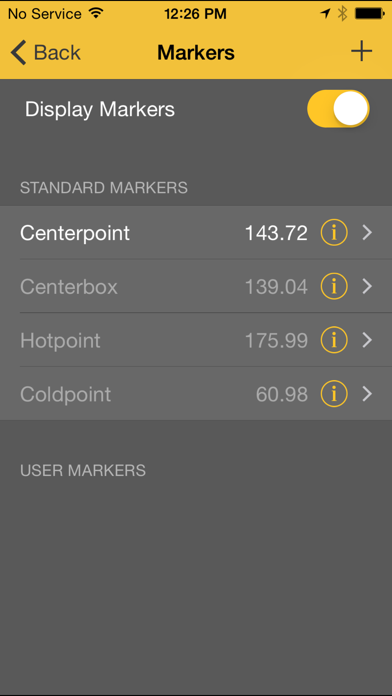Fluke SmartView Mobile
Free
2.2for iPhone, iPad and more
Age Rating
Fluke SmartView Mobile Screenshots
About Fluke SmartView Mobile
SmartView® Mobile from Fluke Corporation enhances thermal imaging inspections by providing image optimization, analysis and communication tools on the job site making inspections more efficient and effective. Increase productivity as you use SmartView Mobile as an extension of your infrared (IR) camera during inspections. Use the additional tools that enable advanced analysis and image optimization to diagnose and clearly present results of inspections without having to return to the office or your desk. Email images while still at the inspection site to colleagues for expert analysis or to immediately trigger repairs that resolve the issues you’ve discovered. Generate reports to complete your job on the spot or communicate results in real-time.
OPTIMIZE: Adjust the image to present problems in the most effective way by adjusting palette selection, level and span settings, IR-Fusion® technology viewing options and more...
IR-Fusion options include:
• AutoBlend™ mode to blend partially transparent infrared and visible images into a single view for easy problem identification
• Picture-in-picture mode provides a visible frame around the IR image to easily orient and reference areas of interest
• Color alarms to isolate problematic areas to clearly identify and communicate problem areas
ANALYZE: Use markers to quantify severity of problems and leverage multi-tool connectivity with measurements from CNX™ wireless test tools for additional troubleshooting to solve problems faster.
COMMUNICATE: Share inspection results by emailing images or reports to:
• Plan next steps or gain approval for work done before you even leave the job site
• If needed, get assistance analyzing the problem
• Provide complete details of your inspection
• Finish the job by delivering a report on the spot to your customer
Real-time report previewing allows you to see the effects of modifications to your report as you build it – save time by producing the desired report the first time, every time.
REMOTE DISPLAY AND CONTROL: Stream live video from the infrared camera to an iPhone/iPad to see what’s happening live on the infrared camera. Remotely control the infrared camera with your iPhone/iPad to view and control the infrared camera from a safe distance or for fixed location applications.
Fluke SmartView Mobile will increase the return on your thermal imaging investment.
It’s not just about working faster – it’s about working smarter.
Supported Devices:
•Ti400/Ti300/Ti200
•Ti100 series
•Ti90/Ti95
OPTIMIZE: Adjust the image to present problems in the most effective way by adjusting palette selection, level and span settings, IR-Fusion® technology viewing options and more...
IR-Fusion options include:
• AutoBlend™ mode to blend partially transparent infrared and visible images into a single view for easy problem identification
• Picture-in-picture mode provides a visible frame around the IR image to easily orient and reference areas of interest
• Color alarms to isolate problematic areas to clearly identify and communicate problem areas
ANALYZE: Use markers to quantify severity of problems and leverage multi-tool connectivity with measurements from CNX™ wireless test tools for additional troubleshooting to solve problems faster.
COMMUNICATE: Share inspection results by emailing images or reports to:
• Plan next steps or gain approval for work done before you even leave the job site
• If needed, get assistance analyzing the problem
• Provide complete details of your inspection
• Finish the job by delivering a report on the spot to your customer
Real-time report previewing allows you to see the effects of modifications to your report as you build it – save time by producing the desired report the first time, every time.
REMOTE DISPLAY AND CONTROL: Stream live video from the infrared camera to an iPhone/iPad to see what’s happening live on the infrared camera. Remotely control the infrared camera with your iPhone/iPad to view and control the infrared camera from a safe distance or for fixed location applications.
Fluke SmartView Mobile will increase the return on your thermal imaging investment.
It’s not just about working faster – it’s about working smarter.
Supported Devices:
•Ti400/Ti300/Ti200
•Ti100 series
•Ti90/Ti95
Show More
What's New in the Latest Version 2.2
Last updated on May 21, 2015
Old Versions
* Ability to transfer images from SmartView® Mobile to Fluke Connect™
* Bug fixes
* Bug fixes
Show More
Version History
2.2
May 21, 2015
* Ability to transfer images from SmartView® Mobile to Fluke Connect™
* Bug fixes
* Bug fixes
2.1
Jun 18, 2014
- Better connectivity with Ti90 & Ti95 cameras.
2.0
Jun 7, 2014
•Support for Ti90/Ti95 devices
•Stream live video from the infrared camera
•Remotely control the infrared camera
•Take screen shots of live video
•Connect your infrared camera and iPhone/iPad via your Wi-Fi connection while maintaining your internet connectivity
•European paper size (A4) for reports
•User interface updates
•Bug fixes
•Stream live video from the infrared camera
•Remotely control the infrared camera
•Take screen shots of live video
•Connect your infrared camera and iPhone/iPad via your Wi-Fi connection while maintaining your internet connectivity
•European paper size (A4) for reports
•User interface updates
•Bug fixes
1.4
Dec 20, 2013
- Bug fixes
- Better internationalization
- Better internationalization
1.3
Dec 5, 2013
• Report preview on iPhone
• Multiple language support
• Bug fixes
• Multiple language support
• Bug fixes
1.2
Oct 11, 2013
- Fixed alignment between infrared and visible light images
- Quicker access to camera files
- Support for loading and viewing JPEGs from the camera
- Quicker access to camera files
- Support for loading and viewing JPEGs from the camera
1.1
Sep 13, 2013
- Ti400, Ti300, Ti200 camera support
- Bug fixes
- Bug fixes
1.0
Aug 19, 2013
Fluke SmartView Mobile FAQ
Click here to learn how to download Fluke SmartView Mobile in restricted country or region.
Check the following list to see the minimum requirements of Fluke SmartView Mobile.
iPhone
Requires iOS 7.0 or later.
iPad
Requires iPadOS 7.0 or later.
iPod touch
Requires iOS 7.0 or later.
Fluke SmartView Mobile supports English, Czech, Dutch, Finnish, French, German, Hungarian, Italian, Japanese, Korean, Polish, Portuguese, Russian, Simplified Chinese, Spanish, Swedish, Traditional Chinese, Turkish