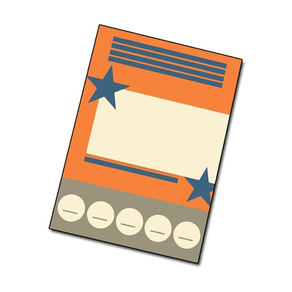
Flyers for Microsoft Word
$2.99
1.0for iPhone, iPad
Age Rating
Flyers for Microsoft Word Screenshots
About Flyers for Microsoft Word
Create brilliant business and personal flyers quickly with these top designs for Microsoft Word.
Flyers are essential communication tools - use any of these templates to promote your product or event effectively. Need personal or party invitations to give out? We’ve got you covered there too.
The key to making a flyer serve its purpose is to design it in such a way it stands out. But sometimes time is tight, or you’re just not feeling inspired, and you don't have hours to spare to work up a wholly original design.
To help you out, we've created a selection of great flyer templates that can help you create a great looking flyer in half the time.
Never be short on ideas again, download Flyers for Microsoft Office today.
REQUIREMENTS
Requires Microsoft Word for iOS. Templates are compatible with Microsoft Word 2011 for OS X and Microsoft Word 2013 for PC.
Flyers are essential communication tools - use any of these templates to promote your product or event effectively. Need personal or party invitations to give out? We’ve got you covered there too.
The key to making a flyer serve its purpose is to design it in such a way it stands out. But sometimes time is tight, or you’re just not feeling inspired, and you don't have hours to spare to work up a wholly original design.
To help you out, we've created a selection of great flyer templates that can help you create a great looking flyer in half the time.
Never be short on ideas again, download Flyers for Microsoft Office today.
REQUIREMENTS
Requires Microsoft Word for iOS. Templates are compatible with Microsoft Word 2011 for OS X and Microsoft Word 2013 for PC.
Show More
What's New in the Latest Version 1.0
Last updated on Feb 11, 2015
Version History
1.0
Feb 11, 2015
Flyers for Microsoft Word FAQ
Click here to learn how to download Flyers for Microsoft Word in restricted country or region.
Check the following list to see the minimum requirements of Flyers for Microsoft Word.
iPhone
iPad
Flyers for Microsoft Word supports English
































