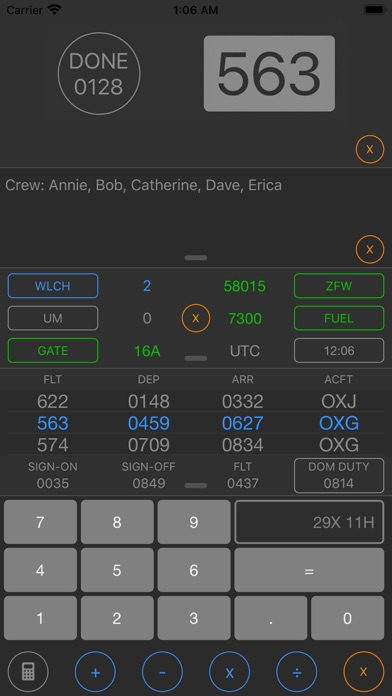flyPad
$1.99
1.63for iPhone, iPad and more
Age Rating
flyPad Screenshots
About flyPad
flyPad is an enhanced notepad replacement for the modern pilot.
Notepad clips are being replaced by iPad mounts. flyPad isn't just a replacement for your manual scratchpad, but also gives you some handy piloty tools to use during your working day. No iPad? flyPad is iPhone friendly also.
● Track flight and duty times
● Type or write freeform notes in the scratchpad
● Cross off your recurrent pre-flight mnemonics
● Calculator, with wind component and time functions
● Track passenger requirements, Fuels, POB.
● Display clocks and dates in any timezone
● Share or export your flight details at the end of the day
The layout is optimised for the iPad multitasking environment, so that it will sit comfortably to the side of your navigation apps, though it will of course run just fine full screen also - and on your iPhone if you wish. It's been designed by an airline pilot to be flexible and fully customisable for your own individual requirements.
Notepad clips are being replaced by iPad mounts. flyPad isn't just a replacement for your manual scratchpad, but also gives you some handy piloty tools to use during your working day. No iPad? flyPad is iPhone friendly also.
● Track flight and duty times
● Type or write freeform notes in the scratchpad
● Cross off your recurrent pre-flight mnemonics
● Calculator, with wind component and time functions
● Track passenger requirements, Fuels, POB.
● Display clocks and dates in any timezone
● Share or export your flight details at the end of the day
The layout is optimised for the iPad multitasking environment, so that it will sit comfortably to the side of your navigation apps, though it will of course run just fine full screen also - and on your iPhone if you wish. It's been designed by an airline pilot to be flexible and fully customisable for your own individual requirements.
Show More
What's New in the Latest Version 1.63
Last updated on Jun 28, 2020
Old Versions
iOS 13 SDK Compliance
Show More
Version History
1.63
Jun 28, 2020
iOS 13 SDK Compliance
1.62
Dec 2, 2019
• Requirements fields now accept both numbers and letters on iPad
• Up to four duty time configurations
• Visual tidy up, dark theme in particular
• Reversible flight number display (long press to toggle)
• Bug fixes, correct post-dating of flights across the end of the month
• Up to four duty time configurations
• Visual tidy up, dark theme in particular
• Reversible flight number display (long press to toggle)
• Bug fixes, correct post-dating of flights across the end of the month
1.61
Sep 26, 2019
• Code update for ongoing compatibility.
1.6
Jun 2, 2018
• New flight entry interface, shortcuts and colouring - better night integration.
• Finer pen option & a longer scrolling scratchpad.
• Full-width timer. (Tap on the calculator result window to run).
• PDF Manual - view in the app or open / export externally.
• Fixed the bug where the calculator would occasionally refresh the view during use.
• Finer pen option & a longer scrolling scratchpad.
• Full-width timer. (Tap on the calculator result window to run).
• PDF Manual - view in the app or open / export externally.
• Fixed the bug where the calculator would occasionally refresh the view during use.
1.53
Apr 26, 2017
Bug fixes :
1.52 swapped one little bug for another! Sorry about that.. All fixed now - thanks for your patience.
• Requirements were being recovered as integers only on restart (no decimals) - fixed.
• Auto-theme brightness checking wasn't restarting on app recovery - fixed.
• A nice new expanded how-to / manual is now available at the support page.
1.52 swapped one little bug for another! Sorry about that.. All fixed now - thanks for your patience.
• Requirements were being recovered as integers only on restart (no decimals) - fixed.
• Auto-theme brightness checking wasn't restarting on app recovery - fixed.
• A nice new expanded how-to / manual is now available at the support page.
1.52
Apr 25, 2017
A small (but annoying) little bug has crept in during the process of implementing another fix sorry.
Please hold off for a day then check back for a nice new fixed-up version 1.53. Thanks for your patience!
In the mean time; please check out the new expanded how-to / manual, available on the support page.
_____
Bug fixes :
• Requirements were being recovered as integers on restart (no decimals) - fixed.
• Auto-theme brightness checking wasn't restarting on app recovery - fixed.
Please hold off for a day then check back for a nice new fixed-up version 1.53. Thanks for your patience!
In the mean time; please check out the new expanded how-to / manual, available on the support page.
_____
Bug fixes :
• Requirements were being recovered as integers on restart (no decimals) - fixed.
• Auto-theme brightness checking wasn't restarting on app recovery - fixed.
1.51
Apr 20, 2017
1.51
• Larger bottom row (& calculator) buttons for easier tapping.
• Auto day/night theme setting.
• Date-time display option - dd / hhmm.
1.5
• Coloured scratchpad pens
• Undo last action
• Data recovered after shutdown
• Abbreviated top section with large flight number - 2 finger double tap.
• Long press counter numbers to zero them individually
• Can now display date as well as time for any timezone
• Can now add scheduled times after starting a flight - if you're in a hurry
• Various ongoing refinements and tidy-ups
• Larger bottom row (& calculator) buttons for easier tapping.
• Auto day/night theme setting.
• Date-time display option - dd / hhmm.
1.5
• Coloured scratchpad pens
• Undo last action
• Data recovered after shutdown
• Abbreviated top section with large flight number - 2 finger double tap.
• Long press counter numbers to zero them individually
• Can now display date as well as time for any timezone
• Can now add scheduled times after starting a flight - if you're in a hurry
• Various ongoing refinements and tidy-ups
1.5
Apr 17, 2017
• Coloured scratchpad pens
• Undo last action
• Data recovered after shutdown
• Abbreviated top section with large flight number - 2 finger double tap.
• Long press counter numbers to zero them individually
• Can now display date as well as time for any timezone
• Can now add scheduled times after starting a flight - if you're in a hurry
• Various ongoing refinements and tidy-ups
• Undo last action
• Data recovered after shutdown
• Abbreviated top section with large flight number - 2 finger double tap.
• Long press counter numbers to zero them individually
• Can now display date as well as time for any timezone
• Can now add scheduled times after starting a flight - if you're in a hurry
• Various ongoing refinements and tidy-ups
1.4
Mar 29, 2017
• Requirements counters, clocks, etc. - swipe up for page two. Now 12 slots in total for you to customise.
• ..and 5 figures allowed for direct number entry for more flexibility - 5 digit fuel load to note perhaps?
• Scratchpad; one finger draws, two fingers scroll, two finger double tap toggles expanded view.
• Various other harder to spot refinements..
• ..and 5 figures allowed for direct number entry for more flexibility - 5 digit fuel load to note perhaps?
• Scratchpad; one finger draws, two fingers scroll, two finger double tap toggles expanded view.
• Various other harder to spot refinements..
1.31
Mar 23, 2017
● 1.31 Fixes landscape checklist spill-over.
New stuff in 1.3!
● Scrollable scratchpad. One finger draws, two fingers scroll. No more running out of space.
● Checklist more customisable. Vertical display option, spacing options.
● New, simplified flight entry UI. Can now delete active flights here also.
● Now available for both iPhone & iPad.
● Various small tidy-ups and error trapping.
Don't forget to check the instructions in the settings window for details.
New stuff in 1.3!
● Scrollable scratchpad. One finger draws, two fingers scroll. No more running out of space.
● Checklist more customisable. Vertical display option, spacing options.
● New, simplified flight entry UI. Can now delete active flights here also.
● Now available for both iPhone & iPad.
● Various small tidy-ups and error trapping.
Don't forget to check the instructions in the settings window for details.
1.3
Mar 21, 2017
More new bits. Couple of tidy-ups.
● Scrollable scratchpad. One finger draws, two fingers scroll. No more running out of space.
● Checklist more customisable. Vertical display option, spacing options.
● New, simplified flight entry UI. Can now delete active flights here also.
● Now available for both iPhone & iPad.
● Various small tidy-ups and error trapping.
Don't forget to check the instructions in the settings window for details.
● Scrollable scratchpad. One finger draws, two fingers scroll. No more running out of space.
● Checklist more customisable. Vertical display option, spacing options.
● New, simplified flight entry UI. Can now delete active flights here also.
● Now available for both iPhone & iPad.
● Various small tidy-ups and error trapping.
Don't forget to check the instructions in the settings window for details.
1.2
Mar 13, 2017
New features, further flexibility and a couple of small bugs squashed.
● Can now save & recall a default scratchpad setup - pre-set boxes for example.
● Large counter numbers can now be entered directly - so that you can note POB or Fuel here if you wish.
● Longer pre-flight checklist mnemonics possible without running out of space.
● Key clicks; and an option to mute.
● Wind component entry wasn't always fitting on the calculator screen - fixed.
● Actual flight times weren't always adding up correctly - fixed.
Don't forget to check the instructions in the settings window for details.
● Can now save & recall a default scratchpad setup - pre-set boxes for example.
● Large counter numbers can now be entered directly - so that you can note POB or Fuel here if you wish.
● Longer pre-flight checklist mnemonics possible without running out of space.
● Key clicks; and an option to mute.
● Wind component entry wasn't always fitting on the calculator screen - fixed.
● Actual flight times weren't always adding up correctly - fixed.
Don't forget to check the instructions in the settings window for details.
1.1
Feb 27, 2017
● Clock fix to allow half-hour time zones
1.0
Feb 14, 2017
flyPad FAQ
Click here to learn how to download flyPad in restricted country or region.
Check the following list to see the minimum requirements of flyPad.
iPhone
Requires iOS 10.0 or later.
iPad
Requires iPadOS 10.0 or later.
iPod touch
Requires iOS 10.0 or later.
flyPad supports English