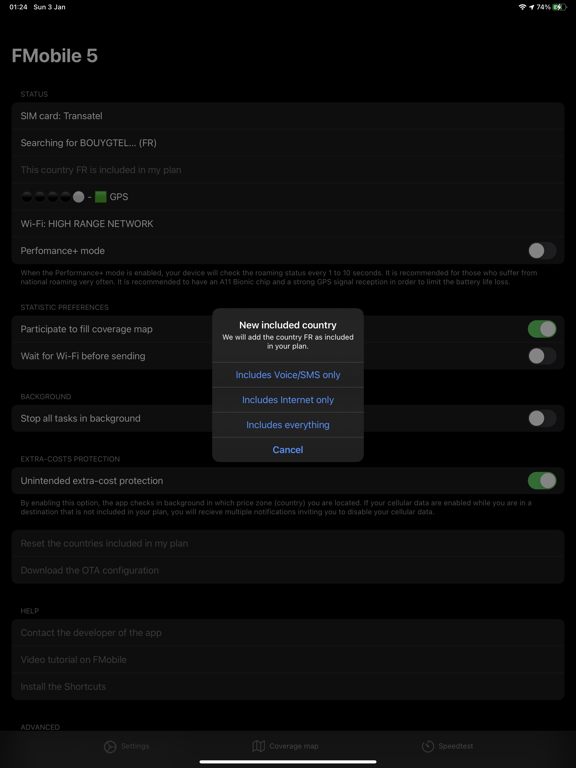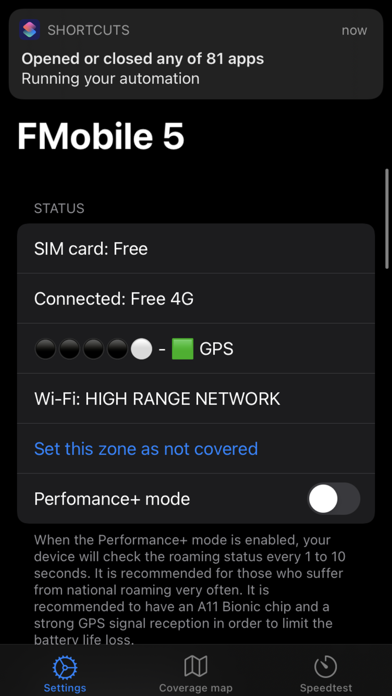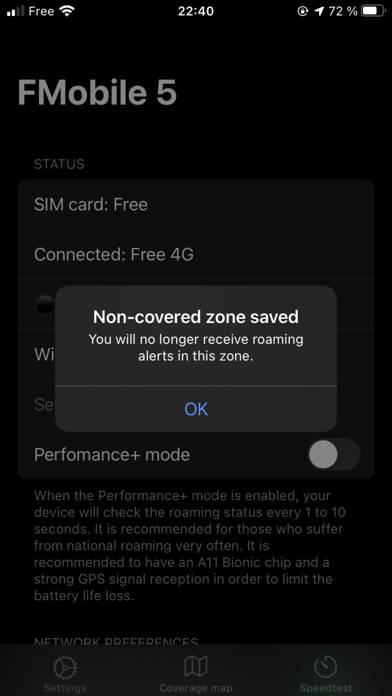FMobile 5
Roaming management
Free
5.0.3for iPhone, iPad
Age Rating
FMobile 5 Screenshots
About FMobile 5
IMPORTANT: FMobile 5 has been developed by an association of developers that are independent of all carriers.
With FMobile 5, manage the national roaming of a selection of compatible carriers across the world, on iPhone or Cellular iPad. Ensure you a fast network at your national carrier and test your Internet speed at any time. FMobile 5 was the world’s most advanced cellular network management tool available for iOS and has been discontinued since January 1st 2022. Most of its iconic features are no longer available due to immutable changes in iOS 15.2, but some foundations are still there:
For your network:
- You decide to authorise national roaming with the partner network for 5G, 4G LTE, 3G, 2G, or all of them.
- FMobile 5 supports more than 800 carriers out of the box around the world thanks to its local auto-configuration.
- FMobile also includes an integrated Speed test tool, and some useful numbers and links if they are known by the automatic configuration.
For your serenity:
- You can always disable background verifications in the app.
- FMobile will never disturb you if you are in communication using CallKit (classic calls, calls via 3rd party apps).
- FMobile will never disturb you between 1 AM and 5 AM, except if you are actively using your device.
For your wallet:
- FMobile 5 includes a data saving mode, useful when you don’t have unlimited 5G/LTE Internet
For your battery:
- FMobile knows to recognize your Femto boxes so as the ran-sharing antennas, and knows to memorise them.
- You can indicate the application your geographical zones without proper home network coverage (in a 300m radius)
- The energy consumption of the new FMobile engines are very low, you will see almost no battery life difference with the background refresh.
Bonus:
- For French users, a fun feature named « mode Radin » is also included.
Application and Shortcuts made by Michaël Nass
UX, speed test, coverage map and optimisations by Nathan Fallet
Logo by Bruno (@brunoleyoyo)
This application has been developed in total independence and is provided for free without any kind of warranty. The Groupe MINASTE (including it's FMobile application) is not, in any case, affiliated with any carrier.
With FMobile 5, manage the national roaming of a selection of compatible carriers across the world, on iPhone or Cellular iPad. Ensure you a fast network at your national carrier and test your Internet speed at any time. FMobile 5 was the world’s most advanced cellular network management tool available for iOS and has been discontinued since January 1st 2022. Most of its iconic features are no longer available due to immutable changes in iOS 15.2, but some foundations are still there:
For your network:
- You decide to authorise national roaming with the partner network for 5G, 4G LTE, 3G, 2G, or all of them.
- FMobile 5 supports more than 800 carriers out of the box around the world thanks to its local auto-configuration.
- FMobile also includes an integrated Speed test tool, and some useful numbers and links if they are known by the automatic configuration.
For your serenity:
- You can always disable background verifications in the app.
- FMobile will never disturb you if you are in communication using CallKit (classic calls, calls via 3rd party apps).
- FMobile will never disturb you between 1 AM and 5 AM, except if you are actively using your device.
For your wallet:
- FMobile 5 includes a data saving mode, useful when you don’t have unlimited 5G/LTE Internet
For your battery:
- FMobile knows to recognize your Femto boxes so as the ran-sharing antennas, and knows to memorise them.
- You can indicate the application your geographical zones without proper home network coverage (in a 300m radius)
- The energy consumption of the new FMobile engines are very low, you will see almost no battery life difference with the background refresh.
Bonus:
- For French users, a fun feature named « mode Radin » is also included.
Application and Shortcuts made by Michaël Nass
UX, speed test, coverage map and optimisations by Nathan Fallet
Logo by Bruno (@brunoleyoyo)
This application has been developed in total independence and is provided for free without any kind of warranty. The Groupe MINASTE (including it's FMobile application) is not, in any case, affiliated with any carrier.
Show More
What's New in the Latest Version 5.0.3
Last updated on Jan 7, 2022
Old Versions
End of the adventure! Due to immutable changes in iOS 15.2, FMobile is officially discontinued as of January 1st 2022.
In this update, we essentially deactivate FMobile from your device and make it clear from the interface. Here are the changes:
- Removed all Internet API calls for all features
- The FMobile Carrier Configuration API is now embedded within the app
- Removed the connected carrier detection and the unintended extra-cost detection
- Removed the current SIM detection (the eSIM or secondary eSIM can no longer be used with the FMobile engine)
- Removed the coverage map totally, please head to the Coverage app to continue viewing the FMobile coverage map
- Removed the Performance+ mode except for Expert Mode users
- Removed the possibility to send diagnostics files to be reviewed by the development team and stopped the support.
- Removed all the engine generations, and adding generation 0 and A0 being the latest working engines.
- Added the Emoji flag for the SIM card country
- Small fixes, maintenance and enhancements
- Stopping the NÉOn branding
In this update, we essentially deactivate FMobile from your device and make it clear from the interface. Here are the changes:
- Removed all Internet API calls for all features
- The FMobile Carrier Configuration API is now embedded within the app
- Removed the connected carrier detection and the unintended extra-cost detection
- Removed the current SIM detection (the eSIM or secondary eSIM can no longer be used with the FMobile engine)
- Removed the coverage map totally, please head to the Coverage app to continue viewing the FMobile coverage map
- Removed the Performance+ mode except for Expert Mode users
- Removed the possibility to send diagnostics files to be reviewed by the development team and stopped the support.
- Removed all the engine generations, and adding generation 0 and A0 being the latest working engines.
- Added the Emoji flag for the SIM card country
- Small fixes, maintenance and enhancements
- Stopping the NÉOn branding
Show More
Version History
5.0.3
Jan 7, 2022
End of the adventure! Due to immutable changes in iOS 15.2, FMobile is officially discontinued as of January 1st 2022.
In this update, we essentially deactivate FMobile from your device and make it clear from the interface. Here are the changes:
- Removed all Internet API calls for all features
- The FMobile Carrier Configuration API is now embedded within the app
- Removed the connected carrier detection and the unintended extra-cost detection
- Removed the current SIM detection (the eSIM or secondary eSIM can no longer be used with the FMobile engine)
- Removed the coverage map totally, please head to the Coverage app to continue viewing the FMobile coverage map
- Removed the Performance+ mode except for Expert Mode users
- Removed the possibility to send diagnostics files to be reviewed by the development team and stopped the support.
- Removed all the engine generations, and adding generation 0 and A0 being the latest working engines.
- Added the Emoji flag for the SIM card country
- Small fixes, maintenance and enhancements
- Stopping the NÉOn branding
In this update, we essentially deactivate FMobile from your device and make it clear from the interface. Here are the changes:
- Removed all Internet API calls for all features
- The FMobile Carrier Configuration API is now embedded within the app
- Removed the connected carrier detection and the unintended extra-cost detection
- Removed the current SIM detection (the eSIM or secondary eSIM can no longer be used with the FMobile engine)
- Removed the coverage map totally, please head to the Coverage app to continue viewing the FMobile coverage map
- Removed the Performance+ mode except for Expert Mode users
- Removed the possibility to send diagnostics files to be reviewed by the development team and stopped the support.
- Removed all the engine generations, and adding generation 0 and A0 being the latest working engines.
- Added the Emoji flag for the SIM card country
- Small fixes, maintenance and enhancements
- Stopping the NÉOn branding
5.0.2
Jan 5, 2021
App Review Consistency Update: minor changes.
5.0.1
Jan 3, 2021
Happy new year 2021! We made some critical bug fixes. FMobile 5 now uses a more reliable Wi-Fi management system on iOS 14+ and has a redesigned interface for iOS 13+.
5.0
Dec 23, 2020
Welcome to FMobile 5 NEOn 5G. Here's what's new:
- Full 5G support on the latest iPhone 12 lineup and ongoing
- Full support of iOS 14
- Brand new NEOn architecture: the historic siminventory engine of 2018 has been replaced by the brand new, next-gen, FMNetwork engine, brining the full and native support of eSIM on iPhone XR/XS lineup and ongoing and a clearer user experience when using an eSIM
- Brand new coverage map: you can now select the carrier on a nicer interface and select the protocols you want to see on the map
- Our first app ever to integrate the new MINASTE Center. This premiere allows you to check our news, discover our latest apps and give feedbacks, and will slowly propagate through all our apps.
- New Shortcuts Intents options for the SIM and eSIM cards
- New option to control the Wi-Fi and Bluetooth status via the ANIRC Shortcut (expert mode)
- A lot of optimisations and bug fixes
- Full 5G support on the latest iPhone 12 lineup and ongoing
- Full support of iOS 14
- Brand new NEOn architecture: the historic siminventory engine of 2018 has been replaced by the brand new, next-gen, FMNetwork engine, brining the full and native support of eSIM on iPhone XR/XS lineup and ongoing and a clearer user experience when using an eSIM
- Brand new coverage map: you can now select the carrier on a nicer interface and select the protocols you want to see on the map
- Our first app ever to integrate the new MINASTE Center. This premiere allows you to check our news, discover our latest apps and give feedbacks, and will slowly propagate through all our apps.
- New Shortcuts Intents options for the SIM and eSIM cards
- New option to control the Wi-Fi and Bluetooth status via the ANIRC Shortcut (expert mode)
- A lot of optimisations and bug fixes
4.0.2
Oct 16, 2020
Bugfixes and adding compatibility for the latest iPhone 12
4.0.1
Sep 16, 2020
Better compatibility with iOS 14. Bug fixes.
4.0
Jul 28, 2020
Welcome to the new users coming from FMobile 1.5!
FMobile 4 is compatible with all iOS 9 devices, in order to replace the old FMobile 1.5.
You take the benefit of all the latest FMobile innovations, specifically adapted and sometimes even rewritten just for you.
The worldwide coverage is also officially launched with FMobile 4: watch the coverage and the national roaming spots of all carriers in all countries, and if you want you can even contribute yourself to the coverage map anonymously. The coverage map participation is optional. On the new dedicated interface, you will find the total number of spots on the map as a statistic, a search bar, an option to locate your self, and an information section with the carrier to display and the map legend.
The coverage map participation settings are on in the settings of the app, on the main page. There, you can also select to wait for a Wi-Fi connection in order not to consume your cellular data plan.
A lot of optimisations have been made.
FMobile 4 is compatible with all iOS 9 devices, in order to replace the old FMobile 1.5.
You take the benefit of all the latest FMobile innovations, specifically adapted and sometimes even rewritten just for you.
The worldwide coverage is also officially launched with FMobile 4: watch the coverage and the national roaming spots of all carriers in all countries, and if you want you can even contribute yourself to the coverage map anonymously. The coverage map participation is optional. On the new dedicated interface, you will find the total number of spots on the map as a statistic, a search bar, an option to locate your self, and an information section with the carrier to display and the map legend.
The coverage map participation settings are on in the settings of the app, on the main page. There, you can also select to wait for a Wi-Fi connection in order not to consume your cellular data plan.
A lot of optimisations have been made.
3.0
Mar 16, 2020
This version is the first phase of FMobile 3. This version does not contain all the new features initially planned in FMobile 3, but prepares the field. Here are the new features brought by FMobile 3, phase 1:
- New 4G LTE roaming management support and preparation of the 5G roaming management.
- New background refresh system for better liability for the users not using the automatization.
- New SIM card management system while setting the app up.
- Bug fixes...
In addition to that, FMobile 3 welcomes back the iOS 12 users that were stuck on FMobile 1.4. The new features dedicated to iOS 12 are:
- Support of all the features of FMobile 2 and FMobile 3 except the automatization, not available on this version.
- Adding the G2 engine generation for iOS 12
- Brand new Dark Mode for iOS 12
- New ANIRC12 shortcut for iOS 12
The phase 1 of FMobile 3 brings a lot of technical new features in order to allow a smooth deployment of the phase 2 this summer with the true new features. See you soon!
- New 4G LTE roaming management support and preparation of the 5G roaming management.
- New background refresh system for better liability for the users not using the automatization.
- New SIM card management system while setting the app up.
- Bug fixes...
In addition to that, FMobile 3 welcomes back the iOS 12 users that were stuck on FMobile 1.4. The new features dedicated to iOS 12 are:
- Support of all the features of FMobile 2 and FMobile 3 except the automatization, not available on this version.
- Adding the G2 engine generation for iOS 12
- Brand new Dark Mode for iOS 12
- New ANIRC12 shortcut for iOS 12
The phase 1 of FMobile 3 brings a lot of technical new features in order to allow a smooth deployment of the phase 2 this summer with the true new features. See you soon!
2.1.1
Feb 4, 2020
FMobile 2.1.1 brings some important optimizations:
- FMobile is now 100% functional on iPhones with an eSIM thanks to a new card detection method that no longer relies on the carrier.
- A brand new management of USSD codes, accessible directly from the application without copy and paste.
- Many translations have been corrected
- The United Kingdom is now officially removed from the list of European Union countries. It will now be treated as a separate entity, on an equal footing with other countries in the world.
- New ANIRC v2.1.1 shortcut
WARNING: this version is the last version of FMobile 2, as we are preparing a brand new FMobile 3 with iOS 12.0+ support.
- FMobile is now 100% functional on iPhones with an eSIM thanks to a new card detection method that no longer relies on the carrier.
- A brand new management of USSD codes, accessible directly from the application without copy and paste.
- Many translations have been corrected
- The United Kingdom is now officially removed from the list of European Union countries. It will now be treated as a separate entity, on an equal footing with other countries in the world.
- New ANIRC v2.1.1 shortcut
WARNING: this version is the last version of FMobile 2, as we are preparing a brand new FMobile 3 with iOS 12.0+ support.
2.1
Jan 26, 2020
FMobile 2.1 brings a lot of corrections and optimizations.
- Adding support for German, Croatian, Bosnian, and latin Serbian.
- 3 new features in Shortcuts: flight mode, cellular data and Wi-Fi status
- Preparation of FMobile for the arrival of 5G
- A bug fix that was causing compatibility issues with eHRPD networks with FMobile
- Adding a new 5-dots-band showing the GPS signal quality in real time, with a color block indicating whether it is safe to enable the Performance+ mode without loosing too much battery life
- Translations optimizations
- New registration system and management of new SIM cards
- Improvements on eSIM support
- Bug fix on iPad that was causing a partial roaming detection
- New Carrier Services system: your carrier services are now updated through the automatic configuration, in order to evolve with time
- Brand new ANIRC v2.1 faster and more reliable Shortcut
- 708 carriers over 208 territories supported
- Adding support for German, Croatian, Bosnian, and latin Serbian.
- 3 new features in Shortcuts: flight mode, cellular data and Wi-Fi status
- Preparation of FMobile for the arrival of 5G
- A bug fix that was causing compatibility issues with eHRPD networks with FMobile
- Adding a new 5-dots-band showing the GPS signal quality in real time, with a color block indicating whether it is safe to enable the Performance+ mode without loosing too much battery life
- Translations optimizations
- New registration system and management of new SIM cards
- Improvements on eSIM support
- Bug fix on iPad that was causing a partial roaming detection
- New Carrier Services system: your carrier services are now updated through the automatic configuration, in order to evolve with time
- Brand new ANIRC v2.1 faster and more reliable Shortcut
- 708 carriers over 208 territories supported
2.0.1
Oct 23, 2019
FMobile 2.0.1 brings a lot of stability patches.
- Bug fix negatively affecting the roaming detection
- Heavy stability boost of the FMobile G3 engine, for a more stable integration with Shortcuts (the few "XPC" notifications-based errors left are the result of bugs in the Shortcuts app, not FMobile, so we have to wait for Apple to correct them)
- A part of the G2 engine is now absorbed by the G3 engine for an easier management, allowing the ANIRC Shortcut to operate in low-data mode.
- Flight mode is now officially supported by FMobile
- For the first time ever, the interface can communicate with the FMobile engine, allowing you to exit the roaming network with a simple button on the interface if you missed the notification or if the automation did not start.
- New EU/EU-TERRITORY definitions*
- FMobile now allows you to add the entire EU-territory when you are visiting a country member of the EU (and your carrier isn't from the EU), in case your data plan includes the EU in addition to the country you are visiting.
- New FMobile diagnostic, allowing you to send the diagnostic file on one click in a precomposed mail. For this, select the "Send to the developer" option in the sharing list, and fill the mail with useful informations about your problem. (Pro tip: edit the list of apps available for this sharing option, and add the "Send to the developer" one as your #1 favorite, it will only take the #1 place within the FMobile app)
*GB is still included in the EU on this day, an update of the EU definitions via the App Store might be required depending on the end of the negotiations in progress.
- Bug fix negatively affecting the roaming detection
- Heavy stability boost of the FMobile G3 engine, for a more stable integration with Shortcuts (the few "XPC" notifications-based errors left are the result of bugs in the Shortcuts app, not FMobile, so we have to wait for Apple to correct them)
- A part of the G2 engine is now absorbed by the G3 engine for an easier management, allowing the ANIRC Shortcut to operate in low-data mode.
- Flight mode is now officially supported by FMobile
- For the first time ever, the interface can communicate with the FMobile engine, allowing you to exit the roaming network with a simple button on the interface if you missed the notification or if the automation did not start.
- New EU/EU-TERRITORY definitions*
- FMobile now allows you to add the entire EU-territory when you are visiting a country member of the EU (and your carrier isn't from the EU), in case your data plan includes the EU in addition to the country you are visiting.
- New FMobile diagnostic, allowing you to send the diagnostic file on one click in a precomposed mail. For this, select the "Send to the developer" option in the sharing list, and fill the mail with useful informations about your problem. (Pro tip: edit the list of apps available for this sharing option, and add the "Send to the developer" one as your #1 favorite, it will only take the #1 place within the FMobile app)
*GB is still included in the EU on this day, an update of the EU definitions via the App Store might be required depending on the end of the negotiations in progress.
2.0
Oct 14, 2019
Welcome on FMobile 2!
Because we made a lot of changes in this version, the video installation tutorial for the step-by-step configuration has been updated for FMobile 2 (currently only available in French, you will have to follow the video as if it was with no sound). You will find it in the help section of FMobile 2. It is going to be useful to help you in the migration process from FMobile to FMobile 2.
For optimal performance, it is highly recommended to install the brand new ANIRC Shortcut provided with the app (replacing definitively the old RRFM Shortcut), and to configure it for background execution in Shortcuts > Automations > New personal automation > "When I open the app" > Select all your apps except for "Phone" > Execute the Shortcut: "ANIRC" (advanced options: do not show during execution) > Do not ask before the execution > Confirm. This Shortcut allows you to exit from a national roaming network, to disable your cellular data while on an international roaming non-authorized network, or both of them without having to go through a confirmation notification, allowing a seamless background execution. Don't panic if you feel lost, all these steps are guided in details in the new video tutorial.
Here is a recap of the new features of FMobile 2:
- FMobile 2 can now work entirely in Background, without any confirmation notification, and keep you on your home network without you even noticing it. For this to work, you have to install the new included ANIRC Shortcut and configure it as a personal automation being executed at every app launch. Of course, you are free to add more criteria if you want to.
- FMobile 2 will support new carriers worldwide every month thanks to it’s brand new OTA (via Internet) auto-configuration and update system.
- FMobile 2 can now, for all carriers (even the non-declared ones), alert you if you left your cellular data enabled in a country that is not included in your data plan. All the EU* carriers have the other EU* countries included by default, and if your carrier is declared at FMobile, all it’s base included countries are also included by default. If you have other options or a custom data plan, you can learn to FMobile 2 what your included countries are as you travel there. And if you properly configure the ANIRC Shortcut (included in the app) in Shortcuts as a personal automation, FMobile 2 is can even cut your cellular data connection automatically for you if you travel to a non-included country! Just remember that there is no warranty, it must be only seen as a help, especially in the case you forgot to turn off your cellular data aboard: you are still responsible for your data usage when traveling aboard, and it is your job to disable them before traveling aboard.
- All new Performance+ mode for those who are really impacted by roaming.
- New dark/light mode for iOS 13 support
- New dedicated tab for the Speedtest, with a slightly better interface.
- eSIM support on the entire 2018-2019+ compatible iPad lineup
- Optimisations and major bug fixes
* GB included at this day. Depending on the end of the negotiations currently in progress, an update of FMobile might be required in order to have the right and up-to-date definition of the countries part of the EU.
Because we made a lot of changes in this version, the video installation tutorial for the step-by-step configuration has been updated for FMobile 2 (currently only available in French, you will have to follow the video as if it was with no sound). You will find it in the help section of FMobile 2. It is going to be useful to help you in the migration process from FMobile to FMobile 2.
For optimal performance, it is highly recommended to install the brand new ANIRC Shortcut provided with the app (replacing definitively the old RRFM Shortcut), and to configure it for background execution in Shortcuts > Automations > New personal automation > "When I open the app" > Select all your apps except for "Phone" > Execute the Shortcut: "ANIRC" (advanced options: do not show during execution) > Do not ask before the execution > Confirm. This Shortcut allows you to exit from a national roaming network, to disable your cellular data while on an international roaming non-authorized network, or both of them without having to go through a confirmation notification, allowing a seamless background execution. Don't panic if you feel lost, all these steps are guided in details in the new video tutorial.
Here is a recap of the new features of FMobile 2:
- FMobile 2 can now work entirely in Background, without any confirmation notification, and keep you on your home network without you even noticing it. For this to work, you have to install the new included ANIRC Shortcut and configure it as a personal automation being executed at every app launch. Of course, you are free to add more criteria if you want to.
- FMobile 2 will support new carriers worldwide every month thanks to it’s brand new OTA (via Internet) auto-configuration and update system.
- FMobile 2 can now, for all carriers (even the non-declared ones), alert you if you left your cellular data enabled in a country that is not included in your data plan. All the EU* carriers have the other EU* countries included by default, and if your carrier is declared at FMobile, all it’s base included countries are also included by default. If you have other options or a custom data plan, you can learn to FMobile 2 what your included countries are as you travel there. And if you properly configure the ANIRC Shortcut (included in the app) in Shortcuts as a personal automation, FMobile 2 is can even cut your cellular data connection automatically for you if you travel to a non-included country! Just remember that there is no warranty, it must be only seen as a help, especially in the case you forgot to turn off your cellular data aboard: you are still responsible for your data usage when traveling aboard, and it is your job to disable them before traveling aboard.
- All new Performance+ mode for those who are really impacted by roaming.
- New dark/light mode for iOS 13 support
- New dedicated tab for the Speedtest, with a slightly better interface.
- eSIM support on the entire 2018-2019+ compatible iPad lineup
- Optimisations and major bug fixes
* GB included at this day. Depending on the end of the negotiations currently in progress, an update of FMobile might be required in order to have the right and up-to-date definition of the countries part of the EU.
1.3
Jun 27, 2019
Welkom! Добро дошли! ¡Bienvenido! Welcome! Bienvenue !
More languages coming later.
You asked it, we did it. There is now a full support for iOS 12.0 with a single SIM, thanks to an older non-broken API on iOS 12.0.
And we did not stop there! In fact, we are extending that support down to iOS 10, which is using the same API as iOS 12.0! Please note that not all the features of the app are available on iOS 11 nor iOS 10, for technical reasons only. It is still adviced to own a device running iOS 12.0 or more to enjoy the best experience possible.
There are also some small bug fixes.
Speaking of bugs, for those who are testing iOS 13, I am aware that the application UI looks really bad on it. That being said...:
Important : FMobile version 1.3 will be the last version compatible with iOS 12. We are preparing you a lot of surprises with a totally new version, and a completely new engine generation made for iOS 13 that will be available around September.
More languages coming later.
You asked it, we did it. There is now a full support for iOS 12.0 with a single SIM, thanks to an older non-broken API on iOS 12.0.
And we did not stop there! In fact, we are extending that support down to iOS 10, which is using the same API as iOS 12.0! Please note that not all the features of the app are available on iOS 11 nor iOS 10, for technical reasons only. It is still adviced to own a device running iOS 12.0 or more to enjoy the best experience possible.
There are also some small bug fixes.
Speaking of bugs, for those who are testing iOS 13, I am aware that the application UI looks really bad on it. That being said...:
Important : FMobile version 1.3 will be the last version compatible with iOS 12. We are preparing you a lot of surprises with a totally new version, and a completely new engine generation made for iOS 13 that will be available around September.
1.2.1
Jun 10, 2019
Bug fixes in iOS 12 + preparation of the support of 5 new languages (not yet enabled)... More informations to come in a future update.
Important : FMobile version 1.3 will be the last version compatible with iOS 12. We are preparing you a lot of surprises with a totally new version made for iOS 13 that will be available around September.
Important : FMobile version 1.3 will be the last version compatible with iOS 12. We are preparing you a lot of surprises with a totally new version made for iOS 13 that will be available around September.
1.2
May 27, 2019
What's new :
- Complete of the first french MVNO. Others will follow. If you are using an MVNO that is properly displayed, feel free to submit it to me.
- New UI (dark mode/light mode + all new Speed test UI)
- Bug fix concerning some users outside the EU zone where the extra-cost protection was triggered without any reason
- Bug fix with the femto settings not been taken into account on the UI
- Bug fix causing the automatic saving of a non-covered zone without respecting all the conditions.
NEW : FMobile is now 100% translated into English and French !
- Complete of the first french MVNO. Others will follow. If you are using an MVNO that is properly displayed, feel free to submit it to me.
- New UI (dark mode/light mode + all new Speed test UI)
- Bug fix concerning some users outside the EU zone where the extra-cost protection was triggered without any reason
- Bug fix with the femto settings not been taken into account on the UI
- Bug fix causing the automatic saving of a non-covered zone without respecting all the conditions.
NEW : FMobile is now 100% translated into English and French !
1.1
May 10, 2019
Here we go with a lot of new features only a week after the official launch!
To begin with, due to very the high demand, iOS 12.1 is supported again!
Next up, all the national carriers in France are now supported using the automatic configuration.
And because simply supporting them isn’t sufficient, the unintentionally extra-cost protection and carrier services are now available at 3 new carriers in France, with the possibility to customize the included countries depending on your contract.
Once again, a highly requested feature, the application now ship with a new expert mode. The goal is to simplify the UI to the new users discovering the app, remove the useless settings according to the carrier used, but the true geeks can enable the expert mode to see all the details and settings like before.
And of course, we don’t forget the smallest demands that will help the minority of the users : the interface bug causing troubles to use when Voice Over is enabled is now fixed!
And finally, the update brings some minor corrections.
Enjoy the best of your network wherever you are!
To begin with, due to very the high demand, iOS 12.1 is supported again!
Next up, all the national carriers in France are now supported using the automatic configuration.
And because simply supporting them isn’t sufficient, the unintentionally extra-cost protection and carrier services are now available at 3 new carriers in France, with the possibility to customize the included countries depending on your contract.
Once again, a highly requested feature, the application now ship with a new expert mode. The goal is to simplify the UI to the new users discovering the app, remove the useless settings according to the carrier used, but the true geeks can enable the expert mode to see all the details and settings like before.
And of course, we don’t forget the smallest demands that will help the minority of the users : the interface bug causing troubles to use when Voice Over is enabled is now fixed!
And finally, the update brings some minor corrections.
Enjoy the best of your network wherever you are!
1.0
May 4, 2019
FMobile 5 FAQ
Click here to learn how to download FMobile 5 in restricted country or region.
Check the following list to see the minimum requirements of FMobile 5.
iPhone
Requires iOS 9.0 or later.
iPad
Requires iPadOS 9.0 or later.
FMobile 5 supports English, Bosnian, Croatian, Dutch, French, German, Serbian, Spanish