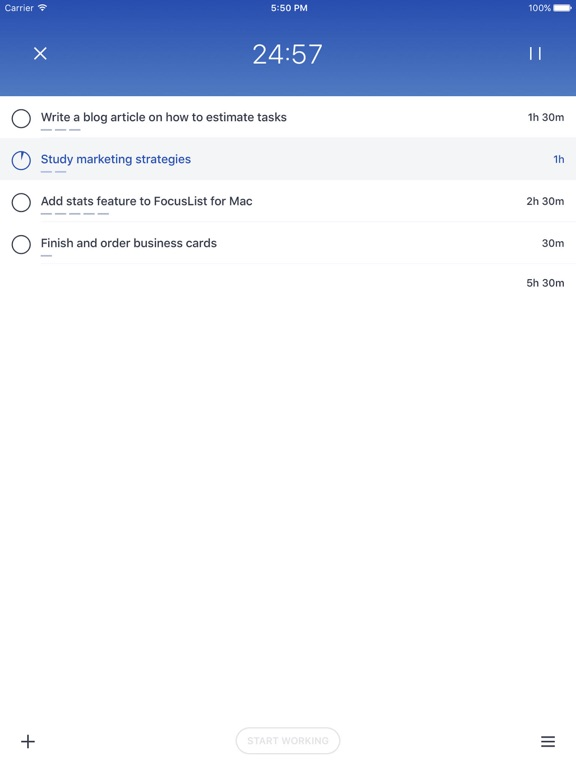FocusList: Focus Timer
With Mac app and realtime sync
Free
1.0.9for iPhone, iPad and more
6.7
32 Ratings
Median Tech, s.r.o.
Developer
36.4 MB
Size
Feb 21, 2019
Update Date
Productivity
Category
4+
Age Rating
Age Rating
FocusList: Focus Timer Screenshots
About FocusList: Focus Timer
# Simplest Pomodoro app that sync with Mac in real-time (visit focuslist.co) #
Get more DEEP WORK done. FocusList is your one app to plan the day and be more productive using 25 minutes intervals, timeboxing and retrospective.
Here's how:
Plan: Start the day by planning your activities throughout the day. Give each task an estimate. Plan your entire day, and try to get everything on your list done.
Focus: Go through your tasks in 30 minute blocks. (25 minutes work + 5 minutes break). It helps you focus by separating work time and rest time.
Retrospect: With stats, you can go back in time and see how good your estimates were, how much time you've spent on each task, and when is your best time in the day to get work done.
Get more DEEP WORK done. FocusList is your one app to plan the day and be more productive using 25 minutes intervals, timeboxing and retrospective.
Here's how:
Plan: Start the day by planning your activities throughout the day. Give each task an estimate. Plan your entire day, and try to get everything on your list done.
Focus: Go through your tasks in 30 minute blocks. (25 minutes work + 5 minutes break). It helps you focus by separating work time and rest time.
Retrospect: With stats, you can go back in time and see how good your estimates were, how much time you've spent on each task, and when is your best time in the day to get work done.
Show More
What's New in the Latest Version 1.0.9
Last updated on Feb 21, 2019
Old Versions
- Fixed login issues
Show More
Version History
1.0.9
Feb 21, 2019
- Fixed login issues
1.0.8
Jan 17, 2017
- Changing app name because of trademark claims
1.0.7
Dec 2, 2016
• Fixing critical bug where some sessions weren't counted properly
1.0.6
Nov 29, 2016
• Fixed a problem of app becoming slow when left running for a few hours
• Fixing "subtle" ticking sound. You can always turn this off!
• Copying local data to cloud when signing up
• Option to reset sessions for tasks every day (if you have repeating tasks)
• Fixing timer for sessions longer than 60m
• Fixing "subtle" ticking sound. You can always turn this off!
• Copying local data to cloud when signing up
• Option to reset sessions for tasks every day (if you have repeating tasks)
• Fixing timer for sessions longer than 60m
1.0.4
Apr 9, 2016
- Fixed problem that might cause Apple Watch app to crash on start
- Improving compatibility with iOS 9.3/watchOS 2.2
- Improving compatibility with iOS 9.3/watchOS 2.2
1.0.3
Mar 30, 2016
- UX improvements: Hiding Clear/Edit buttons when they are not needed
- Fixing issue where Apple Watch complication didn’t update properly when timer was paused
- Stats will now show all tasks that I’ve worked on in a day, even if they were created on a different day
- Adding link to reset password, form for changing your password
- Small improvements to layout of the task list
- Fixing issue where Apple Watch complication didn’t update properly when timer was paused
- Stats will now show all tasks that I’ve worked on in a day, even if they were created on a different day
- Adding link to reset password, form for changing your password
- Small improvements to layout of the task list
1.0.1
Feb 26, 2016
- Adding Cloud support for live sync with Mac app
1.0
Feb 18, 2016
FocusList: Focus Timer FAQ
Click here to learn how to download FocusList: Focus Timer in restricted country or region.
Check the following list to see the minimum requirements of FocusList: Focus Timer.
iPhone
Requires iOS 12.1 or later.
iPad
Requires iPadOS 12.1 or later.
iPod touch
Requires iOS 12.1 or later.
FocusList: Focus Timer supports English