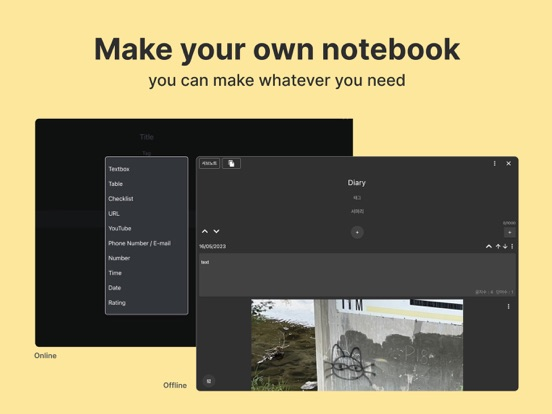FolderWork
Easy to use but powerful note
Free
1.0.11for iPhone, iPad and more
Age Rating
FolderWork Screenshots
About FolderWork
It is a personal data management platform that can be easily created with the click of a button.
You can structure your data in the form you want, and manage it in folders and documents.
Make your own notes using various templates.
You can make whatever you need.
In 2018, the FolderStory, which began with the writers' novel/scenario writing program.
In 2022, it was upgraded to a FolderWork that can also be used as a personal tool and work tool.
The functionality of FolderStory, which is used by tens of thousands of writers, has been further enhanced,
And now you can organize your thoughts and ideas systematically,
Create new forms of documentation that increase business productivity.
Through the valuable time you spend on FolderWork.
We hope you can grow and succeed more :)
You can structure your data in the form you want, and manage it in folders and documents.
Make your own notes using various templates.
You can make whatever you need.
In 2018, the FolderStory, which began with the writers' novel/scenario writing program.
In 2022, it was upgraded to a FolderWork that can also be used as a personal tool and work tool.
The functionality of FolderStory, which is used by tens of thousands of writers, has been further enhanced,
And now you can organize your thoughts and ideas systematically,
Create new forms of documentation that increase business productivity.
Through the valuable time you spend on FolderWork.
We hope you can grow and succeed more :)
Show More
What's New in the Latest Version 1.0.11
Last updated on Sep 8, 2023
Old Versions
Apple login and Google login functions have been added.
Show More
Version History
1.0.11
Sep 8, 2023
Apple login and Google login functions have been added.
1.0.10
Jul 15, 2023
When deleting a note created offline, it has been modified to be moved to the offline recycle bin.
1.0.9
Jun 8, 2023
Added function to upload offline folders and notes to online projects.
1.0.8
Apr 18, 2023
1. Added a function to send a text message and make a call when entering a phone number in a note in an online project
2. Added a function to send an email when entering an email address in a note in an online project
2. Added a function to send an email when entering an email address in a note in an online project
1.0.7
Mar 9, 2023
1. Added a function that remembers the last tab you were viewing when closing the app and shows that tab the next time you run it
2. Modified to enable copying of text in the online tab
3. When clicking the back button on the phone while using the online tab, the list tab is displayed instead of closing the app.
2. Modified to enable copying of text in the online tab
3. When clicking the back button on the phone while using the online tab, the list tab is displayed instead of closing the app.
1.0.6
May 10, 2022
The treeview UI has been improved.
Added url for FolderWork PC version.
Added url for FolderWork PC version.
1.0.5
Dec 3, 2021
The "Create my template" feature has been improved.
1.0.4
Dec 2, 2021
A function to select various options when adding a subnote has been added.
Performance improvements and stabilization have been applied.
Performance improvements and stabilization have been applied.
1.0.3
Nov 20, 2021
A function to check the number of subnotes has been added.
An error that occurred in the checklist when adding subnotes has been fixed.
An error that occurred in the checklist when adding subnotes has been fixed.
1.0.2
Oct 31, 2021
Added the ability to refresh sample templates.
1.0.1
Oct 22, 2021
The layout has been improved.
Performance has been improved.
A web view has been added that allows you to access the "FolderStory" within the app.
Performance has been improved.
A web view has been added that allows you to access the "FolderStory" within the app.
1.0
Jul 15, 2021
FolderWork FAQ
Click here to learn how to download FolderWork in restricted country or region.
Check the following list to see the minimum requirements of FolderWork.
iPhone
Requires iOS 11.0 or later.
iPad
Requires iPadOS 11.0 or later.
iPod touch
Requires iOS 11.0 or later.
FolderWork supports English