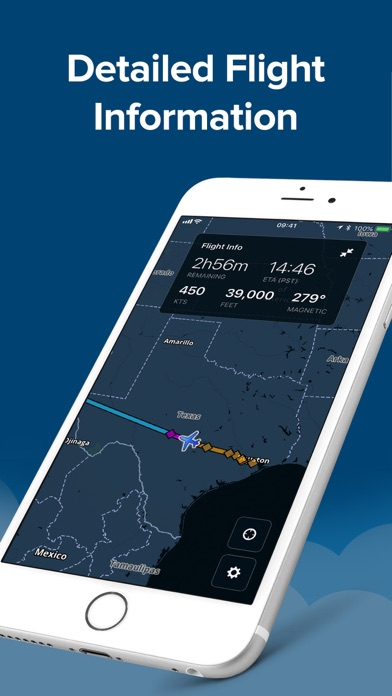ForeFlight Passenger
Free
1.7for iPhone, iPad and more
Age Rating
ForeFlight Passenger Screenshots
About ForeFlight Passenger
Passenger is the companion app to ForeFlight Mobile that answers the question “Are we there yet?” Built on ForeFlight’s high-performance map engine, Passenger automatically connects to your pilot’s ForeFlight app and displays the current route so you can monitor your flight’s progress.
Passenger also provides helpful flight information like time to destination, expected arrival time, altitude, groundspeed, and magnetic bearing. Any time your pilot makes changes to the route in ForeFlight, Passenger will automatically update the route shown to reflect those changes.
Passenger also provides helpful flight information like time to destination, expected arrival time, altitude, groundspeed, and magnetic bearing. Any time your pilot makes changes to the route in ForeFlight, Passenger will automatically update the route shown to reflect those changes.
Show More
What's New in the Latest Version 1.7
Last updated on Mar 22, 2021
Old Versions
Expanded Place Labels
• Passenger’s collection of Place Labels has increased to over 50 thousand labels available around the world.
• Included are labels for countries, states/provinces, cities/towns/villages, bodies of water like oceans, lakes, and rivers, and more.
• Passenger’s collection of Place Labels has increased to over 50 thousand labels available around the world.
• Included are labels for countries, states/provinces, cities/towns/villages, bodies of water like oceans, lakes, and rivers, and more.
Show More
Version History
1.7
Mar 22, 2021
Expanded Place Labels
• Passenger’s collection of Place Labels has increased to over 50 thousand labels available around the world.
• Included are labels for countries, states/provinces, cities/towns/villages, bodies of water like oceans, lakes, and rivers, and more.
• Passenger’s collection of Place Labels has increased to over 50 thousand labels available around the world.
• Included are labels for countries, states/provinces, cities/towns/villages, bodies of water like oceans, lakes, and rivers, and more.
1.6
Oct 26, 2020
Bug fixes and performance improvements.
1.5
Apr 27, 2020
Kilometers Per Hour Wind Speed Setting
•Passengers can now choose to display the latest-reported wind speed at the destination airport in kilometers per hour.
•The new option is available in the Settings menu under Units > Wind Speed, alongside options for Knots, Miles Per Hour, and Meters Per Second.
•Passengers can now choose to display the latest-reported wind speed at the destination airport in kilometers per hour.
•The new option is available in the Settings menu under Units > Wind Speed, alongside options for Knots, Miles Per Hour, and Meters Per Second.
1.4
Jan 27, 2020
Bug fixes and performance improvements.
1.3.1
Jan 3, 2020
Destination Weather Information
•Passenger now displays basic information about the weather at the destination airport when that information is available.
•If a valid METAR for the destination airport is available on the connected pilot’s device then Passenger will display weather details based on that METAR in the bottom-left corner of the screen.
•Weather details include temperature, wind speed, and an icon depicting current conditions, such as sunny, partly cloudy, overcast, thunderstorms, etc.
•Passenger shows the age of the METAR and the destination airport’s four-letter identifier just above the weather details.
•Additional settings are also available in Passenger’s Settings menu to change the units used for wind speed and temperature.
•The connected pilot’s device must be running at least ForeFlight Mobile version 11.11 to transmit weather data to Passenger.
Passenger 1.3.1 requires iOS 13 or higher.
•Passenger now displays basic information about the weather at the destination airport when that information is available.
•If a valid METAR for the destination airport is available on the connected pilot’s device then Passenger will display weather details based on that METAR in the bottom-left corner of the screen.
•Weather details include temperature, wind speed, and an icon depicting current conditions, such as sunny, partly cloudy, overcast, thunderstorms, etc.
•Passenger shows the age of the METAR and the destination airport’s four-letter identifier just above the weather details.
•Additional settings are also available in Passenger’s Settings menu to change the units used for wind speed and temperature.
•The connected pilot’s device must be running at least ForeFlight Mobile version 11.11 to transmit weather data to Passenger.
Passenger 1.3.1 requires iOS 13 or higher.
1.3
Dec 18, 2019
Destination Weather Information
•Passenger now displays basic information about the weather at the destination airport when that information is available.
•If a valid METAR for the destination airport is available on the connected pilot’s device then Passenger will display weather details based on that METAR in the bottom-left corner of the screen.
•Weather details include temperature, wind speed, and an icon depicting current conditions, such as sunny, partly cloudy, overcast, thunderstorms, etc.
•Passenger shows the age of the METAR and the destination airport’s four-letter identifier just above the weather details.
•Additional settings are also available in Passenger’s Settings menu to change the units used for wind speed and temperature.
•The connected pilot’s device must be running at least ForeFlight Mobile version 11.11 to transmit weather data to Passenger.
Passenger 1.3 requires iOS 13 or higher.
•Passenger now displays basic information about the weather at the destination airport when that information is available.
•If a valid METAR for the destination airport is available on the connected pilot’s device then Passenger will display weather details based on that METAR in the bottom-left corner of the screen.
•Weather details include temperature, wind speed, and an icon depicting current conditions, such as sunny, partly cloudy, overcast, thunderstorms, etc.
•Passenger shows the age of the METAR and the destination airport’s four-letter identifier just above the weather details.
•Additional settings are also available in Passenger’s Settings menu to change the units used for wind speed and temperature.
•The connected pilot’s device must be running at least ForeFlight Mobile version 11.11 to transmit weather data to Passenger.
Passenger 1.3 requires iOS 13 or higher.
1.2.1
Sep 3, 2019
Bug fixes and performance improvements.
1.2
Aug 27, 2019
Bug fixes and performance improvements.
1.1
Apr 22, 2019
•Passenger will now receive GPS position data from ForeFlight Mobile 11.3+ and use that when the Passenger device cannot receive GPS directly.
•Passenger devices that connect to a properly configured Gogo inflight Wi-Fi device (ATG or AVANCE) will now receive GPS updates from it, in addition to normal inflight internet connectivity.
•Passenger devices that connect to a properly configured Gogo inflight Wi-Fi device (ATG or AVANCE) will now receive GPS updates from it, in addition to normal inflight internet connectivity.
1.0
Mar 25, 2019
ForeFlight Passenger FAQ
ForeFlight Passenger is available in regions other than the following restricted countries:
Venezuela,China,Russia
ForeFlight Passenger supports English, French, German
Click here to learn how to download ForeFlight Passenger in restricted country or region.
Check the following list to see the minimum requirements of ForeFlight Passenger.
iPhone
Requires iOS 13.0 or later.
iPad
Requires iPadOS 13.0 or later.
iPod touch
Requires iOS 13.0 or later.