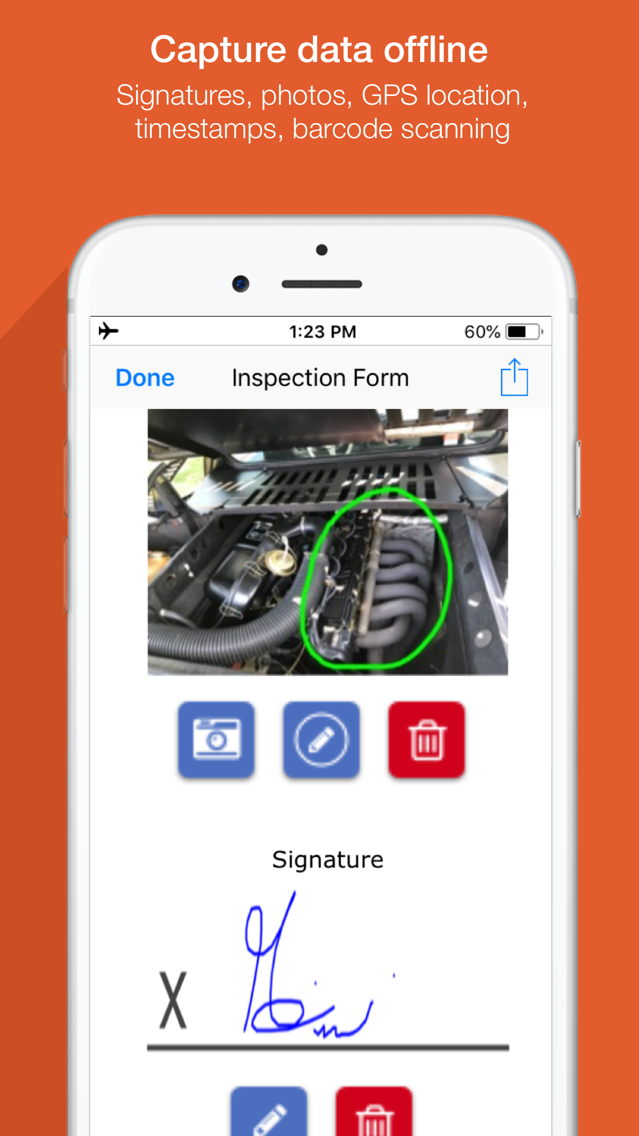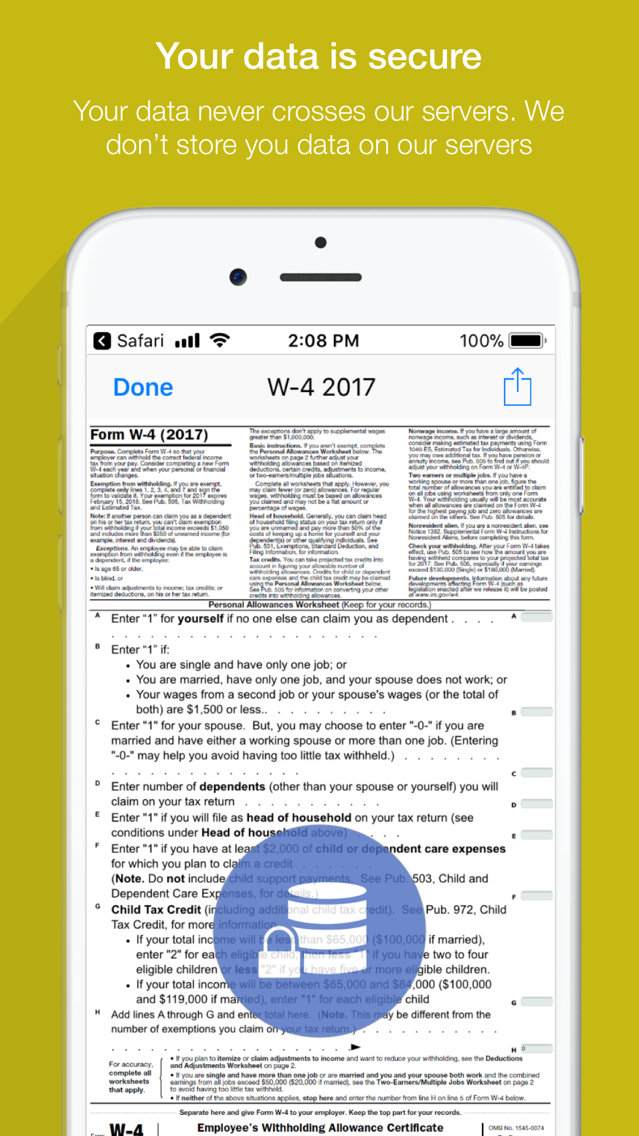Formotus Pro
Free
14.3.5for iPhone, iPad
Age Rating
Formotus Pro Screenshots
About Formotus Pro
Formotus Pro Mobile Forms App
The Formotus mobile forms service distributes forms in 2 free mobile apps (Formotus Now and Formotus Pro). Use the Formotus Pro app to complete Formotus mobile business forms in the field—online or offline.
Formotus Pro Data Collection App
Formotus Pro is a free mobile forms companion app that works with the Formotus Mobile Form SaaS. Create a form using the web-based Formotus form builder. Registered team members can access and update forms on a mobile device, without a data connection. Once they have an internet data connection, the captured info is automatically uploaded to your data collection repository. The Formotus Pro app has a client-side workflow feature so you can move assignments from one mobile user to other mobile users. The Formotus SaaS business form solution is GDPR and HIPPA compliant.
Build Secure GDPR Compliant Mobile Forms in Minutes
1. Start a Formotus free trial at www.formotus.com.
2. Use the easy drag-and-drop form builder to create business forms. Add data connectors to populate drop-downs and submit data to your company’s data store.
3. Registered team members open the Formotus Pro app and complete the form securely online or offline and submit it to your company’s backend or cloud data stores. Data collected in the form never passes through Formotus’ servers.
Formotus Mobile Forms Builder Advantages
• Formotus never stores any data collected in forms
• Add complex business logic with no coding
• Secure offline data collection
• Formotus integrates (no code required) forms with many backend databases including SharePoint, Google, Salesforce, SQL, and custom SOAP/REST web services
• Unique, flexible licensing
• Turn existing InfoPath forms into mobile forms
Formotus Digital Form Features
• Add photos and signatures
• Image/diagram annotations
• Location/GPS
• Maps
• Date & time controls
• Calculations
• Checkbox lists
• Barcode scanning
• Repeating controls
• Assignment rules
• Master/detail controls
• Submit forms as PDF/XML/HTML
• Robust offline data validation/error checking
• Migrate existing InfoPath forms to Formotus and add photos, signatures, and other custom controls.
How the Formotus Pro Mobile Forms App Works
Download the Formotus Pro app to see sample forms. Create custom mobile business forms by opening a free Formotus trial account at www.formotus.com.
Common Use Cases for Formotus Pro App
Customers use the Formotus Pro app for: construction forms, building inspections, punch lists, work orders, service dispatch, material and equipment logs, job safety analysis, risk assessment matrix, daily job reports, job routing, delivery tickets, service requests, security audits, merchandising, healthcare forms, sales forms, and more.
Easily send Formotus forms to your registered Formotus users.
• Distribute forms to licensed users
• Licensed users can submit an unlimited number of forms
• Forms run in the Formotus Pro app
• Account admins deploy forms to licensed users
• Admins control form access
• Users can create a new draft of a form offline
Anyone registered with your Formotus account can use the Formotus Pro app. If you’re looking for an app-click option, check out the free Formotus Now app. Anyone with a link to your Formotus form can complete it on their mobile device or Windows 10 machine. You pay a fee each time a mobile user opens the form.
The Formotus mobile forms service distributes forms in 2 free mobile apps (Formotus Now and Formotus Pro). Use the Formotus Pro app to complete Formotus mobile business forms in the field—online or offline.
Formotus Pro Data Collection App
Formotus Pro is a free mobile forms companion app that works with the Formotus Mobile Form SaaS. Create a form using the web-based Formotus form builder. Registered team members can access and update forms on a mobile device, without a data connection. Once they have an internet data connection, the captured info is automatically uploaded to your data collection repository. The Formotus Pro app has a client-side workflow feature so you can move assignments from one mobile user to other mobile users. The Formotus SaaS business form solution is GDPR and HIPPA compliant.
Build Secure GDPR Compliant Mobile Forms in Minutes
1. Start a Formotus free trial at www.formotus.com.
2. Use the easy drag-and-drop form builder to create business forms. Add data connectors to populate drop-downs and submit data to your company’s data store.
3. Registered team members open the Formotus Pro app and complete the form securely online or offline and submit it to your company’s backend or cloud data stores. Data collected in the form never passes through Formotus’ servers.
Formotus Mobile Forms Builder Advantages
• Formotus never stores any data collected in forms
• Add complex business logic with no coding
• Secure offline data collection
• Formotus integrates (no code required) forms with many backend databases including SharePoint, Google, Salesforce, SQL, and custom SOAP/REST web services
• Unique, flexible licensing
• Turn existing InfoPath forms into mobile forms
Formotus Digital Form Features
• Add photos and signatures
• Image/diagram annotations
• Location/GPS
• Maps
• Date & time controls
• Calculations
• Checkbox lists
• Barcode scanning
• Repeating controls
• Assignment rules
• Master/detail controls
• Submit forms as PDF/XML/HTML
• Robust offline data validation/error checking
• Migrate existing InfoPath forms to Formotus and add photos, signatures, and other custom controls.
How the Formotus Pro Mobile Forms App Works
Download the Formotus Pro app to see sample forms. Create custom mobile business forms by opening a free Formotus trial account at www.formotus.com.
Common Use Cases for Formotus Pro App
Customers use the Formotus Pro app for: construction forms, building inspections, punch lists, work orders, service dispatch, material and equipment logs, job safety analysis, risk assessment matrix, daily job reports, job routing, delivery tickets, service requests, security audits, merchandising, healthcare forms, sales forms, and more.
Easily send Formotus forms to your registered Formotus users.
• Distribute forms to licensed users
• Licensed users can submit an unlimited number of forms
• Forms run in the Formotus Pro app
• Account admins deploy forms to licensed users
• Admins control form access
• Users can create a new draft of a form offline
Anyone registered with your Formotus account can use the Formotus Pro app. If you’re looking for an app-click option, check out the free Formotus Now app. Anyone with a link to your Formotus form can complete it on their mobile device or Windows 10 machine. You pay a fee each time a mobile user opens the form.
Show More
What's New in the Latest Version 14.3.5
Last updated on Oct 9, 2020
Old Versions
• Fixed iOS 14 issues
Show More
Version History
14.3.5
Oct 9, 2020
• Fixed iOS 14 issues
14.3.3
Jul 28, 2020
• Added Hebrew language localization
14.3.1
May 4, 2020
• Upgraded form engine - faster form response and 60fps scrolling
14.3
Apr 30, 2020
• Upgraded form engine - faster form response and 60fps scrolling
14.2.1
Mar 4, 2020
• Bug fixes
14.2
Jan 30, 2020
• Improved UI for pop up messages
• Support for multiple query requests on one button
• Bug fixes
• Support for multiple query requests on one button
• Bug fixes
14.1.2
Dec 23, 2019
• Added localization for Chinese, Indonesian, and Russian
• UI improvements
• Misc. bug fixes
• UI improvements
• Misc. bug fixes
14.0.1
Oct 30, 2019
• UI improvements
• iOS 13 bug fixes
• Submit to email using Formotus web service
• iOS 13 bug fixes
• Submit to email using Formotus web service
14.0
Oct 18, 2019
• UI improvements
• iOS 13 bug fixes
• Submit to email using Formotus web service
• iOS 13 bug fixes
• Submit to email using Formotus web service
13.9.1
Oct 2, 2019
• iOS 13 bug fixes
13.9
Sep 4, 2019
• Added support to submit to Google Sheets in offline mode
• Misc. bug fixes
• Misc. bug fixes
13.8
Jul 22, 2019
• Zendesk integration improvements
13.7.1
Jul 9, 2019
Misc. Bug fixes
13.7
Jul 2, 2019
• Misc. Bug fixes
13.6.2
May 28, 2019
• Automatic app login when user credentials are saved
• Added form submit alert
• Misc. Bug fixes
• Added form submit alert
• Misc. Bug fixes
13.6.1
May 16, 2019
• Automatic app login when user credentials are saved
• Added form submit alert
• Misc. Bug fixes
• Added form submit alert
• Misc. Bug fixes
13.6
May 13, 2019
• Automatic app login when user credentials are saved
• Added form submit alert
• Misc. Bug fixes
• Added form submit alert
• Misc. Bug fixes
13.5.1
Apr 8, 2019
•Media control that can capture video or photos in a repeating control
•Store pictures captured in a Formotus form in a different storage location
•Pre-populate a Formotus form with questions from Excel or Google Sheets
•Support for master/detail control
•Query data from and submit to Salesforce
•Store pictures captured in a Formotus form in a different storage location
•Pre-populate a Formotus form with questions from Excel or Google Sheets
•Support for master/detail control
•Query data from and submit to Salesforce
13.5
Nov 30, 2010
~Repeating Media Control
~Submit Repeating Media control to OneDrive
~UI improvements for iPhone X
~Miscellaneous bug fixes
13.4.6
Nov 30, 2010
~Submit data to OneDrive
~Submit multiple items to a SharePoint List
~Miscellaneous bug fixes
Formotus Pro FAQ
Click here to learn how to download Formotus Pro in restricted country or region.
Check the following list to see the minimum requirements of Formotus Pro.
iPhone
iPad
Formotus Pro supports Arabic, English, French, German, Japanese, Portuguese, Spanish