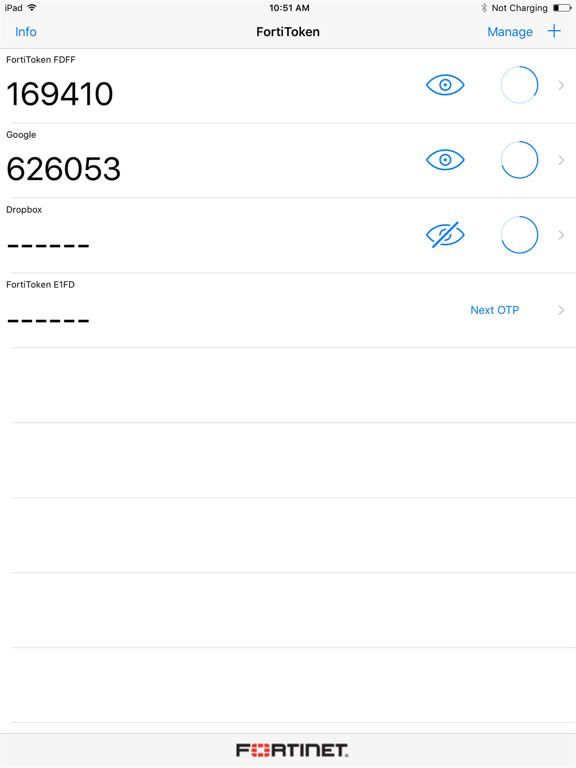FortiToken Mobile
FreeOffers In-App Purchases
5.4.4for iPhone, iPad and more
Age Rating
FortiToken Mobile Screenshots
About FortiToken Mobile
FortiToken Mobile is an OATH compliant, event-based and time-based One Time Password (OTP) generator application for the mobile device. It is the client component of Fortinet’s highly secure, simple to use and administer, and extremely cost effective solution for meeting your strong authentication needs. You will need to use FortiOS or FortiAuthenticator as the back-end validation server.
Requires iOS 9 or later. Compatible with iPhone, iPad, and iPod touch.
Privacy and Control:
FortiToken Mobile cannot change settings on your phone, take pictures or video, record or transmit audio, nor can it read or send emails. Further, it cannot see your browser history, and it requires your permission to send you notifications or to change any settings. And, FortiToken Mobile cannot remotely wipe your phone. Any visibility FortiToken Mobile requires is to verify your OS version to determine app version compatibility. Sensitive information, such as Email Address or Token seeds may be entered during manual installation of FortiToken tokens, 3rd Party tokens, and Token Transfer.
While FortiToken Mobile cannot change any settings without your permission, the following permissions are relevant to FortiToken Mobile operations:
• Access to camera for scanning QR codes for easy token activation
• TouchID/FaceID: used for app security, respectively.
• Access to the Internet for communication to activate tokens and receive push notifications
• "Send Feedback by Email", to automatically populate the "Sender" field
• Internally share files between applications to prepare an attachment to be sent by email for "Send Feedback by Email"
• FortiToken must keep the phone awake while it is upgrading the internal database to avoid data corruption.
By downloading and Installing FortiToken Mobile, I agree with all terms stated above.
Requires iOS 9 or later. Compatible with iPhone, iPad, and iPod touch.
Privacy and Control:
FortiToken Mobile cannot change settings on your phone, take pictures or video, record or transmit audio, nor can it read or send emails. Further, it cannot see your browser history, and it requires your permission to send you notifications or to change any settings. And, FortiToken Mobile cannot remotely wipe your phone. Any visibility FortiToken Mobile requires is to verify your OS version to determine app version compatibility. Sensitive information, such as Email Address or Token seeds may be entered during manual installation of FortiToken tokens, 3rd Party tokens, and Token Transfer.
While FortiToken Mobile cannot change any settings without your permission, the following permissions are relevant to FortiToken Mobile operations:
• Access to camera for scanning QR codes for easy token activation
• TouchID/FaceID: used for app security, respectively.
• Access to the Internet for communication to activate tokens and receive push notifications
• "Send Feedback by Email", to automatically populate the "Sender" field
• Internally share files between applications to prepare an attachment to be sent by email for "Send Feedback by Email"
• FortiToken must keep the phone awake while it is upgrading the internal database to avoid data corruption.
By downloading and Installing FortiToken Mobile, I agree with all terms stated above.
Show More
What's New in the Latest Version 5.4.4
Last updated on Nov 14, 2023
Old Versions
Improved security
Bug Fixes
Bug Fixes
Show More
Version History
5.4.4
Nov 14, 2023
Improved security
Bug Fixes
Bug Fixes
5.4.3
Apr 5, 2023
Security feature improvement.
Added Language selection.
Other bug fixes.
Added Language selection.
Other bug fixes.
5.4.2
Feb 25, 2022
- Token activation and push notification improvements
- In-app purchase bug fixes
- Other bug fixes
- In-app purchase bug fixes
- Other bug fixes
5.4.1
Dec 16, 2021
- Improved Security
- Bug fixes
- Bug fixes
5.4.0
Dec 13, 2021
- Improved Security
- Bug fixes
Supported OS: IOS 9 to 15
- Bug fixes
Supported OS: IOS 9 to 15
5.3.0
May 17, 2021
- Bug Fixes
- Support IOS 9 to 14
- Support IOS 9 to 14
5.2.0
Jun 26, 2020
- Support token search feature
- GUI Language Support for Japanese
- Support dark mode on IOS 13
- GUI Language Support for Japanese
- Support dark mode on IOS 13
5.1.0
Dec 5, 2019
- Support Traditional Chinese
- Bug fixes
- Bug fixes
5.0.2
Sep 26, 2019
iOS 13 support.
bug fixes.
bug fixes.
5.0.1
Aug 13, 2019
French Language support
5.0.0
Jul 15, 2019
- Support approve/deny push notification from iWatch
- Bug fixes
- Bug fixes
4.6.0
Mar 12, 2019
- Improved token activation performance
- Bug Fixes
- Bug Fixes
4.5.3
Jan 16, 2019
Bug fixes
FortiToken Cloud support
FortiToken Cloud support
4.5.2
Nov 26, 2018
Bug fix
4.5.1
Oct 29, 2018
Bug fix
4.5.0
Oct 11, 2018
- Apply 2nd strongest pin policy when deleting/transferring token
- Bug fixes
- Bug fixes
4.4.0
Jun 25, 2018
- Updated FortiToken Mobile PIN policy to always enforce strongest policy set by the FortiAuthenticator.
- Full Chinese language support.
- Bug fixes.
- Full Chinese language support.
- Bug fixes.
4.3.0
May 14, 2018
-Cross Platform Token Transfer
-UI Enhancements
-Bug fixes
-UI Enhancements
-Bug fixes
4.2.0
Jan 30, 2018
- Support for new FAC PIN Policy setting
- Support for FaceID in iPhoneX
- Secure token transfer (requires FortiAuthenticator 5.3 or higher)
- Support for FaceID in iPhoneX
- Secure token transfer (requires FortiAuthenticator 5.3 or higher)
4.1.1
Jun 21, 2017
- Bug fixes
4.1
Jun 2, 2017
- Local language support for Simplified Chinese
- Optional bypass app PIN enforcement when device PIN is enabled
- Dynamic login notification
- Individual token control to hide/show codes
- Bug fixes
***Note***: If tokens were restored from a different iOS device or restored from an un-encrypted backup from same device in previous FTM version (4.0.0), for security reasons, you will be forced to delete all tokens from the current device and re-install. This is the case even if you installed valid tokens after restoring old tokens.
- Optional bypass app PIN enforcement when device PIN is enabled
- Dynamic login notification
- Individual token control to hide/show codes
- Bug fixes
***Note***: If tokens were restored from a different iOS device or restored from an un-encrypted backup from same device in previous FTM version (4.0.0), for security reasons, you will be forced to delete all tokens from the current device and re-install. This is the case even if you installed valid tokens after restoring old tokens.
4.0
Nov 28, 2016
Login push notification, token list UI, TouchID integration, other improvements and bug fixes
3.0.5
Nov 25, 2015
Bug fixes and improvements
3.0.4
Aug 21, 2015
- Bug Fixes
- Support In-App Purchasing
- Support In App Rating
- Support In-App Purchasing
- Support In App Rating
3.0.3
Aug 18, 2015
- Support In-App Purchasing
- Support In app rating
- bug fixes
- Support In app rating
- bug fixes
FortiToken Mobile FAQ
FortiToken Mobile is available in regions other than the following restricted countries:
Belarus,Russia
FortiToken Mobile supports English, French, Japanese, Simplified Chinese, Traditional Chinese
FortiToken Mobile contains in-app purchases. Please check the pricing plan as below:
5 tokens
$239.99
10 tokens
$449.99
Click here to learn how to download FortiToken Mobile in restricted country or region.
Check the following list to see the minimum requirements of FortiToken Mobile.
iPhone
Requires iOS 9.0 or later.
iPad
Requires iPadOS 9.0 or later.
iPod touch
Requires iOS 9.0 or later.