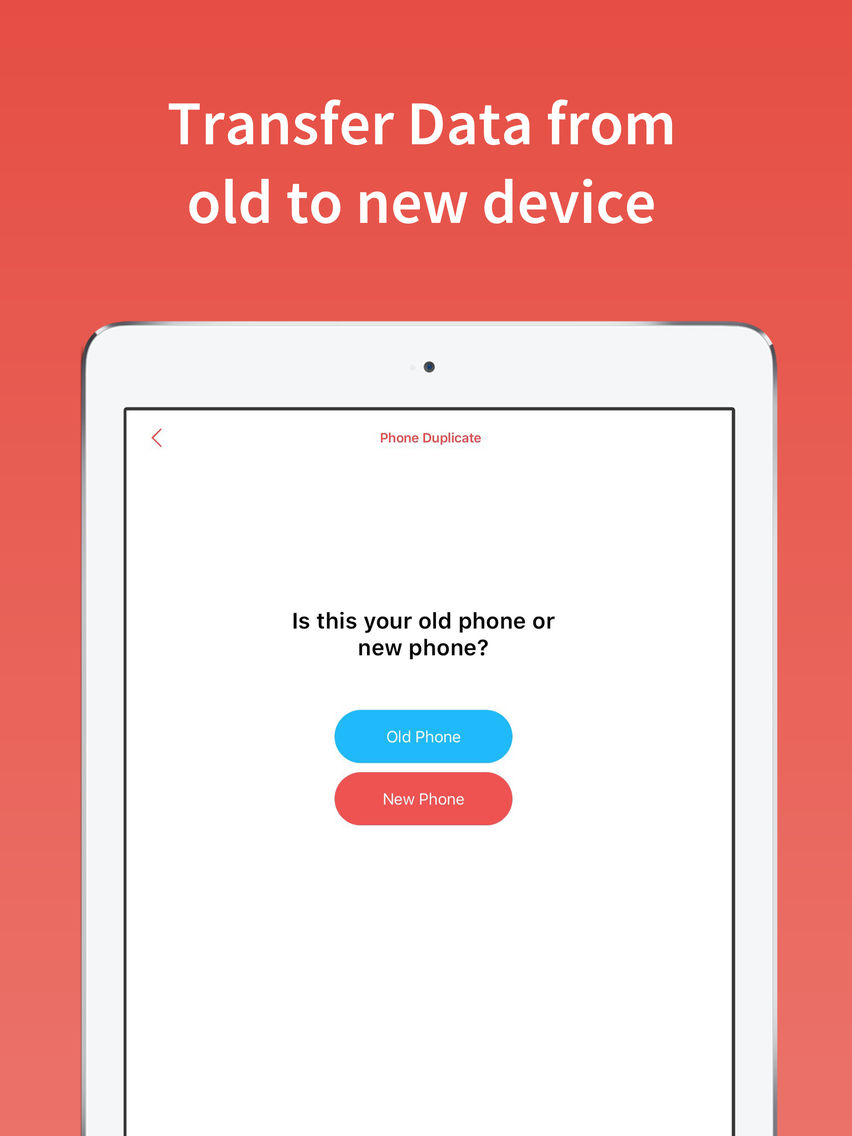FotoSwipe: File Phone Transfer
Photos, Videos, Files
Free
3.5.4for iPhone, iPad
Age Rating
FotoSwipe: File Phone Transfer Screenshots
About FotoSwipe: File Phone Transfer
Transfer photos, videos, contacts and files with FotoSwipe’s powerful cross-platform file sharing app. Photo sharing, video sharing, contact sharing, and file sharing, are all made easy. FotoSwipe even supports document file sharing!
Photo transfer between your devices is fast and simple; whether you are transferring between two iOS devices, iOS and other devices, or phone to computer or tablet, FotoSwipe is the perfect file sharing solution. Simply install FotoSwipe and go! Send files, transfer contacts, do photo sharing and video sharing without registration or sign up.
And when it’s time to do a phone switch to upgrade your new phone, FotoSwipe will do a complete phone transfer of all your important files, even cross-platform. Our guided process makes it simple to do photo transfer and video transfer from your old phone to your new phone.
File Sharing
● Photo transfer: compressed or full-resolution photo sharing
● Video sharing: full size video transfer
● Contact transfer: share specific contacts, or do a phone switch and bring them all at once
● Send files of any type: docs, pdf, powerpoint
● Full phone transfer duplicate
Reliable Data Transfer
● Extremely fast file transfer, Peer to Peer technology - transfer large videos in seconds
● Supports cross-platform file transfer and file sharing between iOS and other devices
● Data transfer with your computer or tablet: no USB, no cables needed
● Reliable: works with any Internet connection, Wi-Fi or network
Phone Duplicate (phone switch)
● Transfer your data from your old phone to your new phone with Phone Duplicate file transfer
● Bring all of your content to your new device, even if you are switching platforms
● Use our simple phone transfer process for video transfer, photo transfer, contacts transfe and file transfer
No Data Usage Option
● FotoSwipe intelligently transfers data using peer to peer technology whenever possible, which saves your mobile data when photo sharing and video sharing
● Option to further restrict data usage and only transfer when it won't use your mobile data
In Proximity or Far Away
● Send to your favorite devices even if they’re not next to you
● Share your vacation photos and videos with family back home
We’d love to hear from you!
Let us know if you have any questions, issues, or feedback: support@fotoswipe.com
FotoSwipe is the best app for photo sharing, video sharing, and file transfers of all kinds. Video transfer made simple, photo transfer made easy...FotoSwipe - The fastest and easiest way to send files.
Photo transfer between your devices is fast and simple; whether you are transferring between two iOS devices, iOS and other devices, or phone to computer or tablet, FotoSwipe is the perfect file sharing solution. Simply install FotoSwipe and go! Send files, transfer contacts, do photo sharing and video sharing without registration or sign up.
And when it’s time to do a phone switch to upgrade your new phone, FotoSwipe will do a complete phone transfer of all your important files, even cross-platform. Our guided process makes it simple to do photo transfer and video transfer from your old phone to your new phone.
File Sharing
● Photo transfer: compressed or full-resolution photo sharing
● Video sharing: full size video transfer
● Contact transfer: share specific contacts, or do a phone switch and bring them all at once
● Send files of any type: docs, pdf, powerpoint
● Full phone transfer duplicate
Reliable Data Transfer
● Extremely fast file transfer, Peer to Peer technology - transfer large videos in seconds
● Supports cross-platform file transfer and file sharing between iOS and other devices
● Data transfer with your computer or tablet: no USB, no cables needed
● Reliable: works with any Internet connection, Wi-Fi or network
Phone Duplicate (phone switch)
● Transfer your data from your old phone to your new phone with Phone Duplicate file transfer
● Bring all of your content to your new device, even if you are switching platforms
● Use our simple phone transfer process for video transfer, photo transfer, contacts transfe and file transfer
No Data Usage Option
● FotoSwipe intelligently transfers data using peer to peer technology whenever possible, which saves your mobile data when photo sharing and video sharing
● Option to further restrict data usage and only transfer when it won't use your mobile data
In Proximity or Far Away
● Send to your favorite devices even if they’re not next to you
● Share your vacation photos and videos with family back home
We’d love to hear from you!
Let us know if you have any questions, issues, or feedback: support@fotoswipe.com
FotoSwipe is the best app for photo sharing, video sharing, and file transfers of all kinds. Video transfer made simple, photo transfer made easy...FotoSwipe - The fastest and easiest way to send files.
Show More
What's New in the Latest Version 3.5.4
Last updated on Nov 8, 2018
Old Versions
- Misc bug fixes
Show More
Version History
3.5.4
Nov 8, 2018
- Misc bug fixes
3.5.2
May 2, 2018
- Misc bug fixes
3.5.1
May 1, 2018
- Misc bug fixes
3.4.0
Jan 11, 2018
- Improved Phone Duplicate & File Transfer modes
3.3.0
Oct 4, 2017
- Improved Phone Duplicate & File Transfer modes
3.2.6
Jun 29, 2017
- Misc bug fixes
3.2.4
Jun 27, 2017
Get FotoSwipe Pro and get all these benefits:
- Phone Duplicate from old to new phone
- Unlocked Contacts
- Unlimited File Transfer
- No Ads
- Money-Back Guarantee
- Phone Duplicate from old to new phone
- Unlocked Contacts
- Unlimited File Transfer
- No Ads
- Money-Back Guarantee
3.2.2
Jun 13, 2017
- Faster Phone Duplicate
- Misc bug fixes
- Misc bug fixes
3.2.0
May 22, 2017
- Improved Phone Duplicate Feature
- Misc Bug Fixes
- Misc Bug Fixes
3.1.6
Apr 28, 2017
Phone Duplicate Feature:
Easily transfer all your content (contacts. photos, videos, files) from your old phone to your new phone!
Easily transfer all your content (contacts. photos, videos, files) from your old phone to your new phone!
3.1.2
Apr 2, 2017
- "Contacts" transfer now supported !
3.1.0
Mar 2, 2017
- Easier than ever to send large quantities of Photos & Videos
- Better process to invite friends
- Faster transfer speed!
- Better process to invite friends
- Faster transfer speed!
3.0.8
Feb 2, 2017
- add friends by sending them a text or email!
- misc bug fixes
- misc bug fixes
3.0.6
Jan 26, 2017
You can now use FotoSwipe in 11 languages!!!
English, French, Italian, German, Spanish, Portuguese, Russian, Chinese, Korean, Japanese, Arabic
English, French, Italian, German, Spanish, Portuguese, Russian, Chinese, Korean, Japanese, Arabic
3.0.4
Jan 9, 2017
- Use the share button from other applications to share your files with FotoSwipe
- Better nearby detection mechanism
- Misc bug fixes
- Better nearby detection mechanism
- Misc bug fixes
3.0.2
Dec 15, 2016
- Misc bug fixes
3.0.0
Dec 7, 2016
FotoSwipe 3.0 is here!
- Brand new user interface
- Easier and Faster
- Brand new user interface
- Easier and Faster
2.3.2
Sep 2, 2016
- Misc Bug Fixes
2.3.0
Jun 29, 2016
- Misc Bug Fixes
2.2.8
Jun 9, 2016
- Easily create photo galleries with one swipe!
2.2.6
May 27, 2016
- Now easily Swipe photos to another phone, computer or friends anywhere!
2.2.4
May 11, 2016
- Minor User Interface Improvements
2.2.2
Apr 25, 2016
- New personalized menu
- Improved user interface for sending and receiving photos & videos
- Improved user interface for sending and receiving photos & videos
2.2.0
Apr 11, 2016
- FotoSwipe now also allows you to easily delete your photos! Review them full screen or delete an entire folder!
2.1.8
Mar 15, 2016
- Improved process to send photos and videos to your computer!
FotoSwipe: File Phone Transfer FAQ
Click here to learn how to download FotoSwipe: File Phone Transfer in restricted country or region.
Check the following list to see the minimum requirements of FotoSwipe: File Phone Transfer.
iPhone
iPad
FotoSwipe: File Phone Transfer supports Arabic, Chinese, English, French, German, Italian, Japanese, Korean, Portuguese, Russian, Spanish