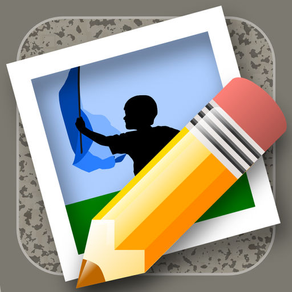
Fotovado+ (photo draw & text)
$1.99
4.70for iPhone, iPad
Age Rating
Fotovado+ (photo draw & text) Screenshots
About Fotovado+ (photo draw & text)
Draw, add text and do loads more with your photos
Fotovado+ is a fun and easy to use drawing application for the iPhone.
Crop your photos. Add text and draw. Use FotoVado to annotate pictures on the fly, send picture emails, publish to facebook or just draw silly moustaches on your friends.
Draw, Edit, Save, Share.
- Crop
- Draw or Sketch on your pictures.
- Add comic style callouts and text boxes.
- Add and modify frames
- Special effects and filters
- Save your creations as photos.
- Upload directly to facebook or email to friends
- Undo actions (and then redo them again)
- Scrapbook - save your pictures in FotoVado format for later
Special features
------------
- Undo (the last ten actions, drawing, adding and deleting shapes, changing text - everything except crop can be undone).
- Redo
- Text resizes automatically to fit callouts and text boxes
- Resize and reposition callouts and text boxes
- Upload and share to facebook.
- Change the color and style of your callout boxes
- Full screen edit
Instructions
---------
At any time touch and hold the picture to toggle full screen.
Fotovado+ has two modes, edit and pan/zoom.
- Switch to pan/zoom more by touching with two fingers
- Switch to draw mode with a double tap
In edit mode:-
- Draw/Erase on your image.
- Tap a shape to view edit options
- Move control points on selected shape to resize.
- Drag a shape to move it.
- Double tap a shape to edit text/font or to delete your shape.
- Use undo button or shake to undo
In pan/zoom mode:-
- Pan, Zoom and reposition your image
Fotovado+ has a toolbox, which you use to :-
- Change between pencil/erase
- Change the brush size
- Change the color
- Create shapes
Fotovado+ is a fun and easy to use drawing application for the iPhone.
Crop your photos. Add text and draw. Use FotoVado to annotate pictures on the fly, send picture emails, publish to facebook or just draw silly moustaches on your friends.
Draw, Edit, Save, Share.
- Crop
- Draw or Sketch on your pictures.
- Add comic style callouts and text boxes.
- Add and modify frames
- Special effects and filters
- Save your creations as photos.
- Upload directly to facebook or email to friends
- Undo actions (and then redo them again)
- Scrapbook - save your pictures in FotoVado format for later
Special features
------------
- Undo (the last ten actions, drawing, adding and deleting shapes, changing text - everything except crop can be undone).
- Redo
- Text resizes automatically to fit callouts and text boxes
- Resize and reposition callouts and text boxes
- Upload and share to facebook.
- Change the color and style of your callout boxes
- Full screen edit
Instructions
---------
At any time touch and hold the picture to toggle full screen.
Fotovado+ has two modes, edit and pan/zoom.
- Switch to pan/zoom more by touching with two fingers
- Switch to draw mode with a double tap
In edit mode:-
- Draw/Erase on your image.
- Tap a shape to view edit options
- Move control points on selected shape to resize.
- Drag a shape to move it.
- Double tap a shape to edit text/font or to delete your shape.
- Use undo button or shake to undo
In pan/zoom mode:-
- Pan, Zoom and reposition your image
Fotovado+ has a toolbox, which you use to :-
- Change between pencil/erase
- Change the brush size
- Change the color
- Create shapes
Show More
What's New in the Latest Version 4.70
Last updated on Jan 1, 2019
Old Versions
iOS 12 and updates to sharing.
Show More
Version History
4.70
Jan 1, 2019
iOS 12 and updates to sharing.
4.60
Jul 2, 2016
Upgrade to latest facebook SDK
4.55
Oct 27, 2015
Bug fix
4.50
Sep 24, 2015
iOS9 update
4.40
Sep 13, 2013
New Icons
4.3
Nov 9, 2012
iOS 6 and iPhone 5 update.
New color selection and facebook improvements
Twitter integration
New color selection and facebook improvements
Twitter integration
4.20
May 23, 2012
Add access to all fonts on the device.
4.10
Mar 29, 2012
Increased picture size for new iPad 3
4.05
Feb 27, 2012
Added three new brushes
Added rounded frame style
Added rounded frame style
4.0
Feb 7, 2012
New Brush Selection tool and brushes (ios 4 and over)
New Toolbox layout
New Gradient Frame
Really bendy line type added
Thicker lines available
Bug fixes
New Toolbox layout
New Gradient Frame
Really bendy line type added
Thicker lines available
Bug fixes
3.60
Jan 16, 2012
New font selection (loads of new fonts available)
3.55
Dec 18, 2011
Added a rounded frame
3.50
Dec 5, 2011
Added Vibrance and Tint filters.
Reduced sensitivity of swipe to delete action, lines and shapes kept being deleted when user meant to move them
General code tidy
Reduced sensitivity of swipe to delete action, lines and shapes kept being deleted when user meant to move them
General code tidy
3.40
Nov 10, 2011
Further fixes for iOS5
- Fixed iphone load from camera roll
- Fixed unable to cancel email
- Fixed iphone load from camera roll
- Fixed unable to cancel email
3.35
Oct 11, 2011
Upgraded to function correctly in iOS 5
3.3
Aug 4, 2011
Added additional font Arial Bold
- At user request to help legibility for autistic child using PECS
- At user request to help legibility for autistic child using PECS
3.25
Jul 13, 2011
Added separate 'Brush' button for changing color and brush style.
Improved crop response.
Removed layer lock button on iphone.
Uploading alert visible whilst uploading to facebook.
Improved crop response.
Removed layer lock button on iphone.
Uploading alert visible whilst uploading to facebook.
3.2
Jun 27, 2011
Improved masking UI and performance for iOS4.
Improved performance for older iPods.
Popup menu for shape/line/frame editing.
Dancing ants selection.
Updated facebook interface to latest standards.
Reduced memory overheads
Improved performance for older iPods.
Popup menu for shape/line/frame editing.
Dancing ants selection.
Updated facebook interface to latest standards.
Reduced memory overheads
3.0
Jan 20, 2011
Frames.
Improved and added brushes.
iPad compatible.
Reworked toolbox and masking.
Performance enhancements and bug fixes.
Improved and added brushes.
iPad compatible.
Reworked toolbox and masking.
Performance enhancements and bug fixes.
2.6
Dec 10, 2010
Extra brush option 'fill'
Larger toolbox
Fixed bug in crop
Improved operation in low memory conditions
Larger toolbox
Fixed bug in crop
Improved operation in low memory conditions
2.55
Sep 25, 2010
Increased max zoom level
Increased image size for newer phones
Bug fix
Increased image size for newer phones
Bug fix
2.5
Aug 25, 2010
Mask function - mask out parts of the filtered image, allowing the original image to show through.
New name and icon
Updated graphics for iPhone 4
Minor bug fixes
New name and icon
Updated graphics for iPhone 4
Minor bug fixes
2.3
Jul 8, 2010
iOS4 build with modifications for multitasking.
Memory improvements
Memory improvements
2.25
Apr 15, 2010
Update to mail to fix problem recieving goSnapPhoto images in Eudora
2.2
Feb 17, 2010
Funkier thought bubbles and exclamations
Shadow added to shapes
Delete shapes and lines with a flick
Shadow added to shapes
Delete shapes and lines with a flick
Fotovado+ (photo draw & text) FAQ
Click here to learn how to download Fotovado+ (photo draw & text) in restricted country or region.
Check the following list to see the minimum requirements of Fotovado+ (photo draw & text).
iPhone
iPad
Fotovado+ (photo draw & text) supports English




























