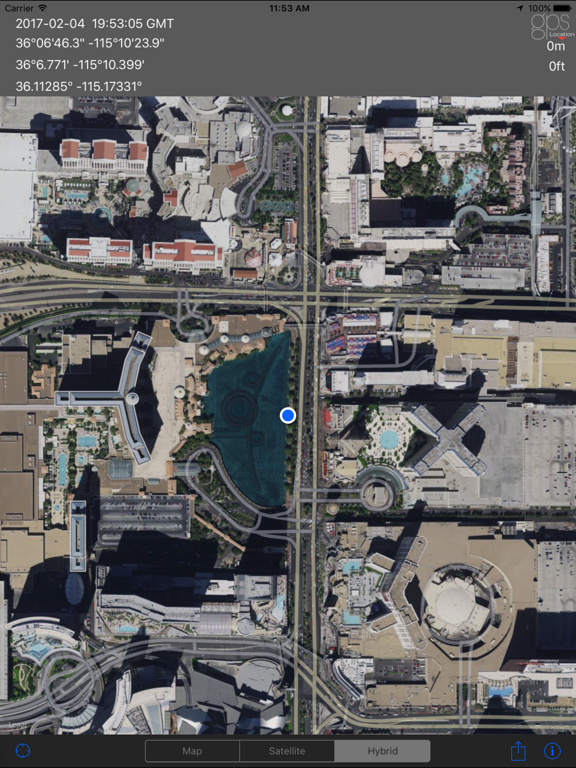Age Rating
GPS Location Captures d'écran
About GPS Location
GPS Location shows your current location, date & time to the second along with a scrollable map. Share your coordinates over SMS (text message), email, Twitter, Facebook or Weibo! If you share over email, Twitter or Facebook, GPS Location also attaches a screenshot so you can easily remember what the surrounding area looked like. You can copy your coordinates & locate anything you can find on the map with accurate crosshairs.
Have a telescope that needs your coordinates & the current time? Need to know the coordinates for your hunting stand? Going on a trek and need to find your lat/long? Want to scroll around the world and see where your favorite landmarks are? GPS Location is what you need.
After launch, the map automatically centers on your location. Coordinates of the map's center are shown in three formats (DD-MM-SS.S, DD-MM.MMM and DD.DDDDD). Elevation is shown feet & meters. Your phone's time is shown in Greenwich Mean Time (aka Zulu time). To recenter the map on your location, just hit the crosshairs button.
iPod touches and wifi-only iPads do not have GPSs. These devices will not be as accurate.
The iOS GPSs output in the WGS84 datum. GPS Location display coordinates in WGS84.
If you have any problems or suggestions, please email us at support@acceleroto.com.
Have a telescope that needs your coordinates & the current time? Need to know the coordinates for your hunting stand? Going on a trek and need to find your lat/long? Want to scroll around the world and see where your favorite landmarks are? GPS Location is what you need.
After launch, the map automatically centers on your location. Coordinates of the map's center are shown in three formats (DD-MM-SS.S, DD-MM.MMM and DD.DDDDD). Elevation is shown feet & meters. Your phone's time is shown in Greenwich Mean Time (aka Zulu time). To recenter the map on your location, just hit the crosshairs button.
iPod touches and wifi-only iPads do not have GPSs. These devices will not be as accurate.
The iOS GPSs output in the WGS84 datum. GPS Location display coordinates in WGS84.
If you have any problems or suggestions, please email us at support@acceleroto.com.
Show More
Quoi de neuf dans la dernière version 1.12
Last updated on Jun 5, 2017
Vieilles Versions
This app has been updated by Apple to display the Apple Watch app icon.
Thanks for the great feedback. We changed some things to make GPS Location better:
- The share & copy menus on the iPad now work again. Because, you know, they should work.
- In the last version, if you were checking out your awesome GPS Location (that little blue dot) and you moved the map around with your finger, the app turned the GPS off and stopped showing your location. We changed things so that your location is shown whenever it's on the screen. You can still toggle tracking your position with the crosshairs button just like before.
- Fixed a crash snuck into the last version. Before if you went to the share menu then told the app to save a screenshot, the app would crash instead of saving the photo. That's just not right. Fixed!
- Kicked the map crosshairs so that they're in the right spot on the iPad.
Thanks to all our awesome users! Please shoot us an email at support@acceleroto.com if you find any problems.
Thanks for the great feedback. We changed some things to make GPS Location better:
- The share & copy menus on the iPad now work again. Because, you know, they should work.
- In the last version, if you were checking out your awesome GPS Location (that little blue dot) and you moved the map around with your finger, the app turned the GPS off and stopped showing your location. We changed things so that your location is shown whenever it's on the screen. You can still toggle tracking your position with the crosshairs button just like before.
- Fixed a crash snuck into the last version. Before if you went to the share menu then told the app to save a screenshot, the app would crash instead of saving the photo. That's just not right. Fixed!
- Kicked the map crosshairs so that they're in the right spot on the iPad.
Thanks to all our awesome users! Please shoot us an email at support@acceleroto.com if you find any problems.
Show More
Version History
1.12
Jun 5, 2017
This app has been updated by Apple to display the Apple Watch app icon.
Thanks for the great feedback. We changed some things to make GPS Location better:
- The share & copy menus on the iPad now work again. Because, you know, they should work.
- In the last version, if you were checking out your awesome GPS Location (that little blue dot) and you moved the map around with your finger, the app turned the GPS off and stopped showing your location. We changed things so that your location is shown whenever it's on the screen. You can still toggle tracking your position with the crosshairs button just like before.
- Fixed a crash snuck into the last version. Before if you went to the share menu then told the app to save a screenshot, the app would crash instead of saving the photo. That's just not right. Fixed!
- Kicked the map crosshairs so that they're in the right spot on the iPad.
Thanks to all our awesome users! Please shoot us an email at support@acceleroto.com if you find any problems.
Thanks for the great feedback. We changed some things to make GPS Location better:
- The share & copy menus on the iPad now work again. Because, you know, they should work.
- In the last version, if you were checking out your awesome GPS Location (that little blue dot) and you moved the map around with your finger, the app turned the GPS off and stopped showing your location. We changed things so that your location is shown whenever it's on the screen. You can still toggle tracking your position with the crosshairs button just like before.
- Fixed a crash snuck into the last version. Before if you went to the share menu then told the app to save a screenshot, the app would crash instead of saving the photo. That's just not right. Fixed!
- Kicked the map crosshairs so that they're in the right spot on the iPad.
Thanks to all our awesome users! Please shoot us an email at support@acceleroto.com if you find any problems.
1.11
Feb 7, 2017
- Improved GPS functionality. GPS now stays on until you toggle it via the crosshairs button or move the map manually.
- Added a cool faint blue ring around your GPS Location indicator blue dot that shows the current estimated accuracy of the GPS.
- Squished some bugs that just wouldn't die until now.
- Added a cool faint blue ring around your GPS Location indicator blue dot that shows the current estimated accuracy of the GPS.
- Squished some bugs that just wouldn't die until now.
1.10
Nov 17, 2013
Improved share features:
- Included a maps link so others can just click to see where you are
- Snazzy subject for your emails
- Included a maps link so others can just click to see where you are
- Snazzy subject for your emails
1.9
Sep 19, 2013
Redesigned for iOS 7!
- New icon
- New in-app graphics
- Lots of iPad improvements
Sorry Gonzo, it still doesn't have true GPS Time displayed.
- New icon
- New in-app graphics
- Lots of iPad improvements
Sorry Gonzo, it still doesn't have true GPS Time displayed.
1.8
Jan 7, 2013
iPad support! GPS Location now supports the iPad natively. Enjoy the big maps!
We also added upside down portrait mode support...because every now & then you have your iPhone pluged in to charge while it's sitting upside down in your car's cup holder, right?
If you have any suggestions for GPS Location or have a favorite feature that you'd just like to say thanks for, please drop us an email at support@acceleroto.com.
We also added upside down portrait mode support...because every now & then you have your iPhone pluged in to charge while it's sitting upside down in your car's cup holder, right?
If you have any suggestions for GPS Location or have a favorite feature that you'd just like to say thanks for, please drop us an email at support@acceleroto.com.
1.7
Dec 23, 2012
By popular demand - the original copy feature is back. Just hit the "share" button on the bottom right of the screen, then select either "copy" or "share." Best of both worlds!
1.6
Nov 9, 2012
Awesome new sharing features! You can now share your location over text a message, Twitter, Facebook, Weibo, email or even send it to a wireless AirPlay printer. Coordinates are now shared in DD.DDDDD° DD.DDDDD° format. If you share over email, Twitter or Facebook, GPS Location also attaches a screenshot so you can easily remember what the surrounding area looked like. You can also save a screenshot to your Camera Roll or copy the coordinates to the iOS Pasteboard through the same sharing button. Enjoy!
Special tips: The new iOS 6 Maps app does not yet support coordinates with the degree symbol (°). If you want to want to see your location in iOS 6 Maps, just delete those little degree symbols and you'll be all set!
If you need to copy/paste coordinates in another format than is currently available, please email us at support@acceleroto.com.
Special tips: The new iOS 6 Maps app does not yet support coordinates with the degree symbol (°). If you want to want to see your location in iOS 6 Maps, just delete those little degree symbols and you'll be all set!
If you need to copy/paste coordinates in another format than is currently available, please email us at support@acceleroto.com.
1.5
Sep 21, 2012
- iPhone 5 support - GPS Location now uses the new 4" retina display
- Upgrade to iOS 6 for new maps
- The minimum iOS version for GPS Location is now iOS 4.3. If you have older than that, please upgrade!
- Improved GPS button graphics
- Display name changed from "Location" to "GPS Location"
- Map slew crosshair accuracy improved
- Upgrade to iOS 6 for new maps
- The minimum iOS version for GPS Location is now iOS 4.3. If you have older than that, please upgrade!
- Improved GPS button graphics
- Display name changed from "Location" to "GPS Location"
- Map slew crosshair accuracy improved
1.4
Jul 5, 2011
Thanks for all the great reviews!
- Added URL launching with gps:// or location:// from your browser
- Added more help on the info page
- Added review link for the app
- Added URL launching with gps:// or location:// from your browser
- Added more help on the info page
- Added review link for the app
1.3
Jan 18, 2011
- Added: New crosshairs that show when a GPS solution is complete and when you scroll around the map.
- Improved: GPS start/stop button logic
- Added: You can now copy coordinates from GPS Location in three different formats & share them in other apps.
- Added: GPS elevation in feet & meters for your current location
Thanks for the great feedback & reviews. Please leave a review so everyone can see how much you love GPS Location!
Please follow us on Twitter for the latest news on upcoming updates & more - http://twitter.com/acceleroto
- Improved: GPS start/stop button logic
- Added: You can now copy coordinates from GPS Location in three different formats & share them in other apps.
- Added: GPS elevation in feet & meters for your current location
Thanks for the great feedback & reviews. Please leave a review so everyone can see how much you love GPS Location!
Please follow us on Twitter for the latest news on upcoming updates & more - http://twitter.com/acceleroto
1.2
Jun 18, 2010
- Fixes for iOS 4
- Updated icon
Please leave a review!
- Updated icon
Please leave a review!
1.1.0
Feb 16, 2010
- On compatible devices, magnetic heading is now shown
- UI improvements
- UI improvements
1.0.0
Feb 10, 2010
GPS Location Prix
Aujourd'hui:
0,99 €
Le plus bas:
0,99 €
Le plus élevé:
1,19 €
GPS Location FAQ
GPS Location est disponible dans des régions autres que les pays restreints suivants:
Russia,Belarus
GPS Location prend en charge Anglais
Cliquez ici pour savoir comment télécharger GPS Location dans un pays ou une région restreints.
Consultez la liste suivante pour voir les exigences minimales de GPS Location.
iPhone
Nécessite iOS 8.0 ou version ultérieure.
iPad
Nécessite iPadOS 8.0 ou version ultérieure.
iPod touch
Nécessite iOS 8.0 ou version ultérieure.