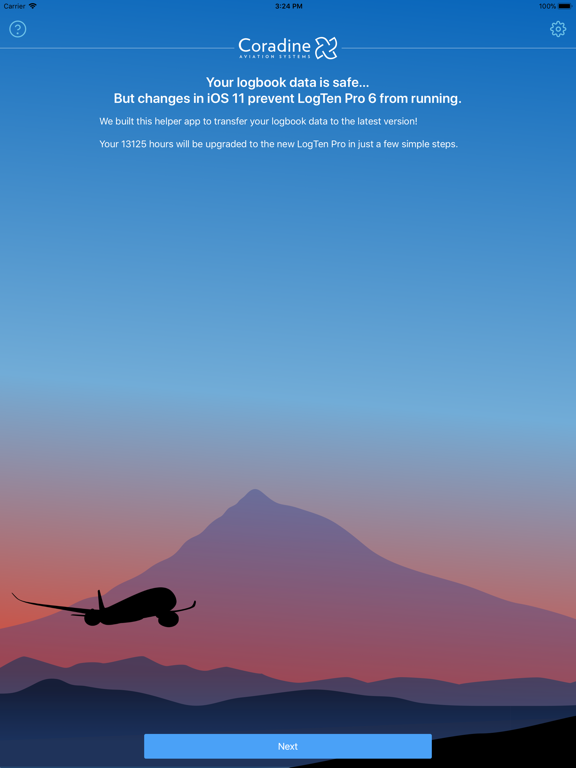LogTen Pro 6 Data Export
Legacy Upgrade Utility
Gratuit
6.5.4for iPhone, iPad and more
8.7
52 Ratings
Coradine Aviation Systems
Developer
14,7 Mo
Size
Jan 18, 2018
Update Date
Productivity
Category
4+
Age Rating
Age Rating
LogTen Pro 6 Data Export Captures d'écran
About LogTen Pro 6 Data Export
** This app is only of use if you already have LogTen Pro 6 installed and need to transfer data to the latest version. **
LogTen Pro version 6 was designed in 2011, and does not run on iOS 11.
This simple app allows your LogTen Pro 6 logbook to be transferred to the latest version of LogTen Pro where you can view and edit your existing entries, generate reports, and more at no charge. To add new flights, and take advantage of all the new features, a subscription will be required.
LogTen Pro version 6 was designed in 2011, and does not run on iOS 11.
This simple app allows your LogTen Pro 6 logbook to be transferred to the latest version of LogTen Pro where you can view and edit your existing entries, generate reports, and more at no charge. To add new flights, and take advantage of all the new features, a subscription will be required.
Show More
Quoi de neuf dans la dernière version 6.5.4
Last updated on Jan 18, 2018
Vieilles Versions
This app has been updated by Apple to display the Apple Watch app icon.
Provides a mechanism to transfer your logbook to the latest version of LogTen Pro on iOS 11.
We're very happy to say we have found a way to engineer a solution for users who upgraded to iOS 11 and were unable to access their logbook anymore. Version 6 was designed in 2011, and does not run on iOS 11. This update provides a simple app that will allow your logbook to be transferred to the latest version of LogTen Pro where you can view and edit your existing entries, generate reports, and more at no charge. To add new flights, and take advantage of all the new features, a subscription will be required.
**Free Trial & Discounts**
Since you’re upgrading from version 6, you’ll be eligible for a free 7 day trial, and ongoing special pricing.
Provides a mechanism to transfer your logbook to the latest version of LogTen Pro on iOS 11.
We're very happy to say we have found a way to engineer a solution for users who upgraded to iOS 11 and were unable to access their logbook anymore. Version 6 was designed in 2011, and does not run on iOS 11. This update provides a simple app that will allow your logbook to be transferred to the latest version of LogTen Pro where you can view and edit your existing entries, generate reports, and more at no charge. To add new flights, and take advantage of all the new features, a subscription will be required.
**Free Trial & Discounts**
Since you’re upgrading from version 6, you’ll be eligible for a free 7 day trial, and ongoing special pricing.
Show More
Version History
6.5.4
Jan 18, 2018
This app has been updated by Apple to display the Apple Watch app icon.
Provides a mechanism to transfer your logbook to the latest version of LogTen Pro on iOS 11.
We're very happy to say we have found a way to engineer a solution for users who upgraded to iOS 11 and were unable to access their logbook anymore. Version 6 was designed in 2011, and does not run on iOS 11. This update provides a simple app that will allow your logbook to be transferred to the latest version of LogTen Pro where you can view and edit your existing entries, generate reports, and more at no charge. To add new flights, and take advantage of all the new features, a subscription will be required.
**Free Trial & Discounts**
Since you’re upgrading from version 6, you’ll be eligible for a free 7 day trial, and ongoing special pricing.
Provides a mechanism to transfer your logbook to the latest version of LogTen Pro on iOS 11.
We're very happy to say we have found a way to engineer a solution for users who upgraded to iOS 11 and were unable to access their logbook anymore. Version 6 was designed in 2011, and does not run on iOS 11. This update provides a simple app that will allow your logbook to be transferred to the latest version of LogTen Pro where you can view and edit your existing entries, generate reports, and more at no charge. To add new flights, and take advantage of all the new features, a subscription will be required.
**Free Trial & Discounts**
Since you’re upgrading from version 6, you’ll be eligible for a free 7 day trial, and ongoing special pricing.
6.5.3
Dec 25, 2017
Provides a mechanism to transfer your logbook to the latest version of LogTen Pro on iOS 11.
We're very happy to say we have found a way to engineer a solution for users who upgraded to iOS 11 and were unable to access their logbook anymore. Version 6 was designed in 2011, and does not run on iOS 11. This update provides a simple app that will allow your logbook to be transferred to the latest version of LogTen Pro where you can view and edit your existing entries, generate reports, and more at no charge. To add new flights, and take advantage of all the new features, a subscription will be required.
**Free Trial & Discounts**
Since you’re upgrading from version 6, you’ll be eligible for a free 7 day trial, and ongoing special pricing.
We're very happy to say we have found a way to engineer a solution for users who upgraded to iOS 11 and were unable to access their logbook anymore. Version 6 was designed in 2011, and does not run on iOS 11. This update provides a simple app that will allow your logbook to be transferred to the latest version of LogTen Pro where you can view and edit your existing entries, generate reports, and more at no charge. To add new flights, and take advantage of all the new features, a subscription will be required.
**Free Trial & Discounts**
Since you’re upgrading from version 6, you’ll be eligible for a free 7 day trial, and ongoing special pricing.
6.5.2
Dec 16, 2017
Provides a mechanism to transfer your logbook to the latest version of LogTen Pro on iOS 11.
We're very happy to say we have found a way to engineer a solution for users who upgraded to iOS 11 and were unable to access their logbook anymore. Version 6 was designed in 2011, and does not run on iOS 11. This update provides a simple app that will allow your logbook to be transferred to the latest version of LogTen Pro where you can view and edit your existing entries, generate reports, and more at no charge. To add new flights, and take advantage of all the new features, a subscription will be required.
**Free Trial & Discounts**
Since you’re upgrading from version 6, you’ll be eligible for a free 7 day trial, and ongoing special pricing.
We're very happy to say we have found a way to engineer a solution for users who upgraded to iOS 11 and were unable to access their logbook anymore. Version 6 was designed in 2011, and does not run on iOS 11. This update provides a simple app that will allow your logbook to be transferred to the latest version of LogTen Pro where you can view and edit your existing entries, generate reports, and more at no charge. To add new flights, and take advantage of all the new features, a subscription will be required.
**Free Trial & Discounts**
Since you’re upgrading from version 6, you’ll be eligible for a free 7 day trial, and ongoing special pricing.
6.5.1
Jan 31, 2014
What's new in 6.5.1
-----------------
This is a follow-up update to our iCloud release focusing on stability and performance!
- Searching for airports in the To, From, or Approach place when logging flights no longer causes the app to quit unexpectedly. The Approach location also automatically populates the flight "TO" destination.
- Addressed an issue with Currency Groups calculating '0' if checkboxes are used as operators.
- Addressed stability issues when viewing images or making changes in the Settings pane.
- Fixed a problem loading People lists in certain device region settings.
- Addressed a problem with scheduled entries reverting to original status after syncing.
What's new in 6.5
---------------
This is our largest update of LogTen Pro 6, ever!
- iCloud Sync is here! Now you can sync all of your Mac and iOS devices via iCloud, seamlessly and automatically.
- The Flight list view now shows ALL flights at once, just like the Mac version, and it's FAST.
- DOZENS of Report improvements and additions! Shared reports are faster and now enhanced for Retina displays.
- Smart Groups are now faster, easier, and sync seamlessly!
- Over 200 bug fixes and performance improvements...
Please visit help.coradine.com for detailed release notes
If you enjoy using LogTen Pro, please take a moment to leave a review, it really helps!
-----------------
This is a follow-up update to our iCloud release focusing on stability and performance!
- Searching for airports in the To, From, or Approach place when logging flights no longer causes the app to quit unexpectedly. The Approach location also automatically populates the flight "TO" destination.
- Addressed an issue with Currency Groups calculating '0' if checkboxes are used as operators.
- Addressed stability issues when viewing images or making changes in the Settings pane.
- Fixed a problem loading People lists in certain device region settings.
- Addressed a problem with scheduled entries reverting to original status after syncing.
What's new in 6.5
---------------
This is our largest update of LogTen Pro 6, ever!
- iCloud Sync is here! Now you can sync all of your Mac and iOS devices via iCloud, seamlessly and automatically.
- The Flight list view now shows ALL flights at once, just like the Mac version, and it's FAST.
- DOZENS of Report improvements and additions! Shared reports are faster and now enhanced for Retina displays.
- Smart Groups are now faster, easier, and sync seamlessly!
- Over 200 bug fixes and performance improvements...
Please visit help.coradine.com for detailed release notes
If you enjoy using LogTen Pro, please take a moment to leave a review, it really helps!
6.5
Jan 23, 2014
This is our largest update of LogTen Pro 6, ever!
- iCloud Sync is here! Now you can sync all of your Mac and iOS devices via iCloud, seamlessly and automatically.
- The Flight list view now shows ALL flights at once, just like the Mac version, and it's FAST.
- DOZENS of Report improvements and additions! Shared reports are faster and now enhanced for Retina displays.
- Smart Groups are now faster, easier, and sync seamlessly!
- Many more bug fixes and performance improvements...
Please visit help.coradine.com for detailed release notes and our iCloud FAQ!
- iCloud Sync is here! Now you can sync all of your Mac and iOS devices via iCloud, seamlessly and automatically.
- The Flight list view now shows ALL flights at once, just like the Mac version, and it's FAST.
- DOZENS of Report improvements and additions! Shared reports are faster and now enhanced for Retina displays.
- Smart Groups are now faster, easier, and sync seamlessly!
- Many more bug fixes and performance improvements...
Please visit help.coradine.com for detailed release notes and our iCloud FAQ!
6.0.14
Oct 17, 2013
- Addressed an issue with views scrolling out of view on iOS 7.
- Corrected an issue with text fields on iOS 7 that prevented the sharing of reports.
- Fixed an issue that prevented the sharing of reports that include numerous images.
- Corrected an issue with text fields on iOS 7 that prevented the sharing of reports.
- Fixed an issue that prevented the sharing of reports that include numerous images.
6.0.13
Apr 16, 2013
Fixes and Updates:
---------------
- Corrected an issue which caused Currency Groups to calculate too conservatively
- Addressed an issue that could result in an "Unable to Load Data!" alert when viewing People records only containing IDs (records without Names)
Updated Reports and Exporters:
---------------
- Updated the Swiss FOCA and UK CAA CAP407 Reports to show Total Instrument time instead of Actual Instrument time
- Addressed an issue causing the Total Aeronautical Experience in Australian reports from displaying less than 10 minutes correctly
- Added a new Summary for AirlineApp.com counting Military Sorties
---------------
- Corrected an issue which caused Currency Groups to calculate too conservatively
- Addressed an issue that could result in an "Unable to Load Data!" alert when viewing People records only containing IDs (records without Names)
Updated Reports and Exporters:
---------------
- Updated the Swiss FOCA and UK CAA CAP407 Reports to show Total Instrument time instead of Actual Instrument time
- Addressed an issue causing the Total Aeronautical Experience in Australian reports from displaying less than 10 minutes correctly
- Added a new Summary for AirlineApp.com counting Military Sorties
6.0.12
Apr 5, 2013
Fixes and Updates:
---------------
This update's primary focus was on stability. We've worked hard on stability because we value our customer's trust in LogTen Pro to safeguard their logged flights and memories. Included are fixes for the following known items:
- Improved support for crew searches with international characters
- Improved performance and reliability for large logbooks with many photo attachments
- Radar performance improved by up to 50%
- Minor bug fixes, stability, and performance improvements
- Addressed an issue where group calculations may use UTC time instead of the selected "Calendar Days" option
- Corrected a Night Time calculation issue for a small number of users when used with Duty Time
- More than 20 places updated or added to our internal airports database
- Added several more Aircraft Type Designators to our internal database, including: additional Falcon types, the Evektor Sportstar family, the Boeing 787 family, the Cessna Corvalis family
Usage Statistics: In order to further improve LogTen Pro, we have enabled the collection of anonymous usage statistics and direct delivery of crash reports. Should you wish to opt-out of this data collection, you can change your preference in the Settings pane. For more information on what is collected, please visit our support site.
Updated Reports and Exporters:
---------------
- Corrected the Hong Kong report from displaying both SIC/P2 and P2X times
- Addressed an issue where some Report date ranges may use UTC time instead of the selected "Local Time" option
- Added Flight # information into the Remarks field on all Canadian reports
- Addressed an issue with the ASA Master report incorrectly displaying all SEL and MEL time in the ASEL and AMEL columns
- Addressed an issue where iCal Exports may use UTC dates instead of the selected "Local Time"
- Updated Brazilian Logbook Report to correctly display SE and ME times
- Added Simulator Instructing (SFI/SFE) Time to all JAA and JAR reports
- Added Australian ASA FDTL Report
- Added UK Royal Navy Logbook Report
- Updated PIC column formatting on the JAA JAR-FCL Compliant 26 A4 report
- Added Sporty's Logbook format
- Added Switzerland FOCA A5 logbook format
- Updated Summary for AirlineApps.com Report columns to include Solo time, as well as the total number of approaches for the last 6 & 12 months
- Added EASA FTDL Report
---------------
This update's primary focus was on stability. We've worked hard on stability because we value our customer's trust in LogTen Pro to safeguard their logged flights and memories. Included are fixes for the following known items:
- Improved support for crew searches with international characters
- Improved performance and reliability for large logbooks with many photo attachments
- Radar performance improved by up to 50%
- Minor bug fixes, stability, and performance improvements
- Addressed an issue where group calculations may use UTC time instead of the selected "Calendar Days" option
- Corrected a Night Time calculation issue for a small number of users when used with Duty Time
- More than 20 places updated or added to our internal airports database
- Added several more Aircraft Type Designators to our internal database, including: additional Falcon types, the Evektor Sportstar family, the Boeing 787 family, the Cessna Corvalis family
Usage Statistics: In order to further improve LogTen Pro, we have enabled the collection of anonymous usage statistics and direct delivery of crash reports. Should you wish to opt-out of this data collection, you can change your preference in the Settings pane. For more information on what is collected, please visit our support site.
Updated Reports and Exporters:
---------------
- Corrected the Hong Kong report from displaying both SIC/P2 and P2X times
- Addressed an issue where some Report date ranges may use UTC time instead of the selected "Local Time" option
- Added Flight # information into the Remarks field on all Canadian reports
- Addressed an issue with the ASA Master report incorrectly displaying all SEL and MEL time in the ASEL and AMEL columns
- Addressed an issue where iCal Exports may use UTC dates instead of the selected "Local Time"
- Updated Brazilian Logbook Report to correctly display SE and ME times
- Added Simulator Instructing (SFI/SFE) Time to all JAA and JAR reports
- Added Australian ASA FDTL Report
- Added UK Royal Navy Logbook Report
- Updated PIC column formatting on the JAA JAR-FCL Compliant 26 A4 report
- Added Sporty's Logbook format
- Added Switzerland FOCA A5 logbook format
- Updated Summary for AirlineApps.com Report columns to include Solo time, as well as the total number of approaches for the last 6 & 12 months
- Added EASA FTDL Report
6.0.11
Dec 18, 2012
Fixes and Updates:
---------------
- More than 80 places updated or added to our internal airports database
- Addressed an issue where adding devices to sync may not display pair code
- Addressed an issue where the App could unexpectedly quit if the default New Person is removed on initial launch
- Addresses a stability issue with Journal Entries for some customers running iOS 5
- Addresses a stability issue if multiple aircraft types exist as criteria within a Smart Group
- Addresses orientation issues for some customers with progress, sync, and signature views
- Corrects Limit graph issues seen with 6.0.10
- Minor bug fixes, stability, and performance improvements
Updated Reports and Exporters:
---------------
- Addressed an international date formatting issue with some JAA Reports
- Addressed an issue with Canadian TC 704 flight limits
- Added signatures to Jeppesen Pro 19 Reports
---------------
- More than 80 places updated or added to our internal airports database
- Addressed an issue where adding devices to sync may not display pair code
- Addressed an issue where the App could unexpectedly quit if the default New Person is removed on initial launch
- Addresses a stability issue with Journal Entries for some customers running iOS 5
- Addresses a stability issue if multiple aircraft types exist as criteria within a Smart Group
- Addresses orientation issues for some customers with progress, sync, and signature views
- Corrects Limit graph issues seen with 6.0.10
- Minor bug fixes, stability, and performance improvements
Updated Reports and Exporters:
---------------
- Addressed an international date formatting issue with some JAA Reports
- Addressed an issue with Canadian TC 704 flight limits
- Added signatures to Jeppesen Pro 19 Reports
6.0.10
Oct 11, 2012
- Minor bug fixes and performance improvements
- Updated iPhone resources to support iPhone 5 displays
- Updated iOS resources to support iOS 6
- Addressed signature, sync pairing and delete popover issues with iOS 6
- Improved the Instrument currency group allowing flight details to be viewed on iOS devices
- Addressed an issue where saved images may appear incorrectly when selected for viewing or editing on iPad
- Addressed an issue with some European and AsiaPac customers where Special Night field values may not have reported those totals correctly
- Added additional Aircraft Types to internal database
- Fixed a rare People syncing issue which may have occurred when multiple People records shared the same ID
Updated Reports and Exporters
- Removed duplicate Approach place entries in South African reports
- Added new Summary for PilotCredentials.com report
- Removed the date range error preventing the Export Places report from being viewed on iPhone
- Updated iPhone resources to support iPhone 5 displays
- Updated iOS resources to support iOS 6
- Addressed signature, sync pairing and delete popover issues with iOS 6
- Improved the Instrument currency group allowing flight details to be viewed on iOS devices
- Addressed an issue where saved images may appear incorrectly when selected for viewing or editing on iPad
- Addressed an issue with some European and AsiaPac customers where Special Night field values may not have reported those totals correctly
- Added additional Aircraft Types to internal database
- Fixed a rare People syncing issue which may have occurred when multiple People records shared the same ID
Updated Reports and Exporters
- Removed duplicate Approach place entries in South African reports
- Added new Summary for PilotCredentials.com report
- Removed the date range error preventing the Export Places report from being viewed on iPhone
6.0.9
Aug 29, 2012
* Minor bug fixes and performance improvements
* Addressed an issue where some search filters may not appear in Landscape mode on Retina displays
* Addressed an issue where Smart groups may not update immediately after launch
* Addressed an issue where some flights may not appear in iOS reports on the Report Start Date
* Improved performance when importing shared logbooks
* Improved the readability of expiring certificates on the Radar page
* Added "Off Strip" to new Place types
* Added ability to Adjust total (flight time) by minutes
* Improved the latitude / longitude entry methods
* Addressed an issue with the 'Share Logbook' feature causing problems with Hotmail or Gmail users
* Improved the alignment of the JAA JAR-FCL Compliant 18 Report
* Updated all New Zealand and Australia Reports to display multiple crew members better
* Improved all Canadian Reports to prevent Crew names from being cut off on printed layouts
* Addressed an issue where signatures may not appear on the Basic Endorsement report
* Addressed an issue where some search filters may not appear in Landscape mode on Retina displays
* Addressed an issue where Smart groups may not update immediately after launch
* Addressed an issue where some flights may not appear in iOS reports on the Report Start Date
* Improved performance when importing shared logbooks
* Improved the readability of expiring certificates on the Radar page
* Added "Off Strip" to new Place types
* Added ability to Adjust total (flight time) by minutes
* Improved the latitude / longitude entry methods
* Addressed an issue with the 'Share Logbook' feature causing problems with Hotmail or Gmail users
* Improved the alignment of the JAA JAR-FCL Compliant 18 Report
* Updated all New Zealand and Australia Reports to display multiple crew members better
* Improved all Canadian Reports to prevent Crew names from being cut off on printed layouts
* Addressed an issue where signatures may not appear on the Basic Endorsement report
6.0.8
Jul 30, 2012
* Minor bug fixes and performance improvements
* Addressed an issue where Trips would show Start and End dates but omit time values
* Addressed an issue where abbreviated US ICAO airport identifiers may improperly appear in IATA searches
* Improved the expiration date layout of Expiring Certificates in Radar view
* Updated "Adjust Total by" option to also allow set "Minutes per flight"
* Addressed an issue where special Night Time fields may not update automatically
* Added "Last 12 months" to available Report time periods
* Updated Canadian TC 24 report to properly show long names in Crew fields
* Improved formatting with "Other" Crew Members on New Zealand and Australian Reports
* Addressed an issue with iCal exporter not handling some flights crossing the International Date Line
* Addressed an issue where Trips would show Start and End dates but omit time values
* Addressed an issue where abbreviated US ICAO airport identifiers may improperly appear in IATA searches
* Improved the expiration date layout of Expiring Certificates in Radar view
* Updated "Adjust Total by" option to also allow set "Minutes per flight"
* Addressed an issue where special Night Time fields may not update automatically
* Added "Last 12 months" to available Report time periods
* Updated Canadian TC 24 report to properly show long names in Crew fields
* Improved formatting with "Other" Crew Members on New Zealand and Australian Reports
* Addressed an issue with iCal exporter not handling some flights crossing the International Date Line
6.0.7
Jun 29, 2012
- Minor bug fixes and performance improvements
- Addressed an issue where Limit Groups set with block or duty times may show minutes instead of hours
- Added the ability to duplicate Groups
- Added the ability to filter reports by Groups and Entry Type
- Addressed an issue where Groups in the Radar section may not update automatically on application startup
- Updated the Signature background color to be clear, improving the look of many reports
- Users can now sign up for the Coradine newsletter from the Help screen
- New and updated reports
- Addressed an issue where Limit Groups set with block or duty times may show minutes instead of hours
- Added the ability to duplicate Groups
- Added the ability to filter reports by Groups and Entry Type
- Addressed an issue where Groups in the Radar section may not update automatically on application startup
- Updated the Signature background color to be clear, improving the look of many reports
- Users can now sign up for the Coradine newsletter from the Help screen
- New and updated reports
6.0.6
May 21, 2012
* Minor bug fixes and performance improvements
* Added Custom Date Ranges on Reports for all iOS versions
* Added the ability to re-order limits, currency, and smart groups for all iOS versions
* Added Canadian TC 704 Flight Limit Report
* Added VOR-DME to list of Approach Types
* Added Calendar Quarter date ranges for Groups
* Additional icon improvements to support Retina displays
* Added Custom Date Ranges on Reports for all iOS versions
* Added the ability to re-order limits, currency, and smart groups for all iOS versions
* Added Canadian TC 704 Flight Limit Report
* Added VOR-DME to list of Approach Types
* Added Calendar Quarter date ranges for Groups
* Additional icon improvements to support Retina displays
6.0.5
Apr 16, 2012
* Updated graphics to support Retina iPad Display
* Added a new Jeppesen Pro Trip Log 27 Report
* Addressed several formatting issues on existing reports
* Added Fuel Tracking and Custom Duty fields to Export reports
* Multiple improvements to Smart Groups and Limits graphs
* Improved handling of Instructor Certificate Expiry dates on Signatures
* Added enhancements handling Lat/Lon waypoints imported from ForeFlight
* Minor bug fixes and performance improvements
* Added a new Jeppesen Pro Trip Log 27 Report
* Addressed several formatting issues on existing reports
* Added Fuel Tracking and Custom Duty fields to Export reports
* Multiple improvements to Smart Groups and Limits graphs
* Improved handling of Instructor Certificate Expiry dates on Signatures
* Added enhancements handling Lat/Lon waypoints imported from ForeFlight
* Minor bug fixes and performance improvements
6.0.4
Mar 8, 2012
* Improved handling of duplicate aircraft types
* Fixed issue with signature functionality and expired certificates
* Minor bug fixes and performance improvements
* Fixed issue with signature functionality and expired certificates
* Minor bug fixes and performance improvements
6.0.3
Feb 22, 2012
Bug fixes and performance enhancements.
6.0.2
Dec 21, 2011
IMPORTANT: Versions of LogTen Pro prior to 6.0 are unable to understand the new fields and capabilities of version 6, and since we keep your entire logbook on each device to provide full functionality and a compete backup, if you install this update you will need to update all copies of LogTen Pro to version 6 or later as well to support syncing.
New in 6.0.2
----------------------------
- Fixed some reports that were not displaying approach type correctly
- Improved iCal export
- Fixed an issue where some smart groups would not display a value when preferences were set to hours and minutes
- Updated report font for better legibility and consistent across Mac and iOS
- Corrected an issue where printing a report could result in some pages being blank
- Fixed an issue that could lead to a crash in certain situations when syncing
- Fixed an issue where not setting an instructor number when signing a flight would cause future attempt to sign to default to an incorrect instructor number
- Fixed an issue that could cause a crash if Total Time was set to auto enter, you can no longer turn this on by mistake!
- Fixed an issue that could cause a crash when deleting a Smart Group
- Fixed an issue that could prevent the flight count for people from updating correctly
- Minor improvements and bug fixes
New in 6.0.1
----------
- Minor bug fixes
New in 6.0
----------
- Interface is simpler than ever while also providing even more flexibility
- Powerful new visual limits allow you to see at a glance if you're about to exceed a limit, and will pinpoint the exact flight that's going to put you over (assuming you have entered or imported your scheduled flights)
- Support for digital signatures - examiners and instructors can sign your logbook right on your iPhone or iPad. Prints in reports just like you would expect.
- Now you can log more than just flights in your logbook! Deadheads, standbys, reserve duties, and more can all be logged and show with your flights, but can easily be filtered out as desired.
- New dynamic reports allow you to quickly generate a report using just the columns you've selected in your logbook, in the order you arranged them at the touch of a button
- More options for tracking pay including counting push time
- Multiple approaches per flight with detailed information about quantity, type, runway, and place
- Detailed options for fuel tracking
- Track up to 20 passengers per flight
- New tax report leverages new fields for tracking use code, passenger count, business passenger count, etc. to make it super easy to generate a business use report for your aircraft at the end of the year
- Over 100 additional enhancements
- Improved performance and reliability
This is by far the best version of LogTen we've ever shipped!
New in 6.0.2
----------------------------
- Fixed some reports that were not displaying approach type correctly
- Improved iCal export
- Fixed an issue where some smart groups would not display a value when preferences were set to hours and minutes
- Updated report font for better legibility and consistent across Mac and iOS
- Corrected an issue where printing a report could result in some pages being blank
- Fixed an issue that could lead to a crash in certain situations when syncing
- Fixed an issue where not setting an instructor number when signing a flight would cause future attempt to sign to default to an incorrect instructor number
- Fixed an issue that could cause a crash if Total Time was set to auto enter, you can no longer turn this on by mistake!
- Fixed an issue that could cause a crash when deleting a Smart Group
- Fixed an issue that could prevent the flight count for people from updating correctly
- Minor improvements and bug fixes
New in 6.0.1
----------
- Minor bug fixes
New in 6.0
----------
- Interface is simpler than ever while also providing even more flexibility
- Powerful new visual limits allow you to see at a glance if you're about to exceed a limit, and will pinpoint the exact flight that's going to put you over (assuming you have entered or imported your scheduled flights)
- Support for digital signatures - examiners and instructors can sign your logbook right on your iPhone or iPad. Prints in reports just like you would expect.
- Now you can log more than just flights in your logbook! Deadheads, standbys, reserve duties, and more can all be logged and show with your flights, but can easily be filtered out as desired.
- New dynamic reports allow you to quickly generate a report using just the columns you've selected in your logbook, in the order you arranged them at the touch of a button
- More options for tracking pay including counting push time
- Multiple approaches per flight with detailed information about quantity, type, runway, and place
- Detailed options for fuel tracking
- Track up to 20 passengers per flight
- New tax report leverages new fields for tracking use code, passenger count, business passenger count, etc. to make it super easy to generate a business use report for your aircraft at the end of the year
- Over 100 additional enhancements
- Improved performance and reliability
This is by far the best version of LogTen we've ever shipped!
6.0.1
Dec 15, 2011
IMPORTANT: LogTen Pro 6 can NOT sync with older versions of LogTen Pro. If you install this update you will need to update LogTen Pro on your iPhone and/or Mac as well to support syncing.
New in 6.0.1
----------
- Minor bug fixes
New in 6.0
----------
- Interface is simpler than ever while also providing even more flexibility
- Powerful new visual limits allow you to see at a glance if you're about to exceed a limit, and will pinpoint the exact flight that's going to put you over (assuming you have entered or imported your scheduled flights)
- Support for digital signatures - examiners and instructors can sign your logbook right on your iPhone or iPad. Prints in reports just like you would expect.
- Now you can log more than just flights in your logbook! Deadheads, standbys, reserve duties, and more can all be logged and show with your flights, but can easily be filtered out as desired.
- New dynamic reports allow you to quickly generate a report using just the columns you've selected in your logbook, in the order you arranged them at the touch of a button
- More options for tracking pay including counting push time
- Multiple approaches per flight with detailed information about quantity, type, runway, and place
- Detailed options for fuel tracking
- Track up to 20 passengers per flight
- New tax report leverages new fields for tracking use code, passenger count, business passenger count, etc. to make it super easy to generate a business use report for your aircraft at the end of the year
- Over 100 additional enhancements
- Improved performance and reliability
This is by far the best version of LogTen we've ever shipped!
New in 6.0.1
----------
- Minor bug fixes
New in 6.0
----------
- Interface is simpler than ever while also providing even more flexibility
- Powerful new visual limits allow you to see at a glance if you're about to exceed a limit, and will pinpoint the exact flight that's going to put you over (assuming you have entered or imported your scheduled flights)
- Support for digital signatures - examiners and instructors can sign your logbook right on your iPhone or iPad. Prints in reports just like you would expect.
- Now you can log more than just flights in your logbook! Deadheads, standbys, reserve duties, and more can all be logged and show with your flights, but can easily be filtered out as desired.
- New dynamic reports allow you to quickly generate a report using just the columns you've selected in your logbook, in the order you arranged them at the touch of a button
- More options for tracking pay including counting push time
- Multiple approaches per flight with detailed information about quantity, type, runway, and place
- Detailed options for fuel tracking
- Track up to 20 passengers per flight
- New tax report leverages new fields for tracking use code, passenger count, business passenger count, etc. to make it super easy to generate a business use report for your aircraft at the end of the year
- Over 100 additional enhancements
- Improved performance and reliability
This is by far the best version of LogTen we've ever shipped!
6.0
Dec 14, 2011
IMPORTANT: LogTen Pro 6 can NOT sync with older versions of LogTen Pro. If you install this update you will need to update LogTen Pro on your iPhone and/or Mac as well to support syncing.
-------------------------------------------
- Interface is simpler than ever while also providing even more flexibility
- Powerful new visual limits allow you to see at a glance if you're about to exceed a limit, and will pinpoint the exact flight that's going to put you over (assuming you have entered or imported your scheduled flights)
- Support for digital signatures - examiners and instructors can sign your logbook right on your iPhone or iPad. Prints in reports just like you would expect.
- Now you can log more than just flights in your logbook! Deadheads, standbys, reserve duties, and more can all be logged and show with your flights, but can easily be filtered out as desired.
- New dynamic reports allow you to quickly generate a report using just the columns you've selected in your logbook, in the order you arranged them at the touch of a button
- More options for tracking pay including counting push time
- Multiple approaches per flight with detailed information about quantity, type, runway, and place
- Detailed options for fuel tracking
- Track up to 20 passengers per flight
- New tax report leverages new fields for tracking use code, passenger count, business passenger count, etc. to make it super easy to generate a business use report for your aircraft at the end of the year
- Over 100 additional enhancements
- Improved performance and reliability
This is by far the best version of LogTen we've ever shipped!
-------------------------------------------
- Interface is simpler than ever while also providing even more flexibility
- Powerful new visual limits allow you to see at a glance if you're about to exceed a limit, and will pinpoint the exact flight that's going to put you over (assuming you have entered or imported your scheduled flights)
- Support for digital signatures - examiners and instructors can sign your logbook right on your iPhone or iPad. Prints in reports just like you would expect.
- Now you can log more than just flights in your logbook! Deadheads, standbys, reserve duties, and more can all be logged and show with your flights, but can easily be filtered out as desired.
- New dynamic reports allow you to quickly generate a report using just the columns you've selected in your logbook, in the order you arranged them at the touch of a button
- More options for tracking pay including counting push time
- Multiple approaches per flight with detailed information about quantity, type, runway, and place
- Detailed options for fuel tracking
- Track up to 20 passengers per flight
- New tax report leverages new fields for tracking use code, passenger count, business passenger count, etc. to make it super easy to generate a business use report for your aircraft at the end of the year
- Over 100 additional enhancements
- Improved performance and reliability
This is by far the best version of LogTen we've ever shipped!
1.3.1
Sep 15, 2011
LogTen Pro 6 Data Export FAQ
Cliquez ici pour savoir comment télécharger LogTen Pro 6 Data Export dans un pays ou une région restreints.
Consultez la liste suivante pour voir les exigences minimales de LogTen Pro 6 Data Export.
iPhone
Nécessite iOS 11.0 ou version ultérieure.
iPad
Nécessite iPadOS 11.0 ou version ultérieure.
iPod touch
Nécessite iOS 11.0 ou version ultérieure.
LogTen Pro 6 Data Export prend en charge Anglais