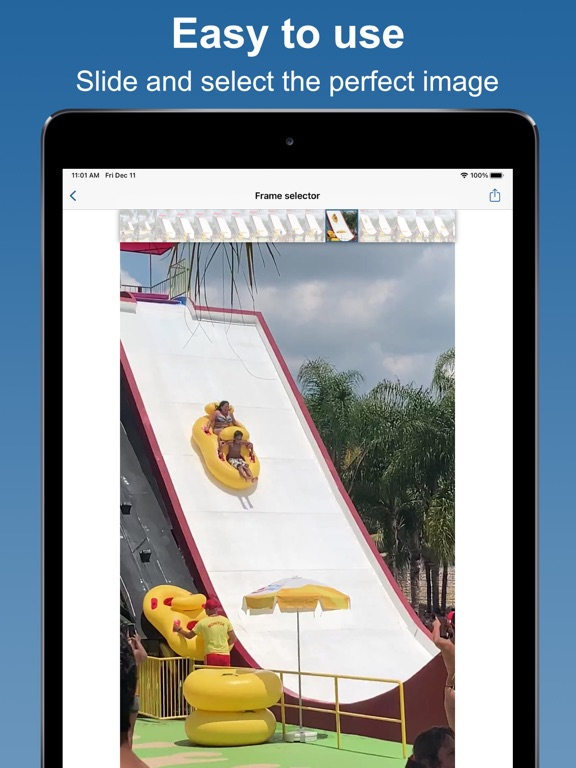Video to Photo: frame grabber
High quality video to image
GratuitOffers In-App Purchases
1.1.219for iPhone, iPad and more
9.1
273 Ratings
Arthur Eduardo Skaetta Alvarez Desenvolvimento de Software LTDA.
Developer
24,2 Mo
Size
Apr 8, 2024
Update Date
Photo & Video
Category
4+
Age Rating
Age Rating
Video to Photo: frame grabber Captures d'écran
About Video to Photo: frame grabber
Have you ever needed to extract a frame image from a video without any loss in quality?
Video to Photo allows you to select precisely an image from any video and export it in the original resolution, even for videos recorded in 4K!
— Easy Interface
Just select your video and slide through the frames until you find the perfect image and tap export. It’s that easy!
— Export in HEIC
Video to Photo allows you to export your images in HEIC format, keeping high quality while obtaining smaller file sizes
— Export options
Export the captured image with a tap and easily share it within other apps, share in AirDrop or save it in your camera roll.
Video to Photo is now available for all iOS devices!
---
Terms of Use: https://videotophoto-c29f7.web.app/Terms.html
Privacy Policy: https://videotophoto-c29f7.web.app/Privacy.html
Video to Photo allows you to select precisely an image from any video and export it in the original resolution, even for videos recorded in 4K!
— Easy Interface
Just select your video and slide through the frames until you find the perfect image and tap export. It’s that easy!
— Export in HEIC
Video to Photo allows you to export your images in HEIC format, keeping high quality while obtaining smaller file sizes
— Export options
Export the captured image with a tap and easily share it within other apps, share in AirDrop or save it in your camera roll.
Video to Photo is now available for all iOS devices!
---
Terms of Use: https://videotophoto-c29f7.web.app/Terms.html
Privacy Policy: https://videotophoto-c29f7.web.app/Privacy.html
Show More
Quoi de neuf dans la dernière version 1.1.219
Last updated on Apr 8, 2024
Vieilles Versions
Improving compatibility with M1 Macs;
Fixing a bug that could prevent 4K images from being exported in maximum resolution;
Fixing a bug that could prevent 4K images from being exported in maximum resolution;
Show More
Version History
1.1.219
Apr 8, 2024
Improving compatibility with M1 Macs;
Fixing a bug that could prevent 4K images from being exported in maximum resolution;
Fixing a bug that could prevent 4K images from being exported in maximum resolution;
1.1.218
Apr 1, 2024
Improving compatibility with M1 Macs;
Fixing a bug that could prevent 4K images from being exported in maximum resolution;
Fixing a bug that could prevent 4K images from being exported in maximum resolution;
1.1.217
Mar 25, 2024
Improving compatibility with M1 Macs;
Fixing a bug that could prevent 4K images from being exported in maximum resolution;
Fixing a bug that could prevent 4K images from being exported in maximum resolution;
1.1.216
Mar 18, 2024
Improving compatibility with M1 Macs;
Fixing a bug that could prevent 4K images from being exported in maximum resolution;
Fixing a bug that could prevent 4K images from being exported in maximum resolution;
1.1.215
Mar 11, 2024
Improving compatibility with M1 Macs;
Fixing a bug that could prevent 4K images from being exported in maximum resolution;
Fixing a bug that could prevent 4K images from being exported in maximum resolution;
1.1.214
Mar 4, 2024
Improving compatibility with M1 Macs;
Fixing a bug that could prevent 4K images from being exported in maximum resolution;
Fixing a bug that could prevent 4K images from being exported in maximum resolution;
1.1.213
Feb 26, 2024
Improving compatibility with M1 Macs;
Fixing a bug that could prevent 4K images from being exported in maximum resolution;
Fixing a bug that could prevent 4K images from being exported in maximum resolution;
1.1.212
Feb 19, 2024
Improving compatibility with M1 Macs;
Fixing a bug that could prevent 4K images from being exported in maximum resolution;
Fixing a bug that could prevent 4K images from being exported in maximum resolution;
1.1.211
Feb 12, 2024
Improving compatibility with M1 Macs;
Fixing a bug that could prevent 4K images from being exported in maximum resolution;
Fixing a bug that could prevent 4K images from being exported in maximum resolution;
1.1.210
Feb 5, 2024
Improving compatibility with M1 Macs;
Fixing a bug that could prevent 4K images from being exported in maximum resolution;
Fixing a bug that could prevent 4K images from being exported in maximum resolution;
1.1.209
Jan 29, 2024
Improving compatibility with M1 Macs;
Fixing a bug that could prevent 4K images from being exported in maximum resolution;
Fixing a bug that could prevent 4K images from being exported in maximum resolution;
1.1.208
Jan 22, 2024
Improving compatibility with M1 Macs;
Fixing a bug that could prevent 4K images from being exported in maximum resolution;
Fixing a bug that could prevent 4K images from being exported in maximum resolution;
1.1.207
Jan 15, 2024
Improving compatibility with M1 Macs;
Fixing a bug that could prevent 4K images from being exported in maximum resolution;
Fixing a bug that could prevent 4K images from being exported in maximum resolution;
1.1.205
Jan 1, 2024
Improving compatibility with M1 Macs;
Fixing a bug that could prevent 4K images from being exported in maximum resolution;
Fixing a bug that could prevent 4K images from being exported in maximum resolution;
1.1.204
Dec 25, 2023
Improving compatibility with M1 Macs;
Fixing a bug that could prevent 4K images from being exported in maximum resolution;
Fixing a bug that could prevent 4K images from being exported in maximum resolution;
1.1.203
Dec 18, 2023
Improving compatibility with M1 Macs;
Fixing a bug that could prevent 4K images from being exported in maximum resolution;
Fixing a bug that could prevent 4K images from being exported in maximum resolution;
1.1.202
Dec 15, 2023
Improving compatibility with M1 Macs;
Fixing a bug that could prevent 4K images from being exported in maximum resolution;
Fixing a bug that could prevent 4K images from being exported in maximum resolution;
1.1.201
Dec 4, 2023
Improving compatibility with M1 Macs;
Fixing a bug that could prevent 4K images from being exported in maximum resolution;
Fixing a bug that could prevent 4K images from being exported in maximum resolution;
1.1.200
Nov 27, 2023
Improving compatibility with M1 Macs;
Fixing a bug that could prevent 4K images from being exported in maximum resolution;
Fixing a bug that could prevent 4K images from being exported in maximum resolution;
1.1.199
Nov 20, 2023
Improving compatibility with M1 Macs;
Fixing a bug that could prevent 4K images from being exported in maximum resolution;
Fixing a bug that could prevent 4K images from being exported in maximum resolution;
1.1.198
Nov 17, 2023
Improving compatibility with M1 Macs;
Fixing a bug that could prevent 4K images from being exported in maximum resolution;
Fixing a bug that could prevent 4K images from being exported in maximum resolution;
1.1.197
Nov 13, 2023
Improving compatibility with M1 Macs;
Fixing a bug that could prevent 4K images from being exported in maximum resolution;
Fixing a bug that could prevent 4K images from being exported in maximum resolution;
1.1.196
Nov 6, 2023
Improving compatibility with M1 Macs;
Fixing a bug that could prevent 4K images from being exported in maximum resolution;
Fixing a bug that could prevent 4K images from being exported in maximum resolution;
1.1.195
Nov 3, 2023
Improving compatibility with M1 Macs;
Fixing a bug that could prevent 4K images from being exported in maximum resolution;
Fixing a bug that could prevent 4K images from being exported in maximum resolution;
1.1.194
Oct 30, 2023
Improving compatibility with M1 Macs;
Fixing a bug that could prevent 4K images from being exported in maximum resolution;
Fixing a bug that could prevent 4K images from being exported in maximum resolution;
Video to Photo: frame grabber FAQ
Cliquez ici pour savoir comment télécharger Video to Photo: frame grabber dans un pays ou une région restreints.
Consultez la liste suivante pour voir les exigences minimales de Video to Photo: frame grabber.
iPhone
Nécessite iOS 11.0 ou version ultérieure.
iPad
Nécessite iPadOS 11.0 ou version ultérieure.
iPod touch
Nécessite iOS 11.0 ou version ultérieure.
Video to Photo: frame grabber prend en charge Anglais
Video to Photo: frame grabber contient des achats intégrés. Veuillez vérifier le plan tarifaire ci-dessous:
Video to Photo Monthly
1,99 €
Video To Photo Premium
3,99 €