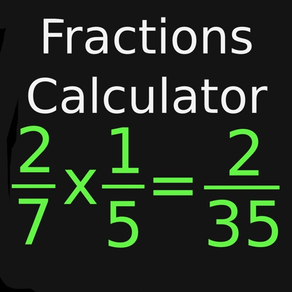
Fractions Calculator
$0.99
1.8for iPhone, iPad and more
7.3
3 Ratings
Essence Computing
Developer
8.9 MB
Size
May 23, 2023
Update Date
Education
Category
4+
Age Rating
Age Rating
Fractions Calculator Screenshots
About Fractions Calculator
Do you struggle to work out fractions? Do you need help in understanding how to add, subtract, divide and multiply fractions? Well if you do then this App is for you. Not only does it calculate the answers for you it also comprehensively explains how the answer was arrived at. Along the way the App explains about the Least Common Denominator, proper and improper fractions, simplifying fractions and other general concepts.
New Version: Added negative numbers. Fractions can be negative by specifying the whole part as negative. If the whole part is zero just put a minus sign.
How to use.
Just type in the fractions you want using the keypad. Select any of the editable fields and the keypad appears. The field being editing is shown with a yellow background. You can change more than one number at a time by selecting each field and typing the number. When you have set the fractions as you want then select 'OK'. The keypad is dismissed and the answer is shown.
Use the four calculation buttons (add, subtract, divide and multiply) to select the type of action.
Select the 'Workings' button to see how the result was calculated. This page has sections that explain how the whole number parts are handled, finding the lowest common denomitor, the greatest common factor, how adding, subtracting, dividing and multiplying work and how fractions are simplified.
New Version: Added negative numbers. Fractions can be negative by specifying the whole part as negative. If the whole part is zero just put a minus sign.
How to use.
Just type in the fractions you want using the keypad. Select any of the editable fields and the keypad appears. The field being editing is shown with a yellow background. You can change more than one number at a time by selecting each field and typing the number. When you have set the fractions as you want then select 'OK'. The keypad is dismissed and the answer is shown.
Use the four calculation buttons (add, subtract, divide and multiply) to select the type of action.
Select the 'Workings' button to see how the result was calculated. This page has sections that explain how the whole number parts are handled, finding the lowest common denomitor, the greatest common factor, how adding, subtracting, dividing and multiplying work and how fractions are simplified.
Show More
What's New in the Latest Version 1.8
Last updated on May 23, 2023
Old Versions
Updated all screens for newer screen sizes
Show More
Version History
1.8
May 23, 2023
Updated all screens for newer screen sizes
1.7
Dec 12, 2019
Updated UI
1.6
Sep 8, 2017
Updated UI to handle larger screens better
1.5
Sep 26, 2013
Added the ability to add in more maths calculators into this App.
1.4.1
Sep 6, 2013
GUI Buttons update
1.4
Jun 21, 2013
Added Help and Support functions
1.3.5
May 10, 2013
Bug Fixes.
Added reviews
Added reviews
1.3.4
Apr 29, 2011
App was set to require iOS 4.3 which was wrong. Changed back to iOS 3.2
1.3.3
Apr 19, 2011
Bug fixes.
1.3.2
Feb 15, 2011
Bug fix in the fractions to decimal code
1.3.1
Jan 11, 2011
Update to images for iPhone4 displays
1.3
Nov 3, 2010
Added negative numbers. Fractions can be negative by specifying the whole part as negative. If the whole part is zero just put a minus sign.
1.2.1
Aug 9, 2010
Bug fixes for iPod touch users
1.2
Aug 5, 2010
Some bug fixes.
Changes for the iPad version.
Changes for the iPad version.
1.1.1
May 4, 2010
Bug Fixes.
1.1
Apr 28, 2010
Enhanced explanation text.
Added to ability to purchase the Fractions to Decimal and vice versa functionality so that it is part of this App.
Added to ability to purchase the Fractions to Decimal and vice versa functionality so that it is part of this App.
1.0
Apr 5, 2010
Fractions Calculator FAQ
Click here to learn how to download Fractions Calculator in restricted country or region.
Check the following list to see the minimum requirements of Fractions Calculator.
iPhone
Requires iOS 14.0 or later.
iPad
Requires iPadOS 14.0 or later.
iPod touch
Requires iOS 14.0 or later.
Fractions Calculator supports English
Fractions Calculator contains in-app purchases. Please check the pricing plan as below:
Purchase Fractions To Decimal and vice versa
$0.99
Purchase All Others - Three
$2.99
Purchase All - Two
$1.99
Purchase Angles Calculator
$0.99
Purchase Averages Calculator
$0.99
Purchase Spread Calculator Add On
$0.99
Purchase Sine/Cosine Calculator
$0.99

































