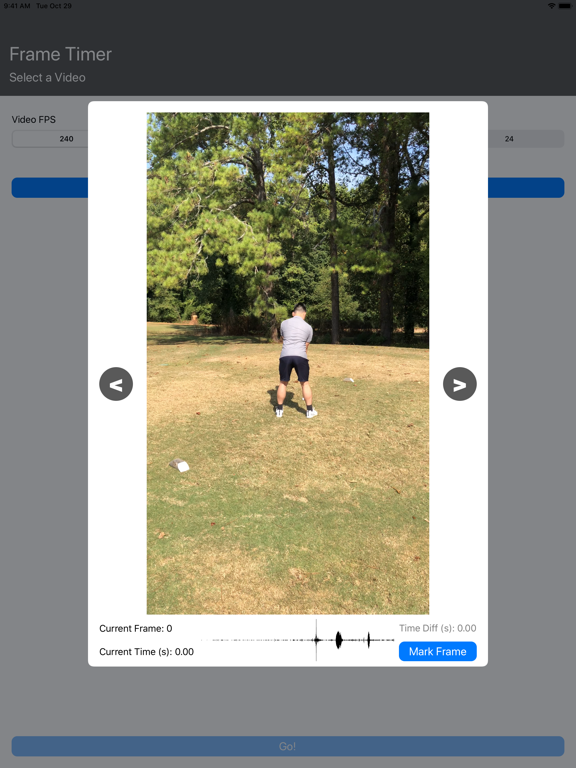Frame Timer
Frame-By-Frame Video Analysis
$0.99
3.0.1for iPhone, iPad and more
Age Rating
Frame Timer Screenshots
About Frame Timer
Slow motion video analysis in a fast paced world!
Use this app to time actions that occur in minute moments of time.
Simply use Slow-Motion mode in the Camera app then switch to this app and analyze your video frame by frame with time stamps accurate up to 1/100th of a second!
View the waveform of the audio for increased prevision or use keyframes to automatically calculate the duration of an event. Simply set the keyframe at the beginning of the period and advance the video to the end of the event. Your time delta will be automatically calculated.
Use this app to time actions that occur in minute moments of time.
Simply use Slow-Motion mode in the Camera app then switch to this app and analyze your video frame by frame with time stamps accurate up to 1/100th of a second!
View the waveform of the audio for increased prevision or use keyframes to automatically calculate the duration of an event. Simply set the keyframe at the beginning of the period and advance the video to the end of the event. Your time delta will be automatically calculated.
Show More
What's New in the Latest Version 3.0.1
Last updated on Jul 6, 2022
Old Versions
Minor updates and improvements
Show More
Version History
3.0.1
Jul 6, 2022
Minor updates and improvements
3.0.0
Oct 29, 2019
We rewrote this app from the ground up for version 3.0.0! This rewrite provides significantly more stability as well as fixing a number of bugs from the last version.
- Added audio waveform
- Added support for Dark Mode
- Improved keyframe interface
- Improved performance
- Improved frame/time accuracy
- Smaller download size
- Newer device support
- Assorted bug fixes
- Added audio waveform
- Added support for Dark Mode
- Improved keyframe interface
- Improved performance
- Improved frame/time accuracy
- Smaller download size
- Newer device support
- Assorted bug fixes
2.0.0
Jun 18, 2018
Added iPhone X Support
Added longer timestamps
Added key-frame tracking
Refined FPS selection workflow
Refined interface
Fixed "end of video" bug
Fixed video distortion
Added longer timestamps
Added key-frame tracking
Refined FPS selection workflow
Refined interface
Fixed "end of video" bug
Fixed video distortion
1.1.1
Mar 11, 2016
Bug fixes and improvements
1.1.0
Jan 6, 2016
Updated settings interface
Support for new languages
Option to remove ads integrated
Support for new languages
Option to remove ads integrated
1.0.3
Dec 7, 2015
-Fixed landscape support
-Added support for multiple frame rates
-Fixed launch experience
-Added support for multiple frame rates
-Fixed launch experience
1.0.2
Oct 13, 2015
-Fixed landscape support
-Added support for multiple frame rates
-Added support for multiple frame rates
1.0.1
Oct 2, 2015
-Smaller App Size
-Various Bug Fixes & Improvements
-Various Bug Fixes & Improvements
1.0.0
Sep 10, 2015
Frame Timer FAQ
Click here to learn how to download Frame Timer in restricted country or region.
Check the following list to see the minimum requirements of Frame Timer.
iPhone
Requires iOS 13.0 or later.
iPad
Requires iPadOS 13.0 or later.
iPod touch
Requires iOS 13.0 or later.
Frame Timer supports English
Frame Timer contains in-app purchases. Please check the pricing plan as below:
Remove Ads
$1.99