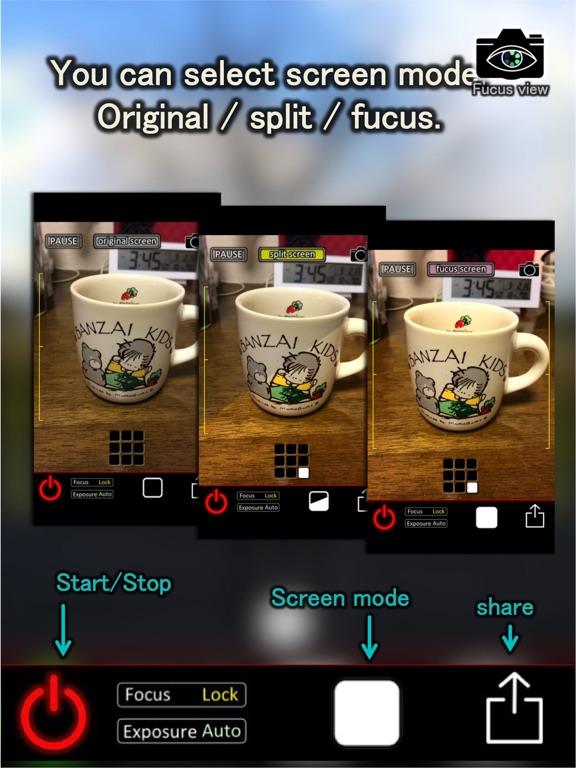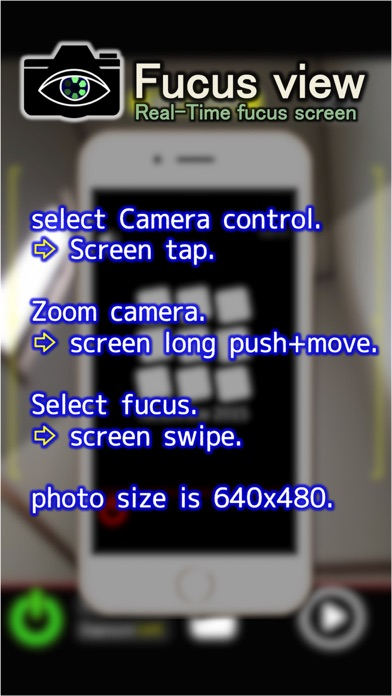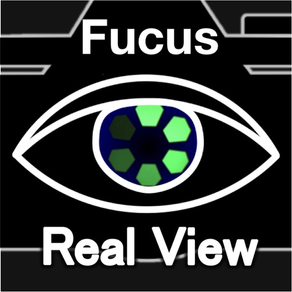
fucusViewFree
Free
2.0for iPhone, iPad and more
Age Rating
fucusViewFree Screenshots
About fucusViewFree
Is it your favorite tint?
if change a little of the color adjustment,
Photo will be more better.
If you think ,for example
Image processing is too lazy,
but, you want to take good photo.
for such yours,
It would be good notice.
Fucus view is camera.
App has finder of real-time correction.
we named it Fucus screen.
we prepared nine Fucus screen.
So you can understand the FucusScreen effect
APP have the 3 screen mode, original screen mode and split screen mode, Fucus screen mode.
screen mode can be selected 9 Fucus screen( without original screen mode ).
it change Fucus screen by swipe.
You decide 1 screen, And save to photos.
Operation is easy.
1. touch the power mark
2. you direct camera to the target object
3. select the fucus by swipe screen.
4. if you commit Fucus screen and picture, touch power mark.
5. if photo is OK, save by share icon
Let's take the good photos.
long push(3s) power-mark:return title screen
if change a little of the color adjustment,
Photo will be more better.
If you think ,for example
Image processing is too lazy,
but, you want to take good photo.
for such yours,
It would be good notice.
Fucus view is camera.
App has finder of real-time correction.
we named it Fucus screen.
we prepared nine Fucus screen.
So you can understand the FucusScreen effect
APP have the 3 screen mode, original screen mode and split screen mode, Fucus screen mode.
screen mode can be selected 9 Fucus screen( without original screen mode ).
it change Fucus screen by swipe.
You decide 1 screen, And save to photos.
Operation is easy.
1. touch the power mark
2. you direct camera to the target object
3. select the fucus by swipe screen.
4. if you commit Fucus screen and picture, touch power mark.
5. if photo is OK, save by share icon
Let's take the good photos.
long push(3s) power-mark:return title screen
Show More
What's New in the Latest Version 2.0
Last updated on Sep 26, 2016
Old Versions
This app has been updated by Apple to display the Apple Watch app icon.
Ver2.0
-. change userInterface.
-. add button animation.
-. delete camera button.
-. support share.
-. change auto stop time to enable.
-. change camera sleep( live:30s pause:15s)
-. do not sleep in powerPlug.
-. change screen size(ipad)
-. Introduce AdMob.
Ver2.0
-. change userInterface.
-. add button animation.
-. delete camera button.
-. support share.
-. change auto stop time to enable.
-. change camera sleep( live:30s pause:15s)
-. do not sleep in powerPlug.
-. change screen size(ipad)
-. Introduce AdMob.
Show More
Version History
2.0
Sep 26, 2016
This app has been updated by Apple to display the Apple Watch app icon.
Ver2.0
-. change userInterface.
-. add button animation.
-. delete camera button.
-. support share.
-. change auto stop time to enable.
-. change camera sleep( live:30s pause:15s)
-. do not sleep in powerPlug.
-. change screen size(ipad)
-. Introduce AdMob.
Ver2.0
-. change userInterface.
-. add button animation.
-. delete camera button.
-. support share.
-. change auto stop time to enable.
-. change camera sleep( live:30s pause:15s)
-. do not sleep in powerPlug.
-. change screen size(ipad)
-. Introduce AdMob.
1.1
Jun 3, 2015
update Ver 1.1
1.imprement 60sec auto sleep function( can disable setting ).
2.imprement Three step changeable sound volume. (Shutter sound does not adjust)
1.imprement 60sec auto sleep function( can disable setting ).
2.imprement Three step changeable sound volume. (Shutter sound does not adjust)
1.0
Mar 16, 2015
fucusViewFree FAQ
Click here to learn how to download fucusViewFree in restricted country or region.
Check the following list to see the minimum requirements of fucusViewFree.
iPhone
Requires iOS 6.0 or later.
iPad
Requires iPadOS 6.0 or later.
iPod touch
Requires iOS 6.0 or later.
fucusViewFree supports English