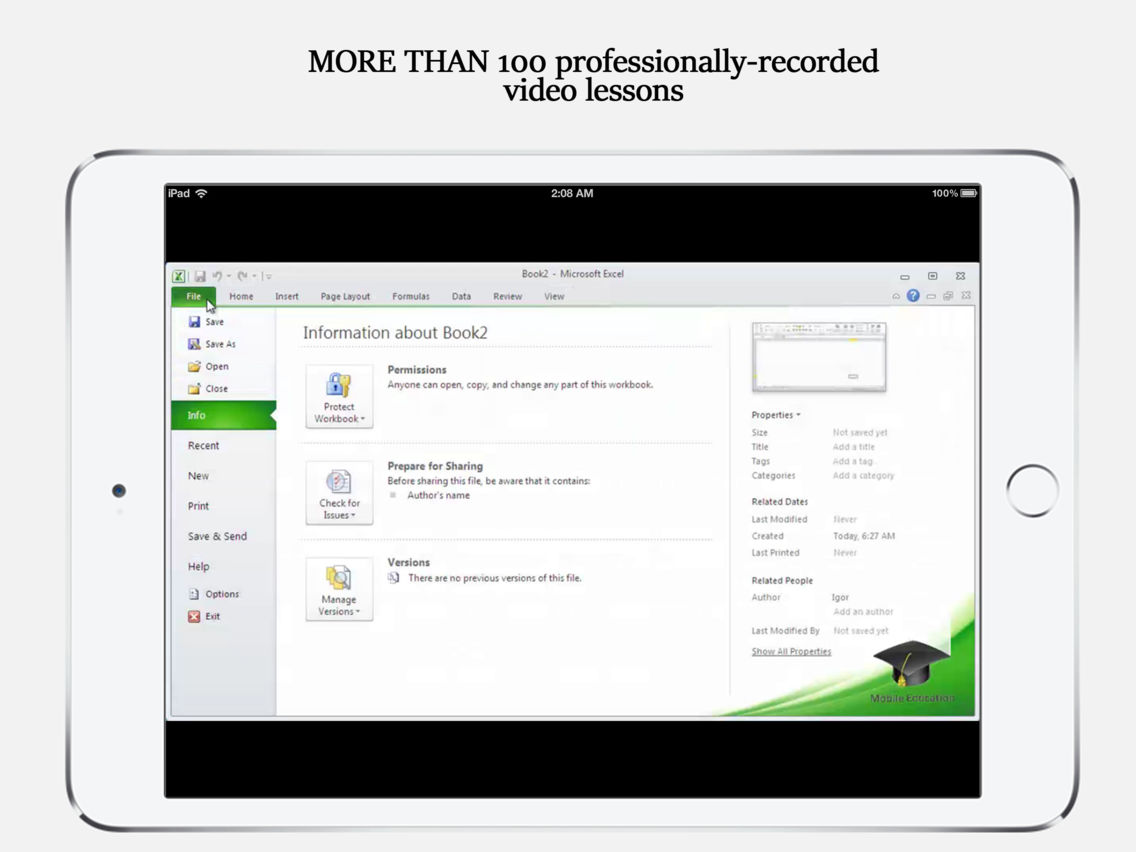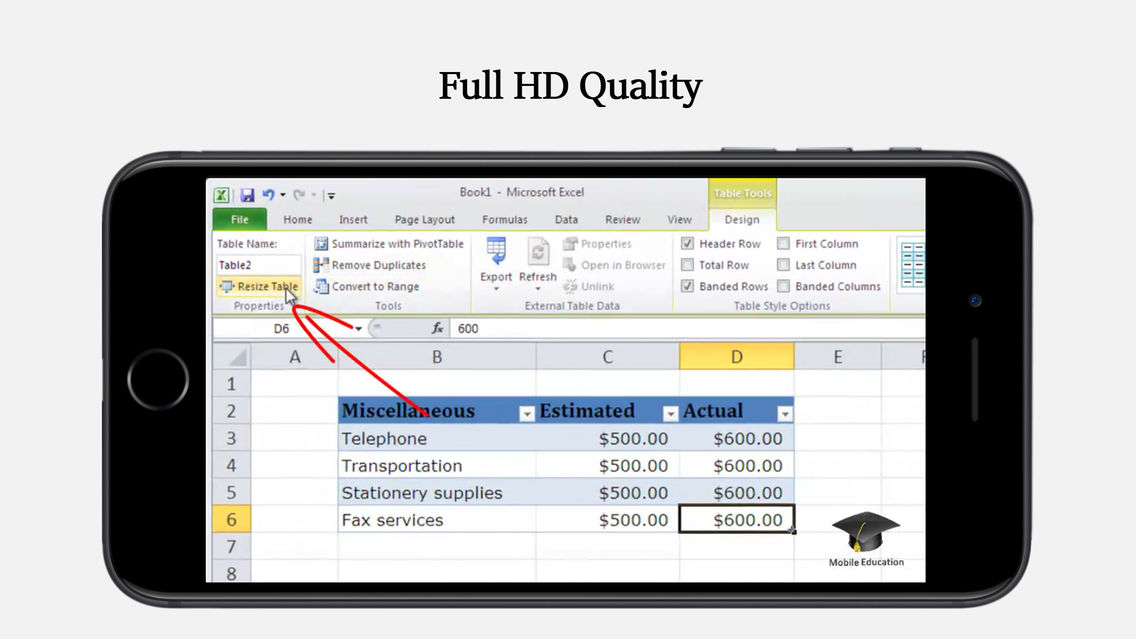Full Tutorial for Microsoft® Excel HD
$15.99
2.2for iPhone, iPad
Age Rating
Full Tutorial for Microsoft® Excel HD Screenshots
About Full Tutorial for Microsoft® Excel HD
In the "Microsoft Excel" video course, we examine the capabilities of the popular "Microsoft Excel" spreadsheet editor. We cover how to work with images, formulas, and even digital certificates. We show how to use functions, protect your workbooks, and restrict formatting.
Course features:
- the MOST COMPREHENSIVE video course on "Microsoft Excel"
- MORE THAN 100 professionally-recorded video lessons
- standard and HD quality
- goes anywhere you do on your iPod, iPhone and iPad
- supports display for iPhone 7, iPhone 7 Plus, iPad Pro and other
Questions you will be able to answer after watching this video course include:
- How do I work with formulas and functions?
- How do I work with charts, and macros?
- How do I encrypt my workbook with a password?
- How do I obtain a Digital ID?
- And how do I digitally sign a workbook?
- and much more.
Become an - supports display for iPhone 7, iPhone 7 Plus, iPad Pro and other!
Download it!
Course features:
- the MOST COMPREHENSIVE video course on "Microsoft Excel"
- MORE THAN 100 professionally-recorded video lessons
- standard and HD quality
- goes anywhere you do on your iPod, iPhone and iPad
- supports display for iPhone 7, iPhone 7 Plus, iPad Pro and other
Questions you will be able to answer after watching this video course include:
- How do I work with formulas and functions?
- How do I work with charts, and macros?
- How do I encrypt my workbook with a password?
- How do I obtain a Digital ID?
- And how do I digitally sign a workbook?
- and much more.
Become an - supports display for iPhone 7, iPhone 7 Plus, iPad Pro and other!
Download it!
Show More
What's New in the Latest Version 2.2
Last updated on Dec 2, 2016
Version History
2.2
Dec 2, 2016
Full Tutorial for Microsoft® Excel HD FAQ
Click here to learn how to download Full Tutorial for Microsoft® Excel HD in restricted country or region.
Check the following list to see the minimum requirements of Full Tutorial for Microsoft® Excel HD.
iPhone
iPad
Full Tutorial for Microsoft® Excel HD supports English