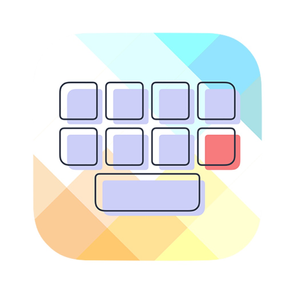
FunBoard - Funny Keyboard
Free
1.0for iPhone, iPad
Age Rating
FunBoard - Funny Keyboard Screenshots
About FunBoard - Funny Keyboard
Keyboard for Fun, iT aLlOwS yOu To TyPe LiKe ThIs, sıɥʇ əʞıl puɐ
, ⓐⓝⓓ ⓛⓘⓚⓔ ⓣⓗⓘⓢ and more.
Application is an Apple Keyboard designed for fun, you may use it in any application that uses a keyboard, any messaging app, any social app, you may use it anywhere that you type.
Funboard keyboard has funny modes, some of them are:
- sPoNgEcAsE mOdE: Simply you will be typing 1-uppercase and 1-lowercase letter. All you need to do is type as usual, keyboard will be doing casing automatically
-əpoɯ uʍop əpısdn: Everything you type will be looking upside down and reversed.
- ⓑⓤⓑⓑⓛⓔ ⓜⓞⓓⓔ: Everything you type will be automatically covered by bubbles
-edom esrever: What you type will be reversed automatically.
and more...
Mode change is possible directly over the keyboard itself, by tapping 'Change' button on the keyboard, you may switch modes while you are typing! Switching between apple keyboard and funboard is also one tap away!
Installation:
After you complete the setup instructions at the startup page, when you pop your keyboard up, by tapping and holding the world icon at the bottom-left you may open the keyboard list and switch active keyboard to FunBoard. And by tapping Change button on the FunBoard, you may switch between modes during typing. Enjoy!
Please send an e-mail to agcaan@itu.edu.tr if you have any suggestions, feedback or else in your mind, I will respond to every email I receive!
, ⓐⓝⓓ ⓛⓘⓚⓔ ⓣⓗⓘⓢ and more.
Application is an Apple Keyboard designed for fun, you may use it in any application that uses a keyboard, any messaging app, any social app, you may use it anywhere that you type.
Funboard keyboard has funny modes, some of them are:
- sPoNgEcAsE mOdE: Simply you will be typing 1-uppercase and 1-lowercase letter. All you need to do is type as usual, keyboard will be doing casing automatically
-əpoɯ uʍop əpısdn: Everything you type will be looking upside down and reversed.
- ⓑⓤⓑⓑⓛⓔ ⓜⓞⓓⓔ: Everything you type will be automatically covered by bubbles
-edom esrever: What you type will be reversed automatically.
and more...
Mode change is possible directly over the keyboard itself, by tapping 'Change' button on the keyboard, you may switch modes while you are typing! Switching between apple keyboard and funboard is also one tap away!
Installation:
After you complete the setup instructions at the startup page, when you pop your keyboard up, by tapping and holding the world icon at the bottom-left you may open the keyboard list and switch active keyboard to FunBoard. And by tapping Change button on the FunBoard, you may switch between modes during typing. Enjoy!
Please send an e-mail to agcaan@itu.edu.tr if you have any suggestions, feedback or else in your mind, I will respond to every email I receive!
Show More
What's New in the Latest Version 1.0
Last updated on Jun 15, 2019
Version History
1.0
Jun 15, 2019
FunBoard - Funny Keyboard FAQ
Click here to learn how to download FunBoard - Funny Keyboard in restricted country or region.
Check the following list to see the minimum requirements of FunBoard - Funny Keyboard.
iPhone
iPad
FunBoard - Funny Keyboard supports English

































