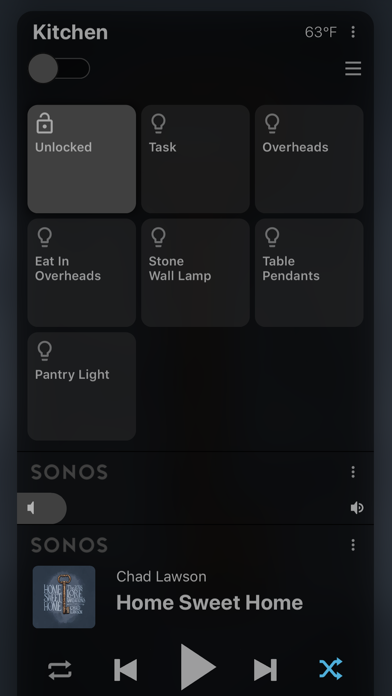Fuse - Dashboard for Homekit
+ Sonos/AppleTV/Cast/Roku
$4.99
3.1for iPhone, iPad and more
Age Rating
Fuse - Dashboard for Homekit Screenshots
About Fuse - Dashboard for Homekit
Fuse allows you to control your entire home from a single beautiful app!
Fuse has support for:
- Apple HomeKit Devices (currently lights, outlets, switches, garage doors, window covers, locks, fans, thermostats, motion sensors, and temperature sensors)
- Apple TV
- SONOS Speakers (all models)
- Roku
- ChromeCast (audio & video & google home)
- Time & Weather* display (iPad only)
- Creating routines that can combine several actions into one, and integrate directly into Siri.
Fuse will pull in the album or video art for what you're currently enjoying, incorporating the colors into it's display for a unique and customized view just for that moment. You can perform many functions such as full remote control of the Apple TV (media and remote controls), media control of ChromeCast and Sonos, and control of your HomeKit devices.
On your watch control your media players right from your watch! Adjust the volume with the digital crown and even start Sonos playlists!
Fuse groups your HomeKit devices into cards by room and respects any groupings you may have set up in other HomeKit applications.
* Weather data is provided by OpenWeatherMap
Fuse has support for:
- Apple HomeKit Devices (currently lights, outlets, switches, garage doors, window covers, locks, fans, thermostats, motion sensors, and temperature sensors)
- Apple TV
- SONOS Speakers (all models)
- Roku
- ChromeCast (audio & video & google home)
- Time & Weather* display (iPad only)
- Creating routines that can combine several actions into one, and integrate directly into Siri.
Fuse will pull in the album or video art for what you're currently enjoying, incorporating the colors into it's display for a unique and customized view just for that moment. You can perform many functions such as full remote control of the Apple TV (media and remote controls), media control of ChromeCast and Sonos, and control of your HomeKit devices.
On your watch control your media players right from your watch! Adjust the volume with the digital crown and even start Sonos playlists!
Fuse groups your HomeKit devices into cards by room and respects any groupings you may have set up in other HomeKit applications.
* Weather data is provided by OpenWeatherMap
Show More
What's New in the Latest Version 3.1
Last updated on Jan 25, 2021
Old Versions
Revamp of cameras!
- Made the first camera in the room the title image of a card (similar to album art for Sonos), this can be turned off in settings
- Fixed a bug showing duplicate camera
- Added the ability to hide cameras in show/hide
Various bug fixes and UI tweaks, especially surrounding the new mini sized cards.
- Made the first camera in the room the title image of a card (similar to album art for Sonos), this can be turned off in settings
- Fixed a bug showing duplicate camera
- Added the ability to hide cameras in show/hide
Various bug fixes and UI tweaks, especially surrounding the new mini sized cards.
Show More
Version History
3.1
Jan 25, 2021
Revamp of cameras!
- Made the first camera in the room the title image of a card (similar to album art for Sonos), this can be turned off in settings
- Fixed a bug showing duplicate camera
- Added the ability to hide cameras in show/hide
Various bug fixes and UI tweaks, especially surrounding the new mini sized cards.
- Made the first camera in the room the title image of a card (similar to album art for Sonos), this can be turned off in settings
- Fixed a bug showing duplicate camera
- Added the ability to hide cameras in show/hide
Various bug fixes and UI tweaks, especially surrounding the new mini sized cards.
3.0
Jan 20, 2021
The most requested feature for Fuse is finally here!
Cards remember their spot on your dashboard (finally) AND introducing a new smaller sized card option. From the card menu pick "Shrink Card" to shrink the card to 50% of the size. This let's you fit cards side by side and fit much more on the screen. Some functionality is missing from smaller cards.
Cards remember their spot on your dashboard (finally) AND introducing a new smaller sized card option. From the card menu pick "Shrink Card" to shrink the card to 50% of the size. This let's you fit cards side by side and fit much more on the screen. Some functionality is missing from smaller cards.
2.7.3
Dec 22, 2020
Fixed the missing weather icon on iPad version
2.7.2
Dec 15, 2020
Fixing for changes with AppleTV
2.6
May 17, 2019
On iPad you can now set Fuse to dim or completely go black after a period of inactivity. Just tap to wake!
2.5.5
Apr 16, 2019
Fixed a bug where accessing Sonos Favorites could crash Fuse
2.5.4
Apr 8, 2019
Fixes support for the latest Sonos version. You MUST update your Sonos system to work with Fuse.
2.5.3
Mar 26, 2019
Fixing a bug where Apple TV pin input was broken on the background was not blurred
2.5.2
Mar 5, 2019
Misc Bug Fixes
2.5.1
Feb 27, 2019
- Fixing a bug where setting a background could crash Fuse
2.5
Feb 25, 2019
- New settings panel and with it:
- The ability to set a custom background!
- Misc bug fixes
- The ability to set a custom background!
- Misc bug fixes
2.4
Feb 19, 2019
- Added Garage Doors and Window Cover support
- You can now manage multiple homes, choosing which home to show
- Added the ability to specify and outlet or switch as a light (long press the tile)
- The sliders are now always visible on tiles, allowing you to turn an off light on and to a specific brightness in one action
- Locks now show their name on the tile
- Apple TVs now show their correct name before they're connected
- Fixed why some (hopefully all!) cameras don't show up
- Fixed setting heat/cool modes on thermostats
- You can now manage multiple homes, choosing which home to show
- Added the ability to specify and outlet or switch as a light (long press the tile)
- The sliders are now always visible on tiles, allowing you to turn an off light on and to a specific brightness in one action
- Locks now show their name on the tile
- Apple TVs now show their correct name before they're connected
- Fixed why some (hopefully all!) cameras don't show up
- Fixed setting heat/cool modes on thermostats
2.3
Feb 15, 2019
- Added a now playing indicator to quickly jump to any card that's playing (iPhone only)
- Added shuffle and loop state changes to routines for Sonos
- Misc bug fixes
- Added shuffle and loop state changes to routines for Sonos
- Misc bug fixes
2.2
Feb 11, 2019
- Ability to group Sonos in a routine
- Routineception: Ability to run routines from within routines
- Support for the Infographic watch face on Apple Watch
- Real time volume scrubbing, as you move the volume bar up and down the volume will change in real time before you let go
- Fixed a bug where non-responding lights would show up as "on" and make a room appear as if it had lights turned on
- Fixed a bug where selecting the first item in a drop down when creating a routine was pesky
- More misc bug fixes
- Routineception: Ability to run routines from within routines
- Support for the Infographic watch face on Apple Watch
- Real time volume scrubbing, as you move the volume bar up and down the volume will change in real time before you let go
- Fixed a bug where non-responding lights would show up as "on" and make a room appear as if it had lights turned on
- Fixed a bug where selecting the first item in a drop down when creating a routine was pesky
- More misc bug fixes
2.1.1
Feb 9, 2019
Fixing issues with Sonos grouping, works more like the Sonos app now
2.1
Feb 5, 2019
- You can now group Sonos speakers for multi-room audio
- HomeKit accessories now appear as tiles, much nicer!
- Fixing a display issue with playing some Sonos radio station
- Sonos stereo pairs no longer show up as two cards
- Fuse now works well in iPad split view
- Other bug fixes and UI tweaks
- HomeKit accessories now appear as tiles, much nicer!
- Fixing a display issue with playing some Sonos radio station
- Sonos stereo pairs no longer show up as two cards
- Fuse now works well in iPad split view
- Other bug fixes and UI tweaks
2.0
Jan 30, 2019
The biggest update to Fuse yet!
Introducing Routines - Routines allow you to combine any action you can take in Fuse into one routine, and then trigger that routine within Fuse, using Siri, or by force touching the icon. Routines can allow you to:
- Execute a HomeKit scene
- Start a Sonos Favorite playlist or station
- Play, pause, or skip songs
- Control an AppleTV or Roku TV
- And more!
So now you can say "Hey Siri, Dinner Time!" And turn on your dining room lights, pause the TV, and queue up some quiet dinner music on the Sonos.
Also: some UX tweaks, bug fixes, and you can finally hold the "home" button down for Apple TV
Introducing Routines - Routines allow you to combine any action you can take in Fuse into one routine, and then trigger that routine within Fuse, using Siri, or by force touching the icon. Routines can allow you to:
- Execute a HomeKit scene
- Start a Sonos Favorite playlist or station
- Play, pause, or skip songs
- Control an AppleTV or Roku TV
- And more!
So now you can say "Hey Siri, Dinner Time!" And turn on your dining room lights, pause the TV, and queue up some quiet dinner music on the Sonos.
Also: some UX tweaks, bug fixes, and you can finally hold the "home" button down for Apple TV
1.9.3
Jan 21, 2019
- Fixed an issue playing certain Sonos stations
- Your Apple TV's name now shows on the card instead of just "Apple TV"
- UX Improvements
- Your Apple TV's name now shows on the card instead of just "Apple TV"
- UX Improvements
1.9.2
Jan 15, 2019
Support for starting Sonos Radio Stations (from your favorites) - works in the app and your watch!
1.9.1
Dec 18, 2018
Fixed a bug where playing Sonos Favorites didn't always work
1.9
Dec 11, 2018
Last update was about lights, this time Sonos gets some love
- Ability to play Sonos Favorites right from Fuse (works from the watch app too!)
- Ability to toggle shuffle mode
- Ability to toggle repeat mode
New menu on cards that allows you to hide or refresh individual cards right from the card itself
Fixed some bugs
- Ability to play Sonos Favorites right from Fuse (works from the watch app too!)
- Ability to toggle shuffle mode
- Ability to toggle repeat mode
New menu on cards that allows you to hide or refresh individual cards right from the card itself
Fixed some bugs
1.8.1
Dec 2, 2018
Lots new with lights!
- Set the color or temperature of a light (long press) or entire room
- Easily turn off and on all the lights in a room
- Dim those lights all at the same time as well
- Collapse or expand a homekit room to keep your UI less cluttered
In addition:
- Fixed a bug where the merge window would take multiple cancel's to go away
- Fixed a bug where temperature wouldn't show on a homekit room
- Other bug fixes and speed improvements
- Set the color or temperature of a light (long press) or entire room
- Easily turn off and on all the lights in a room
- Dim those lights all at the same time as well
- Collapse or expand a homekit room to keep your UI less cluttered
In addition:
- Fixed a bug where the merge window would take multiple cancel's to go away
- Fixed a bug where temperature wouldn't show on a homekit room
- Other bug fixes and speed improvements
1.8
Dec 1, 2018
Lots new with lights!
- Set the color or temperature of a light (long press) or entire room
- Easily turn off and on all the lights in a room
- Dim those lights all at the same time as well
- Collapse or expand a homekit room to keep your UI less cluttered
In addition:
- Fixed a bug where the merge window would take multiple cancel's to go away
- Fixed a bug where temperature wouldn't show on a homekit room
- Other bug fixes and speed improvements
- Set the color or temperature of a light (long press) or entire room
- Easily turn off and on all the lights in a room
- Dim those lights all at the same time as well
- Collapse or expand a homekit room to keep your UI less cluttered
In addition:
- Fixed a bug where the merge window would take multiple cancel's to go away
- Fixed a bug where temperature wouldn't show on a homekit room
- Other bug fixes and speed improvements
1.7
Oct 19, 2018
- Progress bar on Apple TV card to show how much is remaining on your show/movie
- UI changes related to homekit cameras
- Speed improvements
- UI changes related to homekit cameras
- Speed improvements
1.6.3
Oct 5, 2018
- Fixed a crash related to SONOS
Fuse - Dashboard for Homekit FAQ
Click here to learn how to download Fuse - Dashboard for Homekit in restricted country or region.
Check the following list to see the minimum requirements of Fuse - Dashboard for Homekit.
iPhone
Requires iOS 11.0 or later.
iPad
Requires iPadOS 11.0 or later.
Apple Watch
Requires watchOS 4.3 or later.
iPod touch
Requires iOS 11.0 or later.
Fuse - Dashboard for Homekit supports English