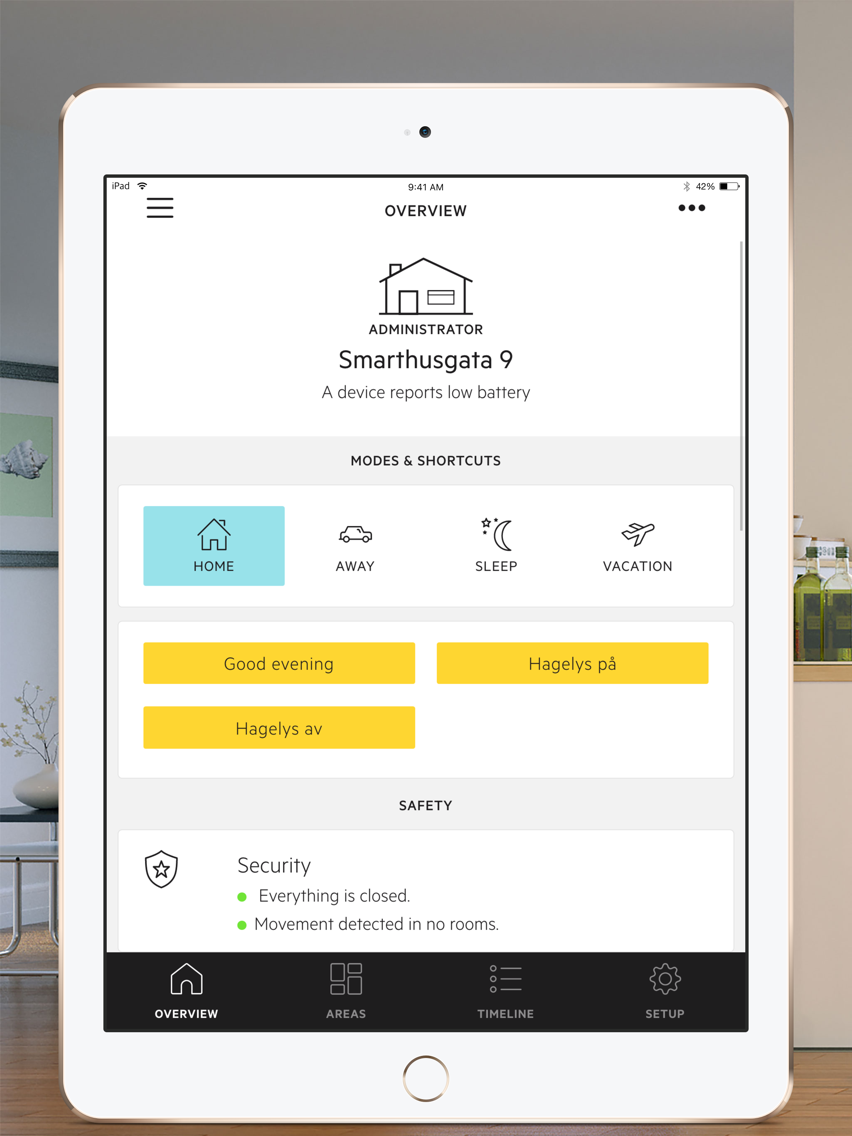Futurehome Classic
Free
3.5.0for iPhone, iPad
Age Rating
Futurehome Classic Screenshots
About Futurehome Classic
Application to control your Futurehome Smarthome or Get Safe Apartments and buildings.
Using the application requires a Smarthub from Futurehome.
Futurehome is a Smarthome system which lets you control hundreds of connected devices for your home. Futurehome supports a range of Z-Wave, EnOcean and other connected devices within the home.
Get Safe
Get Safe is the fire and water leak alarm system from Get. Designed from the ground-up to be easy for residents and board members, it’s fire detecting as it should be..
Administrators and residents of buildings with Get Safe can use the Futurehome app.
As an administrator, you can see the status and battery of all sensors in your building, maintain an up to date resident list, and see additional data about common area sensors.
IFTTT
Futurehome has a dedicated IFTTT channel which lets you connect your Futurehome with hundreds of other services.
Google Assistant
Control and monitor you home by voice using Google assistant devices like Google Home or a compatible smartphone.
Home Safety
Sensors alert you if there is fire, water leak or a break-in. You get notifications directly to your phone for all important events. With the right sensors in place you also have full oversight over doors and windows as well as motion detected in individual rooms within your home..
Lights
Easily adjust lighting and moods. Automate lighting based on motion or according to time of day. When you leave the house, go to bed, or leave on vacation, you can deactivate all the lights at once with one simple mode switch.
Appliances
With connected appliances you are control of how many devices are in use, where they are in the property and how much power is used in each individual room.
Climate control
Automatic temperature adjustment can be implemented to ensure optimal comfort and energy efficiency. The system will use sensors to adjust itself and maintain your desired temperature during the day, and at night the temperature can be reduced to save energy. Additionally, you can automatically reduce the temperature in a room if a door or window is opened – again saving on energy use.
Power consumption
Most of the devices we offer have built in power meters which report the amount of electricity being used. As a result you will always have a clear overview over how much energy your home consumes.
Modes and shortcuts
The Futurehome app lets you easily switch modes whether you are home or away, whether it’s night or you’re on vacation. You are in complete control of what you would like to happen in your home for any of these modes. When you go to bed at night you can set your house in sleep mode with a flick of a button; lights and appliances will turn off and the front door will lock automatically. You can also create your own shortcuts to run a scene or set a mood without affecting the current mode. Set the perfect lighting for a movie night or run the scene for breakfast in the kitchen in the morning, all through one touch in the app.
Users and sites
Access to your Futurehome and its functions can be granted to as many users as you wish. As the owner or administrator of a site you can freely invite new users and define what they can control. Futurehome users can access many sites at once and easily switch between them. If the function is activated you will also receive notifications from all your sites regardless of which one you are currently using.
Timeline & push notifications
In the timeline interface you see a detailed, time stamped breakdown of all important events that have taken place in your home. All important events are also sent by push notifications to your mobile device and logged on the Timeline.
Using the application requires a Smarthub from Futurehome.
Futurehome is a Smarthome system which lets you control hundreds of connected devices for your home. Futurehome supports a range of Z-Wave, EnOcean and other connected devices within the home.
Get Safe
Get Safe is the fire and water leak alarm system from Get. Designed from the ground-up to be easy for residents and board members, it’s fire detecting as it should be..
Administrators and residents of buildings with Get Safe can use the Futurehome app.
As an administrator, you can see the status and battery of all sensors in your building, maintain an up to date resident list, and see additional data about common area sensors.
IFTTT
Futurehome has a dedicated IFTTT channel which lets you connect your Futurehome with hundreds of other services.
Google Assistant
Control and monitor you home by voice using Google assistant devices like Google Home or a compatible smartphone.
Home Safety
Sensors alert you if there is fire, water leak or a break-in. You get notifications directly to your phone for all important events. With the right sensors in place you also have full oversight over doors and windows as well as motion detected in individual rooms within your home..
Lights
Easily adjust lighting and moods. Automate lighting based on motion or according to time of day. When you leave the house, go to bed, or leave on vacation, you can deactivate all the lights at once with one simple mode switch.
Appliances
With connected appliances you are control of how many devices are in use, where they are in the property and how much power is used in each individual room.
Climate control
Automatic temperature adjustment can be implemented to ensure optimal comfort and energy efficiency. The system will use sensors to adjust itself and maintain your desired temperature during the day, and at night the temperature can be reduced to save energy. Additionally, you can automatically reduce the temperature in a room if a door or window is opened – again saving on energy use.
Power consumption
Most of the devices we offer have built in power meters which report the amount of electricity being used. As a result you will always have a clear overview over how much energy your home consumes.
Modes and shortcuts
The Futurehome app lets you easily switch modes whether you are home or away, whether it’s night or you’re on vacation. You are in complete control of what you would like to happen in your home for any of these modes. When you go to bed at night you can set your house in sleep mode with a flick of a button; lights and appliances will turn off and the front door will lock automatically. You can also create your own shortcuts to run a scene or set a mood without affecting the current mode. Set the perfect lighting for a movie night or run the scene for breakfast in the kitchen in the morning, all through one touch in the app.
Users and sites
Access to your Futurehome and its functions can be granted to as many users as you wish. As the owner or administrator of a site you can freely invite new users and define what they can control. Futurehome users can access many sites at once and easily switch between them. If the function is activated you will also receive notifications from all your sites regardless of which one you are currently using.
Timeline & push notifications
In the timeline interface you see a detailed, time stamped breakdown of all important events that have taken place in your home. All important events are also sent by push notifications to your mobile device and logged on the Timeline.
Show More
What's New in the Latest Version 3.5.0
Last updated on Feb 28, 2020
Old Versions
Fix bugs
Show More
Version History
3.5.0
Feb 28, 2020
Fix bugs
3.4.0
Feb 27, 2020
Rename to Futurehome Classic
3.2.0
Aug 1, 2019
- You can now use Futurehome on your Apple watch to switch modes
- Some minor fixes and improvements
- Some minor fixes and improvements
3.1.1
Apr 8, 2019
Improvements
Futurehome Classic FAQ
Click here to learn how to download Futurehome Classic in restricted country or region.
Check the following list to see the minimum requirements of Futurehome Classic.
iPhone
iPad
Futurehome Classic supports English, Norwegian Bokmål