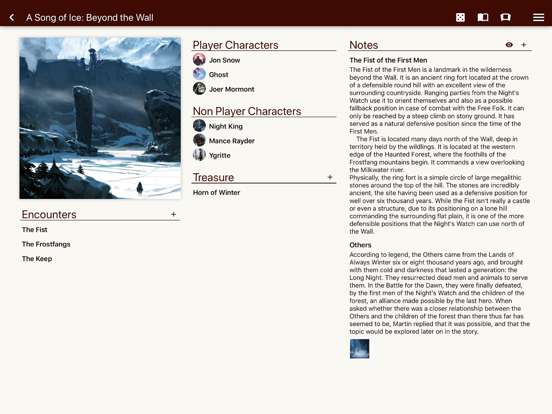Game Master 3.5 Edition
FreeOffers In-App Purchases
2.2.0for iPhone, iPad and more
Age Rating
Game Master 3.5 Edition Screenshots
About Game Master 3.5 Edition
Game Master will help you run your Dungeons & Dragons 3.5 Edition game more efficiently. Setup encounters, track initiative, and roll attacks all in one convenient app.
Features:
- Encounter manager tracks initiative, hp, and all the necessary stats of your monsters and PCs
- Roll attacks, skills, and saving throws with simple tap
- Bestiary includes the basic data of all monsters from the Monster Manual
- Add new monsters using the monster editor
- Keep a campaign log and notes about each encounter
- Rules Quick Reference view to containing DM screen information
- Dice roll calculator lets you roll any dice combo easily
- Easy mode setting: For when your players are struggling and you don't feel like having a TPK, fudge your dice rolls to be lower. The app will roll all dice twice and takes the lower of the two.
The app is free to download but encounters are limited to a max of 6 combatants. This can be unlocked by purchasing the full version.
Features:
- Encounter manager tracks initiative, hp, and all the necessary stats of your monsters and PCs
- Roll attacks, skills, and saving throws with simple tap
- Bestiary includes the basic data of all monsters from the Monster Manual
- Add new monsters using the monster editor
- Keep a campaign log and notes about each encounter
- Rules Quick Reference view to containing DM screen information
- Dice roll calculator lets you roll any dice combo easily
- Easy mode setting: For when your players are struggling and you don't feel like having a TPK, fudge your dice rolls to be lower. The app will roll all dice twice and takes the lower of the two.
The app is free to download but encounters are limited to a max of 6 combatants. This can be unlocked by purchasing the full version.
Show More
What's New in the Latest Version 2.2.0
Last updated on Sep 27, 2019
Old Versions
• Fixes for iOS 13
Show More
Version History
2.2.0
Sep 27, 2019
• Fixes for iOS 13
2.1.2
Dec 11, 2017
Version 2.1.1
• Fix item and monster images in the Compendium
• Fix sharing items with Fight Club app
• Fix swipe to navigate back in Compendium on iPhones
Version 2.1.2
• Fix compendium in split screen views
• Fix item and monster images in the Compendium
• Fix sharing items with Fight Club app
• Fix swipe to navigate back in Compendium on iPhones
Version 2.1.2
• Fix compendium in split screen views
2.1.1
Dec 4, 2017
• Fix item and monster images in the Compendium
• Fix sharing items with Fight Club app
• Fix swipe to navigate back in Compendium on iPhones
• Fix sharing items with Fight Club app
• Fix swipe to navigate back in Compendium on iPhones
2.1.0
Nov 27, 2017
• Added ability to view combatant stats before starting the encounter on iPhones
• Bug fixes
• Bug fixes
2.0.8
Nov 21, 2017
• Fix save bug that caused loads to fail
• Fix not able to add Special Abilities to combatants and PCs
• Fix Fight Club PC imports not working
• Compendium content fixes
• Fix not able to add Special Abilities to combatants and PCs
• Fix Fight Club PC imports not working
• Compendium content fixes
2.0.7
Nov 9, 2017
• Fix crash when adding images to items
2.0.6
Nov 3, 2017
Fix not being able to add PCs
2.0.5
Oct 31, 2017
Bug fixes
2.0.4
Oct 24, 2017
Bug fixes
2.0.3
Oct 20, 2017
- Archive encounters. Tap the eye icon on the Encounters header to hide encounters in the main screen
- Fix issues importing campaign files
- Fix issues importing campaign files
2.0.2
Oct 18, 2017
Bug fixes
2.0.1
Oct 18, 2017
Bug fixes
2.0.0
Oct 14, 2017
Game Master 3.5 Edition v2.0
Interface Overhaul:
A completely new encounters interface, speedier popups, cleaner icons, fancy fonts, a slide out menu, and more.
Adventures:
Campaigns can now be organized into adventures, which can contain their own sets of encounters, NPCs, treasure, and notes. Add an adventure in the Campaign editor. Also check out the import tutorial for info on how to import adventure content.
You can also turn an existing campaign into an adventure or merge to multiple campaigns. Create a new campaign and select Merge to access this feature.
Encounters:
• Brand new interface makes it easier to navigate combatants
• Conditions now keep track of how long they have been active
• Dead characters will have a skull icon next to their names. If this icon is active, this combatant will be skipped when pressing next
Rules Reference:
The rules reference popup is now fully customizable. Tap the import button on the popup to read the tutorial on how to create your own.
Additional New Features:
• Revamped Conditions. You no longer have to set a random symbol to represent a condition. Instead, each one has its own icon to represent it.
• Notes archiving. Hide old notes by tapping the Archive button on the Notes header to select which notes you would like to hide.
• iCloud automatic backups. Set in the Options to automatically backups to iCloud whenever important changes are made.
• Dark theme. For those dark souls out there.
• Various more changes and fixes
Interface Overhaul:
A completely new encounters interface, speedier popups, cleaner icons, fancy fonts, a slide out menu, and more.
Adventures:
Campaigns can now be organized into adventures, which can contain their own sets of encounters, NPCs, treasure, and notes. Add an adventure in the Campaign editor. Also check out the import tutorial for info on how to import adventure content.
You can also turn an existing campaign into an adventure or merge to multiple campaigns. Create a new campaign and select Merge to access this feature.
Encounters:
• Brand new interface makes it easier to navigate combatants
• Conditions now keep track of how long they have been active
• Dead characters will have a skull icon next to their names. If this icon is active, this combatant will be skipped when pressing next
Rules Reference:
The rules reference popup is now fully customizable. Tap the import button on the popup to read the tutorial on how to create your own.
Additional New Features:
• Revamped Conditions. You no longer have to set a random symbol to represent a condition. Instead, each one has its own icon to represent it.
• Notes archiving. Hide old notes by tapping the Archive button on the Notes header to select which notes you would like to hide.
• iCloud automatic backups. Set in the Options to automatically backups to iCloud whenever important changes are made.
• Dark theme. For those dark souls out there.
• Various more changes and fixes
1.3.6
Nov 13, 2015
Version 1.3.6
• Allow campaigns to be copied when creating a new campaign
• Fix crash when saving a large number of pictures. This also caused iCloud saves to fail
• Allow campaigns to be copied when creating a new campaign
• Fix crash when saving a large number of pictures. This also caused iCloud saves to fail
1.3.5
Oct 13, 2015
• Added "Auto Roll Initiatives" and "Group Creatures" settings to allow you to automatically roll PC's initiatives and group similar creature's initiatives respectively
• Fix conditions not working sometimes on iPads
• Fix bug with pickers in the editor not having toolbars
• Fix bug where app doesn't recognize that DropBox is installed
• Fix conditions not working sometimes on iPads
• Fix bug with pickers in the editor not having toolbars
• Fix bug where app doesn't recognize that DropBox is installed
1.3.4
Sep 14, 2015
- Fix some crashes when saving images
- Fix conditions not working sometimes on iPad
- Fix conditions not working sometimes on iPad
1.3.3
Jul 10, 2015
Version 1.3.3
- Fix crit formula
- Fix image quality degrading over time
- Allow negative hp values
- Fix crit formula
- Fix image quality degrading over time
- Allow negative hp values
1.3.2
Jun 17, 2015
Version 1.3.2
- Fix purchase bug
- Fix image quality degrading over time
- Fix purchase bug
- Fix image quality degrading over time
1.3.1
May 31, 2015
Version 1.3.1
- Minor fixes
- Minor fixes
1.3.0
Apr 9, 2015
To be compliant with Wizards of the Coast copyrights and trademarks this app will no longer contain any content from the Dungeon Master's Guide or use the trademark "Dungeon Master".
1.2.3
Oct 27, 2014
- In the PC viewer you can now swipe through all characters
- Fix iOS 7 calculator bug
- Support for different regional number formats
- Fix iOS 7 calculator bug
- Support for different regional number formats
1.2.2
Oct 17, 2014
Fixed bug in adding NPCs
Fixed various save bugs introduced in last update
Fixed various save bugs introduced in last update
1.2.1
Oct 8, 2014
- Add multiple copies of a monster to an encounter
- Added an encounter's XP total in the Encounter Setup popup. Combatants can now be designated as enemies or allies, with only enemy XP being added to the total encounter XP.
- Fix keyboard bugs in iOS 8
- Added an encounter's XP total in the Encounter Setup popup. Combatants can now be designated as enemies or allies, with only enemy XP being added to the total encounter XP.
- Fix keyboard bugs in iOS 8
1.2.0
Aug 13, 2014
New features:
- NPC list
- Character viewer from the campaign screen
- Easy mode setting: For when your players are struggling and you don't feel like having a TPK, fudge your dice rolls to be lower. The app will roll all dice twice and takes the lower of the two.
- Minor aesthetic changes
Bug fixes:
- Loading crashes
- Attack editing bugs
- NPC list
- Character viewer from the campaign screen
- Easy mode setting: For when your players are struggling and you don't feel like having a TPK, fudge your dice rolls to be lower. The app will roll all dice twice and takes the lower of the two.
- Minor aesthetic changes
Bug fixes:
- Loading crashes
- Attack editing bugs
1.1.2
Aug 1, 2014
- Fix crashes on load
- Fix editing actions crash
- Fixed copying monsters in the Bestiary
- Fix editing actions crash
- Fixed copying monsters in the Bestiary
Game Master 3.5 Edition FAQ
Click here to learn how to download Game Master 3.5 Edition in restricted country or region.
Check the following list to see the minimum requirements of Game Master 3.5 Edition.
iPhone
Requires iOS 9.0 or later.
iPad
Requires iPadOS 9.0 or later.
iPod touch
Requires iOS 9.0 or later.
Game Master 3.5 Edition supports English
Game Master 3.5 Edition contains in-app purchases. Please check the pricing plan as below:
Full Version
$2.99