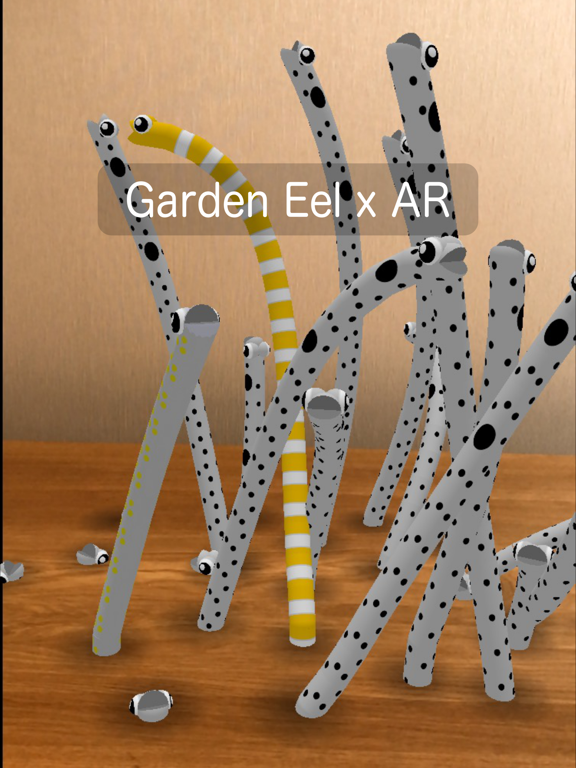Garden Eel AR/VR
AR/VR garden eel app
Free
1.38for iPhone, iPad and more
Age Rating
Garden Eel AR/VR Screenshots
About Garden Eel AR/VR
"Garden Eel AR/VR" is the AR/VR version of "Garden Eel".
It provides a realistic experience of viewing garden eels in the virtual sea through your iOS device.
There are six viewing modes and can be switched by tapping switch view icon(right bottom of the screen):
1) single view mode
2) front camera mode
3) back camera mode
4) side by side mode(for iPhone/iPod touch with VR viewing box)
5) 3D lens mode(for iPhone/iPod touch with 3D lens attachment and VR viewing box)
6) 360 degree rendering mode
7) AR mode
In AR mode, white circles appears on detected planes and you can add garden eels on these planes by tapping them.
You can adjust VR parameters by VR menu(left bottom icon).
You can capture screen image by tapping right-top corner of the screen(camera icon).
You can synchronize display contents between multiple iOS devices by tapping synchronize icon at the same timing.
By tapping right-middle of the screen in camera mode(face detection icon), you can turn on face detection. Garden eels will follow faces!!
Switching face detection mode to garden eel overlay mode, garden eels will appear on top of faces detected by camera. This is for portrait photo.
You can grow garden eels via another app "Garden Eel". Then you can download your own garden eels via iCloud by tapping left top corner(iCloud icon).
It provides a realistic experience of viewing garden eels in the virtual sea through your iOS device.
There are six viewing modes and can be switched by tapping switch view icon(right bottom of the screen):
1) single view mode
2) front camera mode
3) back camera mode
4) side by side mode(for iPhone/iPod touch with VR viewing box)
5) 3D lens mode(for iPhone/iPod touch with 3D lens attachment and VR viewing box)
6) 360 degree rendering mode
7) AR mode
In AR mode, white circles appears on detected planes and you can add garden eels on these planes by tapping them.
You can adjust VR parameters by VR menu(left bottom icon).
You can capture screen image by tapping right-top corner of the screen(camera icon).
You can synchronize display contents between multiple iOS devices by tapping synchronize icon at the same timing.
By tapping right-middle of the screen in camera mode(face detection icon), you can turn on face detection. Garden eels will follow faces!!
Switching face detection mode to garden eel overlay mode, garden eels will appear on top of faces detected by camera. This is for portrait photo.
You can grow garden eels via another app "Garden Eel". Then you can download your own garden eels via iCloud by tapping left top corner(iCloud icon).
Show More
What's New in the Latest Version 1.38
Last updated on Aug 9, 2021
Old Versions
Added app link to "Jellyfish AR/VR 2".
Show More
Version History
1.38
Aug 9, 2021
Added app link to "Jellyfish AR/VR 2".
1.37
Jan 23, 2021
Added support to iPhone X/11/12 in VR mode(by adjusting view distance).
1.36
Sep 6, 2020
Minor bug fix.
1.35
May 26, 2020
Updated app links (Snow Globe AR/VR, Bubbles AR/MR)
1.34
Aug 6, 2019
Added link to new virtual pet app "Morph AR".
1.33
Mar 24, 2019
Fixed AR mode flaw.
Added two app links.
Added two app links.
1.32
Mar 26, 2018
Minor bug fix.
1.31
Feb 19, 2018
Bug fixes
1.3
Feb 11, 2018
AR Mode Added!!
1.21
Mar 28, 2017
Changed switch view interface.
Added Ad(only in menu)
Added Ad(only in menu)
1.20
Mar 14, 2017
Enabled URL Schema for launching from Garden Eel App.
1.12
Nov 30, 2016
Minor Bug Fix
1.11
Nov 1, 2016
Support 3D lens and 360 degree rendering.
Added synchronize function.
Added synchronize function.
1.10
Jul 25, 2016
UI Change, App Links
1.09
Nov 8, 2015
Added garden eel camera overlay(overlay 3D garden eels to faces detected by camera)function.
1.08
Aug 4, 2015
iCloud download from Garden Eel
1.07
Jul 24, 2015
face detection feature
1.06
Jul 17, 2015
Added 3 new types of garden eels as rare characters.
1.05
Jun 18, 2015
fusion with front / back camera preview
photo shooting function
photo shooting function
1.01
Apr 22, 2015
Garden Eel AR/VR FAQ
Click here to learn how to download Garden Eel AR/VR in restricted country or region.
Check the following list to see the minimum requirements of Garden Eel AR/VR.
iPhone
Requires iOS 12.0 or later.
iPad
Requires iPadOS 12.0 or later.
Apple TV
Requires tvOS 9.0 or later.
iPod touch
Requires iOS 12.0 or later.
Garden Eel AR/VR supports English, Japanese