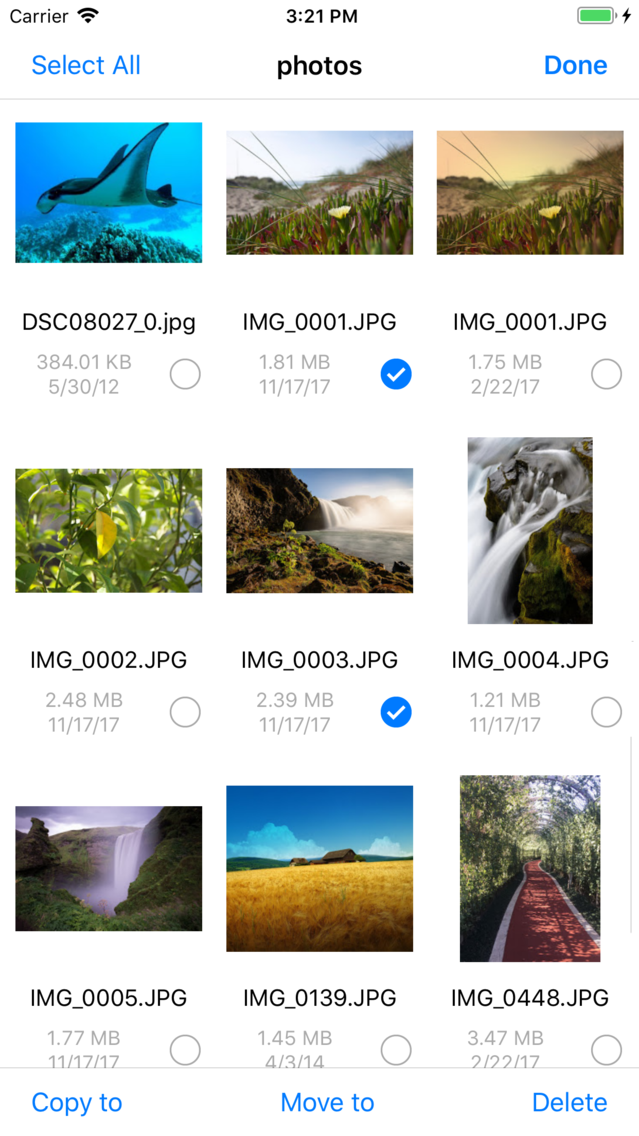GDrive for Google Drive
Free
5.0for iPhone, iPad
Age Rating
GDrive for Google Drive Screenshots
About GDrive for Google Drive
GDrive is a Google Drive client on iPhone and iPad. With the help of GDrive, you're able to read your documents, view photos, watch videos and manage your files stored on Google Drive. It's simple, fast and free without ads.
Key Features:
* Access your files stored on Google Drive.
* File management: copy, move, delete etc.
* Sort your files by name, date, size etc.
* Transfer files between iPhone/iPad and Google Drive.
* Transfer files between two nearby iOS devices w/o Wi-Fi.
* Copy files to local folder for offline access.
* Support multiple Google accounts.
* Support drag and drop files
* Password lock down app
* Built-in file readers
PDF Reader:
Fast open large pdf file.
Support Outline, Bookmark, page thumbnails, annotation link etc.
Document Reader:
MS Office: Support Word, Excel, Powerpoint documents
iWork: Support Pages, Numbers, Keynote documents
Supports plain text, RTF(Rich Text Format), HTML and Web Archives
Photo Gallery:
Supports JPG, PNG, TIFF
Show photos in photo gallery
Play Slideshow
Music Player:
Supports MP3, AAC, AIFF, WAV
Video Player:
Supports H.264 encoded video, mov, mp4, m4v, mpv
Supports Airplay
Follow us on twitter: @SkyjosApps
Key Features:
* Access your files stored on Google Drive.
* File management: copy, move, delete etc.
* Sort your files by name, date, size etc.
* Transfer files between iPhone/iPad and Google Drive.
* Transfer files between two nearby iOS devices w/o Wi-Fi.
* Copy files to local folder for offline access.
* Support multiple Google accounts.
* Support drag and drop files
* Password lock down app
* Built-in file readers
PDF Reader:
Fast open large pdf file.
Support Outline, Bookmark, page thumbnails, annotation link etc.
Document Reader:
MS Office: Support Word, Excel, Powerpoint documents
iWork: Support Pages, Numbers, Keynote documents
Supports plain text, RTF(Rich Text Format), HTML and Web Archives
Photo Gallery:
Supports JPG, PNG, TIFF
Show photos in photo gallery
Play Slideshow
Music Player:
Supports MP3, AAC, AIFF, WAV
Video Player:
Supports H.264 encoded video, mov, mp4, m4v, mpv
Supports Airplay
Follow us on twitter: @SkyjosApps
Show More
What's New in the Latest Version 5.0
Last updated on Sep 19, 2018
Old Versions
* Compatible with iOS 12
* iCloud integration
* Displays GDrive “On my iPad” in Files app.
* Supports ePub books
* Drag and drop to manage files.
* Drag and drop to tranfser files between apps (iPad only).
* Nearby file transfer: Directly transfer files between two nearby iOS devices without Wi-Fi or LTE connection
* Covert photos from HEIC to JPG during file transfer. You can turn on/off this feature in app settings.
* The video in Live Photo can be included or excluded during file transfer. Turn it on or off in app settings.
* Add "Copy to" and "Move to" on context menu.
* Zip files with password
* Fixes bugs
* iCloud integration
* Displays GDrive “On my iPad” in Files app.
* Supports ePub books
* Drag and drop to manage files.
* Drag and drop to tranfser files between apps (iPad only).
* Nearby file transfer: Directly transfer files between two nearby iOS devices without Wi-Fi or LTE connection
* Covert photos from HEIC to JPG during file transfer. You can turn on/off this feature in app settings.
* The video in Live Photo can be included or excluded during file transfer. Turn it on or off in app settings.
* Add "Copy to" and "Move to" on context menu.
* Zip files with password
* Fixes bugs
Show More
Version History
5.0
Sep 19, 2018
* Compatible with iOS 12
* iCloud integration
* Displays GDrive “On my iPad” in Files app.
* Supports ePub books
* Drag and drop to manage files.
* Drag and drop to tranfser files between apps (iPad only).
* Nearby file transfer: Directly transfer files between two nearby iOS devices without Wi-Fi or LTE connection
* Covert photos from HEIC to JPG during file transfer. You can turn on/off this feature in app settings.
* The video in Live Photo can be included or excluded during file transfer. Turn it on or off in app settings.
* Add "Copy to" and "Move to" on context menu.
* Zip files with password
* Fixes bugs
* iCloud integration
* Displays GDrive “On my iPad” in Files app.
* Supports ePub books
* Drag and drop to manage files.
* Drag and drop to tranfser files between apps (iPad only).
* Nearby file transfer: Directly transfer files between two nearby iOS devices without Wi-Fi or LTE connection
* Covert photos from HEIC to JPG during file transfer. You can turn on/off this feature in app settings.
* The video in Live Photo can be included or excluded during file transfer. Turn it on or off in app settings.
* Add "Copy to" and "Move to" on context menu.
* Zip files with password
* Fixes bugs
4.1.1
Dec 6, 2017
Bug fixes
4.1
Nov 20, 2017
* iPhone X support
* UI improvements
* Bugfixes
* UI improvements
* Bugfixes
4.0.1
Feb 6, 2017
* Bugfixes
4.0
Jan 3, 2017
* New music player
* Adds ability to create and edit text files.
* Supports RAW formats: NEF, CR2, DNG, ARW etc
* New slideshow user interface
* Keeps photo gallery alive after deleting a photo.
* Displays folder summary
* Adds row actions on folder view for sending email, open in file etc.
* Adds "Nearby Devices" feature for transfer files between iPhone and iPad.
* Update Google Drive SDK
* Fixes bugs
* Adds ability to create and edit text files.
* Supports RAW formats: NEF, CR2, DNG, ARW etc
* New slideshow user interface
* Keeps photo gallery alive after deleting a photo.
* Displays folder summary
* Adds row actions on folder view for sending email, open in file etc.
* Adds "Nearby Devices" feature for transfer files between iPhone and iPad.
* Update Google Drive SDK
* Fixes bugs
3.1.0
Jun 13, 2016
* Supported music/video streaming for Google Drive.
3.0.2
Nov 17, 2015
Bug fixes
3.0.1
Oct 12, 2015
* Fixed the compatibility issues with iPhone 6S
3.0.0
Sep 30, 2015
* Optimize for iOS 9
* Redesign and rework user interface.
* Add iCloud Drive support
* Display files and folder in grid view or list view.
* Support to use Touch ID for accessing app.
* Add GIF support
* Add zip files feature for local files.
* Decompress the password protected zip and rar.
* Add a built-in web browser for file downloading.
* Redesign and rework user interface.
* Add iCloud Drive support
* Display files and folder in grid view or list view.
* Support to use Touch ID for accessing app.
* Add GIF support
* Add zip files feature for local files.
* Decompress the password protected zip and rar.
* Add a built-in web browser for file downloading.
2.2.2
May 11, 2015
Fixed compatibility issue with iOS 5.
2.2.1
May 1, 2015
Update Google Drive SDK
2.2.0
Mar 20, 2015
* Fix an issue that photos in photo stream cannot be uploaded to Google Drive.
* Fix compatible issues with iOS 5 and iOS 6.
* Additional bug fixes and improvements.
* Fix compatible issues with iOS 5 and iOS 6.
* Additional bug fixes and improvements.
2.1.1
Oct 23, 2014
Bug fixes
2.1.0
Sep 25, 2014
* Compatible with iOS 8
* Optimized for iPhone 6 and iPhone 6 Plus.
* Optimized for iPhone 6 and iPhone 6 Plus.
2.0.1
Feb 12, 2014
Fix bugs.
2.0.0
Nov 1, 2013
* Compatible with iOS 7
* A brand new user interface on iOS 7
* New beautiful icon
* Transfer photos between Google Drive and Photo Library.
* Search files on Google Drive.
* AirDrop: send your files to nearby iDevices (iPhone 5 or above, iPad 4 and iPad mini).
* Bug fixes
* A brand new user interface on iOS 7
* New beautiful icon
* Transfer photos between Google Drive and Photo Library.
* Search files on Google Drive.
* AirDrop: send your files to nearby iDevices (iPhone 5 or above, iPad 4 and iPad mini).
* Bug fixes
1.0.3
Oct 3, 2012
* Optimized for iOS6
* Supported new display on iPhone5
* Supported new display on iPhone5
1.0.2
Sep 17, 2012
1. Fix the issue that some documents cannot be opened.
2. Add support for playing "m4v" file.
2. Add support for playing "m4v" file.
1.0.1
Jul 18, 2012
1. Tap anywhere of screen to make menu bar appear.
2. Display long filename in multiple lines.
3. Add a button to access online user manual.
2. Display long filename in multiple lines.
3. Add a button to access online user manual.
1.0.0
Jun 6, 2012
GDrive for Google Drive FAQ
Click here to learn how to download GDrive for Google Drive in restricted country or region.
Check the following list to see the minimum requirements of GDrive for Google Drive.
iPhone
iPad
GDrive for Google Drive supports Chinese, English, French, German, Italian, Japanese, Korean, Russian, Spanish, Swedish