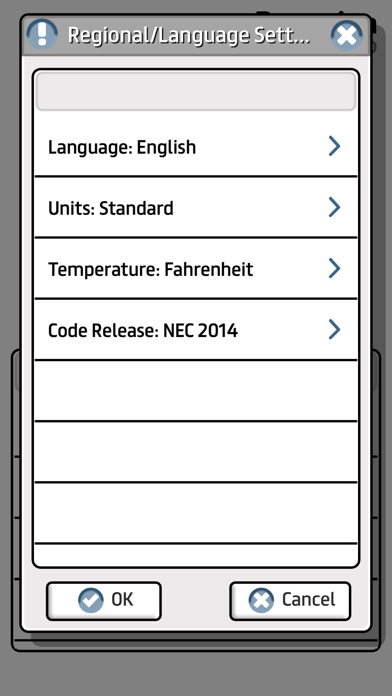Prysmian Group Voltage Drop
Free
3.0.5for iPhone, iPad and more
9.9
5 Ratings
Prysmian Group
Developer
20.4 MB
Size
Aug 23, 2023
Update Date
Productivity
Category
4+
Age Rating
Age Rating
Prysmian Group Voltage Drop Screenshots
About Prysmian Group Voltage Drop
Prysmian Group’s Voltage Drop Calculator is a quick and easy tool to find Maximum Circuit Distance and Minimum Conductor Size for the required voltage drop. It is designed for contractors, electricians, and other electrical professionals.
The minimum conductor size section will show the required conductor size, actual voltage loss, maximum allowable voltage loss, and maximum amps for the conductor. The amperage values are from the NEC® table T310.15 (B) (16) 75°C rating. Conductor sizes are determined based on the amperage value provided by the user and not the expected loads which in some scenarios may result in a larger conductor size.
The Maximum Circuit Distance section shows maximum circuit distance, allowable voltage loss, actual voltage loss, and maximum amps of the selected conductor.
Code Selection for NEC® 2011, 2014, and 2017.
Metric or standard conductors
The minimum conductor size section will show the required conductor size, actual voltage loss, maximum allowable voltage loss, and maximum amps for the conductor. The amperage values are from the NEC® table T310.15 (B) (16) 75°C rating. Conductor sizes are determined based on the amperage value provided by the user and not the expected loads which in some scenarios may result in a larger conductor size.
The Maximum Circuit Distance section shows maximum circuit distance, allowable voltage loss, actual voltage loss, and maximum amps of the selected conductor.
Code Selection for NEC® 2011, 2014, and 2017.
Metric or standard conductors
Show More
What's New in the Latest Version 3.0.5
Last updated on Aug 23, 2023
Old Versions
- Version 3.0.5 -
- SDK/API level updates.
- SDK/API level updates.
Show More
Version History
3.0.5
Aug 23, 2023
- Version 3.0.5 -
- SDK/API level updates.
- SDK/API level updates.
3.0.2
Jan 3, 2023
- Version 3.0.2 -
- SDK Updates
- Removed deprecated features.
- SDK Updates
- Removed deprecated features.
3.0.01
Mar 21, 2022
- Version 3.0.01 -
- Updated Apple Store to Prysmian Group
- Updated Apple Store to Prysmian Group
3.0.0
Mar 10, 2022
- Version 3.0.0 -
- Rebranding to Prysmian Group
- Updating to latest SDK version
- Various bug fixes
- Rebranding to Prysmian Group
- Updating to latest SDK version
- Various bug fixes
2.2.6
May 30, 2021
- Version 2.2.6 -
- SDK update and background changes.
- SDK update and background changes.
2.2.4
Mar 23, 2021
- Version 2.2.4 -
- Bug fixes, SDK updates, and support for new screen sizes.
- Bug fixes, SDK updates, and support for new screen sizes.
2.2.1
May 20, 2020
- Version 2.2.1 -
- Updates for iOS devices and SDK changes.
- Updates for iOS devices and SDK changes.
2.2.0
Oct 25, 2019
-Version 2.2.0-
- Updated to latest SDK version and iOS 13.
- Various behind the scene changes.
- Updated to latest SDK version and iOS 13.
- Various behind the scene changes.
2.1.7
May 14, 2019
- Version 2.1.7 -
- General application backend updates.
- Moved parallel conductor selection to the end of the inputs.
- General application backend updates.
- Moved parallel conductor selection to the end of the inputs.
2.1.2
Jul 10, 2018
- Version 2.1.2 -
- iOS Updates and SDK updates.
- Behind the scenes stability updates.
- iOS Updates and SDK updates.
- Behind the scenes stability updates.
2.1.1
Apr 6, 2018
- Version 2.1.1 -
- Updated icons for the latest hardware requirements.
- Updated to the latest SDK.
- Some background changes to improve performance.
- Updated icons for the latest hardware requirements.
- Updated to the latest SDK.
- Some background changes to improve performance.
2.0.5
Sep 2, 2017
- Version 2.0.5 -
- Graphic package update.
- OS and SDK updates.
- Changed the wording for the parallel conductor help text.
- Graphic package update.
- OS and SDK updates.
- Changed the wording for the parallel conductor help text.
2.0.1
May 18, 2017
- Version 2.0.1 -
- Metric or Standard conductor selection has been added to Regional Settings.
- Code Selection has been added to Regional Settings.
- Temperature Rating selection added to the calculation window to select 60C, 75C, and 90C.
- Metric or Standard conductor selection has been added to Regional Settings.
- Code Selection has been added to Regional Settings.
- Temperature Rating selection added to the calculation window to select 60C, 75C, and 90C.
2.0.0
May 14, 2017
- Version 2.0.0 -
- Metric or Standard conductor selection has been added to Regional Settings.
- Code Selection has been added to Regional Settings.
- Temperature Rating selection added to the calculation window to select 60C, 75C, and 90C.
- Metric or Standard conductor selection has been added to Regional Settings.
- Code Selection has been added to Regional Settings.
- Temperature Rating selection added to the calculation window to select 60C, 75C, and 90C.
1.8.0
Mar 27, 2017
- Version 1.8.0 -
- Fixed an issue with the contact us form.
- Updated to latest API.
- Various behind the scene updates for improved performance.
- Fixed an issue with the contact us form.
- Updated to latest API.
- Various behind the scene updates for improved performance.
1.7.0
Sep 12, 2016
- Version 1.7.0 -
- Various behind the scene updates.
- Fixed an issue with actual voltage loss not showing correctly with a metric length.
- iOS 10 Updates.
- Various behind the scene updates.
- Fixed an issue with actual voltage loss not showing correctly with a metric length.
- iOS 10 Updates.
1.6.5
Nov 23, 2015
*** 1.6.5 ***
** Misc. behind the scene SDK updates.
** Misc. behind the scene SDK updates.
1.6.3
May 18, 2015
** Versions 1.6.3 **
** Fixed an issue with the contact us form not loading properly.
** Fixed an issue with the loading time on the application.
** Behind the scene changes to improve performance and overall reliability of the application.
** Fixed an issue with the contact us form not loading properly.
** Fixed an issue with the loading time on the application.
** Behind the scene changes to improve performance and overall reliability of the application.
1.5.1
Sep 26, 2014
** Version 1.5.1 **
** Support for Spanish language.
** Support for Metric measurements.
** Support for Celsius or Fahrenheit temperature selection.
** Various behind the scene changes to improve performance.
** Support for Spanish language.
** Support for Metric measurements.
** Support for Celsius or Fahrenheit temperature selection.
** Various behind the scene changes to improve performance.
1.0.1
Apr 24, 2014
**Version 1.0.1**
**Program changes to increase performance.
**Program changes to increase performance.
1.0.0
Apr 8, 2014
Prysmian Group Voltage Drop FAQ
Click here to learn how to download Prysmian Group Voltage Drop in restricted country or region.
Check the following list to see the minimum requirements of Prysmian Group Voltage Drop.
iPhone
Requires iOS 11.0 or later.
iPad
Requires iPadOS 11.0 or later.
iPod touch
Requires iOS 11.0 or later.
Prysmian Group Voltage Drop supports English