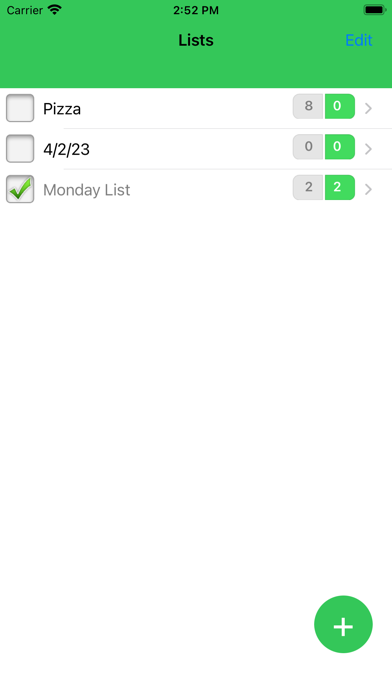Genius Shopping Lists
Free
4.3.1for iPhone, iPad and more
Age Rating
Genius Shopping Lists Screenshots
About Genius Shopping Lists
You can teach Genius Lists to make shopping lists for you!
Making shopping lists is very boring. You need to remember everything you need or keep tracking what you have at home…
Just make several shopping lists manually. Go shopping. In shopping day click Genius button, select shop and you are ready!
Genius Lists is constantly tracking what you added or removed to lists so it will create new lists smarter and smarter.
You can send your lists to other people.
Other great feature – automatic order for lists.
Automatic order works in the following way:
Day 1:
- Create a new list;
- Add items;
- Reorder Items (optional);
- Go shopping and check off items as you put them in the basket;
Day 2:
- You need to go shopping to same store again;
- Create new list;
- Add items (now items will appear in list in same order you checked them out in Day 1);
Features:
- generate lists automatically;
- automatically sorting items for different stores;
- remember the order from previous visits;
- email list;
- if you change stores -- it will change the order;
- create new lists by copying;
- import lists from email to your application;
- undo.
Making shopping lists is very boring. You need to remember everything you need or keep tracking what you have at home…
Just make several shopping lists manually. Go shopping. In shopping day click Genius button, select shop and you are ready!
Genius Lists is constantly tracking what you added or removed to lists so it will create new lists smarter and smarter.
You can send your lists to other people.
Other great feature – automatic order for lists.
Automatic order works in the following way:
Day 1:
- Create a new list;
- Add items;
- Reorder Items (optional);
- Go shopping and check off items as you put them in the basket;
Day 2:
- You need to go shopping to same store again;
- Create new list;
- Add items (now items will appear in list in same order you checked them out in Day 1);
Features:
- generate lists automatically;
- automatically sorting items for different stores;
- remember the order from previous visits;
- email list;
- if you change stores -- it will change the order;
- create new lists by copying;
- import lists from email to your application;
- undo.
Show More
What's New in the Latest Version 4.3.1
Last updated on May 29, 2023
Old Versions
Updated UI and validations on recipe chat.
Show More
Version History
4.3.1
May 29, 2023
Updated UI and validations on recipe chat.
4.3.0
May 14, 2023
Updated design of landing page
4.2.1
May 7, 2023
Added activity indicator and close button for recipe view.
4.2.0
May 1, 2023
Added recipe suggestions and auto upload to grocery list.
4.1.1
Apr 8, 2023
Optimised creation of new lists;
Fixed adding new items to list;
Fixed sending emails from iPad;
Added statistic gathering.
Fixed adding new items to list;
Fixed sending emails from iPad;
Added statistic gathering.
4.1.0
Apr 2, 2023
Updated UI for count labels on main page.
4.0.0
Mar 21, 2023
Updated with latest framework. Removed synchronisation.
3.2
Oct 31, 2016
This app has been updated by Apple to display the Apple Watch app icon.
Dropbox framework update
Dropbox framework update
3.1
Nov 14, 2013
3.1:
- fixed issue with Dropbox
3.0:
- iOS 7 support;
- restored Dropbox support.
- fixed issue with Dropbox
3.0:
- iOS 7 support;
- restored Dropbox support.
3.0
Nov 6, 2013
- iOS 7 support;
- restored Dropbox support.
- restored Dropbox support.
2.4
Dec 9, 2011
changed: don't email items with quantity == 0
fixed: checked items counting
fixed: checked items counting
2.3
Aug 12, 2011
Performance optimization when switching shop for list
2.2
Jun 23, 2011
- option to disable application badges
2.1
May 20, 2011
- automatic list generation;
- add items to list. filter items by shop.
- add items to list. filter items by shop.
2.0
May 10, 2011
- synchronization between devices through dropbox;
- new organizing algorithm.
- new organizing algorithm.
1.12
Jan 9, 2011
-Sorting optimization;
- Bugfixes.
- Bugfixes.
1.11
Dec 28, 2010
Options for different sorting inside list
1.10
Dec 10, 2010
- statistic recalculation;
- multiline for list of list;
- Dafault shop assigned properly for new lists;
- Issue with automatic row highlight in list details;
- Performance optimization for item adding to list;
- fixed crashes for iPhone 3G/3GS;
- optimization of list importing.
- multiline for list of list;
- Dafault shop assigned properly for new lists;
- Issue with automatic row highlight in list details;
- Performance optimization for item adding to list;
- fixed crashes for iPhone 3G/3GS;
- optimization of list importing.
1.9
Nov 25, 2010
Fixed bug with importing lists form emails.
1.8
Nov 15, 2010
Changes
- delete item while adding product to list;
- create new list using unchecked items from all lists;
Fixed:
- recalculation of unchecked items for badge;
- issue with multitasking.
- delete item while adding product to list;
- create new list using unchecked items from all lists;
Fixed:
- recalculation of unchecked items for badge;
- issue with multitasking.
1.7
Nov 2, 2010
- Users can send data together with feedback;
- Undo for checking;
- Improved performance of statistic recalculation;
- Undo for checking;
- Improved performance of statistic recalculation;
1.6
Sep 2, 2010
- Any shop could be default;
- Settings: Lock rotation;
- Settings: Check item by table row selection;
- Paste lists from clipboard;
- Change quantity right after adding new item;
- Settings: Lock rotation;
- Settings: Check item by table row selection;
- Paste lists from clipboard;
- Change quantity right after adding new item;
1.5
Jul 22, 2010
- ability to set quantity = 0
- landscape mode
- landscape mode
1.4
Jun 26, 2010
Changes:
- import lists from email;
- change list name by clicking on header;
- delete several items from list at once;
- show number of unfinished itmes in application badge.
Fixes:
- Can't seelct last ItemAdd on iPad;
- issue with showing last list while openning application.
- import lists from email;
- change list name by clicking on header;
- delete several items from list at once;
- show number of unfinished itmes in application badge.
Fixes:
- Can't seelct last ItemAdd on iPad;
- issue with showing last list while openning application.
1.0
Jun 18, 2010
Genius Shopping Lists FAQ
Click here to learn how to download Genius Shopping Lists in restricted country or region.
Check the following list to see the minimum requirements of Genius Shopping Lists.
iPhone
Requires iOS 13.0 or later.
iPad
Requires iPadOS 13.0 or later.
iPod touch
Requires iOS 13.0 or later.
Genius Shopping Lists supports English