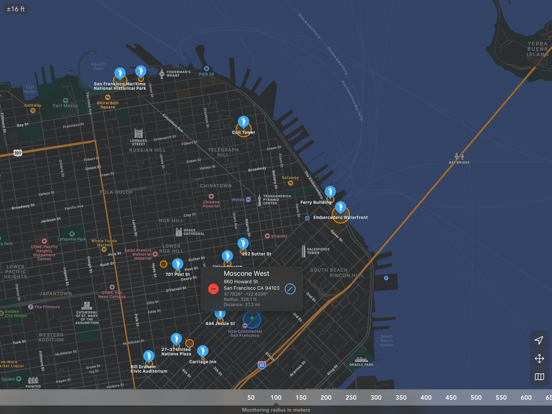Geofency - Time Tracking
Location & Work Hours Tracker
$4.99
8.5.2for iPhone, iPad and more
9.3
523 Ratings
Karl Heinz Herbel
Developer
4.2 MB
Size
Apr 12, 2024
Update Date
Utilities
Category
4+
Age Rating
Age Rating
Geofency - Time Tracking Screenshots
About Geofency - Time Tracking
GEOFENCY enables fully automatic location-based time recording on iPhone, iPad, Mac & Apple Watch, where manual check-in and check-out becomes an absurdity of the past. Arrival and departure times are automatically recorded as soon as you enter or leave an interesting place – it works like magic! Of course all very energy efficient, thanks to the latest Geofencing & iBeacon technologies! With the integrated webhook feature you can even trigger your home automation system as you arrive or leave (e.g. switch on the lights when coming home)!
Ideal for automatic monitoring of working hours, client visits, lunch breaks or the stays on your favorite places! GEOFENCY offers the easiest and most effective way to MONITOR your DURATION OF STAYS on interesting places. Unpleasant manual time recording was yesterday!
• Are you tired of having to write down working hours again and again?
• Fed up leaving the office absently, missed to check the clock?
• Can't you remember when you came or left your favorite places?
Let the iPhone take over this nerve-racking time monitoring for you!
With GEOFENCY this is now possible in a smart and clever new way! Simply mark your points of interest on a map and leave the rest to Geofency!
GEOFENCY automatically tracks the times when you enter or leave your points of interest. Simply carry your iPhone in your pocket or bag with you. You will automatically receive extensive statistics and graphics over time!
Automatic Location-based Time Tracking – The (GEO)FANCY way!
FEATURES
• Automatic location-based time tracking - 24/7 time recording for your points of interest!
• Graphical visualization of your dwell times (by simply rotating your device to landscape) - with zoom!
• Rich statistics: Single-, Day-, Week- & Month-Summaries.
• Map-View: Manage your points of interest directly on a beautiful fullscreen map view.
• Add new locations in seconds – With just one tap!
• Runs completely in the background while trying to maintain good battery life!
• Automatic recognition when you enter or leave a place or region.
• Tags: To group places into tags.
• Webhook feature: Lets you control your home automation system to e.g. switch on lights as you arrive!
• Journaling feature: Automatic recognition of frequent visited places – to know exactly when you've been where and how long!
• Calendar-Export: Export events automatically into your calendar (iCloud, CalDAV & Exchange) – view your data comfortable even from Mac or PC!
• Widgets: Time Clock widgets to quickly clock in or out from the Home- or Lockscreen.
• Apple Watch App!
• Export feature: Send time recordings via e.g. email in an Excel-friendly format!
• Export time data and use it directly in Excel, Numbers or Harvest!
BENEFITS
Simple to use daily timesaver! You don't have to fiddle around with time recordings on yourself. Free your mind and just don't bother about manual time tracking anymore!
PRIVACY
100% Private: Only YOU can see your data. We will never collect or share any information about you. We respect and care about the privacy of our users!
REQUIREMENTS
For the best and most accurate monitoring results, Wi-Fi, carrier and location services should always be enabled for Geofency. iBeacon monitoring requires at least Bluetooth 4.
BATTERY USE
Continued use of GPS in the background can significantly reduce battery life. Geofency was designed to use GPS very sparingly and never in the background. The app relies mostly on cell tower + Wi-Fi locations. This has been carefully chosen to get the best battery life.
WHAT PEOPLE SAY
• "I had no idea that my iPhone could do such things!"
• "Beautiful, polished and elegant designed. Extremely simple to use."
• "Perhaps the most overall effective app available."
Find out more on our landing page: www.geofency.com
Sample-Scripts for easy webhook integration: www.geofency.com/geo.zip
Ideal for automatic monitoring of working hours, client visits, lunch breaks or the stays on your favorite places! GEOFENCY offers the easiest and most effective way to MONITOR your DURATION OF STAYS on interesting places. Unpleasant manual time recording was yesterday!
• Are you tired of having to write down working hours again and again?
• Fed up leaving the office absently, missed to check the clock?
• Can't you remember when you came or left your favorite places?
Let the iPhone take over this nerve-racking time monitoring for you!
With GEOFENCY this is now possible in a smart and clever new way! Simply mark your points of interest on a map and leave the rest to Geofency!
GEOFENCY automatically tracks the times when you enter or leave your points of interest. Simply carry your iPhone in your pocket or bag with you. You will automatically receive extensive statistics and graphics over time!
Automatic Location-based Time Tracking – The (GEO)FANCY way!
FEATURES
• Automatic location-based time tracking - 24/7 time recording for your points of interest!
• Graphical visualization of your dwell times (by simply rotating your device to landscape) - with zoom!
• Rich statistics: Single-, Day-, Week- & Month-Summaries.
• Map-View: Manage your points of interest directly on a beautiful fullscreen map view.
• Add new locations in seconds – With just one tap!
• Runs completely in the background while trying to maintain good battery life!
• Automatic recognition when you enter or leave a place or region.
• Tags: To group places into tags.
• Webhook feature: Lets you control your home automation system to e.g. switch on lights as you arrive!
• Journaling feature: Automatic recognition of frequent visited places – to know exactly when you've been where and how long!
• Calendar-Export: Export events automatically into your calendar (iCloud, CalDAV & Exchange) – view your data comfortable even from Mac or PC!
• Widgets: Time Clock widgets to quickly clock in or out from the Home- or Lockscreen.
• Apple Watch App!
• Export feature: Send time recordings via e.g. email in an Excel-friendly format!
• Export time data and use it directly in Excel, Numbers or Harvest!
BENEFITS
Simple to use daily timesaver! You don't have to fiddle around with time recordings on yourself. Free your mind and just don't bother about manual time tracking anymore!
PRIVACY
100% Private: Only YOU can see your data. We will never collect or share any information about you. We respect and care about the privacy of our users!
REQUIREMENTS
For the best and most accurate monitoring results, Wi-Fi, carrier and location services should always be enabled for Geofency. iBeacon monitoring requires at least Bluetooth 4.
BATTERY USE
Continued use of GPS in the background can significantly reduce battery life. Geofency was designed to use GPS very sparingly and never in the background. The app relies mostly on cell tower + Wi-Fi locations. This has been carefully chosen to get the best battery life.
WHAT PEOPLE SAY
• "I had no idea that my iPhone could do such things!"
• "Beautiful, polished and elegant designed. Extremely simple to use."
• "Perhaps the most overall effective app available."
Find out more on our landing page: www.geofency.com
Sample-Scripts for easy webhook integration: www.geofency.com/geo.zip
Show More
What's New in the Latest Version 8.5.2
Last updated on Apr 12, 2024
Old Versions
• New: Introducing a new Live Activities manual mode, allowing selective display based on your location settings
• New: More detailed and appealing Point of Interest category descriptions
• New: Added category descriptions to the Search Nearby feature for enhanced user experience
• New: Enabled support for Smart Stacks, integrating widgets seamlessly into "Time to leave?" reminders
• New: Integrated notification settings into location settings for easier access
• Changed: Streamlined the Points of Interest filter picker for a more consistent appearance
• Changed: More optimised widgets performance (e.g. reload only if necessary)
• Changed: Better restructured location fine tuning settings
• Changed: Improved progress on merging more than two places
• Fixed: Addressed a rare crash issue occurring after merging places
If you enjoy Geofency, please consider leaving us a review on the App Store. It would greatly help us. If not, please send your feedback to info@geofency.com.
• New: More detailed and appealing Point of Interest category descriptions
• New: Added category descriptions to the Search Nearby feature for enhanced user experience
• New: Enabled support for Smart Stacks, integrating widgets seamlessly into "Time to leave?" reminders
• New: Integrated notification settings into location settings for easier access
• Changed: Streamlined the Points of Interest filter picker for a more consistent appearance
• Changed: More optimised widgets performance (e.g. reload only if necessary)
• Changed: Better restructured location fine tuning settings
• Changed: Improved progress on merging more than two places
• Fixed: Addressed a rare crash issue occurring after merging places
If you enjoy Geofency, please consider leaving us a review on the App Store. It would greatly help us. If not, please send your feedback to info@geofency.com.
Show More
Version History
8.5.2
Apr 12, 2024
• New: Introducing a new Live Activities manual mode, allowing selective display based on your location settings
• New: More detailed and appealing Point of Interest category descriptions
• New: Added category descriptions to the Search Nearby feature for enhanced user experience
• New: Enabled support for Smart Stacks, integrating widgets seamlessly into "Time to leave?" reminders
• New: Integrated notification settings into location settings for easier access
• Changed: Streamlined the Points of Interest filter picker for a more consistent appearance
• Changed: More optimised widgets performance (e.g. reload only if necessary)
• Changed: Better restructured location fine tuning settings
• Changed: Improved progress on merging more than two places
• Fixed: Addressed a rare crash issue occurring after merging places
If you enjoy Geofency, please consider leaving us a review on the App Store. It would greatly help us. If not, please send your feedback to info@geofency.com.
• New: More detailed and appealing Point of Interest category descriptions
• New: Added category descriptions to the Search Nearby feature for enhanced user experience
• New: Enabled support for Smart Stacks, integrating widgets seamlessly into "Time to leave?" reminders
• New: Integrated notification settings into location settings for easier access
• Changed: Streamlined the Points of Interest filter picker for a more consistent appearance
• Changed: More optimised widgets performance (e.g. reload only if necessary)
• Changed: Better restructured location fine tuning settings
• Changed: Improved progress on merging more than two places
• Fixed: Addressed a rare crash issue occurring after merging places
If you enjoy Geofency, please consider leaving us a review on the App Store. It would greatly help us. If not, please send your feedback to info@geofency.com.
8.5.1
Apr 3, 2024
This release marks a major milestone, ushering in a host of new features including interactive widgets, live activity tracking, Dynamic Island support, and enhanced shortcuts within Geofency! The app has also been optimized to effectively cover activities both in the office and in a home office setting.
New:
• Time Clock widget for the home and lock screens enables quick clocking in and out, especially useful for days spent in a home office.
• Interactive live activities provide useful information such as daily and weekly attendance times as soon as you arrive at a location, and allow clocking out if needed.
• Support for Dynamic Island on newer iPhones, including the ability to quickly clock out again.
• Modernized shortcuts for clocking in or out (now with toggle) offer flexible selection of the place directly within the Shortcuts app. This allows for actions such as clocking in and out with an NFC tag via automations, etc.
• Shortcut for verifying your current clock-in status at a location, which can be used for further automation workflows.
• Additional Point of Interest category for "Playgrounds".
• The monitoring status can now be manually updated in the "More" context menu for monitored places.
• Setting to automatically update the monitoring status each time the app is opened.
• Setting to adjust the maximum number of live activities displayed simultaneously (0 = off).
Fixed:
• Setting to adjust the max. number of live activities did not work as expected, if "0" was selected.
If you enjoy Geofency, please consider leaving us a review on the App Store. It would greatly help us. If not, please send your feedback to info@geofency.com.
New:
• Time Clock widget for the home and lock screens enables quick clocking in and out, especially useful for days spent in a home office.
• Interactive live activities provide useful information such as daily and weekly attendance times as soon as you arrive at a location, and allow clocking out if needed.
• Support for Dynamic Island on newer iPhones, including the ability to quickly clock out again.
• Modernized shortcuts for clocking in or out (now with toggle) offer flexible selection of the place directly within the Shortcuts app. This allows for actions such as clocking in and out with an NFC tag via automations, etc.
• Shortcut for verifying your current clock-in status at a location, which can be used for further automation workflows.
• Additional Point of Interest category for "Playgrounds".
• The monitoring status can now be manually updated in the "More" context menu for monitored places.
• Setting to automatically update the monitoring status each time the app is opened.
• Setting to adjust the maximum number of live activities displayed simultaneously (0 = off).
Fixed:
• Setting to adjust the max. number of live activities did not work as expected, if "0" was selected.
If you enjoy Geofency, please consider leaving us a review on the App Store. It would greatly help us. If not, please send your feedback to info@geofency.com.
8.5
Apr 2, 2024
This release marks a major milestone, ushering in a host of new features including interactive widgets, live activity tracking, Dynamic Island support, and enhanced shortcuts within Geofency! The app has also been optimized to effectively cover activities both in the office and in a home office setting.
New:
• Time Clock widget for the home and lock screens enables quick clocking in and out, especially useful for days spent in a home office.
• Interactive live activities provide useful information such as daily and weekly attendance times as soon as you arrive at a location, and allow clocking out if needed.
• Support for Dynamic Island on newer iPhones, including the ability to quickly clock out again.
• Modernized shortcuts for clocking in or out (now with toggle) offer flexible selection of the place directly within the Shortcuts app. This allows for actions such as clocking in and out with an NFC tag via automations, etc.
• The monitoring status can now be manually updated in the "More" context menu.
• Setting to automatically update the monitoring status each time the app is opened.
• Setting to adjust the maximum number of live activities displayed simultaneously (0 = off).
If you enjoy Geofency, please consider leaving us a review on the App Store. It would greatly help us. If not, please send your feedback to info@geofency.com.
New:
• Time Clock widget for the home and lock screens enables quick clocking in and out, especially useful for days spent in a home office.
• Interactive live activities provide useful information such as daily and weekly attendance times as soon as you arrive at a location, and allow clocking out if needed.
• Support for Dynamic Island on newer iPhones, including the ability to quickly clock out again.
• Modernized shortcuts for clocking in or out (now with toggle) offer flexible selection of the place directly within the Shortcuts app. This allows for actions such as clocking in and out with an NFC tag via automations, etc.
• The monitoring status can now be manually updated in the "More" context menu.
• Setting to automatically update the monitoring status each time the app is opened.
• Setting to adjust the maximum number of live activities displayed simultaneously (0 = off).
If you enjoy Geofency, please consider leaving us a review on the App Store. It would greatly help us. If not, please send your feedback to info@geofency.com.
8.0.5
Jan 26, 2024
• New: Automatic POI detection can now be configured in the settings.
• New: The additional POI information can now be hidden in the context menu.
• New: The address and POI data can now be refreshed via context menu.
• New: The fine tuning settings for a place are now also available on the map.
• New: Entering or leaving places is now also possible for paused locations.
• New: Resuming monitoring now works via multiple selection for all place types.
• New: The HUD views now support the reduced transparency mode of iOS.
• Improved: The statistics views are now calculated with higher accuracy to avoid rounding errors.
• Improved: Duration format optimized for smaller displays ("m" instead of "min").
• Changed: Webhook exit events are also triggered when a presence limit has been set.
• Fixed: Regression where statistics were not always updated.
• Fixed: After changing the local time zone in the settings, the statistics were not updated immediately.
• Various improvements regarding stability, usability and performance
If you like Geofency, please leave us a rating on the App Store. It helps a lot. If not, please send your feedback to info@geofency.com
• New: The additional POI information can now be hidden in the context menu.
• New: The address and POI data can now be refreshed via context menu.
• New: The fine tuning settings for a place are now also available on the map.
• New: Entering or leaving places is now also possible for paused locations.
• New: Resuming monitoring now works via multiple selection for all place types.
• New: The HUD views now support the reduced transparency mode of iOS.
• Improved: The statistics views are now calculated with higher accuracy to avoid rounding errors.
• Improved: Duration format optimized for smaller displays ("m" instead of "min").
• Changed: Webhook exit events are also triggered when a presence limit has been set.
• Fixed: Regression where statistics were not always updated.
• Fixed: After changing the local time zone in the settings, the statistics were not updated immediately.
• Various improvements regarding stability, usability and performance
If you like Geofency, please leave us a rating on the App Store. It helps a lot. If not, please send your feedback to info@geofency.com
8.0.4
Dec 28, 2023
• New: The coordinate format can now be changed in the settings
• Improved: More accurate pitch to 3D mode on the map
• Improved: The HTML export content in the preview mode is scaled to fit the device's width
• Fixed: Edge cases, where the user settings got reset to defaults (e.g. iCloud sync got disabled)
• Fixed: Issue where a change could have disabled the monitoring on another device via iCloud sync
• Fixed: Missing address in calendar export entries
• Various improvements regarding stability, usability and performance
If you like Geofency, please leave us a rating on the App Store. It helps a lot. If not, please send your feedback to info@geofency.com
• Improved: More accurate pitch to 3D mode on the map
• Improved: The HTML export content in the preview mode is scaled to fit the device's width
• Fixed: Edge cases, where the user settings got reset to defaults (e.g. iCloud sync got disabled)
• Fixed: Issue where a change could have disabled the monitoring on another device via iCloud sync
• Fixed: Missing address in calendar export entries
• Various improvements regarding stability, usability and performance
If you like Geofency, please leave us a rating on the App Store. It helps a lot. If not, please send your feedback to info@geofency.com
8.0.3
Nov 6, 2023
• New: Monospacing of dates in the detail and edit view for improved readability
• New: If a file is imported and no tag has been selected, a new tag is added automatically
• New: A tag can now be removed or deleted (including locations)
• Improved: Support for calendar inline maps (iCloud + CalDAV)
• Improved: Detection of public transports on the map
• Changed: Removed the maps url from calendars that support inline maps (iCloud + CalDav)
• Changed: Migrated and modernised the detail view in Swift
• Fixed: Motion activity did no longer work for web hooks
• Fixed: Slow and unreliable file import since the last update
• Fixed: Moving of events issue could have failed
• Fixed: iCloud sync could have stopped because of duplicate entries in very rare cases
If you like Geofency, please leave us a rating on the App Store. It helps a lot. If not, please send your feedback to info@geofency.com
• New: If a file is imported and no tag has been selected, a new tag is added automatically
• New: A tag can now be removed or deleted (including locations)
• Improved: Support for calendar inline maps (iCloud + CalDAV)
• Improved: Detection of public transports on the map
• Changed: Removed the maps url from calendars that support inline maps (iCloud + CalDav)
• Changed: Migrated and modernised the detail view in Swift
• Fixed: Motion activity did no longer work for web hooks
• Fixed: Slow and unreliable file import since the last update
• Fixed: Moving of events issue could have failed
• Fixed: iCloud sync could have stopped because of duplicate entries in very rare cases
If you like Geofency, please leave us a rating on the App Store. It helps a lot. If not, please send your feedback to info@geofency.com
8.0.2
Oct 15, 2023
• Fixed: Last calendar fix had a negative impact on the iCloud sync performance
• Fixed: User agent string for webhook requests
Version 8.0.1:
• New: HTML and QR code exports are now shown in a quick look preview
• New: New and more unified look of settings icons
• New: More viewable space in fullscreen-mode on the map on iPhones
• New: Map snapshot images do now consider the region radius of the place
• Changed: Improved error handling and visualisation for search nearby
• Changed: Improved localized formatting of the location accuracy on the map
• Changed: Removed some no longer needed Contacts authorizations
• Fixed: Issue with O365/Exchange online calendars, where only the entry event was created
• Fixed: Export could not create a file, if the place name contained the "/" character
• Fixed: Add to contact
If you like Geofency, please leave us a rating on the App Store. It helps a lot. If not, please send your feedback to info@geofency.com
• Fixed: User agent string for webhook requests
Version 8.0.1:
• New: HTML and QR code exports are now shown in a quick look preview
• New: New and more unified look of settings icons
• New: More viewable space in fullscreen-mode on the map on iPhones
• New: Map snapshot images do now consider the region radius of the place
• Changed: Improved error handling and visualisation for search nearby
• Changed: Improved localized formatting of the location accuracy on the map
• Changed: Removed some no longer needed Contacts authorizations
• Fixed: Issue with O365/Exchange online calendars, where only the entry event was created
• Fixed: Export could not create a file, if the place name contained the "/" character
• Fixed: Add to contact
If you like Geofency, please leave us a rating on the App Store. It helps a lot. If not, please send your feedback to info@geofency.com
8.0.1
Oct 13, 2023
• New: HTML and QR code exports are now shown in a quick look preview
• New: New and more unified look of settings icons
• New: More viewable space in fullscreen-mode on the map on iPhones
• New: Map snapshot images do now consider the region radius of the place
• Changed: Improved error handling and visualisation for search nearby
• Changed: Improved localized formatting of the location accuracy on the map
• Changed: Removed some no longer needed Contacts authorizations
• Fixed: Issue with O365/Exchange online calendars, where only the entry event was created
• Fixed: Export could not create a file, if the place name contained the "/" character
• Fixed: Add to contact
If you like Geofency, please leave us a rating on the App Store. It helps a lot. If not, please send your feedback to info@geofency.com
• New: New and more unified look of settings icons
• New: More viewable space in fullscreen-mode on the map on iPhones
• New: Map snapshot images do now consider the region radius of the place
• Changed: Improved error handling and visualisation for search nearby
• Changed: Improved localized formatting of the location accuracy on the map
• Changed: Removed some no longer needed Contacts authorizations
• Fixed: Issue with O365/Exchange online calendars, where only the entry event was created
• Fixed: Export could not create a file, if the place name contained the "/" character
• Fixed: Add to contact
If you like Geofency, please leave us a rating on the App Store. It helps a lot. If not, please send your feedback to info@geofency.com
8.0
Sep 18, 2023
• New: Color palette picker to change the tag color via context menu (iOS 17)
• New: Custom color picker in the new tag view
• New: Checked-in suggested search
• New: Modernised and more compact look of the altimeter and location accuracy on the map
• New: Sharing several places is now available via toolbar during editing mode
• New: "New Monitoring" button to simplify the initial setup (iOS 17)
• New: Improved status views of even lists starting iOS 17
• New: Geofency will now be shown on the share sheet for vCard, KML, GPX + GeoJSON imports from other apps
• New: KML, GPX, GeoJSON or vCard files can now be dropped on the app icon starting iOS 17
• New: Quick tip how to use beeceptor.com for testing webhooks (iOS 17)
• New: The html export does now include the lookaround image (if available)
• New: Address search does now also support the area radius
• New: Warning dialog if notifications are disabled in the system settings
• New: Support for full calendar access privacy setting starting iOS 17
• Changed: Improved centering of selected places during radius picker mode on the map
• Changed: Lookaround gets now only shown, if it is available for the selected place
• Changed: The map was entirely re-written in Swift
• Changed: Most parts of the app are now based on modern Swift and SwiftUI
• Fixed: KML import and truncated street names
• Fixed: The color picker did not open with the selected color
• Fixed: The tag picker could have rarely crashed
• Fixed: Gesture recogniser timing issue on map annotation views
• Fixed: Crash of the watch app, if a place or event got deleted via iCloud from another device
If you like Geofency, please leave us a rating on the App Store. It helps a lot. If not, please send your feedback to info@geofency.com
• New: Custom color picker in the new tag view
• New: Checked-in suggested search
• New: Modernised and more compact look of the altimeter and location accuracy on the map
• New: Sharing several places is now available via toolbar during editing mode
• New: "New Monitoring" button to simplify the initial setup (iOS 17)
• New: Improved status views of even lists starting iOS 17
• New: Geofency will now be shown on the share sheet for vCard, KML, GPX + GeoJSON imports from other apps
• New: KML, GPX, GeoJSON or vCard files can now be dropped on the app icon starting iOS 17
• New: Quick tip how to use beeceptor.com for testing webhooks (iOS 17)
• New: The html export does now include the lookaround image (if available)
• New: Address search does now also support the area radius
• New: Warning dialog if notifications are disabled in the system settings
• New: Support for full calendar access privacy setting starting iOS 17
• Changed: Improved centering of selected places during radius picker mode on the map
• Changed: Lookaround gets now only shown, if it is available for the selected place
• Changed: The map was entirely re-written in Swift
• Changed: Most parts of the app are now based on modern Swift and SwiftUI
• Fixed: KML import and truncated street names
• Fixed: The color picker did not open with the selected color
• Fixed: The tag picker could have rarely crashed
• Fixed: Gesture recogniser timing issue on map annotation views
• Fixed: Crash of the watch app, if a place or event got deleted via iCloud from another device
If you like Geofency, please leave us a rating on the App Store. It helps a lot. If not, please send your feedback to info@geofency.com
7.9.5
Jul 20, 2023
• Fixed: Percent Encoding of the Webhook-URLs.
If you like Geofency, please leave us a rating on the App Store. It helps a lot. If not, please send your feedback to info@geofency.com
If you like Geofency, please leave us a rating on the App Store. It helps a lot. If not, please send your feedback to info@geofency.com
7.9.4
Jul 17, 2023
• Fixed: Webhook requests could have failed due to missing percent encoding if special characters were used
• Changed: Localised sorting of the Points of Interest list
If you like Geofency, please leave us a rating on the App Store. It helps a lot. If not, please send your feedback to info@geofency.com
• Changed: Localised sorting of the Points of Interest list
If you like Geofency, please leave us a rating on the App Store. It helps a lot. If not, please send your feedback to info@geofency.com
7.9.3
Jul 14, 2023
• New: The enter and leave Siri shortcuts can now be set individually
• New: The Siri shortcuts are now easier to find via places context menu > settings
• New: The iBeacon manufacturer can now be set inline in the configuration view directly
• New: Added GeoJSON support to the share location(s) feature
• New: The monitoring radius can now be set with a new stepper control in the fine tune settings
• New: Custom clear button in textfields
• Changed: SwiftUI modernisation of the fine tune + webhook and iBeacon settings
• Changed: Webhook notify on error and POST (JSON) are now set by default
• Changed: Slightly improved centred layout on the single details for compact mode
• Changed: Improved stability of the annotation and lookaround handling on the map
• Fixed: Wrong parking symbol colors
• Fixed: Rare case where multi selection on export did not present the share sheet
• Fixed: Rare glitch where the detail statistics could have shown double entries
• Fixed: Large navigation title regression with state restoration on iPhone
• Fixed: Wrong alignment of the compass or scale if accuracy or altimeter were disabled
• Fixed: Face- and Touch ID regression
• Various improvements regarding stability, usability and performance
If you like Geofency, please leave us a rating on the App Store. It helps a lot. If not, please send your feedback to info@geofency.com
• New: The Siri shortcuts are now easier to find via places context menu > settings
• New: The iBeacon manufacturer can now be set inline in the configuration view directly
• New: Added GeoJSON support to the share location(s) feature
• New: The monitoring radius can now be set with a new stepper control in the fine tune settings
• New: Custom clear button in textfields
• Changed: SwiftUI modernisation of the fine tune + webhook and iBeacon settings
• Changed: Webhook notify on error and POST (JSON) are now set by default
• Changed: Slightly improved centred layout on the single details for compact mode
• Changed: Improved stability of the annotation and lookaround handling on the map
• Fixed: Wrong parking symbol colors
• Fixed: Rare case where multi selection on export did not present the share sheet
• Fixed: Rare glitch where the detail statistics could have shown double entries
• Fixed: Large navigation title regression with state restoration on iPhone
• Fixed: Wrong alignment of the compass or scale if accuracy or altimeter were disabled
• Fixed: Face- and Touch ID regression
• Various improvements regarding stability, usability and performance
If you like Geofency, please leave us a rating on the App Store. It helps a lot. If not, please send your feedback to info@geofency.com
7.9.2
May 31, 2023
• New: Places can now be exported and imported to and from GeoJSON (for testing: http://geojson.io)
• New: The file import is now supported on the frequent and monitored category in the sidebar
• New: The KML format does now support the monitoring radius and type (allowing to use KML as file backup option now)
• New: Enhancements to the file export and import (e.g. enhanced address properties)
• New: Select all support on the details
• New: Support for lightweight multi selection on the details times
• Changed: Improved keyboard and focus navigation
• Changed: The app settings are now completely migrated to SwiftUI
• Changed: Huge parts of the app have been migrated to Swift to improve performance and stability
• Fixed: iCloud sync rate limit issue, that could have blocked the synchronisation
• Various improvements regarding stability, usability and performance
If you like Geofency, please leave us a rating on the App Store. It helps a lot. If not, please send your feedback to info@geofency.com
• New: The file import is now supported on the frequent and monitored category in the sidebar
• New: The KML format does now support the monitoring radius and type (allowing to use KML as file backup option now)
• New: Enhancements to the file export and import (e.g. enhanced address properties)
• New: Select all support on the details
• New: Support for lightweight multi selection on the details times
• Changed: Improved keyboard and focus navigation
• Changed: The app settings are now completely migrated to SwiftUI
• Changed: Huge parts of the app have been migrated to Swift to improve performance and stability
• Fixed: iCloud sync rate limit issue, that could have blocked the synchronisation
• Various improvements regarding stability, usability and performance
If you like Geofency, please leave us a rating on the App Store. It helps a lot. If not, please send your feedback to info@geofency.com
7.9.1
Mar 28, 2023
• New: Category suggestions, such as hotels, restaurants, movie theaters, etc., are now automatically displayed when typing in the nearby search
• New: In addition to points of interest, addresses can now also be found via the nearby search
• New: The search term in the nearby search is now highlighted by a slightly more discreet bold font
• New: KML, GPX and vCard export is now also available via context menu in the sidebar
• New: KML, GPX or vCard files can now be imported into a tag group in the sidebar via file view
• New: Improved export for KML files, in addition to the times now e.g. also the notes, the address as well as homepage and phone number are added
• New: Improved export for GPX files, now also the address is added
• New: Improved drag and drop support for multiple selected places
• New: Convert monitoring and mute/notify now support multiple selections
• New: Places can now be moved to the Frequent and Monitored categories in the sidebar to convert them
• Changed: Optimised memory consumption
• Fixed: In rare cases, only a filled rectangle was displayed as an Points of Interest icon
• Various improvements regarding stability, usability and performance
If you like Geofency, please leave us a rating on the App Store. It helps a lot. If not, please send your feedback to info@geofency.com
• New: In addition to points of interest, addresses can now also be found via the nearby search
• New: The search term in the nearby search is now highlighted by a slightly more discreet bold font
• New: KML, GPX and vCard export is now also available via context menu in the sidebar
• New: KML, GPX or vCard files can now be imported into a tag group in the sidebar via file view
• New: Improved export for KML files, in addition to the times now e.g. also the notes, the address as well as homepage and phone number are added
• New: Improved export for GPX files, now also the address is added
• New: Improved drag and drop support for multiple selected places
• New: Convert monitoring and mute/notify now support multiple selections
• New: Places can now be moved to the Frequent and Monitored categories in the sidebar to convert them
• Changed: Optimised memory consumption
• Fixed: In rare cases, only a filled rectangle was displayed as an Points of Interest icon
• Various improvements regarding stability, usability and performance
If you like Geofency, please leave us a rating on the App Store. It helps a lot. If not, please send your feedback to info@geofency.com
7.9
Mar 9, 2023
• New: Improved Share Sheet icon and title support when sharing locations
• New: Enhanced email format for Mail and Outlook with new map and look-around image when sharing locations
• New: Custom location sharing format for Messages
• New: The icon and color of points of interest locations added directly from the map are now taken over
• New: Support for the new landscape icons like the Statue of Liberty, etc.
• New: QR code export feature for vCard, Google Maps link and geo-coordinates
• New: "Export as…" context menu to share individual data like vCard, KML, GPX files, etc.
• New: Pins and overlays on the map reflect points of interest information like icon + color
• New: Bing maps routing (iPad only)
• New: Icon image support to the vCard export
• New: Drag and drop of a location is now supporting a custom html string
• New: New compact layout for call and website in context menus (iOS 16)
• Changed: Contact generation will consider point of interest places as companies
• Changed: The altimeter and accuracy view on the map get animated when switching to fullscreen mode
• Fixed: Moving a pin on the map did no longer correctly update the overlay
• Fixed: Sort order for localised points of interest with special characters like e.g. German umlauts
• Fixed: Missing street number for Apple Maps urls
• Various improvements regarding stability, usability and performance
If you like Geofency, please leave us a rating on the App Store. It helps a lot. If not, please send your feedback to info@geofency.com
• New: Enhanced email format for Mail and Outlook with new map and look-around image when sharing locations
• New: Custom location sharing format for Messages
• New: The icon and color of points of interest locations added directly from the map are now taken over
• New: Support for the new landscape icons like the Statue of Liberty, etc.
• New: QR code export feature for vCard, Google Maps link and geo-coordinates
• New: "Export as…" context menu to share individual data like vCard, KML, GPX files, etc.
• New: Pins and overlays on the map reflect points of interest information like icon + color
• New: Bing maps routing (iPad only)
• New: Icon image support to the vCard export
• New: Drag and drop of a location is now supporting a custom html string
• New: New compact layout for call and website in context menus (iOS 16)
• Changed: Contact generation will consider point of interest places as companies
• Changed: The altimeter and accuracy view on the map get animated when switching to fullscreen mode
• Fixed: Moving a pin on the map did no longer correctly update the overlay
• Fixed: Sort order for localised points of interest with special characters like e.g. German umlauts
• Fixed: Missing street number for Apple Maps urls
• Various improvements regarding stability, usability and performance
If you like Geofency, please leave us a rating on the App Store. It helps a lot. If not, please send your feedback to info@geofency.com
7.8.1
Feb 12, 2023
• New: Bar charts can now be scrolled through time by dragging or swiping gestures to the left/right
• New: Bar charts for 7 days and 6 months
• New: Animation transition effects in the bar charts
• Fixed: Crash of Apple Watch app when setting a place coordinate from iCloud.
• Various improvements regarding stability, usability and performance
If you like Geofency, please leave us a rating on the App Store. It helps a lot. If not, please send your feedback to info@geofency.com
• New: Bar charts for 7 days and 6 months
• New: Animation transition effects in the bar charts
• Fixed: Crash of Apple Watch app when setting a place coordinate from iCloud.
• Various improvements regarding stability, usability and performance
If you like Geofency, please leave us a rating on the App Store. It helps a lot. If not, please send your feedback to info@geofency.com
7.8
Jan 31, 2023
• New: Bar charts for graphical overview of presence in the last 30 days, 12 weeks or 12 months (iOS 16)
• New: Animated zoom effect for newly added locations on the map
• Changed: Moving events from one place to another now considers merging them with already existing events
• Changed: Improved reliability when merging locations
• Various improvements regarding stability, usability and performance
If you like Geofency, please leave us a rating on the App Store. It helps a lot. If not, please send your feedback to info@geofency.com
• New: Animated zoom effect for newly added locations on the map
• Changed: Moving events from one place to another now considers merging them with already existing events
• Changed: Improved reliability when merging locations
• Various improvements regarding stability, usability and performance
If you like Geofency, please leave us a rating on the App Store. It helps a lot. If not, please send your feedback to info@geofency.com
7.7
Jan 11, 2023
• New: KML and GPX files are now generated on sharing locations via context menu
• New: KML and GPX files can now imported via drag and drop on the main list view
• New: vCard drop imports on the main list view supports now multiple contacts from a vCard
• New: Places can now be opened in Bing Maps via context menu on any annotation on the map
• New: Settings to hide the location accuracy and altimeter on the map
• New: Multi selections on the sidebar list get now reflected on the details view in split view mode
• New: "Street", "City" and "Postal Code" address properties to the time sheet export
• New: "EventID" property as unique UUID key for an event to the time sheet export
• New: "Select all" keyboard shortcut in the context of the main list view
• Changed: New and better structured settings view
• Changed: Migration to San Francisco font family to improve readability
• Changed: The sidebar button gets now hidden while in split view and editing mode
• Changed: Improved 24h formatting locale of the date pickers
• Changed: Migration to StoreKit 2
• Fixed: Jumping offset glitch on the event editing and map filter views on iOS 16
• Fixed: Reuse bug on the overlays on the map, that became darker while scrolling around
• Fixed: Nearby search could have crashed when an Internet connection was not available
• Various improvements regarding stability, usability and performance
If you like Geofency, please leave us a rating on the App Store. It helps a lot. If not, please send your feedback to info@geofency.com
• New: KML and GPX files can now imported via drag and drop on the main list view
• New: vCard drop imports on the main list view supports now multiple contacts from a vCard
• New: Places can now be opened in Bing Maps via context menu on any annotation on the map
• New: Settings to hide the location accuracy and altimeter on the map
• New: Multi selections on the sidebar list get now reflected on the details view in split view mode
• New: "Street", "City" and "Postal Code" address properties to the time sheet export
• New: "EventID" property as unique UUID key for an event to the time sheet export
• New: "Select all" keyboard shortcut in the context of the main list view
• Changed: New and better structured settings view
• Changed: Migration to San Francisco font family to improve readability
• Changed: The sidebar button gets now hidden while in split view and editing mode
• Changed: Improved 24h formatting locale of the date pickers
• Changed: Migration to StoreKit 2
• Fixed: Jumping offset glitch on the event editing and map filter views on iOS 16
• Fixed: Reuse bug on the overlays on the map, that became darker while scrolling around
• Fixed: Nearby search could have crashed when an Internet connection was not available
• Various improvements regarding stability, usability and performance
If you like Geofency, please leave us a rating on the App Store. It helps a lot. If not, please send your feedback to info@geofency.com
7.6
Nov 28, 2022
• New: The table after a file export is now opened directly in the app as a preview.
• New: Multiple selected places from the lists can now be exported directly into a file.
• New: The file export now supports the modern picker menus from iOS 16, which speed up the navigation.
• New: In the places overview/sidebar, tags and groups can now also be exported to a file via context menu.
• Changed: The "Add new tag" view has been visually revamped.
• Various improvements regarding stability, usability and performance
If you like Geofency, please leave us a rating on the App Store. It helps a lot. If not, please send your feedback to info@geofency.com
• New: Multiple selected places from the lists can now be exported directly into a file.
• New: The file export now supports the modern picker menus from iOS 16, which speed up the navigation.
• New: In the places overview/sidebar, tags and groups can now also be exported to a file via context menu.
• Changed: The "Add new tag" view has been visually revamped.
• Various improvements regarding stability, usability and performance
If you like Geofency, please leave us a rating on the App Store. It helps a lot. If not, please send your feedback to info@geofency.com
7.5.2
Oct 12, 2022
• Fixed: The title for a period filter was no longer displayed on the map under iOS 16.0.x.
• Various improvements regarding stability, usability and performance
If you like Geofency, please leave us a rating on the App Store. It helps a lot. If not, please send your feedback to info@geofency.com
• Various improvements regarding stability, usability and performance
If you like Geofency, please leave us a rating on the App Store. It helps a lot. If not, please send your feedback to info@geofency.com
7.5.1
Oct 3, 2022
• New: The new "Look Around" function is now also displayed for the current location after selecting the blue dot (iOS 16)
• New: Routes can now also be planned via Google Maps
• New: The coordinates of a location can be copied via context menus
• New: Optional setting to show additionally the city name in the list view
• Changed: Improved imperial distances (now only in miles and feets)
• Changed: iOS 16 compatibility adapted for Basic Authentication in the webhook request header
• Various improvements regarding stability, usability and performance
If you like Geofency, please leave us a rating on the App Store. It helps a lot. If not, please send your feedback to info@geofency.com
• New: Routes can now also be planned via Google Maps
• New: The coordinates of a location can be copied via context menus
• New: Optional setting to show additionally the city name in the list view
• Changed: Improved imperial distances (now only in miles and feets)
• Changed: iOS 16 compatibility adapted for Basic Authentication in the webhook request header
• Various improvements regarding stability, usability and performance
If you like Geofency, please leave us a rating on the App Store. It helps a lot. If not, please send your feedback to info@geofency.com
7.5
Sep 13, 2022
• New: Look Around - get a beautiful interactive 3D panoramic view of your favourite places (iOS 16)
• New: Search Nearby - quickly find interesting places in your nearby area and find out how far away they are
• New: Search Nearby filter - you are only interested in e.g. only EV-chargers around you?
• New: Any point of interest can now be selected and added as a monitoring on the map (iOS 16)
• New: Support of additional information such as the homepage, telephone number or POI category
• New: Points of interest filter for the map, e.g. to show only EV charging stations
• New: When selecting a place on the map, Geofency now tries to find additional POI information about the place
• New: The homepage can now be displayed directly in Geofency and calls can be made directly
• New: Multiple selection, e.g. to open multiple places in Maps, merge or tag multiple places (iOS 16)
• New: Support for the new 3D City Experiences on the map with iOS 16
• New: More modern look for map information of places with additional info if it is a restaurant, store, hotel etc.
• New: Suggested search for points of interest
• New: Dynamic height adjustment of half-height sheets with iOS 16
• Various improvements regarding stability, usability and performance.
If you like Geofency, please leave us a rating on the App Store. It helps a lot. If not, please send your feedback to info@geofency.com
• New: Search Nearby - quickly find interesting places in your nearby area and find out how far away they are
• New: Search Nearby filter - you are only interested in e.g. only EV-chargers around you?
• New: Any point of interest can now be selected and added as a monitoring on the map (iOS 16)
• New: Support of additional information such as the homepage, telephone number or POI category
• New: Points of interest filter for the map, e.g. to show only EV charging stations
• New: When selecting a place on the map, Geofency now tries to find additional POI information about the place
• New: The homepage can now be displayed directly in Geofency and calls can be made directly
• New: Multiple selection, e.g. to open multiple places in Maps, merge or tag multiple places (iOS 16)
• New: Support for the new 3D City Experiences on the map with iOS 16
• New: More modern look for map information of places with additional info if it is a restaurant, store, hotel etc.
• New: Suggested search for points of interest
• New: Dynamic height adjustment of half-height sheets with iOS 16
• Various improvements regarding stability, usability and performance.
If you like Geofency, please leave us a rating on the App Store. It helps a lot. If not, please send your feedback to info@geofency.com
7.4.4
Aug 24, 2022
• New: The tags feature now supports multiple selection, making it even easier to add or remove places to a tag.
• New: Merging places now supports more than two locations.
• New: Bold selection effect for the current selected overlay on the map.
• New: The start view can now alternatively be configured in the system settings.
• Changed: Compatibility adjustments for upcoming operating system versions.
• Fixed: Problem with the sort order for place names.
• Various improvements regarding stability, usability and performance.
If you like Geofency, please leave us a rating on the App Store. It helps a lot. If not, please send your feedback to info@geofency.com
• New: Merging places now supports more than two locations.
• New: Bold selection effect for the current selected overlay on the map.
• New: The start view can now alternatively be configured in the system settings.
• Changed: Compatibility adjustments for upcoming operating system versions.
• Fixed: Problem with the sort order for place names.
• Various improvements regarding stability, usability and performance.
If you like Geofency, please leave us a rating on the App Store. It helps a lot. If not, please send your feedback to info@geofency.com
7.4.3
Aug 9, 2022
• New: Different color schemes for the map pins + circle overlays to visually better distinguish the monitoring types on the map.
• New: Selected circle overlays on the map now also support the dimming effect when the focus is no longer on the map.
• New: The Gantt drop down menu now supports colored tag icons.
• Changed: Compatibility adjustments for upcoming operating system versions.
• Various improvements regarding stability, usability and performance.
If you like Geofency, please leave us a rating on the App Store. It helps a lot. If not, please send your feedback to info@geofency.com
• New: Selected circle overlays on the map now also support the dimming effect when the focus is no longer on the map.
• New: The Gantt drop down menu now supports colored tag icons.
• Changed: Compatibility adjustments for upcoming operating system versions.
• Various improvements regarding stability, usability and performance.
If you like Geofency, please leave us a rating on the App Store. It helps a lot. If not, please send your feedback to info@geofency.com
7.4.2
Aug 3, 2022
• Fixed: Addresses the problem that in rare cases the frequent places tracking could not be started anymore.
• Changed: Compatibility adjustments for upcoming operating system versions.
• Various improvements regarding stability, usability and performance.
If you like Geofency, please leave us a rating on the App Store. It helps a lot. If not, please send your feedback to info@geofency.com
• Changed: Compatibility adjustments for upcoming operating system versions.
• Various improvements regarding stability, usability and performance.
If you like Geofency, please leave us a rating on the App Store. It helps a lot. If not, please send your feedback to info@geofency.com
Geofency - Time Tracking FAQ
Click here to learn how to download Geofency - Time Tracking in restricted country or region.
Check the following list to see the minimum requirements of Geofency - Time Tracking.
iPhone
Requires iOS 16.2 or later.
iPad
Requires iPadOS 16.2 or later.
Mac
Requires macOS 13.1 or later.
Apple Watch
Requires watchOS 7.0 or later.
Geofency - Time Tracking supports English, German, Italian, Spanish
Geofency - Time Tracking contains in-app purchases. Please check the pricing plan as below:
Small Coffee Tip
$1.99
Large Coffee Tip
$5.99
Medium Coffee Tip
$3.99
Enormous Tip
$12.99
Generous Tip
$7.99