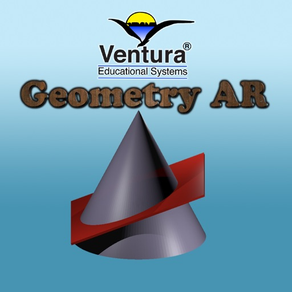
Geometry AR
Augmented Reality Enhanced
$1.99
2.1for iPhone, iPad and more
Age Rating
Geometry AR Screenshots
About Geometry AR
Geometry AR is a tool for viewing and learning about geometric figures using Augmented Reality technology (AR). With Geometry AR kids can view planar and solid figures by actually walking around the figure in order to view all sides.
Students use the slider or arrow buttons to move through a list of over 25 figures. As figures are selected they instantly appear in the AR view and can be viewed by moving around the virtual object.
Screens of information about the geometric figure are displayed when the notebook icon is tapped. If the sound has been activated by tapping the speaker icon, the text will be read aloud.
Geometry AR is perfect for mathematics classrooms where geometry concepts are being introduced. Augmented Reality adds a level of interest and excitement that will stimulate young minds to further exploration.
Be sure that your iPad allows access to the camera function by choosing Settings -> General -> Restrictions -> Off.
Figures Included:
point
ray
line segment
line
angle
arc
parallel lines
perpendicular lines
intersecting lines
circle
triangle
right triangle
acute triangle
obtuse triangle
rectangle
square
parallelogram
trapezoid
regular prism
rectangular solid
circular cylinder
pyramid
circular cone
sphere
skew lines
polyhedron
torus
ellipse
parabola
hyperbola
Students use the slider or arrow buttons to move through a list of over 25 figures. As figures are selected they instantly appear in the AR view and can be viewed by moving around the virtual object.
Screens of information about the geometric figure are displayed when the notebook icon is tapped. If the sound has been activated by tapping the speaker icon, the text will be read aloud.
Geometry AR is perfect for mathematics classrooms where geometry concepts are being introduced. Augmented Reality adds a level of interest and excitement that will stimulate young minds to further exploration.
Be sure that your iPad allows access to the camera function by choosing Settings -> General -> Restrictions -> Off.
Figures Included:
point
ray
line segment
line
angle
arc
parallel lines
perpendicular lines
intersecting lines
circle
triangle
right triangle
acute triangle
obtuse triangle
rectangle
square
parallelogram
trapezoid
regular prism
rectangular solid
circular cylinder
pyramid
circular cone
sphere
skew lines
polyhedron
torus
ellipse
parabola
hyperbola
Show More
What's New in the Latest Version 2.1
Last updated on Mar 25, 2024
Old Versions
This version provides an update to recommended settings.
Show More
Version History
2.1
Mar 25, 2024
This version provides an update to recommended settings.
2.0
Feb 12, 2021
This version uses an updated version of Swift to improve compatibility with new iOS devices.
1.0
Jan 4, 2018
Geometry AR FAQ
Click here to learn how to download Geometry AR in restricted country or region.
Check the following list to see the minimum requirements of Geometry AR.
iPhone
Requires iOS 12.0 or later.
iPad
Requires iPadOS 12.0 or later.
iPod touch
Requires iOS 12.0 or later.
Geometry AR supports English





























