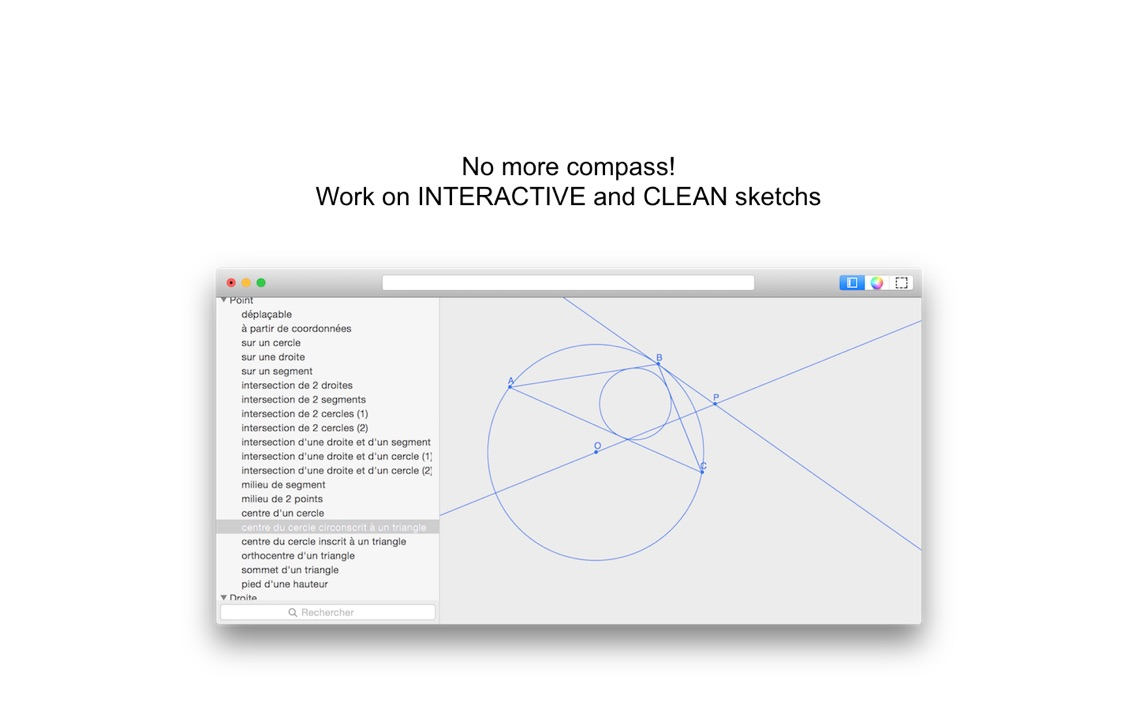Geometry App
$14.99
3.5for iPhone
Age Rating
Geometry App Screenshots
About Geometry App
This is the most complete app to make geometrical drawings
Initially targeted at teachers and students, and then to designers, this app lets you work on CLEAN and INTERACTIVE geometric sketches: You can move points around and the whole sketch is rebuilt instantaneously.
It is LIGHTWEIGHT and EASY to use, with just the options that you need.
WHAT IT DOES:
- Draw the tangent to a circle, the perpendicular to a line by a point,
- Supports colours, construction lines hiding, ...
- Place items by numerical coordinates if needed
- Measures angles, lengths,
- Rotation, symmetries, and many more
PROS:
- native Mac app
- interactive
- lightweight
- very EASY to use. You will understand how it works in no time.
- light or dark mode
- excellent support: All emails are replied in a timely manner.
Initially targeted at teachers and students, and then to designers, this app lets you work on CLEAN and INTERACTIVE geometric sketches: You can move points around and the whole sketch is rebuilt instantaneously.
It is LIGHTWEIGHT and EASY to use, with just the options that you need.
WHAT IT DOES:
- Draw the tangent to a circle, the perpendicular to a line by a point,
- Supports colours, construction lines hiding, ...
- Place items by numerical coordinates if needed
- Measures angles, lengths,
- Rotation, symmetries, and many more
PROS:
- native Mac app
- interactive
- lightweight
- very EASY to use. You will understand how it works in no time.
- light or dark mode
- excellent support: All emails are replied in a timely manner.
Show More
What's New in the Latest Version 3.5
Last updated on Mar 17, 2020
Old Versions
Various bug fixes
Show More
Version History
3.5
Mar 17, 2020
Various bug fixes
3.3
Mar 2, 2020
- You can now Chain transformations (a Rotation followed by a Translation followed by ...)
- More ways to create polygons
- More ways to create polygons
3.2
Feb 22, 2020
Lots of new items can be made:
- Parallelograms
- Polygons with any number of sides
- Squares
and many more
- Parallelograms
- Polygons with any number of sides
- Squares
and many more
3.1
Feb 15, 2020
Simplified the flow to build new elements
Preview of the element that you are building as you are building it, making it more intuitive than ever!
Preview of the element that you are building as you are building it, making it more intuitive than ever!
3.0
Feb 4, 2020
Huge rework:
- Dark mode
- create new elements more easily
- a new "inspector" window helps you see and edit elements details
- you can now mark a line segment or a angle in a triangle with tiny strikes, to distinguish them
- note: since this version is a huge rework some older files might not be compatible any longer. Contact us directly if needed.
This new version opens a whole lot of possibilities, coming soon!
- Dark mode
- create new elements more easily
- a new "inspector" window helps you see and edit elements details
- you can now mark a line segment or a angle in a triangle with tiny strikes, to distinguish them
- note: since this version is a huge rework some older files might not be compatible any longer. Contact us directly if needed.
This new version opens a whole lot of possibilities, coming soon!
2.0.2
Mar 5, 2015
Bug fixes, especially the toolbar that was on the way on newer Mac versions
Added a "grid" view
Geometry App FAQ
Click here to learn how to download Geometry App in restricted country or region.
Check the following list to see the minimum requirements of Geometry App.
iPhone
Geometry App supports English, French