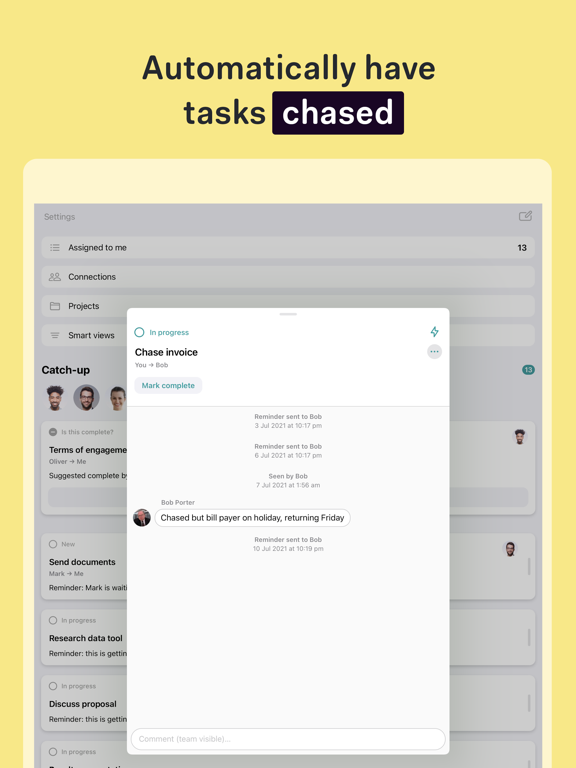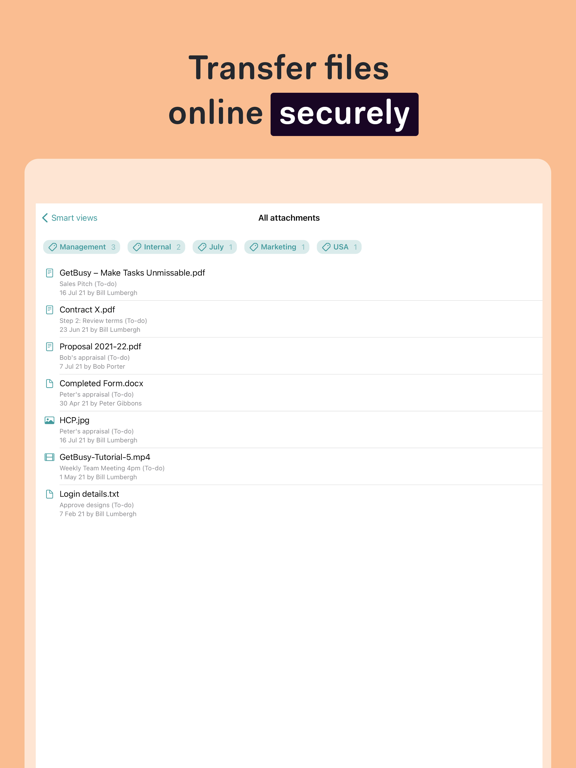Workiro
Everything for incredible work
Free
3.27.0for iPhone, iPad
8.1
7 Ratings
GetBusy UK Limited
Developer
105 MB
Size
Mar 19, 2024
Update Date
Productivity
Category
4+
Age Rating
Age Rating
Workiro Screenshots
About Workiro
Workiro provides a unique combination of features that help build exceptional relationships through incredible work.
• Documents: Capture, organize, manage and store work easily.
• Communication: Communicate with anyone quickly and securely.
• Shared tasks: Get work with anyone, in a structured, clear way.
• Signatures: Unlimited E-Signatures with a simple client experience.
• Custom branding: Represent your brand with every interaction.
• Alerts, reminders & more: Smart nudging and notifications.
Join 65,000+ GetBusy software users from small to enterprise businesses around the world.
Help us build the product you need. We love your feedback, either in the app, or email help@workiro.com
• Documents: Capture, organize, manage and store work easily.
• Communication: Communicate with anyone quickly and securely.
• Shared tasks: Get work with anyone, in a structured, clear way.
• Signatures: Unlimited E-Signatures with a simple client experience.
• Custom branding: Represent your brand with every interaction.
• Alerts, reminders & more: Smart nudging and notifications.
Join 65,000+ GetBusy software users from small to enterprise businesses around the world.
Help us build the product you need. We love your feedback, either in the app, or email help@workiro.com
Show More
What's New in the Latest Version 3.27.0
Last updated on Mar 19, 2024
Old Versions
Thanks for using Workiro by GetBusy! We love your feedback, please keep it coming.
New:
• Assigned to Me has received some upgrades!
There is a streamlined design for the Assigned to Me screen, including a new sorting experience and simplified viewing of paused Tasks. Further improvements will be coming in the next release as well, so watch this space!
New(ish): We did this bunch of cool stuff recently too...
• Connect the dots: view people associated with organizations.
• We've optimised and improved the iPad layout, making better use of the available space.
• The Smart Views screen has been refreshed, better showing grouped tags for filtering threads and helping you get to what you need.
• 'In order to find, you must first search…' and now you can! Results are grouped by Thread, Comment, Document, Project and Connection, so your most important information is always at your fingertips.
• You can now rename a document.
• You can now hide organisation connections as well as people.
• The settings screen has been refreshed, helping you get to what you need.
• Use the new document picker across the app to add one or more documents already in Workiro to a Connection or Project.
• Create groups of tags using a slash ‘/‘ in their name, allowing them to group together when filtering threads or documents.
• Filter by connection to add Workiro documents to your threads using the new document picker.
• Emails added to Workiro open in a new in-app viewer.
• When you open a signed document, you can now tap the ‘Share’ button to send it someone using a different app such as by email.
• We've enabled Siri to 'Add a task to Workiro' more to follow!
• Open a related thread directly from Document Details
• Beautiful new app icon!
• Images added to threads now appear alongside comments.
• Participant avatars are shown on Thread cards as a stack, showing who's a part of the conversation with a glance.
• Overhauled iPad experience - New and improved design and layout for iPads.
• Save your eyes - Dark Mode honouring your preferred system appearance settings.
• Document grouping by kind (PDFs, Images etc.) and ordering by Date or Name.
• Your connection view now defaults to show your team's work
• A new filter can be used to view threads you're participating in
• We now display related threads when you view document details
• Optimised loading of connections for large lists
• View document activity
• Tabbed layout on document details
Never gets old: We're pretty much always doing this…
• Fixed a handful of annoying and unruly bugs
New:
• Assigned to Me has received some upgrades!
There is a streamlined design for the Assigned to Me screen, including a new sorting experience and simplified viewing of paused Tasks. Further improvements will be coming in the next release as well, so watch this space!
New(ish): We did this bunch of cool stuff recently too...
• Connect the dots: view people associated with organizations.
• We've optimised and improved the iPad layout, making better use of the available space.
• The Smart Views screen has been refreshed, better showing grouped tags for filtering threads and helping you get to what you need.
• 'In order to find, you must first search…' and now you can! Results are grouped by Thread, Comment, Document, Project and Connection, so your most important information is always at your fingertips.
• You can now rename a document.
• You can now hide organisation connections as well as people.
• The settings screen has been refreshed, helping you get to what you need.
• Use the new document picker across the app to add one or more documents already in Workiro to a Connection or Project.
• Create groups of tags using a slash ‘/‘ in their name, allowing them to group together when filtering threads or documents.
• Filter by connection to add Workiro documents to your threads using the new document picker.
• Emails added to Workiro open in a new in-app viewer.
• When you open a signed document, you can now tap the ‘Share’ button to send it someone using a different app such as by email.
• We've enabled Siri to 'Add a task to Workiro' more to follow!
• Open a related thread directly from Document Details
• Beautiful new app icon!
• Images added to threads now appear alongside comments.
• Participant avatars are shown on Thread cards as a stack, showing who's a part of the conversation with a glance.
• Overhauled iPad experience - New and improved design and layout for iPads.
• Save your eyes - Dark Mode honouring your preferred system appearance settings.
• Document grouping by kind (PDFs, Images etc.) and ordering by Date or Name.
• Your connection view now defaults to show your team's work
• A new filter can be used to view threads you're participating in
• We now display related threads when you view document details
• Optimised loading of connections for large lists
• View document activity
• Tabbed layout on document details
Never gets old: We're pretty much always doing this…
• Fixed a handful of annoying and unruly bugs
Show More
Version History
3.27.0
Mar 19, 2024
Thanks for using Workiro by GetBusy! We love your feedback, please keep it coming.
New:
• Assigned to Me has received some upgrades!
There is a streamlined design for the Assigned to Me screen, including a new sorting experience and simplified viewing of paused Tasks. Further improvements will be coming in the next release as well, so watch this space!
New(ish): We did this bunch of cool stuff recently too...
• Connect the dots: view people associated with organizations.
• We've optimised and improved the iPad layout, making better use of the available space.
• The Smart Views screen has been refreshed, better showing grouped tags for filtering threads and helping you get to what you need.
• 'In order to find, you must first search…' and now you can! Results are grouped by Thread, Comment, Document, Project and Connection, so your most important information is always at your fingertips.
• You can now rename a document.
• You can now hide organisation connections as well as people.
• The settings screen has been refreshed, helping you get to what you need.
• Use the new document picker across the app to add one or more documents already in Workiro to a Connection or Project.
• Create groups of tags using a slash ‘/‘ in their name, allowing them to group together when filtering threads or documents.
• Filter by connection to add Workiro documents to your threads using the new document picker.
• Emails added to Workiro open in a new in-app viewer.
• When you open a signed document, you can now tap the ‘Share’ button to send it someone using a different app such as by email.
• We've enabled Siri to 'Add a task to Workiro' more to follow!
• Open a related thread directly from Document Details
• Beautiful new app icon!
• Images added to threads now appear alongside comments.
• Participant avatars are shown on Thread cards as a stack, showing who's a part of the conversation with a glance.
• Overhauled iPad experience - New and improved design and layout for iPads.
• Save your eyes - Dark Mode honouring your preferred system appearance settings.
• Document grouping by kind (PDFs, Images etc.) and ordering by Date or Name.
• Your connection view now defaults to show your team's work
• A new filter can be used to view threads you're participating in
• We now display related threads when you view document details
• Optimised loading of connections for large lists
• View document activity
• Tabbed layout on document details
Never gets old: We're pretty much always doing this…
• Fixed a handful of annoying and unruly bugs
New:
• Assigned to Me has received some upgrades!
There is a streamlined design for the Assigned to Me screen, including a new sorting experience and simplified viewing of paused Tasks. Further improvements will be coming in the next release as well, so watch this space!
New(ish): We did this bunch of cool stuff recently too...
• Connect the dots: view people associated with organizations.
• We've optimised and improved the iPad layout, making better use of the available space.
• The Smart Views screen has been refreshed, better showing grouped tags for filtering threads and helping you get to what you need.
• 'In order to find, you must first search…' and now you can! Results are grouped by Thread, Comment, Document, Project and Connection, so your most important information is always at your fingertips.
• You can now rename a document.
• You can now hide organisation connections as well as people.
• The settings screen has been refreshed, helping you get to what you need.
• Use the new document picker across the app to add one or more documents already in Workiro to a Connection or Project.
• Create groups of tags using a slash ‘/‘ in their name, allowing them to group together when filtering threads or documents.
• Filter by connection to add Workiro documents to your threads using the new document picker.
• Emails added to Workiro open in a new in-app viewer.
• When you open a signed document, you can now tap the ‘Share’ button to send it someone using a different app such as by email.
• We've enabled Siri to 'Add a task to Workiro' more to follow!
• Open a related thread directly from Document Details
• Beautiful new app icon!
• Images added to threads now appear alongside comments.
• Participant avatars are shown on Thread cards as a stack, showing who's a part of the conversation with a glance.
• Overhauled iPad experience - New and improved design and layout for iPads.
• Save your eyes - Dark Mode honouring your preferred system appearance settings.
• Document grouping by kind (PDFs, Images etc.) and ordering by Date or Name.
• Your connection view now defaults to show your team's work
• A new filter can be used to view threads you're participating in
• We now display related threads when you view document details
• Optimised loading of connections for large lists
• View document activity
• Tabbed layout on document details
Never gets old: We're pretty much always doing this…
• Fixed a handful of annoying and unruly bugs
3.26.0
Feb 22, 2024
Thanks for using Workiro by GetBusy! We love your feedback, please keep it coming.
New:
• Connect the dots: view people associated with organizations.
The people you work with may come and go, but the organizations they work remain a constant. Associating people with organizations helps you manage your content in a smarter way; once you've related them we'll take care of the rest. You can now see the organizations are person is related to and see the people that are related to an organization, providing clear context for you and your team.
• We've optimised and improved the iPad layout, making better use of the available space.
• The Smart Views screen has been refreshed, better showing grouped tags for filtering threads and helping you get to what you need.
New(ish): We did this bunch of cool stuff recently too...
• 'In order to find, you must first search…' and now you can! Results are grouped by Thread, Comment, Document, Project and Connection, so your most important information is always at your fingertips.
• You can now rename a document.
• You can now hide organisation connections as well as people.
• The settings screen has been refreshed, helping you get to what you need.
• Use the new document picker across the app to add one or more documents already in Workiro to a Connection or Project.
• Create groups of tags using a slash ‘/‘ in their name, allowing them to group together when filtering threads or documents.
• Filter by connection to add Workiro documents to your threads using the new document picker.
• Emails added to Workiro open in a new in-app viewer.
• When you open a signed document, you can now tap the ‘Share’ button to send it someone using a different app such as by email.
• We've enabled Siri to 'Add a task to Workiro' more to follow!
• Open a related thread directly from Document Details
• Beautiful new app icon!
• Images added to threads now appear alongside comments.
• Participant avatars are shown on Thread cards as a stack, showing who's a part of the conversation with a glance.
• Overhauled iPad experience - New and improved design and layout for iPads.
• Save your eyes - Dark Mode honouring your preferred system appearance settings.
• Document grouping by kind (PDFs, Images etc.) and ordering by Date or Name.
• Your connection view now defaults to show your team's work
• A new filter can be used to view threads you're participating in
• We now display related threads when you view document details
• Optimised loading of connections for large lists
• View document activity
• Tabbed layout on document details
Never gets old: We're pretty much always doing this…
• Fixed a handful of annoying and unruly bugs
New:
• Connect the dots: view people associated with organizations.
The people you work with may come and go, but the organizations they work remain a constant. Associating people with organizations helps you manage your content in a smarter way; once you've related them we'll take care of the rest. You can now see the organizations are person is related to and see the people that are related to an organization, providing clear context for you and your team.
• We've optimised and improved the iPad layout, making better use of the available space.
• The Smart Views screen has been refreshed, better showing grouped tags for filtering threads and helping you get to what you need.
New(ish): We did this bunch of cool stuff recently too...
• 'In order to find, you must first search…' and now you can! Results are grouped by Thread, Comment, Document, Project and Connection, so your most important information is always at your fingertips.
• You can now rename a document.
• You can now hide organisation connections as well as people.
• The settings screen has been refreshed, helping you get to what you need.
• Use the new document picker across the app to add one or more documents already in Workiro to a Connection or Project.
• Create groups of tags using a slash ‘/‘ in their name, allowing them to group together when filtering threads or documents.
• Filter by connection to add Workiro documents to your threads using the new document picker.
• Emails added to Workiro open in a new in-app viewer.
• When you open a signed document, you can now tap the ‘Share’ button to send it someone using a different app such as by email.
• We've enabled Siri to 'Add a task to Workiro' more to follow!
• Open a related thread directly from Document Details
• Beautiful new app icon!
• Images added to threads now appear alongside comments.
• Participant avatars are shown on Thread cards as a stack, showing who's a part of the conversation with a glance.
• Overhauled iPad experience - New and improved design and layout for iPads.
• Save your eyes - Dark Mode honouring your preferred system appearance settings.
• Document grouping by kind (PDFs, Images etc.) and ordering by Date or Name.
• Your connection view now defaults to show your team's work
• A new filter can be used to view threads you're participating in
• We now display related threads when you view document details
• Optimised loading of connections for large lists
• View document activity
• Tabbed layout on document details
Never gets old: We're pretty much always doing this…
• Fixed a handful of annoying and unruly bugs
3.25.0
Jan 23, 2024
Thanks for using Workiro by GetBusy! We love your feedback, please keep it coming.
New:
• 'In order to find, you must first search…' and now you can! Results are grouped by Thread, Comment, Document, Project and Connection, so your most important information is always at your fingertips.
• You can now rename a document.
• You can now hide organisation connections as well as people.
• The settings screen has been refreshed, helping you get to what you need.
New(ish): We did this bunch of cool stuff recently too...
• Use the new document picker across the app to add one or more documents already in Workiro to a Connection or Project.
• Create groups of tags using a slash ‘/‘ in their name, allowing them to group together when filtering threads or documents.
• Filter by connection to add Workiro documents to your threads using the new document picker.
• Emails added to Workiro open in a new in-app viewer.
• When you open a signed document, you can now tap the ‘Share’ button to send it someone using a different app such as by email.
• We've enabled Siri to 'Add a task to Workiro' more to follow!
• Open a related thread directly from Document Details
• Beautiful new app icon!
• Images added to threads now appear alongside comments.
• Participant avatars are shown on Thread cards as a stack, showing who's a part of the conversation with a glance.
• Overhauled iPad experience - New and improved design and layout for iPads.
• Save your eyes - Dark Mode honouring your preferred system appearance settings.
• Document grouping by kind (PDFs, Images etc.) and ordering by Date or Name.
• Your connection view now defaults to show your team's work
• A new filter can be used to view threads you're participating in
• We now display related threads when you view document details
• Optimised loading of connections for large lists
• View document activity
• Tabbed layout on document details
Never gets old: We're pretty much always doing this…
• Fixed a handful of annoying and unruly bugs
New:
• 'In order to find, you must first search…' and now you can! Results are grouped by Thread, Comment, Document, Project and Connection, so your most important information is always at your fingertips.
• You can now rename a document.
• You can now hide organisation connections as well as people.
• The settings screen has been refreshed, helping you get to what you need.
New(ish): We did this bunch of cool stuff recently too...
• Use the new document picker across the app to add one or more documents already in Workiro to a Connection or Project.
• Create groups of tags using a slash ‘/‘ in their name, allowing them to group together when filtering threads or documents.
• Filter by connection to add Workiro documents to your threads using the new document picker.
• Emails added to Workiro open in a new in-app viewer.
• When you open a signed document, you can now tap the ‘Share’ button to send it someone using a different app such as by email.
• We've enabled Siri to 'Add a task to Workiro' more to follow!
• Open a related thread directly from Document Details
• Beautiful new app icon!
• Images added to threads now appear alongside comments.
• Participant avatars are shown on Thread cards as a stack, showing who's a part of the conversation with a glance.
• Overhauled iPad experience - New and improved design and layout for iPads.
• Save your eyes - Dark Mode honouring your preferred system appearance settings.
• Document grouping by kind (PDFs, Images etc.) and ordering by Date or Name.
• Your connection view now defaults to show your team's work
• A new filter can be used to view threads you're participating in
• We now display related threads when you view document details
• Optimised loading of connections for large lists
• View document activity
• Tabbed layout on document details
Never gets old: We're pretty much always doing this…
• Fixed a handful of annoying and unruly bugs
3.24.0
Jan 19, 2024
Thanks for using Workiro by GetBusy! We love your feedback, please keep it coming.
New:
• You can now rename a document.
• You can now hide organisation connections as well as people.
• The settings screen has been refreshed, helping you get to what you need.
New(ish): We did this bunch of cool stuff recently too...
• Use the new document picker across the app to add one or more documents already in Workiro to a Connection or Project.
• Create groups of tags using a slash ‘/‘ in their name, allowing them to group together when filtering threads or documents.
• Filter by connection to add Workiro documents to your threads using the new document picker.
• Emails added to Workiro open in a new in-app viewer.
• When you open a signed document, you can now tap the ‘Share’ button to send it someone using a different app such as by email.
• We've enabled Siri to 'Add a task to Workiro' more to follow!
• Open a related thread directly from Document Details
• Beautiful new app icon!
• Images added to threads now appear alongside comments.
• Participant avatars are shown on Thread cards as a stack, showing who's a part of the conversation with a glance.
• Overhauled iPad experience - New and improved design and layout for iPads.
• Save your eyes - Dark Mode honouring your preferred system appearance settings.
• Document grouping by kind (PDFs, Images etc.) and ordering by Date or Name.
• Your connection view now defaults to show your team's work
• A new filter can be used to view threads you're participating in
• We now display related threads when you view document details
• Optimised loading of connections for large lists
• View document activity
• Tabbed layout on document details
Never gets old: We're pretty much always doing this…
• Fixed a handful of annoying and unruly bugs
New:
• You can now rename a document.
• You can now hide organisation connections as well as people.
• The settings screen has been refreshed, helping you get to what you need.
New(ish): We did this bunch of cool stuff recently too...
• Use the new document picker across the app to add one or more documents already in Workiro to a Connection or Project.
• Create groups of tags using a slash ‘/‘ in their name, allowing them to group together when filtering threads or documents.
• Filter by connection to add Workiro documents to your threads using the new document picker.
• Emails added to Workiro open in a new in-app viewer.
• When you open a signed document, you can now tap the ‘Share’ button to send it someone using a different app such as by email.
• We've enabled Siri to 'Add a task to Workiro' more to follow!
• Open a related thread directly from Document Details
• Beautiful new app icon!
• Images added to threads now appear alongside comments.
• Participant avatars are shown on Thread cards as a stack, showing who's a part of the conversation with a glance.
• Overhauled iPad experience - New and improved design and layout for iPads.
• Save your eyes - Dark Mode honouring your preferred system appearance settings.
• Document grouping by kind (PDFs, Images etc.) and ordering by Date or Name.
• Your connection view now defaults to show your team's work
• A new filter can be used to view threads you're participating in
• We now display related threads when you view document details
• Optimised loading of connections for large lists
• View document activity
• Tabbed layout on document details
Never gets old: We're pretty much always doing this…
• Fixed a handful of annoying and unruly bugs
3.23.0
Dec 16, 2023
Thanks for using Workiro by GetBusy! We love your feedback, please keep it coming.
New:
* Use the new document picker across the app to add one or more documents already in Workiro to a Connection or Project.
* Create groups of tags using a slash ‘/‘ in their name, allowing them to group together when filtering threads or documents.
New(ish): We did this bunch of cool stuff recently too...
• Filter by connection to add Workiro documents to your threads using the new document picker.
• Emails added to Workiro open in a new in-app viewer.
• When you open a signed document, you can now tap the ‘Share’ button to send it someone using a different app such as by email.
• The Smart Views now have much clearer names.
• We've enabled Siri to 'Add a task to Workiro' more to follow!
• Various design improvements
• Open a related thread directly from Document Details
• Beautiful new app icon!
• Images added to threads now appear alongside comments.
• Participant avatars are shown on Thread cards as a stack, showing who's a part of the conversation with a glance.
• Overhauled iPad experience - New and improved design and layout for iPads.
• Save your eyes - Dark Mode honouring your preferred system appearance settings.
• Various design and colour improvements have also been made across the app.
• Document grouping by kind (PDFs, Images etc.) and ordering by Date or Name.
• Your connection view now defaults to show your team's work
• A new filter can be used to view threads you're participating in
• We now display related threads when you view document details
• Optimised loading of connections for large lists
• Background preparatory work for access restrictions
• Fixed an issue with the widget and share extension loading
• View document activity
• Tabbed layout on document details
Never gets old: We're pretty much always doing this…
• Fixed a handful of annoying and unruly bugs
New:
* Use the new document picker across the app to add one or more documents already in Workiro to a Connection or Project.
* Create groups of tags using a slash ‘/‘ in their name, allowing them to group together when filtering threads or documents.
New(ish): We did this bunch of cool stuff recently too...
• Filter by connection to add Workiro documents to your threads using the new document picker.
• Emails added to Workiro open in a new in-app viewer.
• When you open a signed document, you can now tap the ‘Share’ button to send it someone using a different app such as by email.
• The Smart Views now have much clearer names.
• We've enabled Siri to 'Add a task to Workiro' more to follow!
• Various design improvements
• Open a related thread directly from Document Details
• Beautiful new app icon!
• Images added to threads now appear alongside comments.
• Participant avatars are shown on Thread cards as a stack, showing who's a part of the conversation with a glance.
• Overhauled iPad experience - New and improved design and layout for iPads.
• Save your eyes - Dark Mode honouring your preferred system appearance settings.
• Various design and colour improvements have also been made across the app.
• Document grouping by kind (PDFs, Images etc.) and ordering by Date or Name.
• Your connection view now defaults to show your team's work
• A new filter can be used to view threads you're participating in
• We now display related threads when you view document details
• Optimised loading of connections for large lists
• Background preparatory work for access restrictions
• Fixed an issue with the widget and share extension loading
• View document activity
• Tabbed layout on document details
Never gets old: We're pretty much always doing this…
• Fixed a handful of annoying and unruly bugs
3.22.0
Nov 9, 2023
Thanks for using Workiro by GetBusy! We love your feedback, please keep it coming.
New:
• Filter by connection to add Workiro documents to your threads using the new document picker.
• Emails added to Workiro open in a new in-app viewer.
New(ish): We did this bunch of cool stuff recently too...
• When you open a signed document, you can now tap the ‘Share’ button to send it someone using a different app such as by email.
• The Smart Views now have much clearer names.
• We've enabled Siri to 'Add a task to Workiro' more to follow!
• Various design improvements
• Open a related thread directly from Document Details
• Beautiful new app icon!
• Images added to threads now appear alongside comments.
• Participant avatars are shown on Thread cards as a stack, showing who's a part of the conversation with a glance.
• Overhauled iPad experience - New and improved design and layout for iPads.
• Save your eyes - Dark Mode honouring your preferred system appearance settings.
• Various design and colour improvements have also been made across the app.
• Document grouping by kind (PDFs, Images etc.) and ordering by Date or Name.
• Your connection view now defaults to show your team's work
• A new filter can be used to view threads you're participating in
• We now display related threads when you view document details
• Optimised loading of connections for large lists
• Background preparatory work for access restrictions
• Fixed an issue with the widget and share extension loading
• View document activity
• Tabbed layout on document details
Never gets old: We're pretty much always doing this…
• Fixed a handful of annoying and unruly bugs
New:
• Filter by connection to add Workiro documents to your threads using the new document picker.
• Emails added to Workiro open in a new in-app viewer.
New(ish): We did this bunch of cool stuff recently too...
• When you open a signed document, you can now tap the ‘Share’ button to send it someone using a different app such as by email.
• The Smart Views now have much clearer names.
• We've enabled Siri to 'Add a task to Workiro' more to follow!
• Various design improvements
• Open a related thread directly from Document Details
• Beautiful new app icon!
• Images added to threads now appear alongside comments.
• Participant avatars are shown on Thread cards as a stack, showing who's a part of the conversation with a glance.
• Overhauled iPad experience - New and improved design and layout for iPads.
• Save your eyes - Dark Mode honouring your preferred system appearance settings.
• Various design and colour improvements have also been made across the app.
• Document grouping by kind (PDFs, Images etc.) and ordering by Date or Name.
• Your connection view now defaults to show your team's work
• A new filter can be used to view threads you're participating in
• We now display related threads when you view document details
• Optimised loading of connections for large lists
• Background preparatory work for access restrictions
• Fixed an issue with the widget and share extension loading
• View document activity
• Tabbed layout on document details
Never gets old: We're pretty much always doing this…
• Fixed a handful of annoying and unruly bugs
3.21.0
Oct 24, 2023
Thanks for using Workiro by GetBusy! We love your feedback, please keep it coming.
New:
• When you open a signed document, you can now tap the ‘Share’ button to send it someone using a different app such as by email.
• First stage of a new Document Picker when adding documents to a thread.
• Emails added to Workiro open in a new in-app viewer.
• The Smart Views now have much clearer names.
New(ish): We did this bunch of cool stuff recently too...
• We've enabled Siri to 'Add a task to Workiro' more to follow!
• Various design improvements
• Open a related thread directly from Document Details
• Beautiful new app icon!
• Images added to threads now appear alongside comments.
• Participant avatars are shown on Thread cards as a stack, showing who's a part of the conversation with a glance.
• Overhauled iPad experience - New and improved design and layout for iPads.
• Save your eyes - Dark Mode honouring your preferred system appearance settings.
• Various design and colour improvements have also been made across the app.
• Document grouping by kind (PDFs, Images etc.) and ordering by Date or Name.
• Your connection view now defaults to show your team's work
• A new filter can be used to view threads you're participating in
• We now display related threads when you view document details
• Optimised loading of connections for large lists
• Background preparatory work for access restrictions
• Fixed an issue with the widget and share extension loading
• View document activity
• Tabbed layout on document details
Never gets old: We're pretty much always doing this…
• Fixed a handful of annoying and unruly bugs
New:
• When you open a signed document, you can now tap the ‘Share’ button to send it someone using a different app such as by email.
• First stage of a new Document Picker when adding documents to a thread.
• Emails added to Workiro open in a new in-app viewer.
• The Smart Views now have much clearer names.
New(ish): We did this bunch of cool stuff recently too...
• We've enabled Siri to 'Add a task to Workiro' more to follow!
• Various design improvements
• Open a related thread directly from Document Details
• Beautiful new app icon!
• Images added to threads now appear alongside comments.
• Participant avatars are shown on Thread cards as a stack, showing who's a part of the conversation with a glance.
• Overhauled iPad experience - New and improved design and layout for iPads.
• Save your eyes - Dark Mode honouring your preferred system appearance settings.
• Various design and colour improvements have also been made across the app.
• Document grouping by kind (PDFs, Images etc.) and ordering by Date or Name.
• Your connection view now defaults to show your team's work
• A new filter can be used to view threads you're participating in
• We now display related threads when you view document details
• Optimised loading of connections for large lists
• Background preparatory work for access restrictions
• Fixed an issue with the widget and share extension loading
• View document activity
• Tabbed layout on document details
Never gets old: We're pretty much always doing this…
• Fixed a handful of annoying and unruly bugs
3.20.0
Oct 6, 2023
Thanks for using Workiro by GetBusy! We love your feedback, please keep it coming.
New:
• We've enabled Siri to 'Add a task to Workiro' more to follow!
• Various design improvements
• Open a related thread directly from Document Details
New(ish): We did this bunch of cool stuff recently too...
• Beautiful new app icon!
• Images added to threads now appear alongside comments.
• Participant avatars are shown on Thread cards as a stack, showing who's a part of the conversation with a glance.
• Overhauled iPad experience - New and improved design and layout for iPads.
• Save your eyes - Dark Mode honouring your preferred system appearance settings.
• Various design and colour improvements have also been made across the app.
• Document grouping by kind (PDFs, Images etc.) and ordering by Date or Name.
• Your connection view now defaults to show your team's work
• A new filter can be used to view threads you're participating in
• We now display related threads when you view document details
• Optimised loading of connections for large lists
• Background preparatory work for access restrictions
• Fixed an issue with the widget and share extension loading
• View document activity
• Tabbed layout on document details
Never gets old: We're pretty much always doing this…
• Fixed a handful of annoying and unruly bugs
New:
• We've enabled Siri to 'Add a task to Workiro' more to follow!
• Various design improvements
• Open a related thread directly from Document Details
New(ish): We did this bunch of cool stuff recently too...
• Beautiful new app icon!
• Images added to threads now appear alongside comments.
• Participant avatars are shown on Thread cards as a stack, showing who's a part of the conversation with a glance.
• Overhauled iPad experience - New and improved design and layout for iPads.
• Save your eyes - Dark Mode honouring your preferred system appearance settings.
• Various design and colour improvements have also been made across the app.
• Document grouping by kind (PDFs, Images etc.) and ordering by Date or Name.
• Your connection view now defaults to show your team's work
• A new filter can be used to view threads you're participating in
• We now display related threads when you view document details
• Optimised loading of connections for large lists
• Background preparatory work for access restrictions
• Fixed an issue with the widget and share extension loading
• View document activity
• Tabbed layout on document details
Never gets old: We're pretty much always doing this…
• Fixed a handful of annoying and unruly bugs
3.19.0
Sep 5, 2023
Thanks for using Workiro by GetBusy! We love your feedback, please keep it coming.
New:
• Beautiful new app icon!
• Images added to threads now appear alongside comments.
• Participant avatars are shown on Thread cards as a stack, showing who's a part of the conversation with a glance.
New(ish): We did this bunch of cool stuff recently too...
• Overhauled iPad experience - New and improved design and layout for iPads.
• Save your eyes - Dark Mode honouring your preferred system appearance settings.
• Various design and colour improvements have also been made across the app.
• Document grouping by kind (PDFs, Images etc.) and ordering by Date or Name.
• Your connection view now defaults to show your team's work
• A new filter can be used to view threads you're participating in
• We now display related threads when you view document details
• Optimised loading of connections for large lists
• Background preparatory work for access restrictions
• Fixed an issue with the widget and share extension loading
• View document activity
• Tabbed layout on document details
Never gets old: We're pretty much always doing this…
• Fixed a handful of annoying and unruly bugs
New:
• Beautiful new app icon!
• Images added to threads now appear alongside comments.
• Participant avatars are shown on Thread cards as a stack, showing who's a part of the conversation with a glance.
New(ish): We did this bunch of cool stuff recently too...
• Overhauled iPad experience - New and improved design and layout for iPads.
• Save your eyes - Dark Mode honouring your preferred system appearance settings.
• Various design and colour improvements have also been made across the app.
• Document grouping by kind (PDFs, Images etc.) and ordering by Date or Name.
• Your connection view now defaults to show your team's work
• A new filter can be used to view threads you're participating in
• We now display related threads when you view document details
• Optimised loading of connections for large lists
• Background preparatory work for access restrictions
• Fixed an issue with the widget and share extension loading
• View document activity
• Tabbed layout on document details
Never gets old: We're pretty much always doing this…
• Fixed a handful of annoying and unruly bugs
3.18.0
Aug 3, 2023
Thanks for using Workiro by GetBusy! We love your feedback, please keep it coming.
New:
• Overhauled iPad experience
New and improved design and layout for iPads. Get around the app much quicker with a handy side-menu and enjoy a design that makes better use of the larger screen.
New(ish): We did this bunch of cool stuff recently too...
• Save your eyes - Dark Mode honouring your preferred system appearance settings.
• Various design and colour improvements have also been made across the app.
• Document grouping by kind (PDFs, Images etc.) and ordering by Date or Name.
• Your connection view now defaults to show your team's work
• A new filter can be used to view threads you're participating in
• We now display related threads when you view document details
• Optimised loading of connections for large lists
• Background preparatory work for access restrictions
• Fixed an issue with the widget and share extension loading
• View document activity
• Tabbed layout on document details
Never gets old: We're pretty much always doing this…
• Fixed a handful of annoying and unruly bugs
New:
• Overhauled iPad experience
New and improved design and layout for iPads. Get around the app much quicker with a handy side-menu and enjoy a design that makes better use of the larger screen.
New(ish): We did this bunch of cool stuff recently too...
• Save your eyes - Dark Mode honouring your preferred system appearance settings.
• Various design and colour improvements have also been made across the app.
• Document grouping by kind (PDFs, Images etc.) and ordering by Date or Name.
• Your connection view now defaults to show your team's work
• A new filter can be used to view threads you're participating in
• We now display related threads when you view document details
• Optimised loading of connections for large lists
• Background preparatory work for access restrictions
• Fixed an issue with the widget and share extension loading
• View document activity
• Tabbed layout on document details
Never gets old: We're pretty much always doing this…
• Fixed a handful of annoying and unruly bugs
3.17.0
Jul 23, 2023
Thanks for using Workiro by GetBusy! We love your feedback, please keep it coming.
New:
• Save your eyes - Dark Mode is here!
The app will honour your preferred system appearance settings, switching between light and dark. Various design and colour improvements have also been made across the app.
• Document ordering and grouping.
Continuing on the journey to improve working with documents, you can now pick them out more easily, by grouping them by kind such as PDFs or Images. You can also choose to order them by Date or Name.
New(ish): We did this bunch of cool stuff recently too...
• Your connection view now defaults to show your team's work
• A new filter can be used to view threads you're participating in
• We now display related threads when you view document details
• Optimised loading of connections for large lists
• Background preparatory work for access restrictions
• Fixed an issue with the widget and share extension loading
• View document activity
• Tabbed layout on document details
Never gets old: We're pretty much always doing this…
• Fixed a handful of annoying and unruly bugs
New:
• Save your eyes - Dark Mode is here!
The app will honour your preferred system appearance settings, switching between light and dark. Various design and colour improvements have also been made across the app.
• Document ordering and grouping.
Continuing on the journey to improve working with documents, you can now pick them out more easily, by grouping them by kind such as PDFs or Images. You can also choose to order them by Date or Name.
New(ish): We did this bunch of cool stuff recently too...
• Your connection view now defaults to show your team's work
• A new filter can be used to view threads you're participating in
• We now display related threads when you view document details
• Optimised loading of connections for large lists
• Background preparatory work for access restrictions
• Fixed an issue with the widget and share extension loading
• View document activity
• Tabbed layout on document details
Never gets old: We're pretty much always doing this…
• Fixed a handful of annoying and unruly bugs
3.16.1
Jul 12, 2023
Thanks for using Workiro by GetBusy! We love your feedback, please keep it coming.
New:
• Your connection view now defaults to show your team's work
• A new filter can be used to view threads you're participating in
• We now display related threads when you view document details
New(ish): We did this bunch of cool stuff recently too...
• Optimised loading of connections for large lists
• Background preparatory work for access restrictions
• Fixed an issue with the widget and share extension loading
• Fixed an issue when tapping avatars
• View document activity
• Tabbed layout on document details
• Further performance boost for large connections lists
• 'Thread visibility' controls updated to 'Thread access'
• Fixed an issue with signing documents.
• Project overview: Recent documents and participant avatars
• Documents: Support for renaming (via web) and editing document access
• Documents: Support for team access defaults
• Performance: Improvements on loading large connections lists
• View documents uploaded to a project
• View related documents right from the projects screen
• Add document directly from the project screen
• Quickly see when a document is renamed
• Relate projects directly to the connections you're working for
• View related projects right from the connections screen
• View and edit project properties
• Selection of 'Team View' is remembered as you navigate your connections
• Clear labelling of deactivated team members
• Edit connections without email addresses
• Share extension update enables documents to be filed directly against connections
• Create connections without email addresses
• Search for documents within the connection details screens
• Add yourself to a team visible thread
• Support for creating threads from templates with attachments
• Document tags displayed when viewing document details.
• Weblinks in threads are displayed in the attachments tab for easy access.
• Filter documents by the tags of the thread they are attached to.
• Share links, documents, files and information from other apps into Workiro easily from the iOS share sheet.
• Easily flip the thread you’re creating from a task to a note or vice versa.
• Request account deletion
• Quickly see whether your last sent message has been read
Never gets old: We're pretty much always doing this…
• Fixed a handful of annoying and unruly bugs
New:
• Your connection view now defaults to show your team's work
• A new filter can be used to view threads you're participating in
• We now display related threads when you view document details
New(ish): We did this bunch of cool stuff recently too...
• Optimised loading of connections for large lists
• Background preparatory work for access restrictions
• Fixed an issue with the widget and share extension loading
• Fixed an issue when tapping avatars
• View document activity
• Tabbed layout on document details
• Further performance boost for large connections lists
• 'Thread visibility' controls updated to 'Thread access'
• Fixed an issue with signing documents.
• Project overview: Recent documents and participant avatars
• Documents: Support for renaming (via web) and editing document access
• Documents: Support for team access defaults
• Performance: Improvements on loading large connections lists
• View documents uploaded to a project
• View related documents right from the projects screen
• Add document directly from the project screen
• Quickly see when a document is renamed
• Relate projects directly to the connections you're working for
• View related projects right from the connections screen
• View and edit project properties
• Selection of 'Team View' is remembered as you navigate your connections
• Clear labelling of deactivated team members
• Edit connections without email addresses
• Share extension update enables documents to be filed directly against connections
• Create connections without email addresses
• Search for documents within the connection details screens
• Add yourself to a team visible thread
• Support for creating threads from templates with attachments
• Document tags displayed when viewing document details.
• Weblinks in threads are displayed in the attachments tab for easy access.
• Filter documents by the tags of the thread they are attached to.
• Share links, documents, files and information from other apps into Workiro easily from the iOS share sheet.
• Easily flip the thread you’re creating from a task to a note or vice versa.
• Request account deletion
• Quickly see whether your last sent message has been read
Never gets old: We're pretty much always doing this…
• Fixed a handful of annoying and unruly bugs
3.16.0
Jul 10, 2023
Thanks for using Workiro by GetBusy! We love your feedback, please keep it coming.
New:
• Your connection view now defaults to show your team's work
• A new filter can be used to view threads you're participating in
• We now display related threads when you view document details
New(ish): We did this bunch of cool stuff recently too...
• Optimised loading of connections for large lists
• Background preparatory work for access restrictions
• Fixed an issue with the widget and share extension loading
• Fixed an issue when tapping avatars
• View document activity
• Tabbed layout on document details
• Further performance boost for large connections lists
• 'Thread visibility' controls updated to 'Thread access'
• Fixed an issue with signing documents.
• Project overview: Recent documents and participant avatars
• Documents: Support for renaming (via web) and editing document access
• Documents: Support for team access defaults
• Performance: Improvements on loading large connections lists
• View documents uploaded to a project
• View related documents right from the projects screen
• Add document directly from the project screen
• Quickly see when a document is renamed
• Relate projects directly to the connections you're working for
• View related projects right from the connections screen
• View and edit project properties
• Selection of 'Team View' is remembered as you navigate your connections
• Clear labelling of deactivated team members
• Edit connections without email addresses
• Share extension update enables documents to be filed directly against connections
• Create connections without email addresses
• Search for documents within the connection details screens
• Add yourself to a team visible thread
• Support for creating threads from templates with attachments
• Document tags displayed when viewing document details.
• Weblinks in threads are displayed in the attachments tab for easy access.
• Filter documents by the tags of the thread they are attached to.
• Share links, documents, files and information from other apps into Workiro easily from the iOS share sheet.
• Easily flip the thread you’re creating from a task to a note or vice versa.
• Request account deletion
• Quickly see whether your last sent message has been read
Never gets old: We're pretty much always doing this…
• Fixed a handful of annoying and unruly bugs
New:
• Your connection view now defaults to show your team's work
• A new filter can be used to view threads you're participating in
• We now display related threads when you view document details
New(ish): We did this bunch of cool stuff recently too...
• Optimised loading of connections for large lists
• Background preparatory work for access restrictions
• Fixed an issue with the widget and share extension loading
• Fixed an issue when tapping avatars
• View document activity
• Tabbed layout on document details
• Further performance boost for large connections lists
• 'Thread visibility' controls updated to 'Thread access'
• Fixed an issue with signing documents.
• Project overview: Recent documents and participant avatars
• Documents: Support for renaming (via web) and editing document access
• Documents: Support for team access defaults
• Performance: Improvements on loading large connections lists
• View documents uploaded to a project
• View related documents right from the projects screen
• Add document directly from the project screen
• Quickly see when a document is renamed
• Relate projects directly to the connections you're working for
• View related projects right from the connections screen
• View and edit project properties
• Selection of 'Team View' is remembered as you navigate your connections
• Clear labelling of deactivated team members
• Edit connections without email addresses
• Share extension update enables documents to be filed directly against connections
• Create connections without email addresses
• Search for documents within the connection details screens
• Add yourself to a team visible thread
• Support for creating threads from templates with attachments
• Document tags displayed when viewing document details.
• Weblinks in threads are displayed in the attachments tab for easy access.
• Filter documents by the tags of the thread they are attached to.
• Share links, documents, files and information from other apps into Workiro easily from the iOS share sheet.
• Easily flip the thread you’re creating from a task to a note or vice versa.
• Request account deletion
• Quickly see whether your last sent message has been read
Never gets old: We're pretty much always doing this…
• Fixed a handful of annoying and unruly bugs
3.15.0
Jun 1, 2023
Thanks for using Workiro by GetBusy! We love your feedback, please keep it coming.
New:
• Optimised loading of connections for large lists
• Background preparatory work for access restrictions
• Fixed an issue with the widget and share extension loading
• Fixed an issue when tapping avatars
• Background preparatory work for access restrictions
New(ish): We did this bunch of cool stuff recently too...
• View document activity
• Tabbed layout on document details
• Further performance boost for large connections lists
• 'Thread visibility' controls updated to 'Thread access'
• Fixed an issue with signing documents.
• Project overview: Recent documents and participant avatars
• Documents: Support for renaming (via web) and editing document access
• Documents: Support for team access defaults
• Performance: Improvements on loading large connections lists
• View documents uploaded to a project
• View related documents right from the projects screen
• Add document directly from the project screen
• Quickly see when a document is renamed
• Relate projects directly to the connections you're working for
• View related projects right from the connections screen
• View and edit project properties
• Selection of 'Team View' is remembered as you navigate your connections
• Clear labelling of deactivated team members
• Edit connections without email addresses
• Share extension update enables documents to be filed directly against connections
• Create connections without email addresses
• Search for documents within the connection details screens
• Add yourself to a team visible thread
• Support for creating threads from templates with attachments
• Document tags displayed when viewing document details.
• Weblinks in threads are displayed in the attachments tab for easy access.
• Filter documents by the tags of the thread they are attached to.
• Share links, documents, files and information from other apps into Workiro easily from the iOS share sheet.
• Easily flip the thread you’re creating from a task to a note or vice versa.
• Request account deletion
• Quickly see whether your last sent message has been read
Never gets old: We're pretty much always doing this…
• Fixed a handful of annoying and unruly bugs
New:
• Optimised loading of connections for large lists
• Background preparatory work for access restrictions
• Fixed an issue with the widget and share extension loading
• Fixed an issue when tapping avatars
• Background preparatory work for access restrictions
New(ish): We did this bunch of cool stuff recently too...
• View document activity
• Tabbed layout on document details
• Further performance boost for large connections lists
• 'Thread visibility' controls updated to 'Thread access'
• Fixed an issue with signing documents.
• Project overview: Recent documents and participant avatars
• Documents: Support for renaming (via web) and editing document access
• Documents: Support for team access defaults
• Performance: Improvements on loading large connections lists
• View documents uploaded to a project
• View related documents right from the projects screen
• Add document directly from the project screen
• Quickly see when a document is renamed
• Relate projects directly to the connections you're working for
• View related projects right from the connections screen
• View and edit project properties
• Selection of 'Team View' is remembered as you navigate your connections
• Clear labelling of deactivated team members
• Edit connections without email addresses
• Share extension update enables documents to be filed directly against connections
• Create connections without email addresses
• Search for documents within the connection details screens
• Add yourself to a team visible thread
• Support for creating threads from templates with attachments
• Document tags displayed when viewing document details.
• Weblinks in threads are displayed in the attachments tab for easy access.
• Filter documents by the tags of the thread they are attached to.
• Share links, documents, files and information from other apps into Workiro easily from the iOS share sheet.
• Easily flip the thread you’re creating from a task to a note or vice versa.
• Request account deletion
• Quickly see whether your last sent message has been read
Never gets old: We're pretty much always doing this…
• Fixed a handful of annoying and unruly bugs
3.14.0
Apr 26, 2023
Thanks for using Workiro by GetBusy! We love your feedback, please keep it coming.
New:
• View document activity
• Tabbed layout on document details
• Further performance boost for large connections lists
• 'Thread visibility' controls updated to 'Thread access'
• Squashed a styling bug in thread comments
New(ish): We did this bunch of cool stuff recently too...
• Fixed an issue with signing documents.
• Project overview: Recent documents and participant avatars
• Documents: Support for renaming (via web) and editing document access
• Documents: Support for team access defaults
• Performance: Improvements on loading large connections lists
• View documents uploaded to a project
• View related documents right from the projects screen
• Add document directly from the project screen
• Quickly see when a document is renamed
• Relate projects directly to the connections you're working for
• View related projects right from the connections screen
• View and edit project properties
• Selection of 'Team View' is remembered as you navigate your connections
• Clear labelling of deactivated team members
• Edit connections without email addresses
• Share extension update enables documents to be filed directly against connections
• Create connections without email addresses
• Search for documents within the connection details screens
• Add yourself to a team visible thread
• Support for creating threads from templates with attachments
• Document tags displayed when viewing document details.
• Weblinks in threads are displayed in the attachments tab for easy access.
• Filter documents by the tags of the thread they are attached to.
• Share links, documents, files and information from other apps into Workiro easily from the iOS share sheet.
• Easily flip the thread you’re creating from a task to a note or vice versa.
• Request account deletion
• Quickly see whether your last sent message has been read
• The GetBusy App is changing its name to Workiro
• Filter threads by tags more easily with updated design
• Filter your connection's documents by tag
• The App is now available on the iPad
• Reply directly from comment notifications
• Scan documents straight into the app with page by page adjustments
• Quickly access your tasks with the 'Assigned to me' widget
Never gets old: We're pretty much always doing this…
• Fixed a handful of annoying and unruly bugs
New:
• View document activity
• Tabbed layout on document details
• Further performance boost for large connections lists
• 'Thread visibility' controls updated to 'Thread access'
• Squashed a styling bug in thread comments
New(ish): We did this bunch of cool stuff recently too...
• Fixed an issue with signing documents.
• Project overview: Recent documents and participant avatars
• Documents: Support for renaming (via web) and editing document access
• Documents: Support for team access defaults
• Performance: Improvements on loading large connections lists
• View documents uploaded to a project
• View related documents right from the projects screen
• Add document directly from the project screen
• Quickly see when a document is renamed
• Relate projects directly to the connections you're working for
• View related projects right from the connections screen
• View and edit project properties
• Selection of 'Team View' is remembered as you navigate your connections
• Clear labelling of deactivated team members
• Edit connections without email addresses
• Share extension update enables documents to be filed directly against connections
• Create connections without email addresses
• Search for documents within the connection details screens
• Add yourself to a team visible thread
• Support for creating threads from templates with attachments
• Document tags displayed when viewing document details.
• Weblinks in threads are displayed in the attachments tab for easy access.
• Filter documents by the tags of the thread they are attached to.
• Share links, documents, files and information from other apps into Workiro easily from the iOS share sheet.
• Easily flip the thread you’re creating from a task to a note or vice versa.
• Request account deletion
• Quickly see whether your last sent message has been read
• The GetBusy App is changing its name to Workiro
• Filter threads by tags more easily with updated design
• Filter your connection's documents by tag
• The App is now available on the iPad
• Reply directly from comment notifications
• Scan documents straight into the app with page by page adjustments
• Quickly access your tasks with the 'Assigned to me' widget
Never gets old: We're pretty much always doing this…
• Fixed a handful of annoying and unruly bugs
3.13.1
Apr 15, 2023
Thanks for using Workiro by GetBusy! We love your feedback, please keep it coming.
New:
• Fixed an issue with signing documents.
New(ish): We did this bunch of cool stuff recently too...
• Project overview: Recent documents and participant avatars
• Documents: Support for renaming (via web) and editing document access
• Documents: Support for team access defaults
• Performance: Improvements on loading large connections lists
• View documents uploaded to a project
• View related documents right from the projects screen
• Add document directly from the project screen
• Quickly see when a document is renamed
• Relate projects directly to the connections you're working for
• View related projects right from the connections screen
• View and edit project properties
• Selection of 'Team View' is remembered as you navigate your connections
• Clear labelling of deactivated team members
• Edit connections without email addresses
• Share extension update enables documents to be filed directly against connections
• Create connections without email addresses
• Search for documents within the connection details screens
• Add yourself to a team visible thread
• Support for creating threads from templates with attachments
• Document tags displayed when viewing document details.
• Weblinks in threads are displayed in the attachments tab for easy access.
• Filter documents by the tags of the thread they are attached to.
• Share links, documents, files and information from other apps into Workiro easily from the iOS share sheet.
• Easily flip the thread you’re creating from a task to a note or vice versa.
• Request account deletion
• Quickly see whether your last sent message has been read
• The GetBusy App is changing its name to Workiro
• Filter threads by tags more easily with updated design
• Filter your connection's documents by tag
• The App is now available on the iPad
• Reply directly from comment notifications
• Scan documents straight into the app with page by page adjustments
• Quickly access your tasks with the 'Assigned to me' widget
Never gets old: We're pretty much always doing this…
• Fixed a handful of annoying and unruly bugs
New:
• Fixed an issue with signing documents.
New(ish): We did this bunch of cool stuff recently too...
• Project overview: Recent documents and participant avatars
• Documents: Support for renaming (via web) and editing document access
• Documents: Support for team access defaults
• Performance: Improvements on loading large connections lists
• View documents uploaded to a project
• View related documents right from the projects screen
• Add document directly from the project screen
• Quickly see when a document is renamed
• Relate projects directly to the connections you're working for
• View related projects right from the connections screen
• View and edit project properties
• Selection of 'Team View' is remembered as you navigate your connections
• Clear labelling of deactivated team members
• Edit connections without email addresses
• Share extension update enables documents to be filed directly against connections
• Create connections without email addresses
• Search for documents within the connection details screens
• Add yourself to a team visible thread
• Support for creating threads from templates with attachments
• Document tags displayed when viewing document details.
• Weblinks in threads are displayed in the attachments tab for easy access.
• Filter documents by the tags of the thread they are attached to.
• Share links, documents, files and information from other apps into Workiro easily from the iOS share sheet.
• Easily flip the thread you’re creating from a task to a note or vice versa.
• Request account deletion
• Quickly see whether your last sent message has been read
• The GetBusy App is changing its name to Workiro
• Filter threads by tags more easily with updated design
• Filter your connection's documents by tag
• The App is now available on the iPad
• Reply directly from comment notifications
• Scan documents straight into the app with page by page adjustments
• Quickly access your tasks with the 'Assigned to me' widget
Never gets old: We're pretty much always doing this…
• Fixed a handful of annoying and unruly bugs
3.13.0
Mar 16, 2023
Thanks for using Workiro by GetBusy! We love your feedback, please keep it coming.
New:
• Project overview: Recent documents and participant avatars
• Documents: Support for renaming (via web) and editing document access
• Documents: Support for team access defaults
• Performance: Improvements on loading large connections lists
New(ish): We did this bunch of cool stuff recently too...
• View documents uploaded to a project
• View related documents right from the projects screen
• Add document directly from the project screen
• Quickly see when a document is renamed
• Relate projects directly to the connections you're working for
• View related projects right from the connections screen
• View and edit project properties
• Selection of 'Team View' is remembered as you navigate your connections
• Clear labelling of deactivated team members
• Refreshed the designs of the projects screens
• Edit connections without email addresses
• Share extension update enables documents to be filed directly against connections
• Create connections without email addresses
• Search for documents within the connection details screens
• Add yourself to a team visible thread
• Consolidated design updates to personal, organisation and people profile views
• Support for creating threads from templates with attachments
• Document tags displayed when viewing document details.
• Weblinks in threads are displayed in the attachments tab for easy access.
• Improved views of connections without an email address.
• Filter documents by the tags of the thread they are attached to.
• Share links, documents, files and information from other apps into Workiro easily from the iOS share sheet.
• Easily flip the thread you’re creating from a task to a note or vice versa.
• Request account deletion
• We've refreshed the thread creation experience, making it cleaner and clearer
• Updated suite of icons for documents of different types such as: Text, Spreadsheets, Images and PDFs
• View documents in landscape
• Refreshed design when viewing a connection
• Overhauled the document signing experience making it even simpler to complete
• Quickly see whether your last sent message has been read
• Quick access to attach a file to a thread via the comments field
• The GetBusy App is changing its name to Workiro
• Threads have been reimagined
• Apply team tags to your threads
• Filter threads by tags more easily with updated design
• Filter your connection's documents by tag
• The App is now available on the iPad
• Filter your connections by relationship (team, client, supplier etc)
• Reply directly from comment notifications
• Connection overviews now display all active threads
• Scan documents straight into the app with page by page adjustments
• Quickly access your tasks with the 'Assigned to me' widget
Never gets old: We're pretty much always doing this…
• Fixed a handful of annoying and unruly bugs
New:
• Project overview: Recent documents and participant avatars
• Documents: Support for renaming (via web) and editing document access
• Documents: Support for team access defaults
• Performance: Improvements on loading large connections lists
New(ish): We did this bunch of cool stuff recently too...
• View documents uploaded to a project
• View related documents right from the projects screen
• Add document directly from the project screen
• Quickly see when a document is renamed
• Relate projects directly to the connections you're working for
• View related projects right from the connections screen
• View and edit project properties
• Selection of 'Team View' is remembered as you navigate your connections
• Clear labelling of deactivated team members
• Refreshed the designs of the projects screens
• Edit connections without email addresses
• Share extension update enables documents to be filed directly against connections
• Create connections without email addresses
• Search for documents within the connection details screens
• Add yourself to a team visible thread
• Consolidated design updates to personal, organisation and people profile views
• Support for creating threads from templates with attachments
• Document tags displayed when viewing document details.
• Weblinks in threads are displayed in the attachments tab for easy access.
• Improved views of connections without an email address.
• Filter documents by the tags of the thread they are attached to.
• Share links, documents, files and information from other apps into Workiro easily from the iOS share sheet.
• Easily flip the thread you’re creating from a task to a note or vice versa.
• Request account deletion
• We've refreshed the thread creation experience, making it cleaner and clearer
• Updated suite of icons for documents of different types such as: Text, Spreadsheets, Images and PDFs
• View documents in landscape
• Refreshed design when viewing a connection
• Overhauled the document signing experience making it even simpler to complete
• Quickly see whether your last sent message has been read
• Quick access to attach a file to a thread via the comments field
• The GetBusy App is changing its name to Workiro
• Threads have been reimagined
• Apply team tags to your threads
• Filter threads by tags more easily with updated design
• Filter your connection's documents by tag
• The App is now available on the iPad
• Filter your connections by relationship (team, client, supplier etc)
• Reply directly from comment notifications
• Connection overviews now display all active threads
• Scan documents straight into the app with page by page adjustments
• Quickly access your tasks with the 'Assigned to me' widget
Never gets old: We're pretty much always doing this…
• Fixed a handful of annoying and unruly bugs
3.12.0
Feb 21, 2023
Thanks for using Workiro by GetBusy! We love your feedback, please keep it coming.
New:
• View documents uploaded to a project
• View related documents right from the projects screen
• Add document directly from the project screen
• Quickly see when a document is renamed
New(ish): We did this bunch of cool stuff recently too...
• Relate projects directly to the connections you're working for
• View related projects right from the connections screen
• View and edit project properties
• Selection of 'Team View' is remembered as you navigate your connections
• Clear labelling of deactivated team members
• Refreshed the designs of the projects screens
• Edit connections without email addresses
• Share extension update enables documents to be filed directly against connections
• Create connections without email addresses
• Search for documents within the connection details screens
• Add yourself to a team visible thread
• Consolidated design updates to personal, organisation and people profile views
• Support for creating threads from templates with attachments
• Document tags displayed when viewing document details.
• Weblinks in threads are displayed in the attachments tab for easy access.
• Improved views of connections without an email address.
• Filter documents by the tags of the thread they are attached to.
• Share links, documents, files and information from other apps into Workiro easily from the iOS share sheet.
• Easily flip the thread you’re creating from a task to a note or vice versa.
• Request account deletion
• We've refreshed the thread creation experience, making it cleaner and clearer
• Updated suite of icons for documents of different types such as: Text, Spreadsheets, Images and PDFs
• View documents in landscape
• Refreshed design when viewing a connection
• Overhauled the document signing experience making it even simpler to complete
• Quickly see whether your last sent message has been read
• Quick access to attach a file to a thread via the comments field
• The GetBusy App is changing its name to Workiro
• Threads have been reimagined
• Apply team tags to your threads
• Filter threads by tags more easily with updated design
• Filter your connection's documents by tag
• The App is now available on the iPad
• Filter your connections by relationship (team, client, supplier etc)
• Reply directly from comment notifications
• Connection overviews now display all active threads
• Scan documents straight into the app with page by page adjustments
• Quickly access your tasks with the 'Assigned to me' widget
Never gets old: We're pretty much always doing this…
• Fixed a handful of annoying and unruly bugs
New:
• View documents uploaded to a project
• View related documents right from the projects screen
• Add document directly from the project screen
• Quickly see when a document is renamed
New(ish): We did this bunch of cool stuff recently too...
• Relate projects directly to the connections you're working for
• View related projects right from the connections screen
• View and edit project properties
• Selection of 'Team View' is remembered as you navigate your connections
• Clear labelling of deactivated team members
• Refreshed the designs of the projects screens
• Edit connections without email addresses
• Share extension update enables documents to be filed directly against connections
• Create connections without email addresses
• Search for documents within the connection details screens
• Add yourself to a team visible thread
• Consolidated design updates to personal, organisation and people profile views
• Support for creating threads from templates with attachments
• Document tags displayed when viewing document details.
• Weblinks in threads are displayed in the attachments tab for easy access.
• Improved views of connections without an email address.
• Filter documents by the tags of the thread they are attached to.
• Share links, documents, files and information from other apps into Workiro easily from the iOS share sheet.
• Easily flip the thread you’re creating from a task to a note or vice versa.
• Request account deletion
• We've refreshed the thread creation experience, making it cleaner and clearer
• Updated suite of icons for documents of different types such as: Text, Spreadsheets, Images and PDFs
• View documents in landscape
• Refreshed design when viewing a connection
• Overhauled the document signing experience making it even simpler to complete
• Quickly see whether your last sent message has been read
• Quick access to attach a file to a thread via the comments field
• The GetBusy App is changing its name to Workiro
• Threads have been reimagined
• Apply team tags to your threads
• Filter threads by tags more easily with updated design
• Filter your connection's documents by tag
• The App is now available on the iPad
• Filter your connections by relationship (team, client, supplier etc)
• Reply directly from comment notifications
• Connection overviews now display all active threads
• Scan documents straight into the app with page by page adjustments
• Quickly access your tasks with the 'Assigned to me' widget
Never gets old: We're pretty much always doing this…
• Fixed a handful of annoying and unruly bugs
3.11.0
Jan 18, 2023
Thanks for using Workiro by GetBusy! We love your feedback, please keep it coming.
New:
• Relate projects directly to the connections you're working for
• View related projects right from the connections screen
• View and edit project properties
New(ish): We did this bunch of cool stuff recently too...
• Selection of 'Team View' is remembered as you navigate your connections
• Clear labelling of deactivated team members
• Refreshed the designs of the projects screens
• Edit connections without email addresses
• Share extension update enables documents to be filed directly against connections
• Create connections without email addresses
• Search for documents within the connection details screens
• Add yourself to a team visible thread
• Consolidated design updates to personal, organisation and people profile views
• Support for creating threads from templates with attachments
• Document tags displayed when viewing document details.
• Weblinks in threads are displayed in the attachments tab for easy access.
• Improved views of connections without an email address.
• Filter documents by the tags of the thread they are attached to.
• Share links, documents, files and information from other apps into Workiro easily from the iOS share sheet.
• Easily flip the thread you’re creating from a task to a note or vice versa.
• Request account deletion
• We've refreshed the thread creation experience, making it cleaner and clearer
• Updated suite of icons for documents of different types such as: Text, Spreadsheets, Images and PDFs
• View documents in landscape
• Refreshed design when viewing a connection
• Overhauled the document signing experience making it even simpler to complete
• Quickly see whether your last sent message has been read
• Quick access to attach a file to a thread via the comments field
• The GetBusy App is changing its name to Workiro
• Threads have been reimagined
• Apply team tags to your threads
• Filter threads by tags more easily with updated design
• Filter your connection's documents by tag
• The App is now available on the iPad
• Filter your connections by relationship (team, client, supplier etc)
• Reply directly from comment notifications
• Connection overviews now display all active threads
• Scan documents straight into the app with page by page adjustments
• Quickly access your tasks with the 'Assigned to me' widget
Never gets old: We're pretty much always doing this…
• Fixed a handful of annoying and unruly bugs
New:
• Relate projects directly to the connections you're working for
• View related projects right from the connections screen
• View and edit project properties
New(ish): We did this bunch of cool stuff recently too...
• Selection of 'Team View' is remembered as you navigate your connections
• Clear labelling of deactivated team members
• Refreshed the designs of the projects screens
• Edit connections without email addresses
• Share extension update enables documents to be filed directly against connections
• Create connections without email addresses
• Search for documents within the connection details screens
• Add yourself to a team visible thread
• Consolidated design updates to personal, organisation and people profile views
• Support for creating threads from templates with attachments
• Document tags displayed when viewing document details.
• Weblinks in threads are displayed in the attachments tab for easy access.
• Improved views of connections without an email address.
• Filter documents by the tags of the thread they are attached to.
• Share links, documents, files and information from other apps into Workiro easily from the iOS share sheet.
• Easily flip the thread you’re creating from a task to a note or vice versa.
• Request account deletion
• We've refreshed the thread creation experience, making it cleaner and clearer
• Updated suite of icons for documents of different types such as: Text, Spreadsheets, Images and PDFs
• View documents in landscape
• Refreshed design when viewing a connection
• Overhauled the document signing experience making it even simpler to complete
• Quickly see whether your last sent message has been read
• Quick access to attach a file to a thread via the comments field
• The GetBusy App is changing its name to Workiro
• Threads have been reimagined
• Apply team tags to your threads
• Filter threads by tags more easily with updated design
• Filter your connection's documents by tag
• The App is now available on the iPad
• Filter your connections by relationship (team, client, supplier etc)
• Reply directly from comment notifications
• Connection overviews now display all active threads
• Scan documents straight into the app with page by page adjustments
• Quickly access your tasks with the 'Assigned to me' widget
Never gets old: We're pretty much always doing this…
• Fixed a handful of annoying and unruly bugs
3.10.0
Nov 27, 2022
Thanks for using Workiro by GetBusy! We love your feedback, please keep it coming.
New:
• Selection of 'Team View' is remembered as you navigate your connections
• Clear labelling of deactivated team members
• Refreshed the designs of the projects screens
• Edit connections without email addresses
New(ish): We did this bunch of cool stuff recently too...
• Share extension update enables documents to be filed directly against connections
• Create connections without email addresses
• Search for documents within the connection details screens
• Add yourself to a team visible thread
• Consolidated design updates to personal, organisation and people profile views
• Support for creating threads from templates with attachments
• Document tags displayed when viewing document details.
• Weblinks in threads are displayed in the attachments tab for easy access.
• Improved views of connections without an email address.
• Filter documents by the tags of the thread they are attached to.
• Share links, documents, files and information from other apps into Workiro easily from the iOS share sheet.
• Easily flip the thread you’re creating from a task to a note or vice versa.
• Request account deletion
• We've refreshed the thread creation experience, making it cleaner and clearer
• Updated suite of icons for documents of different types such as: Text, Spreadsheets, Images and PDFs
• View documents in landscape
• Refreshed design when viewing a connection
• Overhauled the document signing experience making it even simpler to complete
• Quickly see whether your last sent message has been read
• Quick access to attach a file to a thread via the comments field
• The GetBusy App is changing its name to Workiro
• Threads have been reimagined
• Apply team tags to your threads
• Filter threads by tags more easily with updated design
• Filter your connection's documents by tag
• The App is now available on the iPad
• Filter your connections by relationship (team, client, supplier etc)
• Reply directly from comment notifications
• Connection overviews now display all active threads
• Scan documents straight into the app with page by page adjustments
• Quickly access your tasks with the 'Assigned to me' widget
Never gets old: We're pretty much always doing this…
• Fixed a handful of annoying and unruly bugs
New:
• Selection of 'Team View' is remembered as you navigate your connections
• Clear labelling of deactivated team members
• Refreshed the designs of the projects screens
• Edit connections without email addresses
New(ish): We did this bunch of cool stuff recently too...
• Share extension update enables documents to be filed directly against connections
• Create connections without email addresses
• Search for documents within the connection details screens
• Add yourself to a team visible thread
• Consolidated design updates to personal, organisation and people profile views
• Support for creating threads from templates with attachments
• Document tags displayed when viewing document details.
• Weblinks in threads are displayed in the attachments tab for easy access.
• Improved views of connections without an email address.
• Filter documents by the tags of the thread they are attached to.
• Share links, documents, files and information from other apps into Workiro easily from the iOS share sheet.
• Easily flip the thread you’re creating from a task to a note or vice versa.
• Request account deletion
• We've refreshed the thread creation experience, making it cleaner and clearer
• Updated suite of icons for documents of different types such as: Text, Spreadsheets, Images and PDFs
• View documents in landscape
• Refreshed design when viewing a connection
• Overhauled the document signing experience making it even simpler to complete
• Quickly see whether your last sent message has been read
• Quick access to attach a file to a thread via the comments field
• The GetBusy App is changing its name to Workiro
• Threads have been reimagined
• Apply team tags to your threads
• Filter threads by tags more easily with updated design
• Filter your connection's documents by tag
• The App is now available on the iPad
• Filter your connections by relationship (team, client, supplier etc)
• Reply directly from comment notifications
• Connection overviews now display all active threads
• Scan documents straight into the app with page by page adjustments
• Quickly access your tasks with the 'Assigned to me' widget
Never gets old: We're pretty much always doing this…
• Fixed a handful of annoying and unruly bugs
3.9.0
Oct 27, 2022
Thanks for using Workiro by GetBusy! We love your feedback, please keep it coming.
New:
• Share extension update enables documents to be filed directly against connections
• Create connections without email addresses
• Search for documents within the connection details screens
• Add yourself to a team visible thread
New(ish): We did this bunch of cool stuff recently too...
• Consolidated design updates to personal, organisation and people profile views
• Support for creating threads from templates with attachments
• Document tags displayed when viewing document details.
• Weblinks in threads are displayed in the attachments tab for easy access.
• Improved views of connections without an email address.
• Filter documents by the tags of the thread they are attached to.
• Share links, documents, files and information from other apps into Workiro easily from the iOS share sheet.
• Easily flip the thread you’re creating from a task to a note or vice versa.
• Request account deletion
• We've refreshed the thread creation experience, making it cleaner and clearer
• Updated suite of icons for documents of different types such as: Text, Spreadsheets, Images and PDFs
• View documents in landscape
• Refreshed design when viewing a connection
• Overhauled the document signing experience making it even simpler to complete
• Quickly see whether your last sent message has been read
• Quick access to attach a file to a thread via the comments field
• The GetBusy App is changing its name to Workiro
• Threads have been reimagined
• Apply team tags to your threads
• Filter threads by tags more easily with updated design
• Filter your connection's documents by tag
• The App is now available on the iPad
• Filter your connections by relationship (team, client, supplier etc)
• Reply directly from comment notifications
• Connection overviews now display all active threads
• Scan documents straight into the app with page by page adjustments
• Quickly access your tasks with the 'Assigned to me' widget
Never gets old: We're pretty much always doing this…
• Fixed a handful of annoying and unruly bugs
New:
• Share extension update enables documents to be filed directly against connections
• Create connections without email addresses
• Search for documents within the connection details screens
• Add yourself to a team visible thread
New(ish): We did this bunch of cool stuff recently too...
• Consolidated design updates to personal, organisation and people profile views
• Support for creating threads from templates with attachments
• Document tags displayed when viewing document details.
• Weblinks in threads are displayed in the attachments tab for easy access.
• Improved views of connections without an email address.
• Filter documents by the tags of the thread they are attached to.
• Share links, documents, files and information from other apps into Workiro easily from the iOS share sheet.
• Easily flip the thread you’re creating from a task to a note or vice versa.
• Request account deletion
• We've refreshed the thread creation experience, making it cleaner and clearer
• Updated suite of icons for documents of different types such as: Text, Spreadsheets, Images and PDFs
• View documents in landscape
• Refreshed design when viewing a connection
• Overhauled the document signing experience making it even simpler to complete
• Quickly see whether your last sent message has been read
• Quick access to attach a file to a thread via the comments field
• The GetBusy App is changing its name to Workiro
• Threads have been reimagined
• Apply team tags to your threads
• Filter threads by tags more easily with updated design
• Filter your connection's documents by tag
• The App is now available on the iPad
• Filter your connections by relationship (team, client, supplier etc)
• Reply directly from comment notifications
• Connection overviews now display all active threads
• Scan documents straight into the app with page by page adjustments
• Quickly access your tasks with the 'Assigned to me' widget
Never gets old: We're pretty much always doing this…
• Fixed a handful of annoying and unruly bugs
3.8.0
Oct 10, 2022
Thanks for using Workiro by GetBusy! We love your feedback, please keep it coming.
New:
• Consolidated design updates to personal, organisation and people profile views
• Support for creating threads from templates with attachments
New(ish): We did this bunch of cool stuff recently too...
• Document tags displayed when viewing document details.
• Weblinks in threads are displayed in the attachments tab for easy access.
• Improved views of connections without an email address.
• Filter documents by the tags of the thread they are attached to.
• Share links, documents, files and information from other apps into Workiro easily from the iOS share sheet.
• Easily flip the thread you’re creating from a task to a note or vice versa.
• Request account deletion
• We've refreshed the thread creation experience, making it cleaner and clearer
• Updated suite of icons for documents of different types such as: Text, Spreadsheets, Images and PDFs
• View documents in landscape
• Refreshed design when viewing a connection
• Overhauled the document signing experience making it even simpler to complete
• Quickly see whether your last sent message has been read
• Quick access to attach a file to a thread via the comments field
• The GetBusy App is changing its name to Workiro
• Threads have been reimagined
• Apply team tags to your threads
• Filter threads by tags more easily with updated design
• Filter your connection's documents by tag
• The App is now available on the iPad
• Filter your connections by relationship (team, client, supplier etc)
• Reply directly from comment notifications
• Connection overviews now display all active threads
• Scan documents straight into the app with page by page adjustments
• Quickly access your tasks with the 'Assigned to me' widget
Never gets old: We're pretty much always doing this…
• Fixed a handful of annoying and unruly bugs
New:
• Consolidated design updates to personal, organisation and people profile views
• Support for creating threads from templates with attachments
New(ish): We did this bunch of cool stuff recently too...
• Document tags displayed when viewing document details.
• Weblinks in threads are displayed in the attachments tab for easy access.
• Improved views of connections without an email address.
• Filter documents by the tags of the thread they are attached to.
• Share links, documents, files and information from other apps into Workiro easily from the iOS share sheet.
• Easily flip the thread you’re creating from a task to a note or vice versa.
• Request account deletion
• We've refreshed the thread creation experience, making it cleaner and clearer
• Updated suite of icons for documents of different types such as: Text, Spreadsheets, Images and PDFs
• View documents in landscape
• Refreshed design when viewing a connection
• Overhauled the document signing experience making it even simpler to complete
• Quickly see whether your last sent message has been read
• Quick access to attach a file to a thread via the comments field
• The GetBusy App is changing its name to Workiro
• Threads have been reimagined
• Apply team tags to your threads
• Filter threads by tags more easily with updated design
• Filter your connection's documents by tag
• The App is now available on the iPad
• Filter your connections by relationship (team, client, supplier etc)
• Reply directly from comment notifications
• Connection overviews now display all active threads
• Scan documents straight into the app with page by page adjustments
• Quickly access your tasks with the 'Assigned to me' widget
Never gets old: We're pretty much always doing this…
• Fixed a handful of annoying and unruly bugs
3.7.0
Sep 9, 2022
Thanks for using Workiro by GetBusy! We love your feedback, please keep it coming.
New:
• Document tags displayed when viewing document details.
New(ish): We did this bunch of cool stuff recently too...
• Weblinks in threads are displayed in the attachments tab for easy access.
• Improved views of connections without an email address.
• Filter documents by the tags of the thread they are attached to.
• Share links, documents, files and information from other apps into Workiro easily from the iOS share sheet.
• Easily flip the thread you’re creating from a task to a note or vice versa.
• Request account deletion
• We've refreshed the thread creation experience, making it cleaner and clearer
• Updated suite of icons for documents of different types such as: Text, Spreadsheets, Images and PDFs
• View documents in landscape
• Refreshed design when viewing a connection
• Overhauled the document signing experience making it even simpler to complete
• Quickly see whether your last sent message has been read
• Quick access to attach a file to a thread via the comments field
• The GetBusy App is changing its name to Workiro
• Threads have been reimagined
• Apply team tags to your threads
• Filter threads by tags more easily with updated design
• Filter your connection's documents by tag
• The App is now available on the iPad
• Filter your connections by relationship (team, client, supplier etc)
• Reply directly from comment notifications
• Connection overviews now display all active threads
• Scan documents straight into the app with page by page adjustments
• Quickly access your tasks with the 'Assigned to me' widget
Never gets old: We're pretty much always doing this…
• Fixed a handful of annoying and unruly bugs
New:
• Document tags displayed when viewing document details.
New(ish): We did this bunch of cool stuff recently too...
• Weblinks in threads are displayed in the attachments tab for easy access.
• Improved views of connections without an email address.
• Filter documents by the tags of the thread they are attached to.
• Share links, documents, files and information from other apps into Workiro easily from the iOS share sheet.
• Easily flip the thread you’re creating from a task to a note or vice versa.
• Request account deletion
• We've refreshed the thread creation experience, making it cleaner and clearer
• Updated suite of icons for documents of different types such as: Text, Spreadsheets, Images and PDFs
• View documents in landscape
• Refreshed design when viewing a connection
• Overhauled the document signing experience making it even simpler to complete
• Quickly see whether your last sent message has been read
• Quick access to attach a file to a thread via the comments field
• The GetBusy App is changing its name to Workiro
• Threads have been reimagined
• Apply team tags to your threads
• Filter threads by tags more easily with updated design
• Filter your connection's documents by tag
• The App is now available on the iPad
• Filter your connections by relationship (team, client, supplier etc)
• Reply directly from comment notifications
• Connection overviews now display all active threads
• Scan documents straight into the app with page by page adjustments
• Quickly access your tasks with the 'Assigned to me' widget
Never gets old: We're pretty much always doing this…
• Fixed a handful of annoying and unruly bugs
3.6.0
Aug 5, 2022
Thanks for using Workiro by GetBusy! We love your feedback, please keep it coming.
New:
• Weblinks in threads are displayed in the attachments tab for easy access.
• Improved views of connections without an email address.
• Filter documents by the tags of the thread they are attached to.
New(ish): We did this bunch of cool stuff recently too...
• Share links, documents, files and information from other apps into Workiro easily from the iOS share sheet.
• Easily flip the thread you’re creating from a task to a note or vice versa.
• Request account deletion
• We've refreshed the thread creation experience, making it cleaner and clearer
• Updated suite of icons for documents of different types such as: Text, Spreadsheets, Images and PDFs
• View documents in landscape
• Refreshed design when viewing a connection
• Overhauled the document signing experience making it even simpler to complete
• Quickly see whether your last sent message has been read
• Quick access to attach a file to a thread via the comments field
• The GetBusy App is changing its name to Workiro
• Threads have been reimagined
• Apply team tags to your threads
• Filter threads by tags more easily with updated design
• Filter your connection's documents by tag
• The App is now available on the iPad
• Filter your connections by relationship (team, client, supplier etc)
• Reply directly from comment notifications
• Connection overviews now display all active threads
• Scan documents straight into the app with page by page adjustments
• Quickly access your tasks with the 'Assigned to me' widget
Never gets old: We're pretty much always doing this…
• Fixed a handful of annoying and unruly bugs
New:
• Weblinks in threads are displayed in the attachments tab for easy access.
• Improved views of connections without an email address.
• Filter documents by the tags of the thread they are attached to.
New(ish): We did this bunch of cool stuff recently too...
• Share links, documents, files and information from other apps into Workiro easily from the iOS share sheet.
• Easily flip the thread you’re creating from a task to a note or vice versa.
• Request account deletion
• We've refreshed the thread creation experience, making it cleaner and clearer
• Updated suite of icons for documents of different types such as: Text, Spreadsheets, Images and PDFs
• View documents in landscape
• Refreshed design when viewing a connection
• Overhauled the document signing experience making it even simpler to complete
• Quickly see whether your last sent message has been read
• Quick access to attach a file to a thread via the comments field
• The GetBusy App is changing its name to Workiro
• Threads have been reimagined
• Apply team tags to your threads
• Filter threads by tags more easily with updated design
• Filter your connection's documents by tag
• The App is now available on the iPad
• Filter your connections by relationship (team, client, supplier etc)
• Reply directly from comment notifications
• Connection overviews now display all active threads
• Scan documents straight into the app with page by page adjustments
• Quickly access your tasks with the 'Assigned to me' widget
Never gets old: We're pretty much always doing this…
• Fixed a handful of annoying and unruly bugs
3.5.0
Jul 29, 2022
Thanks for using Workiro by GetBusy! We love your feedback, please keep it coming.
New:
• Share links, documents, files and information from other apps into GetBusy easily from the iOS share sheet.
• Easily flip the thread you’re creating from a to-do to a note conversation or vice versa.
New(ish): We did this bunch of cool stuff recently too...
• Request account deletion
• We've refreshed the thread creation experience, making it cleaner and clearer
• Updated suite of icons for documents of different types such as: Text, Spreadsheets, Images and PDFs
• View documents in landscape
• Refreshed design when viewing a connection
• Overhauled the document signing experience making it even simpler to complete
• Quickly see whether your last sent message has been read
• Quick access to attach a file to a thread via the comments field
• The GetBusy App is changing its name to Workiro
• Threads have been reimagined
• Apply team tags to your threads
• Filter threads by tags more easily with updated design
• Filter your connection's documents by tag
• The App is now available on the iPad
• Filter your connections by relationship (team, client, supplier etc)
• Reply directly from comment notifications
• Connection overviews now display all active threads
• Scan documents straight into the app with page by page adjustments
• Quickly access your tasks with the 'Assigned to me' widget
Never gets old: We're pretty much always doing this…
• Fixed a handful of annoying and unruly bugs
New:
• Share links, documents, files and information from other apps into GetBusy easily from the iOS share sheet.
• Easily flip the thread you’re creating from a to-do to a note conversation or vice versa.
New(ish): We did this bunch of cool stuff recently too...
• Request account deletion
• We've refreshed the thread creation experience, making it cleaner and clearer
• Updated suite of icons for documents of different types such as: Text, Spreadsheets, Images and PDFs
• View documents in landscape
• Refreshed design when viewing a connection
• Overhauled the document signing experience making it even simpler to complete
• Quickly see whether your last sent message has been read
• Quick access to attach a file to a thread via the comments field
• The GetBusy App is changing its name to Workiro
• Threads have been reimagined
• Apply team tags to your threads
• Filter threads by tags more easily with updated design
• Filter your connection's documents by tag
• The App is now available on the iPad
• Filter your connections by relationship (team, client, supplier etc)
• Reply directly from comment notifications
• Connection overviews now display all active threads
• Scan documents straight into the app with page by page adjustments
• Quickly access your tasks with the 'Assigned to me' widget
Never gets old: We're pretty much always doing this…
• Fixed a handful of annoying and unruly bugs
Workiro FAQ
Click here to learn how to download Workiro in restricted country or region.
Check the following list to see the minimum requirements of Workiro.
iPhone
Requires iOS 16.0 or later.
iPad
Requires iPadOS 16.0 or later.
Workiro supports English