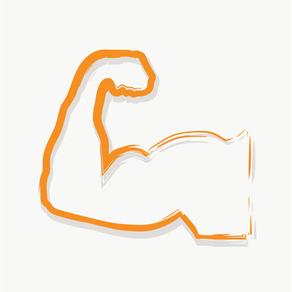
GetFit Planner
Free
1.0for iPhone, iPad
Age Rating
GetFit Planner Screenshots
About GetFit Planner
With GetFit Planner you are able to create personalized workouts and put them in your schedule the way you desire. You are able to make notes and mark your workouts as finished or skipped, to closely track your progress. All this is personalized and easy to use.
Start making workouts by filling in information and adding your exercises. Don't worry, you can always edit your workout later. If you already know how to do the exercises, you don't have to give a description.
Plan your workouts by pressing the menu on your workout. You can choose to plan the workout just once, every weekday or with a number of days in between. With these 3 options, you can plan your workout just the way you like.
Press the workouts in your calendar to make notes or mark them as finished or skipped. All of these actions will get logged and you can look at them in the notes section of your workout.
Start making workouts by filling in information and adding your exercises. Don't worry, you can always edit your workout later. If you already know how to do the exercises, you don't have to give a description.
Plan your workouts by pressing the menu on your workout. You can choose to plan the workout just once, every weekday or with a number of days in between. With these 3 options, you can plan your workout just the way you like.
Press the workouts in your calendar to make notes or mark them as finished or skipped. All of these actions will get logged and you can look at them in the notes section of your workout.
Show More
What's New in the Latest Version 1.0
Last updated on Apr 23, 2019
Version History
1.0
Apr 23, 2019
GetFit Planner FAQ
Click here to learn how to download GetFit Planner in restricted country or region.
Check the following list to see the minimum requirements of GetFit Planner.
iPhone
iPad
GetFit Planner supports English

























