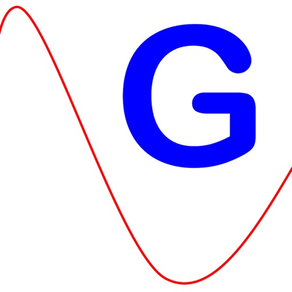
G-Field Recorder
Accelerometer, Gyro, GPS
FreeOffers In-App Purchases
7.7.2for iPhone, iPad and more
6.7
5 Ratings
Stratos Perception, LLC
Developer
36.8 MB
Size
Jun 26, 2023
Update Date
Utilities
Category
4+
Age Rating
Age Rating
G-Field Recorder Screenshots
About G-Field Recorder
G-Field Recorder is an easy-to-use and powerful data acquisition and analysis system for iOS device deployments. G-Field Recorder logs, plots, and replays:
- 3-axis acceleration fields
- 3-axis rotational displacements
- Ground speed
- Altitude
- Distance
- Displacement
- Course
Use this app to assist your analysis of experiments, sports performance, drone behaviors, land vehicle and watercraft actions, security applications, structural behaviors, and more.
All of your data is logged on your device, where you may retain it indefinitely, share, or delete the files of your choosing.
All data files are easy to export in CSV format via AirDrop and other methods (e.g. Slack, email, LinkedIn ...) available on your device.
Developed for NASA payloads, G-Field Recorder is resistant to data loss from impacts, continuously saving your data to permanent storage in case of a severe upset event that damages your device (e.g. you crash your drone).
Features:
- Logs and plots of motion data:
-- 3 Axis Acceleration Field
-- 3 Axis Rotations (Pitch, Roll, and Yaw)
- Virtually unlimited recording time.
The collected data is automatically stored in as many sequentially indexed files as required, up to about 5 MB per file (for easy search and review). Data storage capability is up to the max storage availability on the device.
- Programmable data acquisition control:
- Relative start time
- Absolute start time
- Relative stop time
- Acceleration reference frame is configurable:
-Choose to ignore or sense gravity
- Select reference frames: Proper, Fictitious, or Coordinate acceleration
- Remote control and monitoring via Apple Watch:
- Apple Watch can start and stop data collection, overriding any device-programmed start and stop times
- Apple Watch can set the acceleration reference frame
- Set sampling frequency from vanishingly small (e.g. 0.001 Hz) up to 100 Hz
- Computed averages and extrema of are automatically logged for all recorded motion data
- Rewind and instant playback of recorded data
- Text notes and an image can be added to each stored data file
- Selectable animated icon graphics
GPS Package In-App Purchase (recommended )
-- Ground Speed, Course, Altitude
-- Distance & Displacement
-- Illustrated path overlayed on Apple Map
- 3-axis acceleration fields
- 3-axis rotational displacements
- Ground speed
- Altitude
- Distance
- Displacement
- Course
Use this app to assist your analysis of experiments, sports performance, drone behaviors, land vehicle and watercraft actions, security applications, structural behaviors, and more.
All of your data is logged on your device, where you may retain it indefinitely, share, or delete the files of your choosing.
All data files are easy to export in CSV format via AirDrop and other methods (e.g. Slack, email, LinkedIn ...) available on your device.
Developed for NASA payloads, G-Field Recorder is resistant to data loss from impacts, continuously saving your data to permanent storage in case of a severe upset event that damages your device (e.g. you crash your drone).
Features:
- Logs and plots of motion data:
-- 3 Axis Acceleration Field
-- 3 Axis Rotations (Pitch, Roll, and Yaw)
- Virtually unlimited recording time.
The collected data is automatically stored in as many sequentially indexed files as required, up to about 5 MB per file (for easy search and review). Data storage capability is up to the max storage availability on the device.
- Programmable data acquisition control:
- Relative start time
- Absolute start time
- Relative stop time
- Acceleration reference frame is configurable:
-Choose to ignore or sense gravity
- Select reference frames: Proper, Fictitious, or Coordinate acceleration
- Remote control and monitoring via Apple Watch:
- Apple Watch can start and stop data collection, overriding any device-programmed start and stop times
- Apple Watch can set the acceleration reference frame
- Set sampling frequency from vanishingly small (e.g. 0.001 Hz) up to 100 Hz
- Computed averages and extrema of are automatically logged for all recorded motion data
- Rewind and instant playback of recorded data
- Text notes and an image can be added to each stored data file
- Selectable animated icon graphics
GPS Package In-App Purchase (recommended )
-- Ground Speed, Course, Altitude
-- Distance & Displacement
-- Illustrated path overlayed on Apple Map
Show More
What's New in the Latest Version 7.7.2
Last updated on Jun 26, 2023
Old Versions
We update the G-Field Recorder app as often as possible to make it faster, more intuitive, and a greater utility for your motion data needs. The enhancements that you will find in the latest update include:
- Chinese language version
- Chinese language version
Show More
Version History
7.7.2
Jun 26, 2023
We update the G-Field Recorder app as often as possible to make it faster, more intuitive, and a greater utility for your motion data needs. The enhancements that you will find in the latest update include:
- Chinese language version
- Chinese language version
7.70
Jun 22, 2023
We update the G-Field Recorder app as often as possible to make it faster, more intuitive, and a greater utility for your motion data needs. The enhancements that you will find in the latest update include:
- German language
- German language
7.6.1
Feb 21, 2023
We update the G-Field Recorder app as often as possible to make it faster, more intuitive, and a greater utility for your motion data needs. Here are a couple of the enhancements that you will find in the latest update:
- Various bug fixes and improvements
Love the app? Rate us! Your feedback keeps us moving.
Have a question? Tap Help in the G-Field Recorder app options (tap the small gear button) or visit gfieldrecorder.com/contact.
- Various bug fixes and improvements
Love the app? Rate us! Your feedback keeps us moving.
Have a question? Tap Help in the G-Field Recorder app options (tap the small gear button) or visit gfieldrecorder.com/contact.
7.6.0
Feb 20, 2023
We update the G-Field Recorder app as often as possible to make it faster, more intuitive, and a greater utility for your motion data needs. Here are a couple of the enhancements that you will find in the latest update:
- Updated iPad UI
- Updated behavior compatibilities across devices
- Various bug fixes and improvements
Love the app? Rate us! Your feedback keeps us moving.
Have a question? Tap Help in the G-Field Recorder app options (tap the small gear button) or visit gfieldrecorder.com/contact.
- Updated iPad UI
- Updated behavior compatibilities across devices
- Various bug fixes and improvements
Love the app? Rate us! Your feedback keeps us moving.
Have a question? Tap Help in the G-Field Recorder app options (tap the small gear button) or visit gfieldrecorder.com/contact.
7.5.5
Feb 15, 2023
We update the G-Field Recorder app as often as possible to make it faster, more intuitive, and a greater utility for your motion data needs. Here are a couple of the enhancements that you will find in the latest update:
- Updated gyroscope reference frame images
- Various bug fixes and improvements
Love the app? Rate us! Your feedback keeps us moving.
Have a question? Tap Help in the G-Field Recorder app options (tap the small gear button) or visit gfieldrecorder.com/contact.
- Updated gyroscope reference frame images
- Various bug fixes and improvements
Love the app? Rate us! Your feedback keeps us moving.
Have a question? Tap Help in the G-Field Recorder app options (tap the small gear button) or visit gfieldrecorder.com/contact.
7.5.4
Feb 14, 2023
We update the G-Field Recorder app as often as possible to make it faster, more intuitive, and a greater utility for your motion data needs. Here are a couple of the enhancements that you will find in the latest update:
- Corrected bug preventing data exports on iPad
- Various bug fixes and improvements
Love the app? Rate us! Your feedback keeps us moving.
Have a question? Tap Help in the G-Field Recorder app options (tap the small gear button) or visit gfieldrecorder.com/contact.
- Corrected bug preventing data exports on iPad
- Various bug fixes and improvements
Love the app? Rate us! Your feedback keeps us moving.
Have a question? Tap Help in the G-Field Recorder app options (tap the small gear button) or visit gfieldrecorder.com/contact.
7.5.3
Feb 12, 2023
We update the G-Field Recorder app as often as possible to make it faster, more intuitive, and a greater utility for your motion data needs. Here are a couple of the enhancements that you will find in the latest update:
- Updated icon behaviors in response to the 'navigation' and 'raw' gyroscope configurations
- Added contact portal to G-Field Recorder website
- Various bug fixes and improvements
Love the app? Rate us! Your feedback keeps us moving.
Have a question? Tap Help in the G-Field Recorder app options (tap the small gear button) or visit gfieldrecorder.com/contact.
- Updated icon behaviors in response to the 'navigation' and 'raw' gyroscope configurations
- Added contact portal to G-Field Recorder website
- Various bug fixes and improvements
Love the app? Rate us! Your feedback keeps us moving.
Have a question? Tap Help in the G-Field Recorder app options (tap the small gear button) or visit gfieldrecorder.com/contact.
7.5.2
Feb 8, 2023
Updated navigation config button
7.5.1
Feb 8, 2023
Distance and displacement plots added
Stabilized upgrade features
Stabilized upgrade features
7.5.0
Feb 7, 2023
Updated primary view behavior for pending and expired timers
Updated Replay view to display gyroscope mode
Updated Replay view to display gyroscope mode
7.4.1
Feb 5, 2023
Added "raw data" / "navigation data" gyro toggle.
7.3.0
Jan 31, 2023
Added export file options: text (.txt) or csv files
Updated map graph overlays
Updated data analysis views
Updated map graph overlays
Updated data analysis views
7.2.0
Jan 25, 2023
Updated file selection tableview
Update toolbar item for selection SI and English units
Renamed GPS Package to "Professional"
Moved several capabilities to the "Professional" version, including:
- lock controls, certain icons, energy saver "dark" mode, reply simulation,
Updated IAP presentation
Upgraded general app UX
Update toolbar item for selection SI and English units
Renamed GPS Package to "Professional"
Moved several capabilities to the "Professional" version, including:
- lock controls, certain icons, energy saver "dark" mode, reply simulation,
Updated IAP presentation
Upgraded general app UX
7.1.1
Jan 19, 2023
Icons in plot menus call button are updated
7.1.0
Jan 19, 2023
Corrected seconds initialization in programmed collection time absolute time reference
7.0.3
Jan 11, 2023
Updates to the primary UI
7.0.2
Nov 3, 2022
Updated UX behaviors of: main view controls lock
7.0.1
Oct 28, 2022
Retains controls lock state after recording completes.
7.0.0
Oct 26, 2022
This version is updated for iOS 15. Most update concern the UI behaviors. Others concern operational efficiencies.
6.4.2
Dec 16, 2020
Limited location support to When-In-Use
Added indicator for GPS quality
Added indicator for GPS quality
6.4.1
Dec 10, 2020
Updated icons.
Removed Sentinel Mode alert.
Removed Sentinel Mode alert.
6.4.0
Dec 8, 2020
Acceleration magnitude added.
Manual course released after recording.
Views updated.
Manual course released after recording.
Views updated.
6.3.1
Dec 4, 2020
Corrected icon recall for replay.
6.3.0
Nov 30, 2020
Allows data collection to continue while app is in the background when the In-App-Purchase GPS Package is installed and location services are authorized.
6.2.0
Nov 23, 2020
Updated icon behaviors
Updated replay
Updated replay
G-Field Recorder FAQ
Click here to learn how to download G-Field Recorder in restricted country or region.
Check the following list to see the minimum requirements of G-Field Recorder.
iPhone
Requires iOS 14.7 or later.
iPad
Requires iPadOS 14.7 or later.
Apple Watch
Requires watchOS 4.0 or later.
iPod touch
Requires iOS 14.7 or later.
G-Field Recorder supports English, German, Simplified Chinese, Traditional Chinese
G-Field Recorder contains in-app purchases. Please check the pricing plan as below:
Professional
$3.99
Multi-Plot
$0.99





























