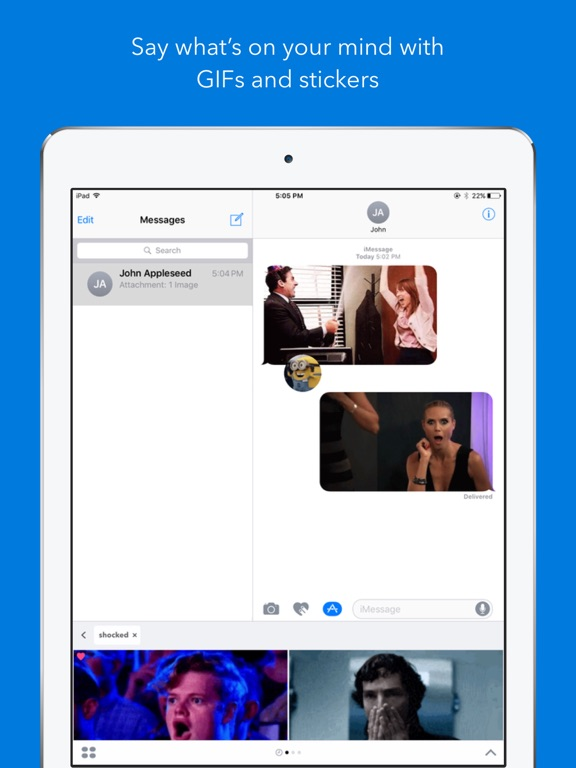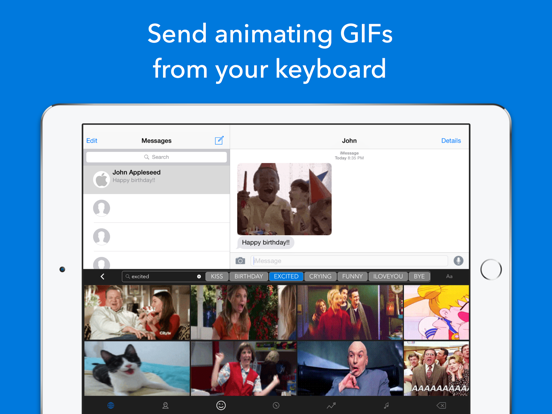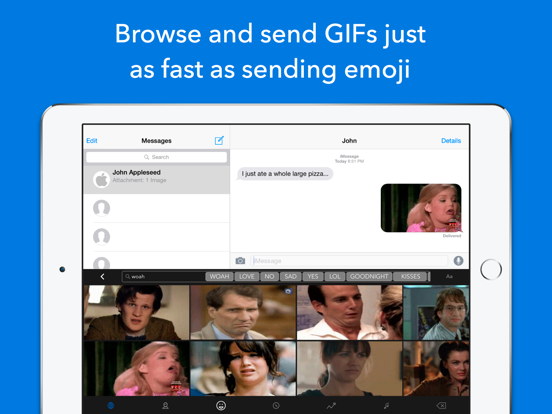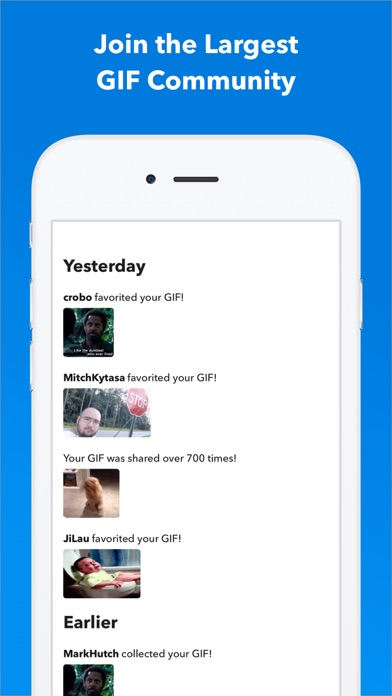GIF Keyboard
Find the perfect GIFs
Free
4.20for iPhone, iPad and more
Age Rating
GIF Keyboard Screenshots
About GIF Keyboard
Say more with GIF Keyboard by Tenor. Add tone to your conversation.
With Tenor’s GIF Keyboard for iPhone, iPad and iMessage discover or create the right GIF or video to visually sum up exactly what you’re trying to say, directly from your keyboard. Express the emotion, inside joke, or clever response you want to share.
iMessage App Features:
- Get the same great browse and search experience as GIF Keyboard, including access to your favorites and uploads.
Create Stickers
- Press and hold on any GIF to create a sticker that you can drag and drop onto any text, image or GIF in iMessage.
Capture GIFs
- Create your own GIFs with your front or back camera and personalize them with text, a handwritten note or drawings. Share instantly or save to a Pack.
Packs
- Create packs of your favorite stickers and GIFs that you can easily share with friends and family.
Syncs with GIF Keyboard
- Everything syncs to your Tenor GIF Keyboard so you can take your stickers and GIFs everywhere GIFs are supported.
GIF Keyboard Features:
- Send the right GIF or video to express exactly what’s on your mind, directly from your keyboard!
- Search Tenor’s millions of GIFs and videos to find the one that perfectly fits the moment. You can also search by emoji to see the GIFs related to that emoji..
- Need inspiration? Browse by category like reactions, trending topics, and more.
- Once you find the right GIF or video, simply tap it to automatically copy it to your clipboard, tap the iMessage text box to paste it and watch as it plays inline in your conversation.
- See a GIF you like while browsing on your phone? Save it directly to your GIF Keyboard from Safari with the share button and our share extension. No need to save it to your camera roll because it’s instantly available from your GIF Keyboard!
- Keep the GIFs you love handy -- double tap a GIF to favorite it and customize your GIF Keyboard.
- Works with your favorite messengers and social networks including iMessage, Facebook Messenger, WhatsApp, Facebook and email. Just long-press on a GIF to pull up options to share the GIF, video, link, or save to camera roll.
Tenor’s GIF Keyboard needs “full access” in your iPhone settings. This gives the GIF Keyboard full access to the internet so we’re able to give you the GIF you are searching for and ensure that our library is always updated with the latest and greatest GIFs and videos.
Note: We do not log keystrokes or send them to our servers other than to search by key terms for the perfect GIF. If you have any other questions about full access please email us at privacy@tenor.co.
Tenor was formerly known as Riffsy.
With Tenor’s GIF Keyboard for iPhone, iPad and iMessage discover or create the right GIF or video to visually sum up exactly what you’re trying to say, directly from your keyboard. Express the emotion, inside joke, or clever response you want to share.
iMessage App Features:
- Get the same great browse and search experience as GIF Keyboard, including access to your favorites and uploads.
Create Stickers
- Press and hold on any GIF to create a sticker that you can drag and drop onto any text, image or GIF in iMessage.
Capture GIFs
- Create your own GIFs with your front or back camera and personalize them with text, a handwritten note or drawings. Share instantly or save to a Pack.
Packs
- Create packs of your favorite stickers and GIFs that you can easily share with friends and family.
Syncs with GIF Keyboard
- Everything syncs to your Tenor GIF Keyboard so you can take your stickers and GIFs everywhere GIFs are supported.
GIF Keyboard Features:
- Send the right GIF or video to express exactly what’s on your mind, directly from your keyboard!
- Search Tenor’s millions of GIFs and videos to find the one that perfectly fits the moment. You can also search by emoji to see the GIFs related to that emoji..
- Need inspiration? Browse by category like reactions, trending topics, and more.
- Once you find the right GIF or video, simply tap it to automatically copy it to your clipboard, tap the iMessage text box to paste it and watch as it plays inline in your conversation.
- See a GIF you like while browsing on your phone? Save it directly to your GIF Keyboard from Safari with the share button and our share extension. No need to save it to your camera roll because it’s instantly available from your GIF Keyboard!
- Keep the GIFs you love handy -- double tap a GIF to favorite it and customize your GIF Keyboard.
- Works with your favorite messengers and social networks including iMessage, Facebook Messenger, WhatsApp, Facebook and email. Just long-press on a GIF to pull up options to share the GIF, video, link, or save to camera roll.
Tenor’s GIF Keyboard needs “full access” in your iPhone settings. This gives the GIF Keyboard full access to the internet so we’re able to give you the GIF you are searching for and ensure that our library is always updated with the latest and greatest GIFs and videos.
Note: We do not log keystrokes or send them to our servers other than to search by key terms for the perfect GIF. If you have any other questions about full access please email us at privacy@tenor.co.
Tenor was formerly known as Riffsy.
Show More
What's New in the Latest Version 4.20
Last updated on Apr 9, 2024
Old Versions
This version adds improvements to the search experience, making it easier for users to find their favorite GIFs, stickers, and memes. Thank you for supporting GIF Keyboard!
Show More
Version History
4.20
Apr 9, 2024
This version adds improvements to the search experience, making it easier for users to find their favorite GIFs, stickers, and memes. Thank you for supporting GIF Keyboard!
4.19.18
Feb 22, 2024
This version fixes a bug where the Messages extension would not appear properly for users. Thank you for supporting GIF Keyboard!
4.19.17
Feb 16, 2024
This version mainly includes bug fixes. Users could get stuck on certain screens due to back buttons not properly functioning. This release should fix those navigation issues. Thanks for using GIF Keyboard.
4.19.16
Dec 13, 2023
This update improves stability when searching memes and GIFs. Thank you for using GIF Keyboard!
4.19.15
Nov 28, 2023
This update fixes a crash that could occur on launch of the messages extension. Thank you for using GIF Keyboard!
4.19.14
Nov 15, 2023
This update includes stability and performance fixes in the messages extension.
4.19.13
Nov 8, 2023
This update improves performance while searching. Thank you for using GIF Keyboard!
4.19.12
Nov 1, 2023
This version continues to improve stability while searching. Thank you for your continued support!
4.19.11
Oct 25, 2023
This version resolves a crash that can occur while searching and improves the upload process. Thank you for supporting GIF Keyboard!
4.19.10
Sep 22, 2023
This build fixes a crash that could occur when viewing stickers in the messages extension. Thank you for using GIF Keyboard!
4.19.9
Sep 20, 2023
We are making some updates for iOS 17 to improve stability and performance. Thank you for using GIF Keyboard!
4.19.8
Aug 29, 2023
This version fixes some minor bugs from the previous version. Thank you for supporting GIF Keyboard.
4.19.7
Aug 28, 2023
This version fixes some bugs that could occur when collecting and captioning posts. Thank you for supporting GIF Keyboard!
4.19.6
Aug 10, 2023
Users can now view any memes you've uploaded on your profile! This version also fixes various minor bugs. Thank you for using GIF Keyboard!
4.19.5
Jul 11, 2023
This version continues to improve stability on launch and during search. Thank you for using GIF Keyboard!
4.19.4
Jun 21, 2023
This version resolves a crash that would occur on launch for some users. Thank you for supporting GIF Keyboard!
4.19.3
Jun 14, 2023
In this version, we are improving speed and stability when launching, favoriting posts, and logging into your Tenor account. Thank you for using GIF Keyboard!
4.19.2
Jun 7, 2023
This version improves stability and performance while performing searches. Thank you for using GIF Keyboard.
4.19.1
May 16, 2023
This version improves overall performance while searching. Thank you for using GIF Keyboard!
4.19
May 3, 2023
This version fixes crashes that users could experience while searching in previous versions. Thank you for using GIF Keyboard!
4.18.9
Apr 19, 2023
We are improving overall stability and continuing to improve the stability of the logged-in user experience.
4.18.8
Apr 3, 2023
We are improving user login and signup reliability. Additionally, uploading new content should be more reliable.
4.18.7
Feb 1, 2023
We are continuing to improve upload reliability. In addition, we've resolved a crash that could occur when searching.
4.18.6
Dec 1, 2022
We are improving upload reliability. Additionally, we are fixing some bugs that could happen when favoriting content. Thanks for using GIF Keyboard!
4.18.5
Nov 14, 2022
Resolving a crash that could occur while searching. Adding miscellaneous improvements to autocomplete.
GIF Keyboard FAQ
GIF Keyboard is available in regions other than the following restricted countries:
Libya,Gabon,Zambia,Kosovo,Congo, Democratic Republic,Maldives,Vanuatu,Tonga,Montenegro,Nauru,Myanmar,Afghanistan,Iraq,Rwanda,Georgia,Cote Divoire,Cameroon,Bosnia & Herzegovina
GIF Keyboard supports English, Arabic, Danish, Dutch, Filipino, Finnish, French, German, Hindi, Indonesian, Italian, Japanese, Korean, Malay, Norwegian Bokmål, Portuguese, Russian, Simplified Chinese, Spanish, Swedish, Thai, Traditional Chinese, Turkish
Click here to learn how to download GIF Keyboard in restricted country or region.
Check the following list to see the minimum requirements of GIF Keyboard.
iPhone
Requires iOS 9.0 or later.
iPad
Requires iPadOS 9.0 or later.
iPod touch
Requires iOS 9.0 or later.