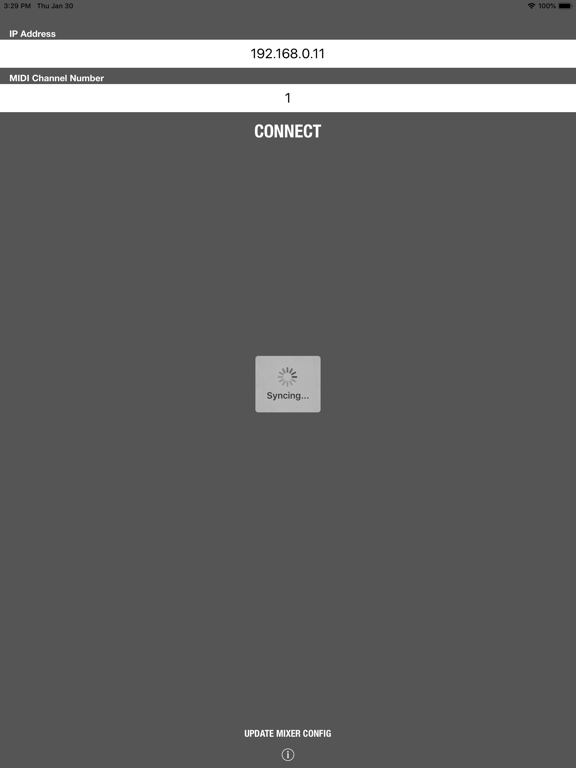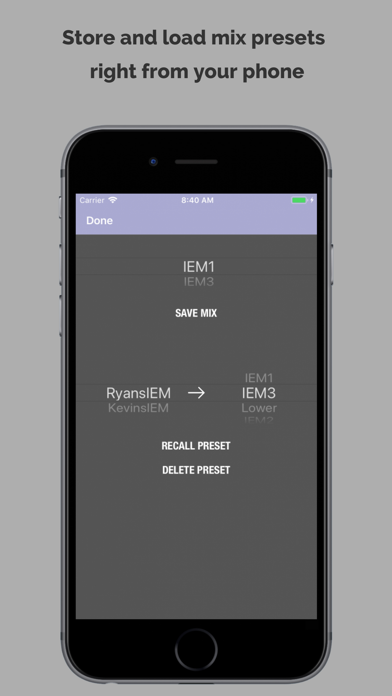gldMix: Personal Monitor Mixer
Control A&H GLD mixes via WiFi
$3.99
2.2.1for iPhone, iPad and more
Age Rating
gldMix: Personal Monitor Mixer Screenshots
About gldMix: Personal Monitor Mixer
gldMix allows you to control your GLD-80 or GLD-112 digital mixer from your iPhone or iPad.
• Save and recall mix presets for your monitors
• Limit user access only to certain types of busses to avoid unintentional changes
• Customize channel order and hide channels so you can quickly access only the ones you need
• Works on your iPhone, unlike other GLD remote Apps
• Compatible with GLD-80 or GLD-112 mixers
• Optimal for mixing in-ear-monitors from the stage
Note: Unfortunately, there is no public way via this protocol to read the current board fader positions. This means that when you first start the App, you need to load a preset or create a new one from scratch due to this limitation.
• Save and recall mix presets for your monitors
• Limit user access only to certain types of busses to avoid unintentional changes
• Customize channel order and hide channels so you can quickly access only the ones you need
• Works on your iPhone, unlike other GLD remote Apps
• Compatible with GLD-80 or GLD-112 mixers
• Optimal for mixing in-ear-monitors from the stage
Note: Unfortunately, there is no public way via this protocol to read the current board fader positions. This means that when you first start the App, you need to load a preset or create a new one from scratch due to this limitation.
Show More
What's New in the Latest Version 2.2.1
Last updated on Feb 5, 2020
Old Versions
Automatic GLD discovery! Finally, In most cases, gldMix can now automatically find the address of your GLD console.
Fixed a bug that could cause a crash when modifying mix presets.
Fixed a bug that could cause a crash when modifying mix presets.
Show More
Version History
2.2.1
Feb 5, 2020
Automatic GLD discovery! Finally, In most cases, gldMix can now automatically find the address of your GLD console.
Fixed a bug that could cause a crash when modifying mix presets.
Fixed a bug that could cause a crash when modifying mix presets.
2.2
Jan 31, 2020
Automatic GLD discovery! Finally, In most cases, gldMix can now automatically find the address of your GLD console.
2.1
Jan 30, 2020
Automatic GLD discovery! Finally, In most cases, gldMix can now automatically find the address of your GLD console.
2.0
Mar 5, 2019
Major 2.0 update for gldMix! I've gotten a lot of feedback from you incredible users, and I'm hoping this update helps make gldMix much more usable for everyone:
∙ More step-by-step instructions and better messaging to help you get started and connected as quickly and clearly as possible
∙ Support for channel mute when mixing the main mix
∙ Support for channel colors to help make the App feel more like your customized console
∙ Support for reordering and removing channels to keep your channels limited to the ones you need
∙ Support for limiting bus access so users don't accidentally affect the main mix or other non-monitor mixes
∙ More step-by-step instructions and better messaging to help you get started and connected as quickly and clearly as possible
∙ Support for channel mute when mixing the main mix
∙ Support for channel colors to help make the App feel more like your customized console
∙ Support for reordering and removing channels to keep your channels limited to the ones you need
∙ Support for limiting bus access so users don't accidentally affect the main mix or other non-monitor mixes
1.1
Mar 8, 2018
• Added a dB level indicator next to each channel
• "?" level indicates an unknown fader level that hasn't been updated since connecting to the GLD
• Minor bug fixes
Note: if you are connecting to a GLD using a dynamically assigned address (DHCP), make sure you confirm your board's IP address on your DHCP server before attempting to connect.
• "?" level indicates an unknown fader level that hasn't been updated since connecting to the GLD
• Minor bug fixes
Note: if you are connecting to a GLD using a dynamically assigned address (DHCP), make sure you confirm your board's IP address on your DHCP server before attempting to connect.
1.0
Jan 26, 2018
gldMix: Personal Monitor Mixer FAQ
Click here to learn how to download gldMix: Personal Monitor Mixer in restricted country or region.
Check the following list to see the minimum requirements of gldMix: Personal Monitor Mixer.
iPhone
Requires iOS 11 or later.
iPad
Requires iPadOS 11 or later.
iPod touch
Requires iOS 11 or later.
gldMix: Personal Monitor Mixer supports English