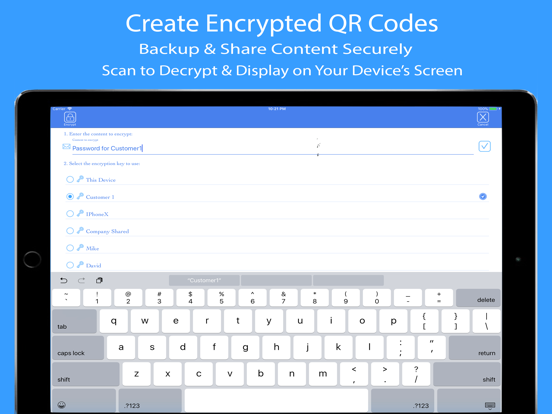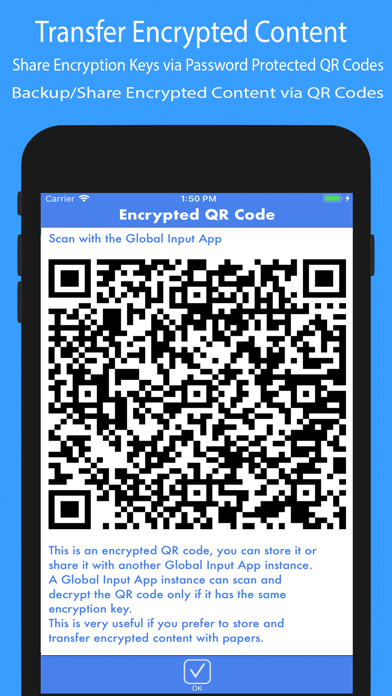Global Input App
Encrypted Storage & Transfer
Free
2.0for iPhone, iPad and more
Age Rating
Global Input App Screenshots
About Global Input App
This app allows you to manage confidential information in your mobile while ensuring that the data always stays encrypted until to the point of usage. You also manage the encryption keys that are used for encrypting data. Since the encryption keys never leave your mobile and are encrypted with the memorable password that you enter when you start your app, you have ultimate control over the security of your data. Equipped with this level of control in your hand, you can use the app to scan QR Codes displayed on other devices and applications to establish communications that are secured with the end-to-end encryption using the information obtained from the QR codes. On establishing secure communication, you can push data from your mobile to the applications across devices to perform a range of operations. The app facilitates storing encryption keys in devices instead of storing them in Key Vaults over the internet.
Show More
What's New in the Latest Version 2.0
Last updated on Apr 18, 2021
Old Versions
Improved data management in the mobile secure storage, and the convenience when exchanging information with connected applications. Please try it out on https://globalinput.co.uk/. Also added the functionality of exporting and importing data through a connected application.
Show More
Version History
2.0
Apr 18, 2021
Improved data management in the mobile secure storage, and the convenience when exchanging information with connected applications. Please try it out on https://globalinput.co.uk/. Also added the functionality of exporting and importing data through a connected application.
1.8
Feb 26, 2020
This version focused mainly on improving the Connected Device User Interface elements. Device applications have now a wider range of user interface elements that facilitate mobile integration.
1.7
Jan 29, 2020
Improved Mobile Encryption/Decryption so you can use your mobile to encrypt/decrypt data stored on your computer or on the cloud.
1.6
Dec 18, 2019
Modified to best reflect the idea behind the app: store data securely on the mobile device and transfer data across devices and applications securely using end-to-end encryption. Added delete all option, and some subtle tweaks to improve performance.
1.5
Jun 27, 2018
This version emphasizes the single app solution for mobile input and mobile control for devices and web applications. It has improved the interface for end-to-end encrypted data transfer between devices. It is now more straightforward to follow the steps of integrating the app with applications. The user interfaces for storing and managing encrypted content are also improved to satisfy the password management requirement.
1.4
Apr 26, 2018
In this version, Global Input app is redesigned to emphasis what it actually provides: encrypted data storage and encrypted data transfer between your devices. It removes the need for the reliance on the security in the storages, networks, servers and cloud infrastructures or the reliance on the authorisation from security authorities. The app stores all the data in your devices, and encrypted with the encryption keys that you also manage in the app. Your data is decrypted only at the point where needed. The data transfer between your devices uses the End-To-End encryption. The encryption key used for the End-To-End encryption is generated on the fly and transferred via the QR code only. You can use this app as a universal device input app, an authentication device, a password manager and much more.
1.3
Jan 30, 2018
1. Now supports Multiple Forms in a single transaction.
2. Integrated search and select feature during the autodill process.
3. Subscription and Sign In form can be now be integrated. So you never need to remember the password you have set.
4. Context sensitive tab menu instead of the fixed tab menu
2. Integrated search and select feature during the autodill process.
3. Subscription and Sign In form can be now be integrated. So you never need to remember the password you have set.
4. Context sensitive tab menu instead of the fixed tab menu
1.2
Jan 17, 2018
Added Form Management that can be used to manage information like Sign In details etc. Added Backup and Restore so that users can backup the data and restore to another phone. Improved the UI so it is now more straightforward to use.
1.1
Sep 21, 2017
Option for saving the form content for later auto-filling is added.
1.0
Aug 23, 2017
Global Input App FAQ
Click here to learn how to download Global Input App in restricted country or region.
Check the following list to see the minimum requirements of Global Input App.
iPhone
Requires iOS 10.0 or later.
iPad
Requires iPadOS 10.0 or later.
iPod touch
Requires iOS 10.0 or later.
Global Input App supports English